Google Drive is a cloud-based storage solution enabling saving files online and accessing them anywhere from any computer, smartphone, or tablet.
To connect Google Drive to Hexomatic, be sure to have your Google account integrated.
Add Google Drive (Export / Sync) automation per workflow. Each time workflow runs at the specified point the workflow data will be sent to your Google Drive.
To use this automation in a workflow, follow the steps below:
1. Choose a workflow
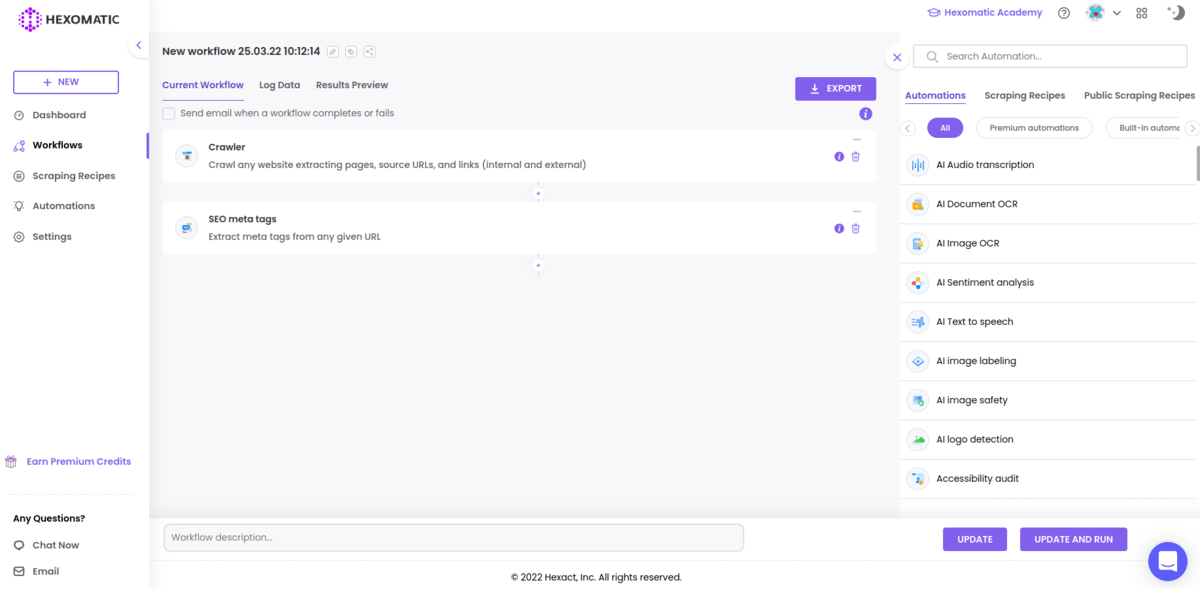
2. Click on add new automation icon
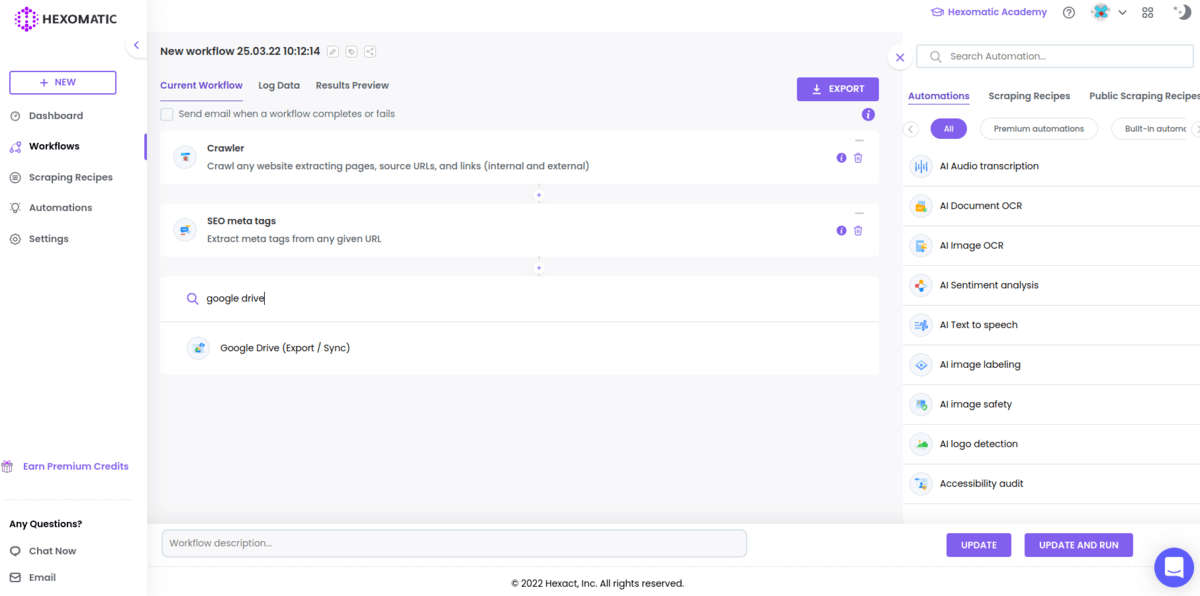
3. Search for Google Drive (Export / Sync) automation and select it
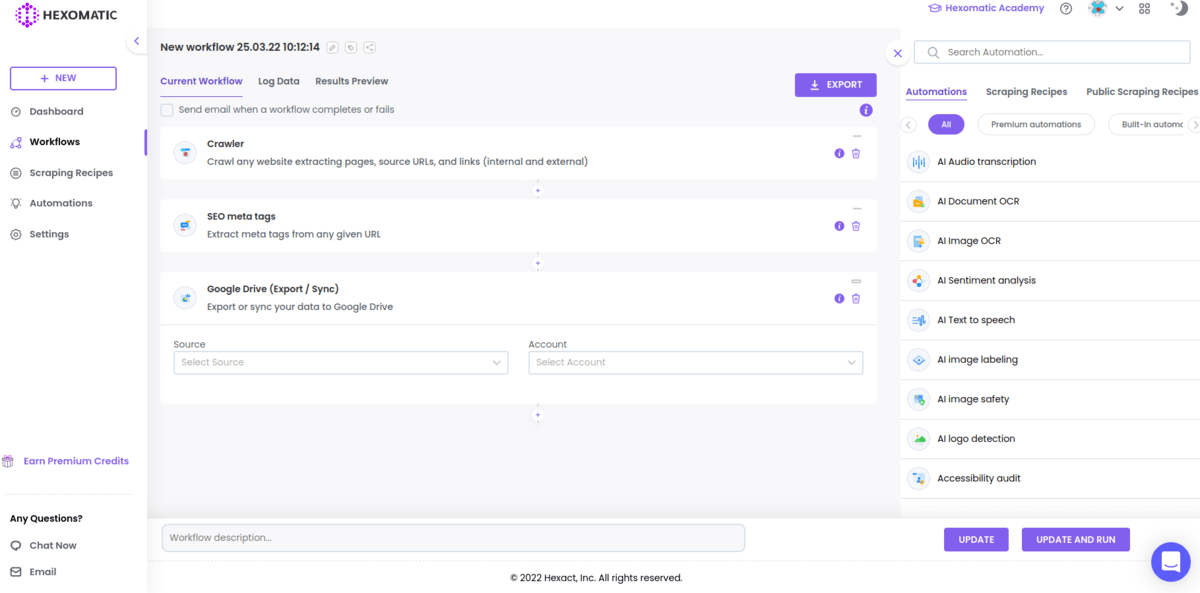
4. Select a Google Account
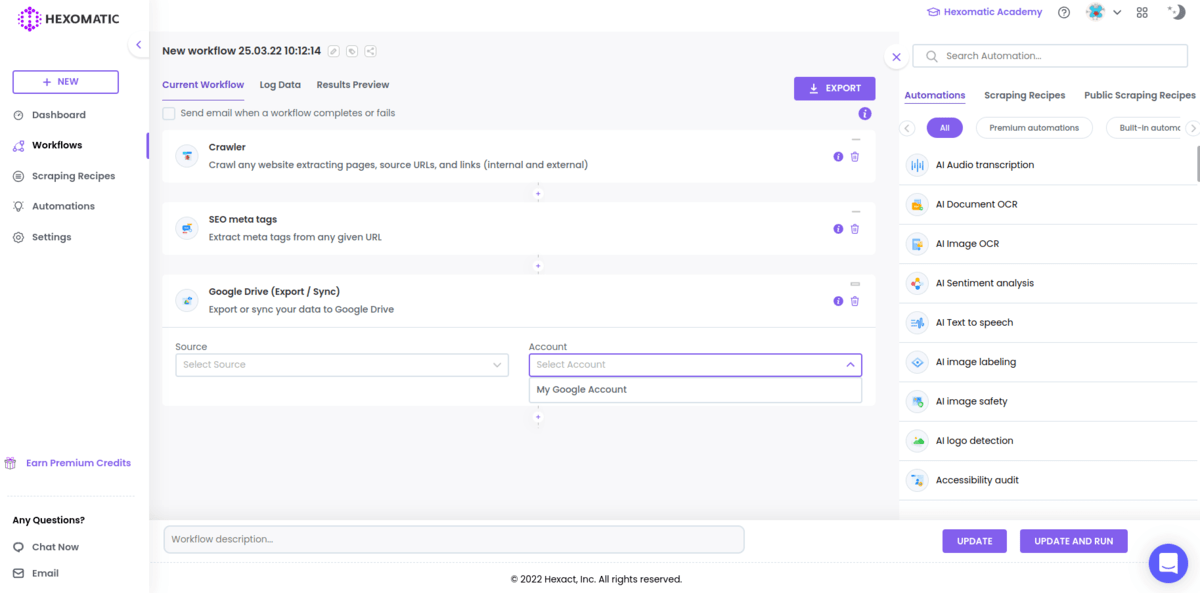
5. Select an existing or create a new folder
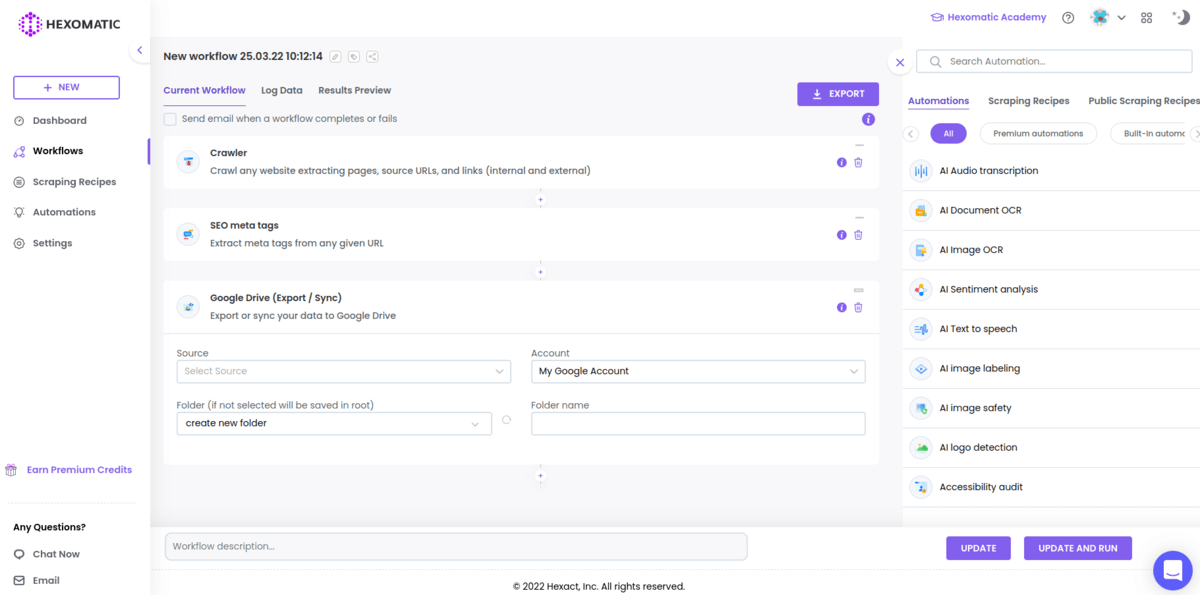
Save your work in Google Drive
Hexomatic enables you to save any file from your workflow to your Google Drive account in minutes.
Create your own bots in minutes to extract data from any website and leverage 100+ ready-made automations to scale time-consuming tasks on autopilot with Hexomatic.