Google Sheets is a web-based application, allowing users to create, update and modify spreadsheets. In contrast to other spreadsheets, it’s totally free and allows sharing data online in real-time.
To integrate Google Sheets to Hexomatic, be sure to have your Google Account integrated.
Before starting, add Google Sheets Import automation as a starting point of the workflow.
Follow the steps below to use the automation in a workflow:
1. Create a workflow
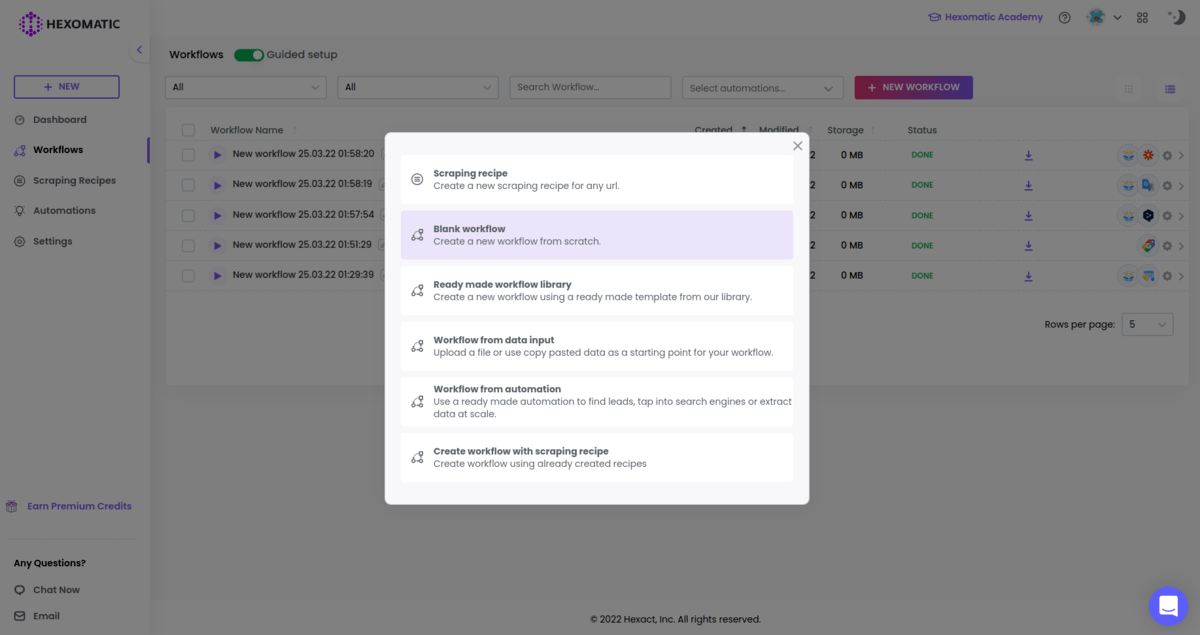
2. In the search bar, search for Google Sheets Import automation
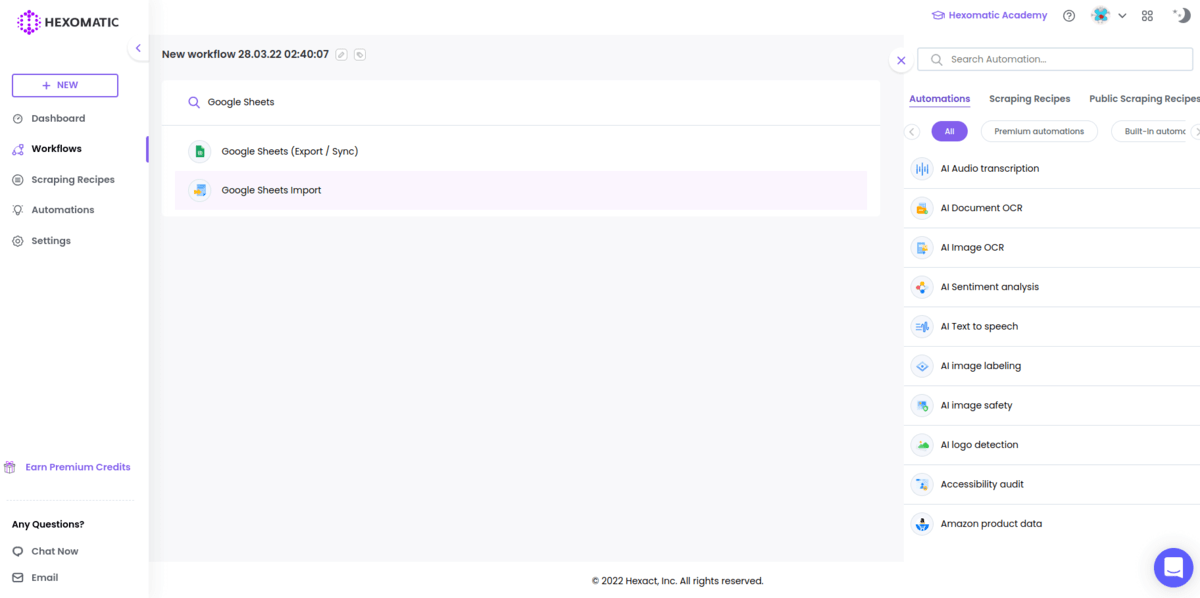
3. Select a Google Account
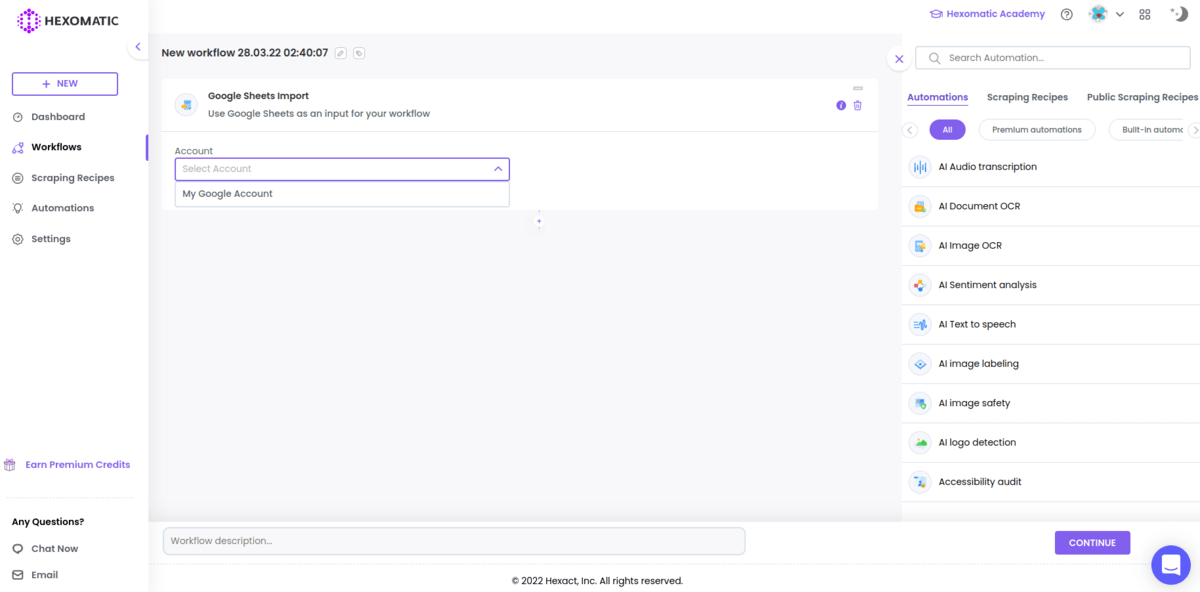
4. Select an existing spreadsheet
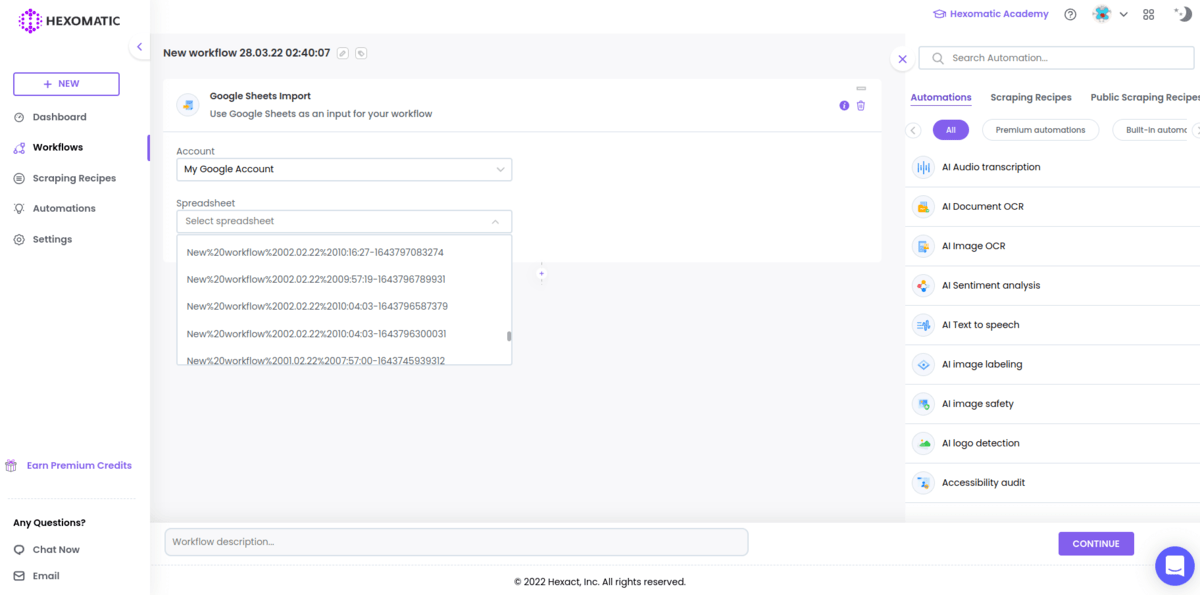
5. Select a sheet and a column to be imported
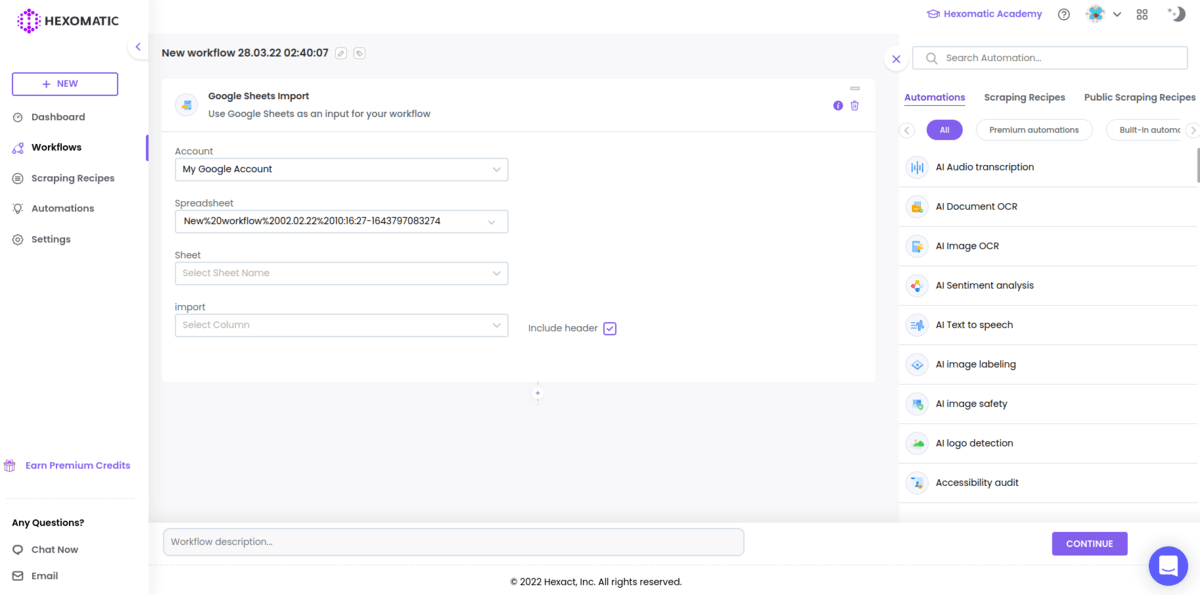
Keep Google Sheets right inside your workflow
Web scraping has never been easier. You don’t have to do the tedious job of manually copying and pasting hundreds of entries anymore. Hexomatic allows you to use your Google sheets right inside your workflow as an input for scraping recipes or automations.
Create your own bots in minutes to extract data from any website and leverage 100+ ready-made automations to scale time-consuming tasks on autopilot with Hexomatic.