Hexomatic has recently launched ChatGPT- 4 Turbo automation inside Hexomatic, which is a real game-changer and can be used to create an AI-powered assistant that perfectly fits into your workflows.
Featuring a massive 128K token context window and fresh data up to April 2023, this model is perfect for writing content, analyzing large documents, performing tasks on scraped data, and more.
Let’s explore the simplicity and endless possibilities these tools offer, all without the need for coding or complex software!
How ChatGPT-4 Turbo automation works
Our ChatGPT-4 Turbo automation integrates into Hexomatic workflows and functions like a virtual assistant that tackles tasks with human-like proficiency. In fact, it’s super simple to use, like its other Hexomatic automations.
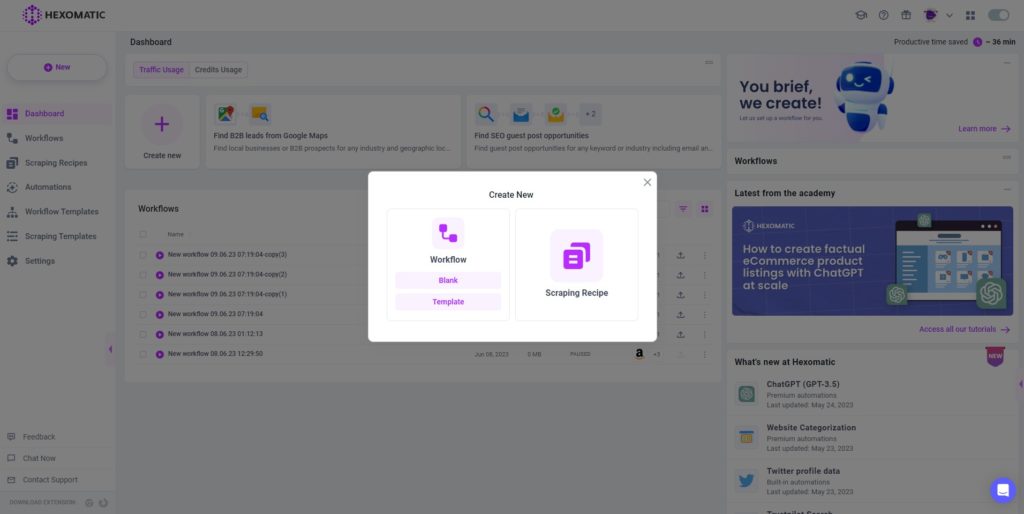
To start the automation process you can create a new workflow from your Hexomatic dashboard and include a starting point for automating ChatGPT- 4 Turbo tasks. Here are the main options:
- – A list of text inputs using Data input automation is perfect for content creation on diverse topics.
- – Uploading a CSV file with the Data input automation suits tasks involving data analysis within the CSV.
- – Data from other automations like Google Search, Google Maps, Amazon, or Article Scraper can serve as the sources for ChatGPT-4 Turbo automation.
- – Use data from a scraping recipe when scraping existing websites for information.
Let’s use a large document of content as the source to perform AI tasks
First, go to your Hexomatic dashboard and start a new workflow choosing Data automation as your starting point. Then, copy and paste the source in txt format.
For this tutorial, we have chosen the book “Ten Thousand Dreams Interpreted” by Gustavus Hindman Miller.
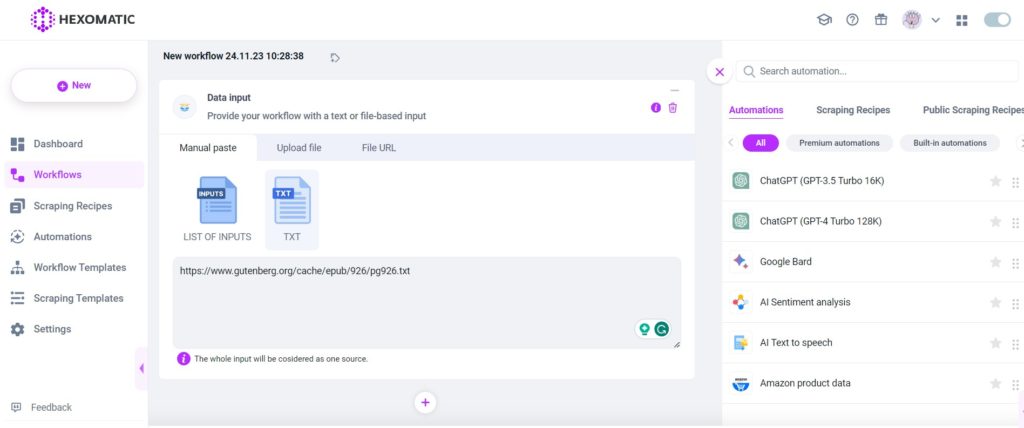
Then, add the ChatGPT- 4 Turbo automation and mention data input as a source.
Now the most important part is to create a relevant prompt for the ChatGPT- 4 Turbo automation. Keep in mind that the prompt is the instruction of what you want the automation to do with the uploaded data. So, make sure it is well-written and includes all the details.
We used the following prompt for this tutorial:
“Find dream meanings linked to animals from the mentioned book. Generate a list of interpretations for dreaming about specific animals.”
After including the necessary prompts, click the Run button to run the workflow. Once the process is finished, you can view your generated content in either CSV or Google Sheet format.
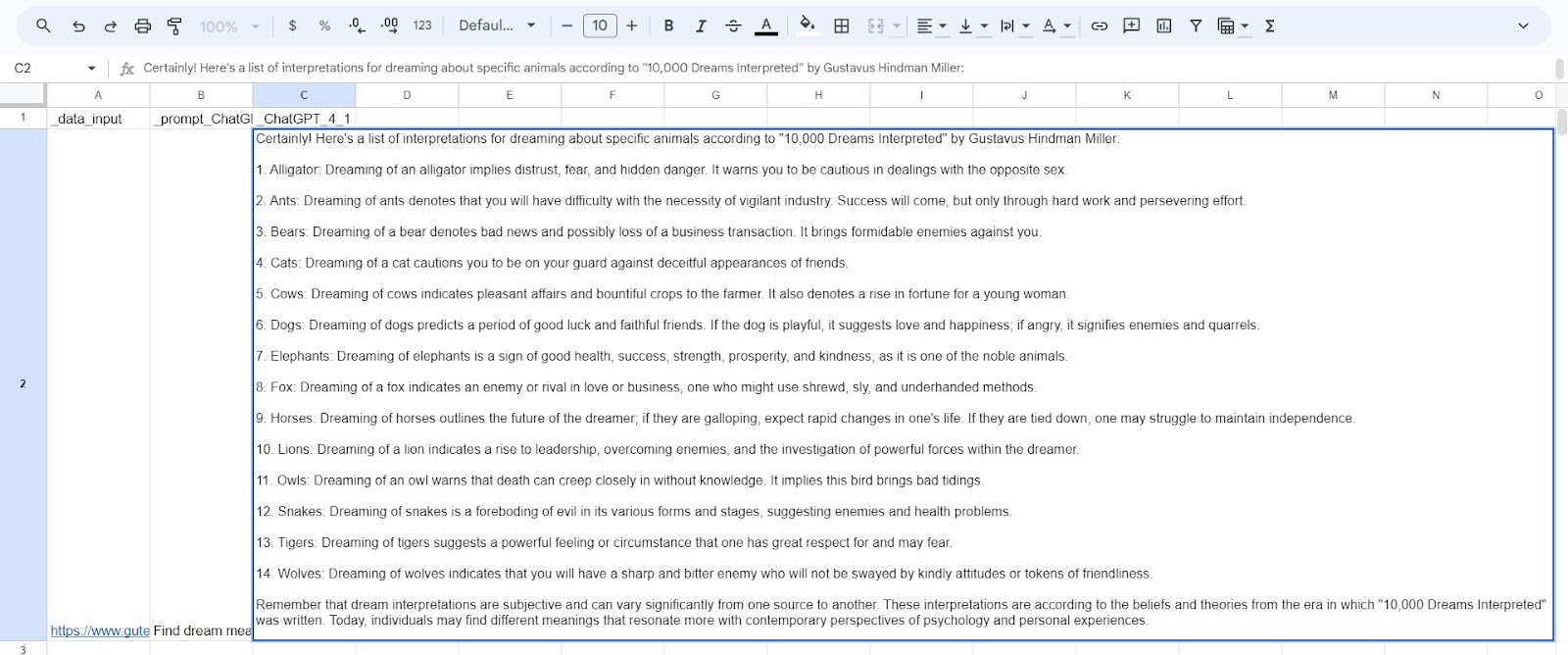
Now, it’s time to create long-form content based on a thorough analysis
Go to your Hexomatic dashboard and start a new workflow choosing Data automation as your starting point.
For this tutorial, we are carrying out research on intermittent fasting. In the manual paste field, you can add as many topics as you want. We have included the following ones:
Intermittent fasting
Intermittent fasting rules
Intermittent fasting products
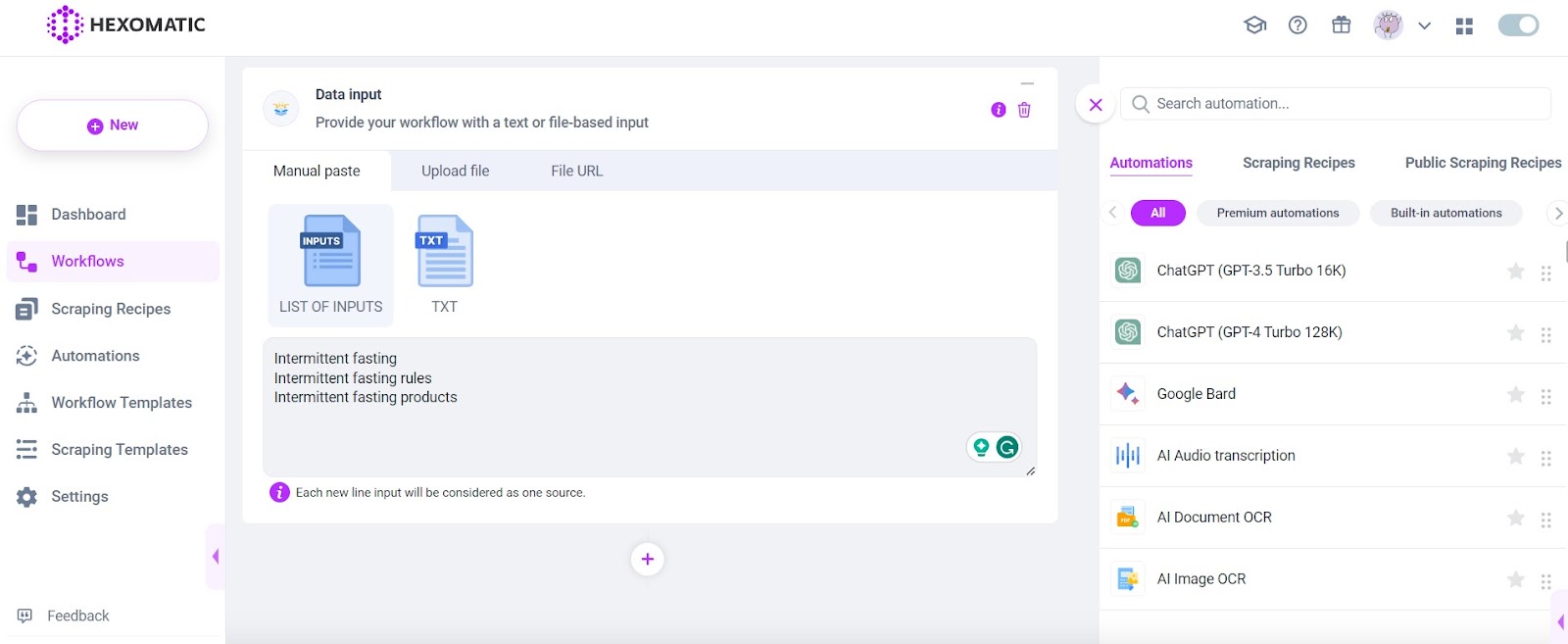
Next, you should add the ChatGPT- 4 Turbo automation and mention data input as a source.
Now, it’s time to create a prompt for the ChatGPT- 4 Turbo automation.
Here is the prompt we’ve used in this tutorial:
“Act as a professional dietician and write an in-depth analysis of the topic mentioned above. Make sure to include several statistics, lists, and pros and cons mentioned by popular dieticians about the topic.”
Hexomatic will ask ChatGPT- 4 Turbo to follow the instructions and create texts based on your prompt.
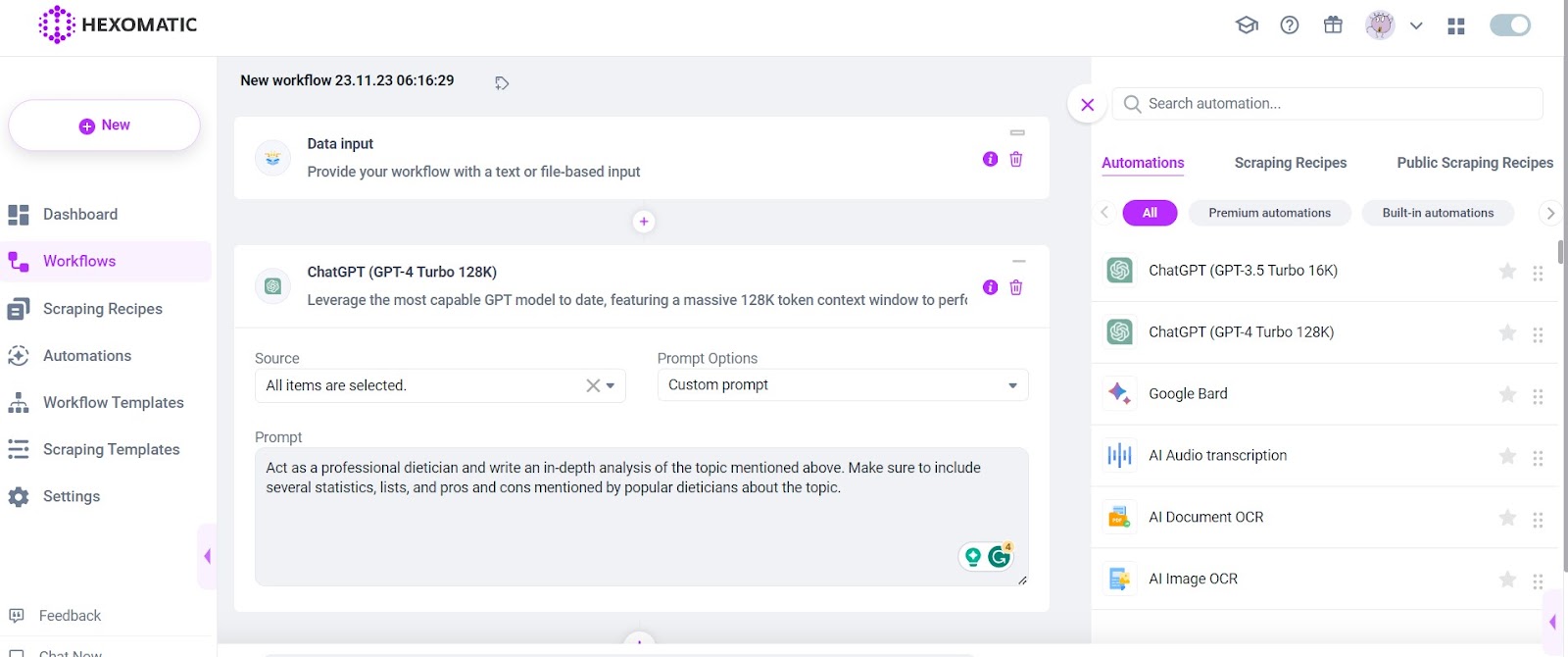
The great thing about Hexomatic is that you can add multiple ChatGPT- 4 Turbo automations for additional tasks, such as carrying out market research or generating an FAQ section for your texts.
For this tutorial, we added another ChatGPT- 4 Turbo automation with the following prompt:
“Act as a professional dietician and write FAQ for the mentioned topics, paying attention to recent medical research and statistics”.
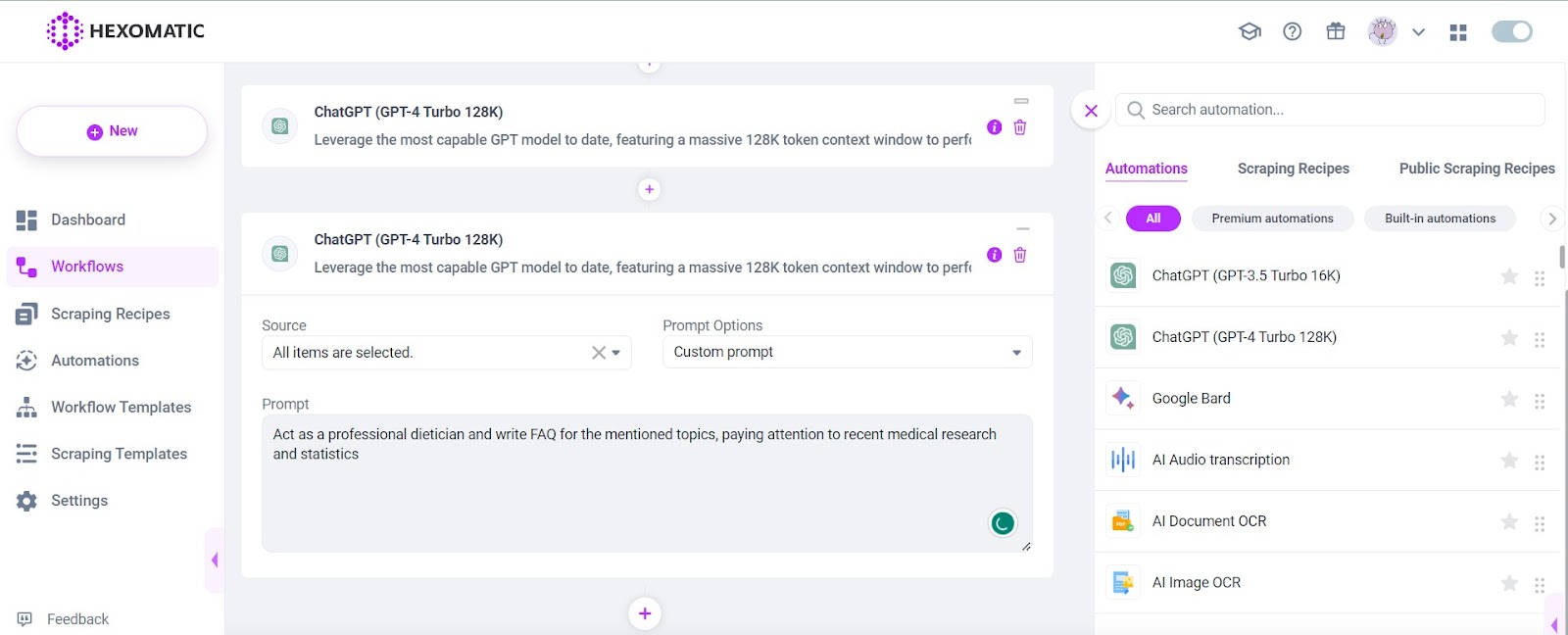
After adding the needed prompts, you can click on the Run button to run the workflow. Once completed, access your generated content in CSV or Google Sheet format.
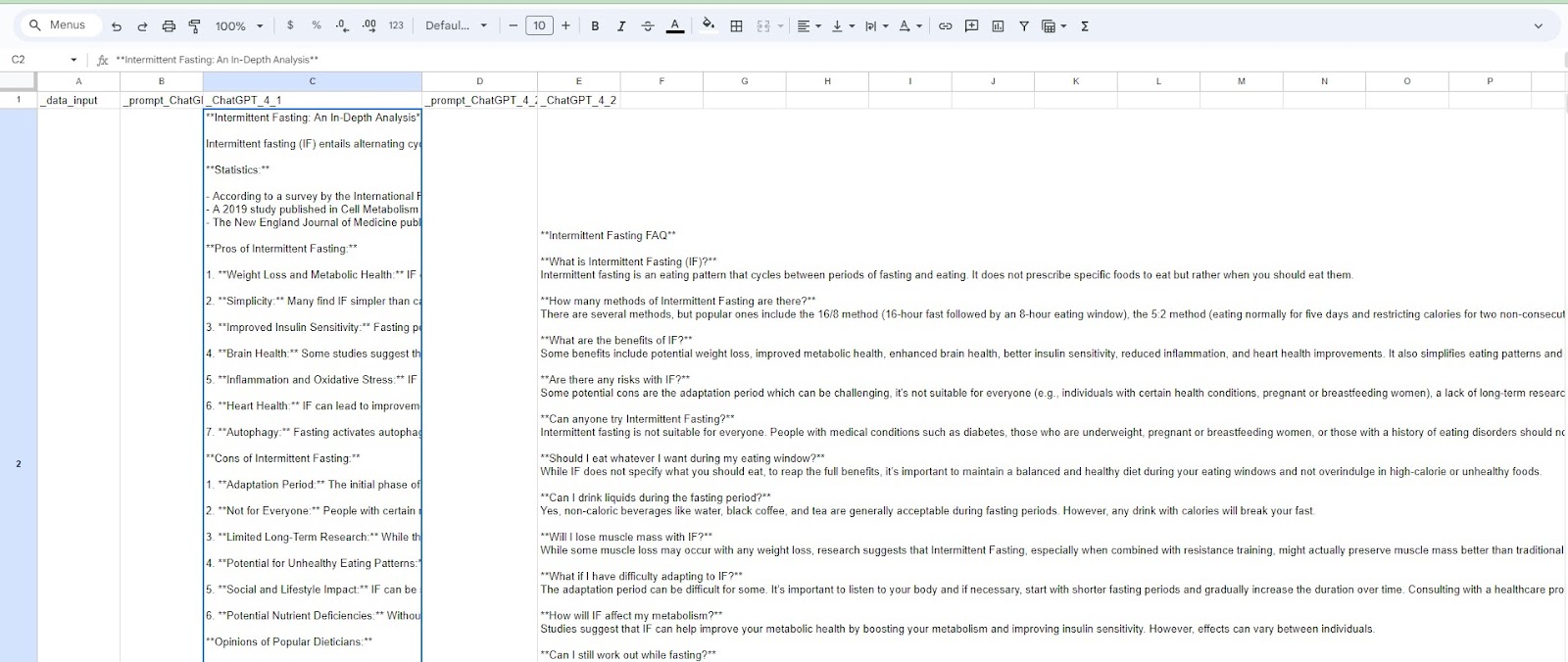
What type of tasks can you automate using ChatGPT-4 Turbo?
Incorporating the powerful collaboration of ChatGPT-4 Turbo and Hexomatic opens up a world of possibilities, allowing users to streamline and elevate various tasks. Here’s a closer look at the types of tasks you can automate with this powerful combination:
- Handling big tasks:
Before: The challenge of tackling large documents and extensive data analysis.
Now: ChatGPT-4 Turbo manages big tasks, ensuring the perfect processing of large documents.
- Precise analysis:
Before: Usually inaccurate analysis when delving into up-to-date studies.
Now: You can dive deeper into the latest studies (published till April 2023) with ChatGPT-4 Turbo’s accuracy, providing precise insights that align with current trends and developments.
- Long-form writing:
Before: Crafting long pieces of content posed a challenge.
Now: ChatGPT-4 Turbo, combined with Hexomatic, simplifies the process, allowing you to create quality content.
- Strategic decision support:
Before: Analyzing complex business scenarios required significant effort.
Now: ChatGPT-4 Turbo, with its improved instruction following, helps you analyze complex scenarios for informed decision-making across various industries.
- Market research:
Before: Accessing current data for market research was a time-consuming process.
Now: With ChatGPT-4 Turbo and Hexomatic, conducting market research takes no time and effort. You can now access the latest data to discover new trends and game-changers in your market, staying ahead of the competition.
Automate & scale time-consuming tasks like never before


Content Writer | Marketing Specialist
Experienced in writing SaaS and marketing content, helps customers to easily perform web scrapings, automate time-consuming tasks and be informed about latest tech trends with step-by-step tutorials and insider articles.
Follow me on Linkedin
