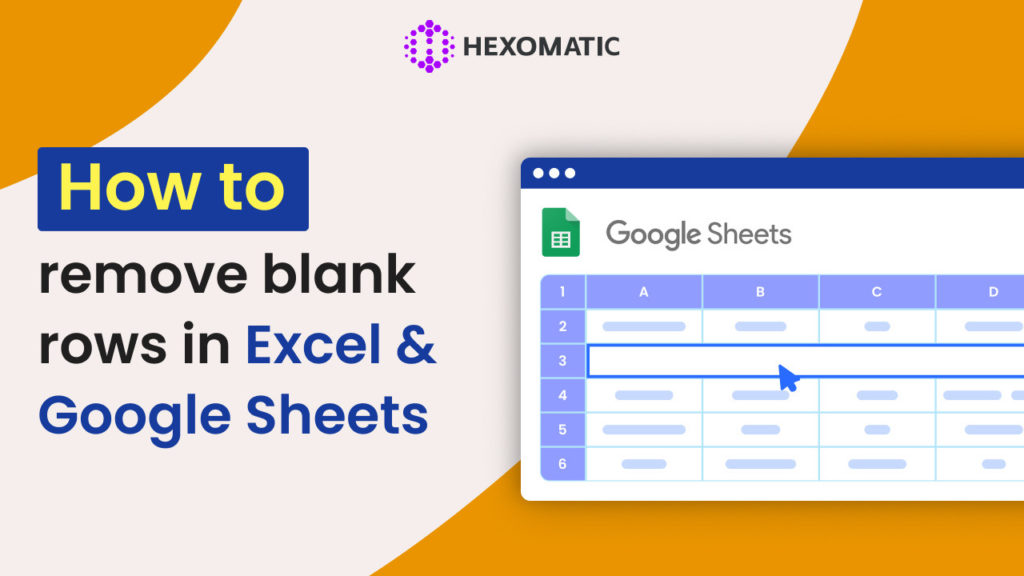Working with spreadsheets often leads to the unintentional creation of clutter, especially when copying and pasting data. These blank rows can disrupt the flow of your information and make your spreadsheet appear less polished and messy.
In this tutorial, we’ll guide you on how to delete both individual and bulk blank rows in Excel.
Removing individual blank rows
When working on your spreadsheet, you may notice a stray blank row. Here’s a quick way to tidy up as you go:
1. Click on the number of the row you want to delete.
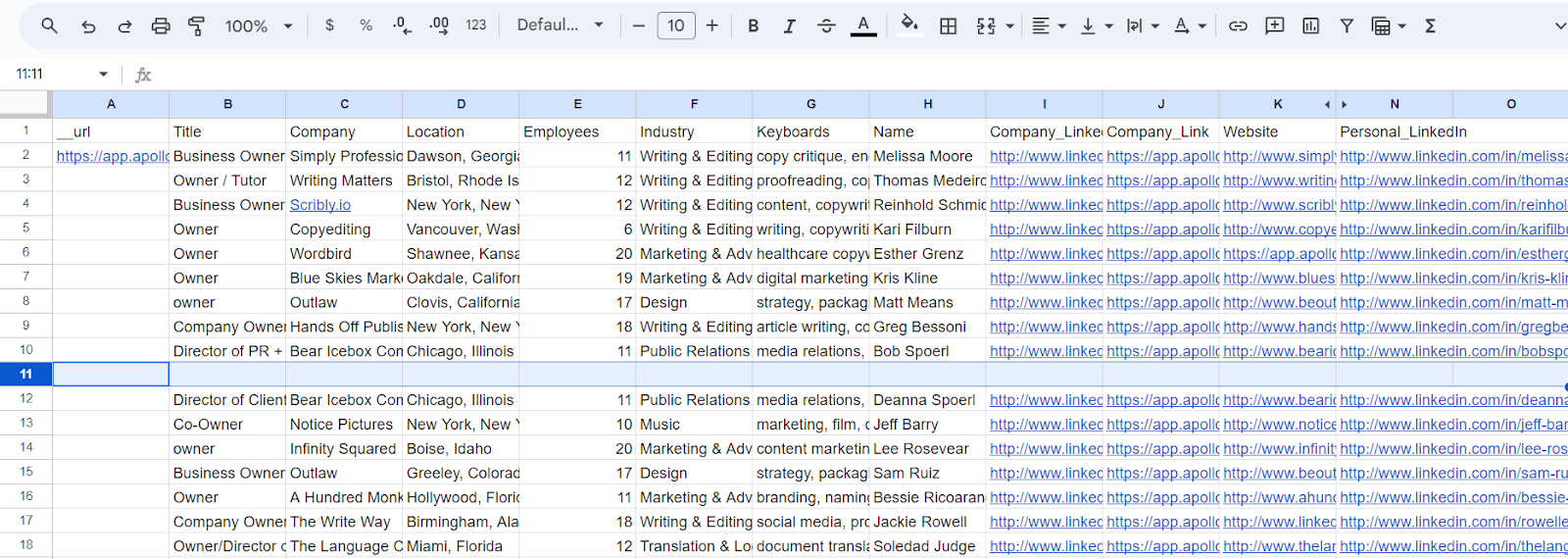
2. Right-click on the selected row numbers.
3. Choose “Delete rows” from the context menu.
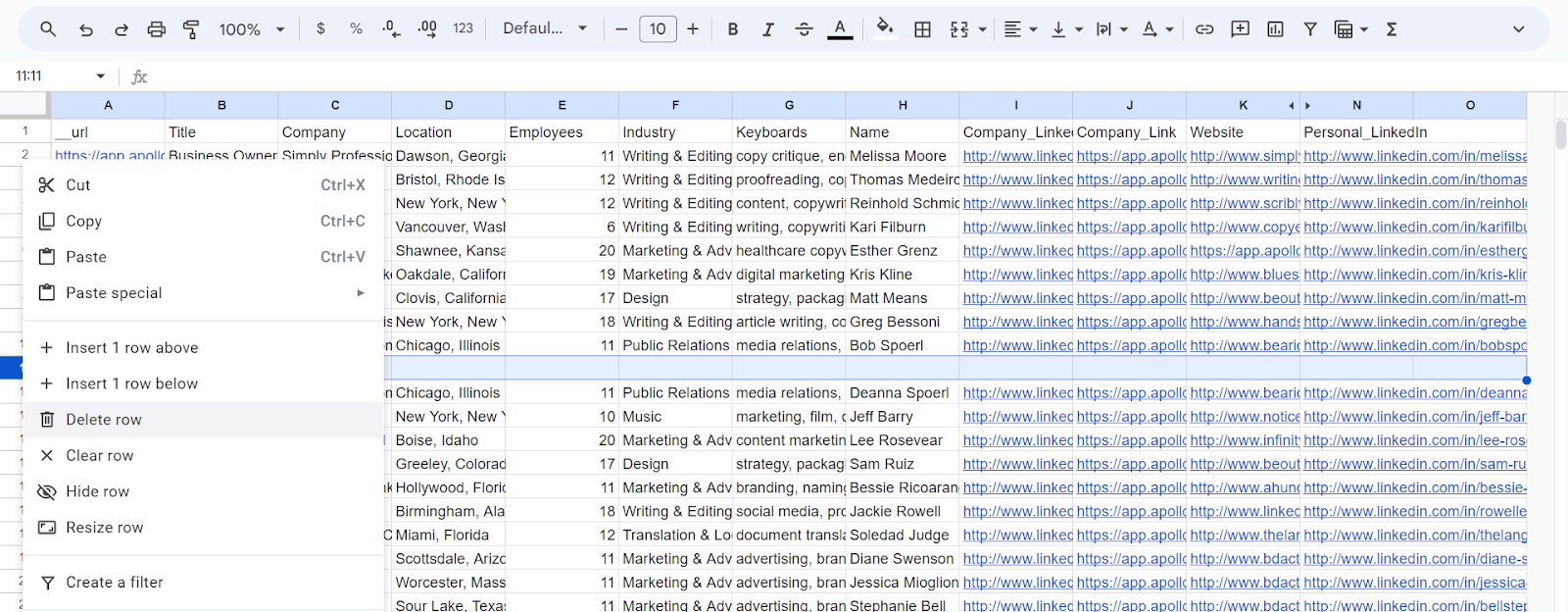
Deleting all blank rows at once
Dealing with a large dataset? The COUNTA formula can come to your rescue by identifying completely blank rows. Simply follow the steps mentioned below:
1. Add a new column, let’s call it “Blanks” (whatever you like, just make sure you remember it)
2. In the first row of the “Blanks” column, enter the formula: =COUNTA(A2:C2) (adjust the cell range as needed).
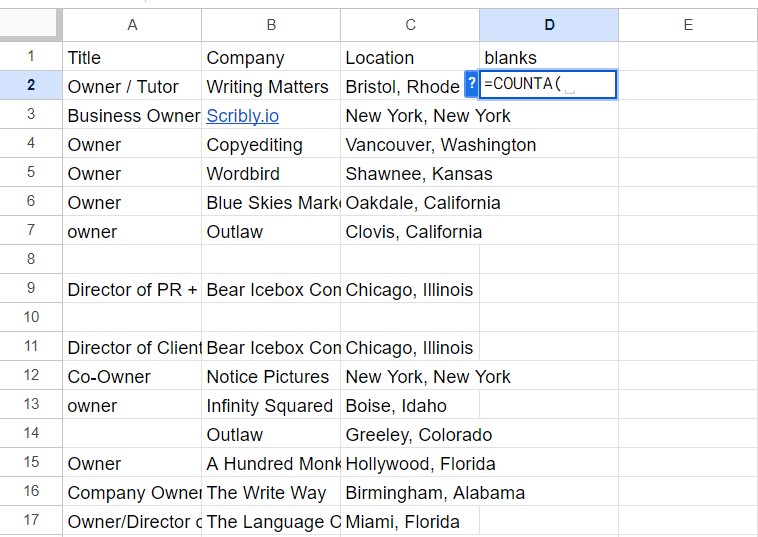
3. Copy the formula down the entire column. You can do this by dragging the corner of the cell or using the keyboard shortcut (Shift + Ctrl/Command + Enter).
Now, let’s filter and delete those messy blank rows:
4. Click the square between the row and column titles to select all your data.
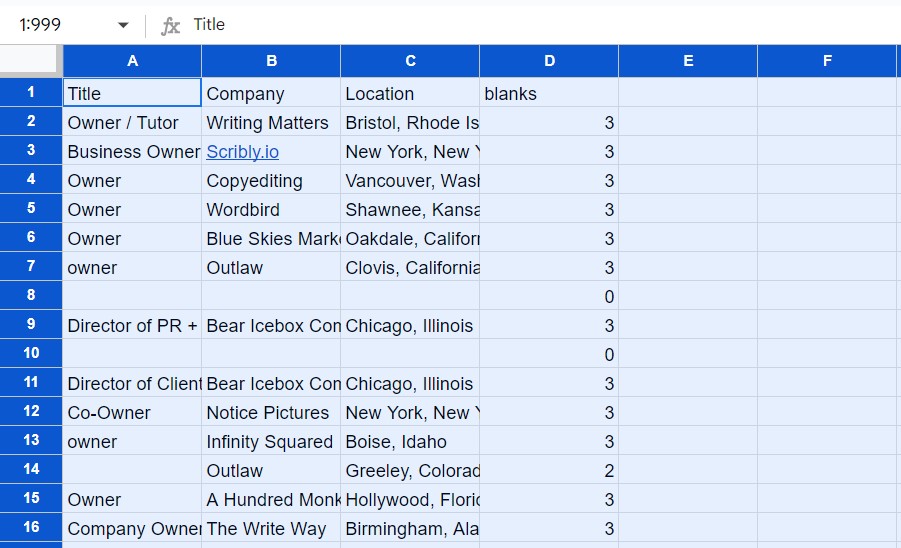
5. Go to the Data toolbar and click “Create a filter.”
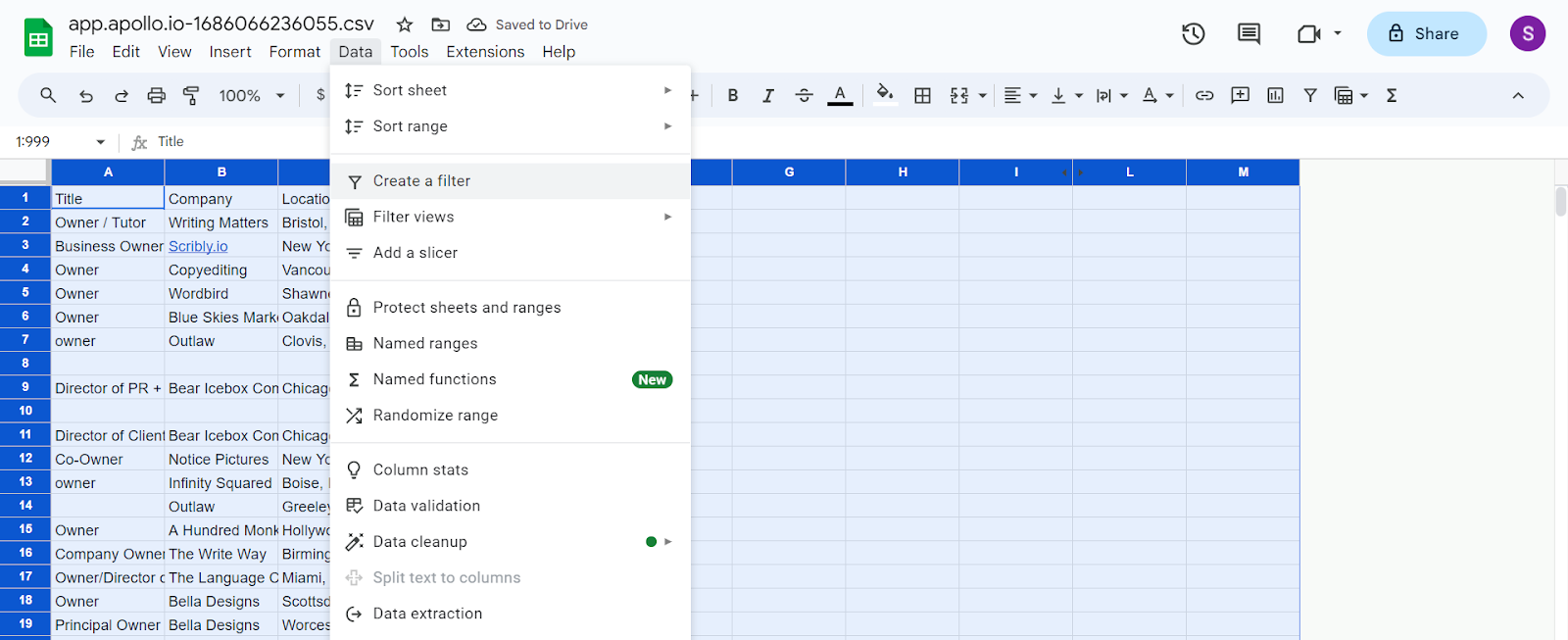
6. Buttons will appear at the top of each column. Click the one above the “Blanks” column.
In the filter menu, unselect all options, then click the checkbox next to “0” to display only rows with a count of 0 in the “Blanks” column.
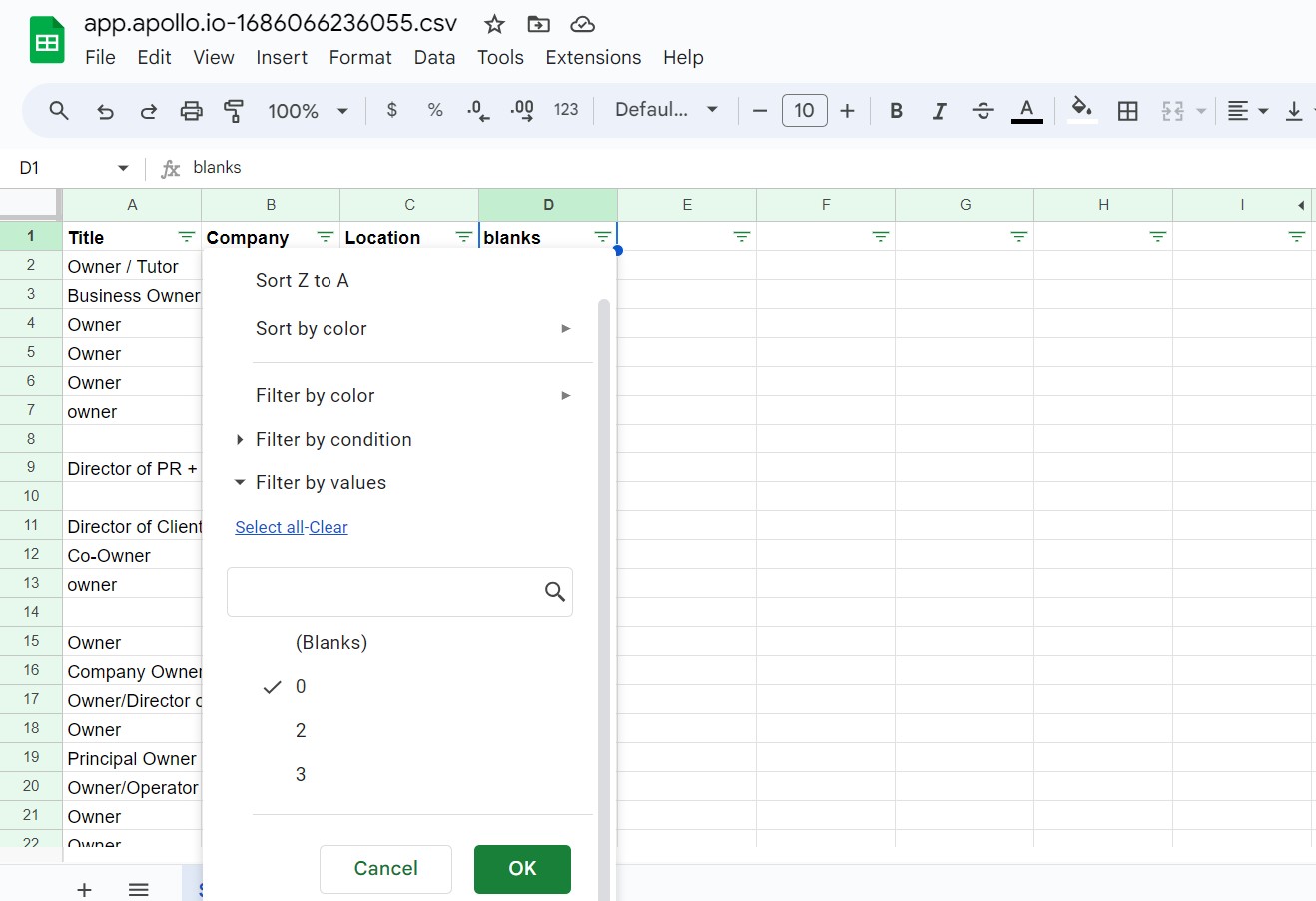
7. Select the visible blank rows, right-click, and choose “Delete selected rows.”
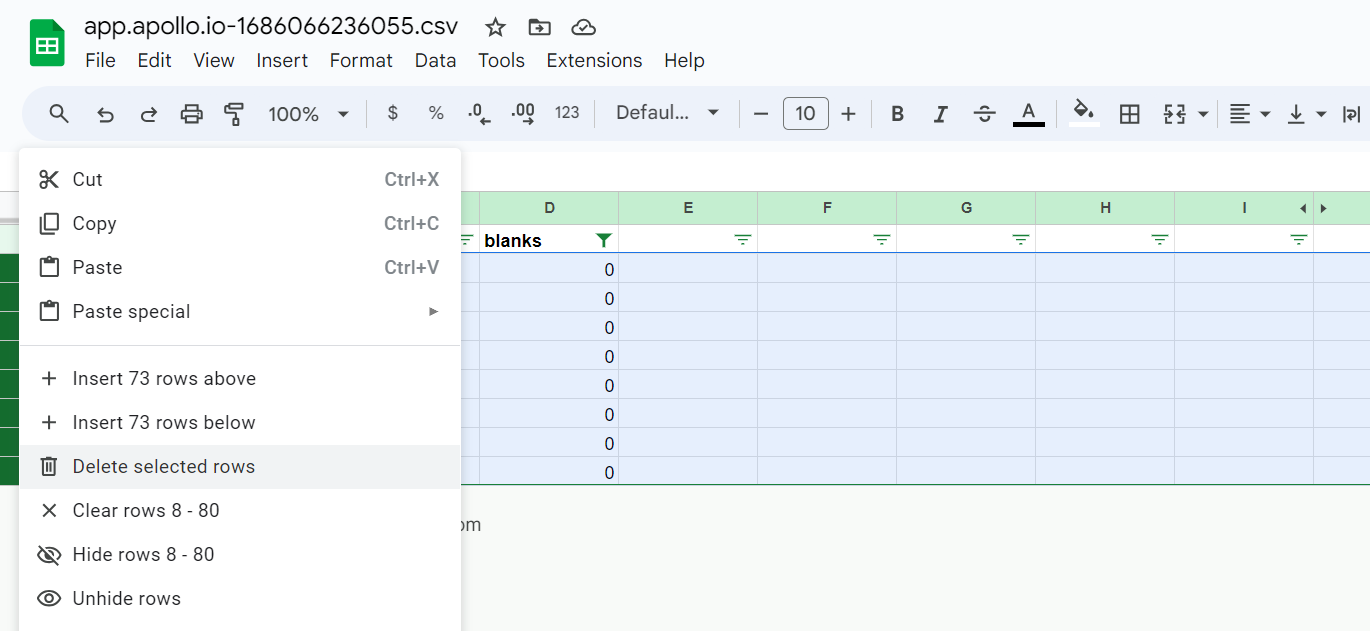
Voila! Your spreadsheet is now clean and free of unnecessary blank rows. Feel free to incorporate these steps into your Excel workflow for a more organized and professional look.
Tired of doing the same marketing tasks over and over? Hexomatic can help! With over 100 automations, it saves you time and effort. Whether it’s market research, grabbing URLs, or finding B2B leads, Hexomatic has you covered.
Let Hexomatic handle the repetitive stuff, so you can focus on more creative and exciting work!
Automate & scale time-consuming tasks like never before


Content Writer | Marketing Specialist
Experienced in writing SaaS and marketing content, helps customers to easily perform web scrapings, automate time-consuming tasks and be informed about latest tech trends with step-by-step tutorials and insider articles.
Follow me on Linkedin