Yelp is one of the largest and most popular local directories, featuring local businesses such as restaurants, hotels, bars as well as electricians, plumbers and just about any type of business you would have found in the yellow pages.
This is a great platform for B2B prospecting but finding prospects manually on Yelp is time-consuming as it doesn’t have exporting features. Therefore, scraping data from Yelp can save a ton of time.
For this purpose, we have created a tutorial, explaining how to scrape Yelp to find B2B leads at scale in just a few clicks.
Step 1: Create a new workflow
From your dashboard, create a new workflow by choosing the “blank” option. Then, select Data automation as a starting point.

Step 2: Add the Yelp automation
Next, add the yelp automation, specifying the keyword of the search, the language, the targeted country and the city. Next, select how you want the search to be sorted: by recommended, by the rating, or the reviews count. Specify the desired number of search results and click Continue.
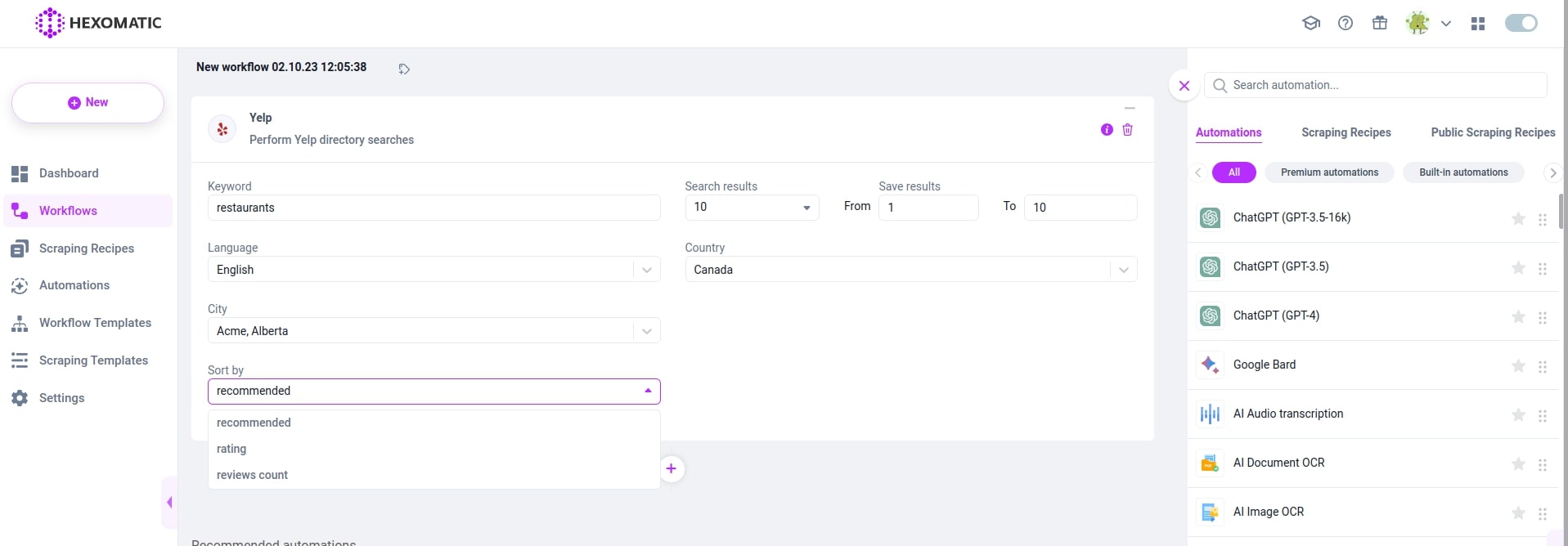
Step 3: Run the workflow or schedule it
Next, run your workflow.
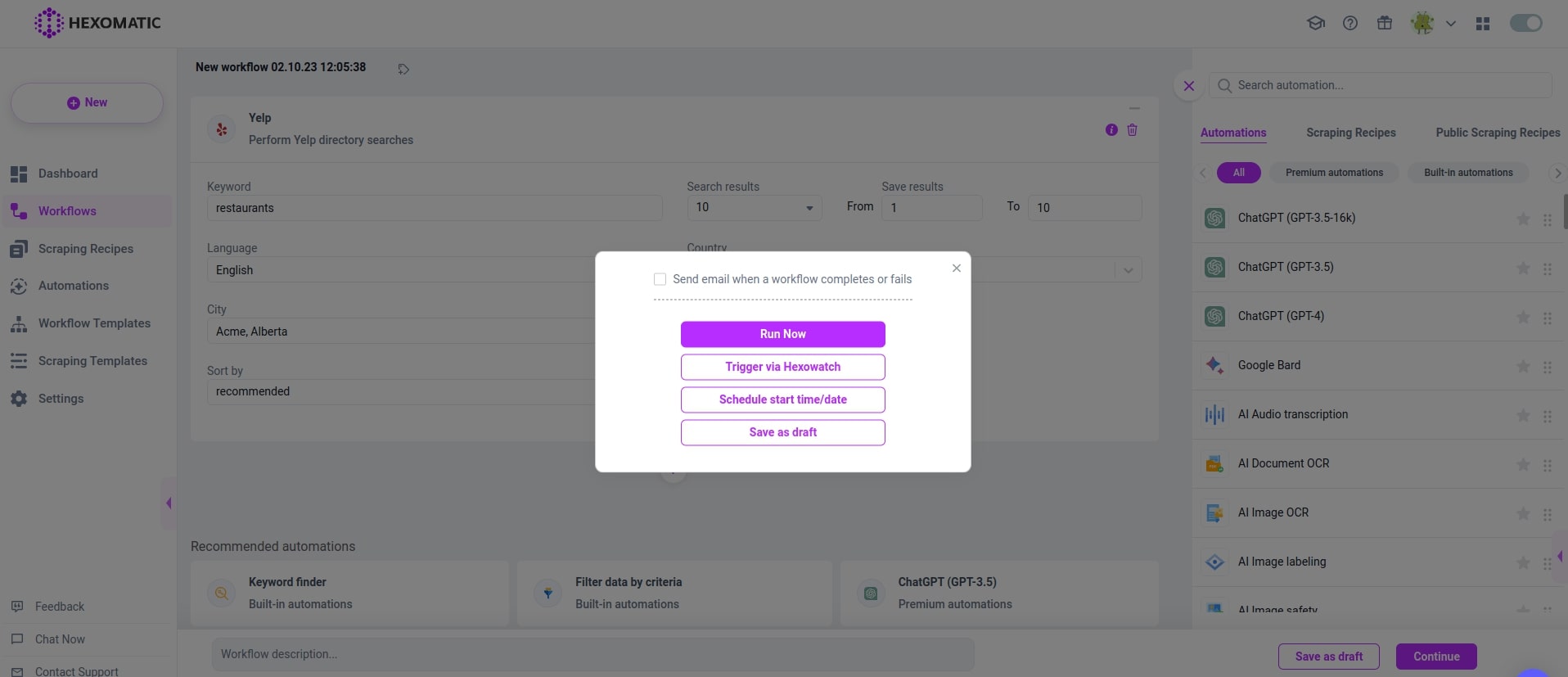
Step 4: View and save the results
Once your workflow has finished running, you can then review your data in the Results Preview and export it in CSV or Google Sheets.
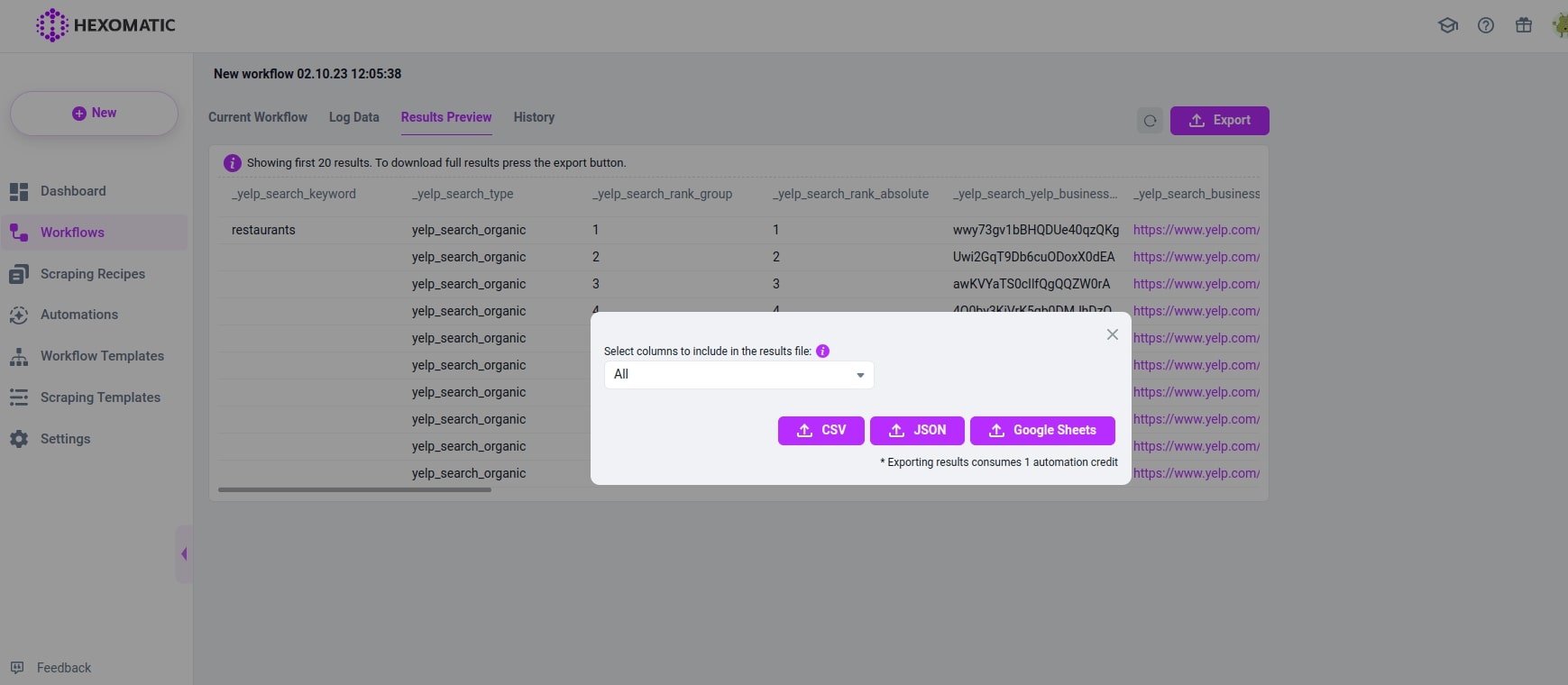
Automate & scale time-consuming tasks like never before

Marketing Specialist | Content Writer
Experienced in SaaS content writing, helps customers to automate time-consuming tasks and solve complex scraping cases with step-by-step tutorials and in depth-articles.
Follow me on Linkedin for more SaaS content
