QR codes are barcodes that contain data that can be read with any smartphone that can contain various types of data, including website links, account information, numbers, telephone numbers, and more.
QR codes are capable of storing about 7,000 digits or around 4,000 characters and are commonly used to provide quick access to websites, apps, contact details, product instructions, and more.
With Hexomatic, you can create your own QR codes in seconds which can be printed on stationery, packaging, tickets, and more.
This short tutorial will walk you through how to use our QR code bulk generator and get QR codes from URLs, images, numbers, and more.
Step 1: Create a new workflow
From your dashboard, create a new workflow by choosing the “blank” option. Then, select Data automation as a starting point.

Step 2: Add the files or URLs
Next, you can choose to upload files (CSV, IMG) or manually add URLs, text or numbers to transform into QR codes. In this case, we will upload website product URLs to transform them into QR codes.
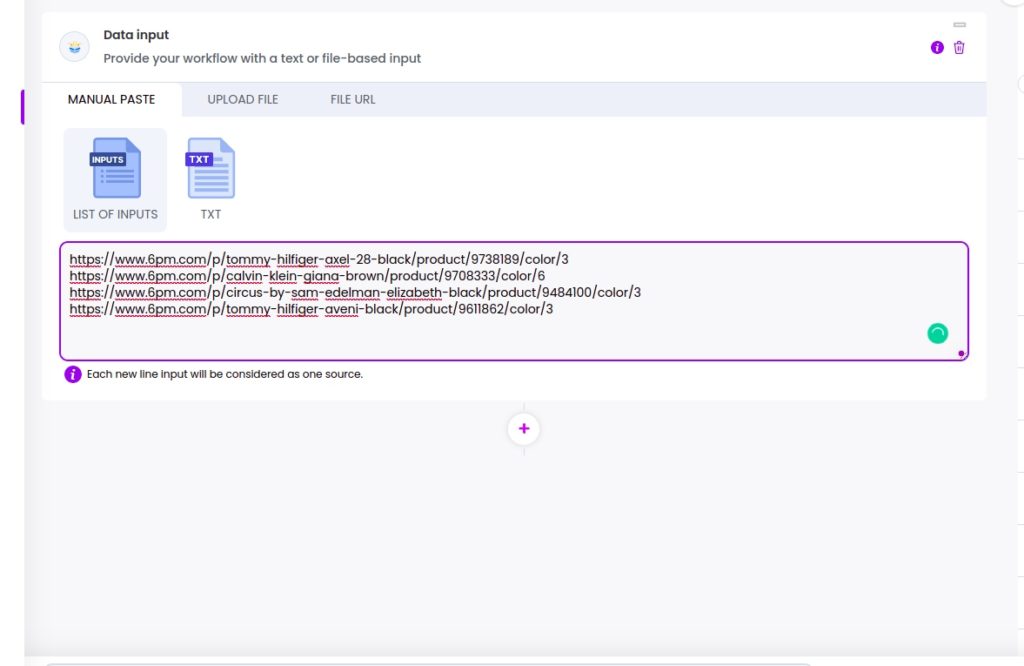
Step 3: Add the QR code generator automation
Next, add the QR code bulk generator automation, selecting data input as the source. Then, click Continue.
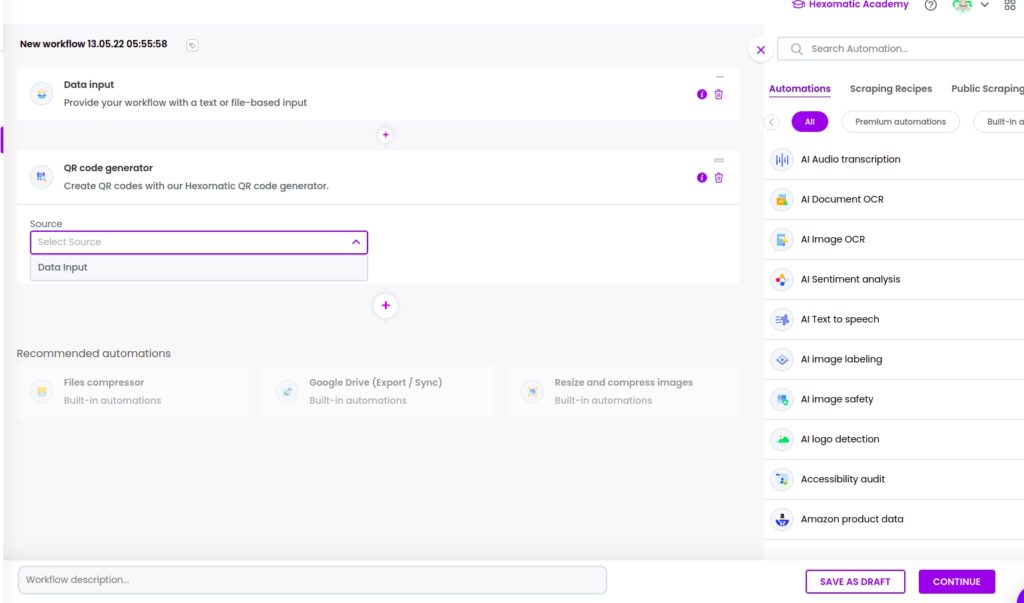
Step 4: Run or schedule the workflow
Next, run the workflow.
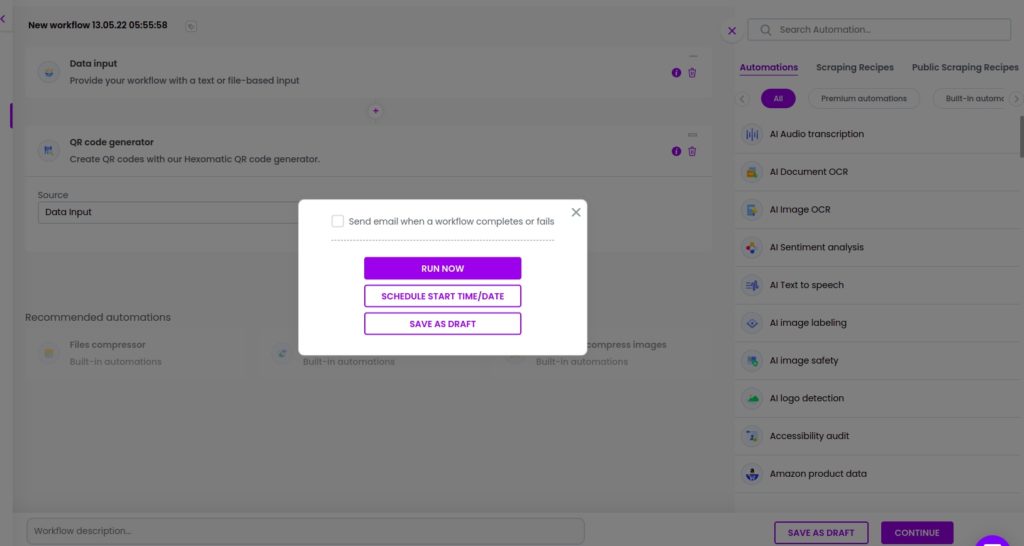
Step 5: View and Save the results
Once your workflow has finished running, you can then review your data in the Results Preview and export it in CSV or Google Sheets.
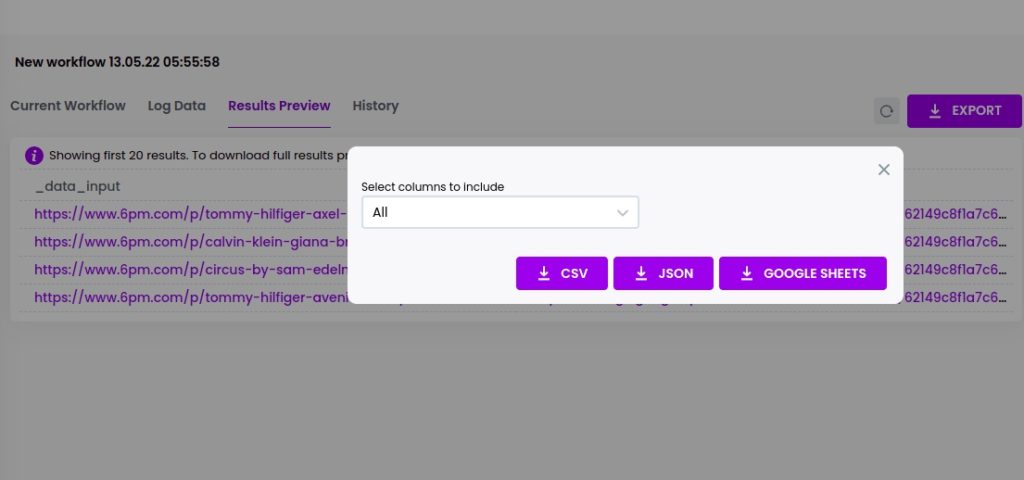
Here is an example of a QR code you will get:
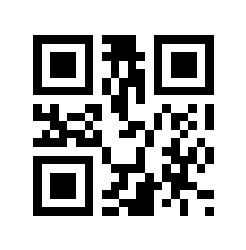
Automate & scale time-consuming tasks like never before

Marketing Specialist | Content Writer
Experienced in SaaS content writing, helps customers to automate time-consuming tasks and solve complex scraping cases with step-by-step tutorials and in depth-articles.
Follow me on Linkedin for more SaaS content
