Updated on 30.06.2024
According to recent studies, almost 97% of people admit that grammar mistakes affect their perceptions of companies and websites.
Additionally, not only can spelling and grammar mistakes discourage users from revisiting your site, but they can also harm its search engine optimization.
Linking to poorly-written content is less likely than linking to sources with good reputations. Typos and spelling mistakes can prevent you from receiving backlinks and traffic from other websites.
In this short tutorial, we will cover how you can check a list of URLs or an entire website for grammar and spelling mistakes in just a few clicks using Hexomatic.
Option 1: Use a ready-made workflow template for website SEO spelling and grammar audit
Hexomatic offers a ready-made workflow template that will help you check an entire website for grammar and spelling mistakes. All you have to do is copy and paste the website URL into the workflow and run it to get the results.
Here is how you can try it.
From Hexomatic’s dashboard go to the Workflow Templates section and choose the relevant template. Or simply click on this link: Website SEO spelling and grammar audit
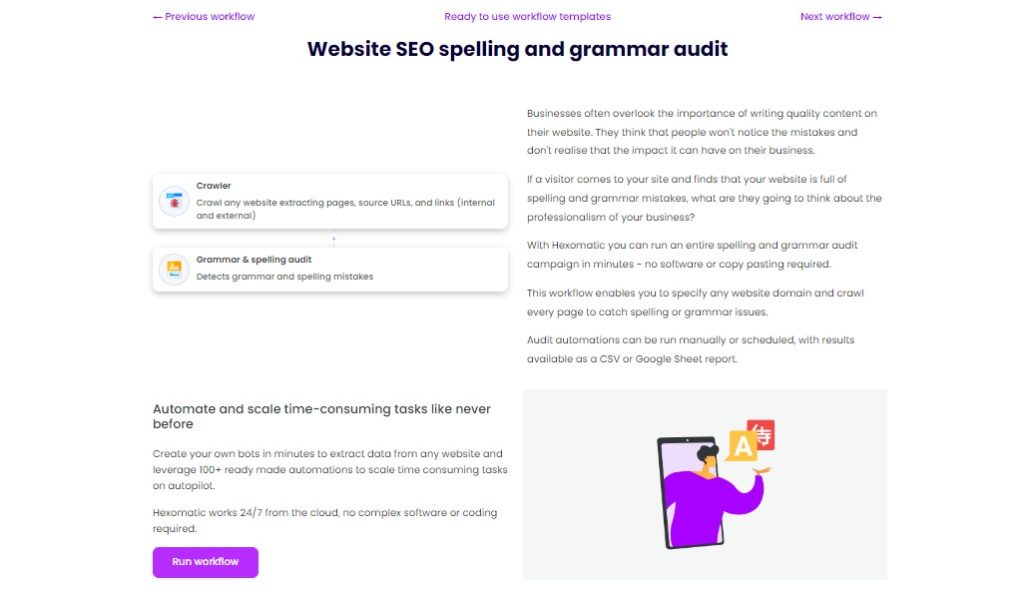
Then, click on the Run workflow button to add your website URL.
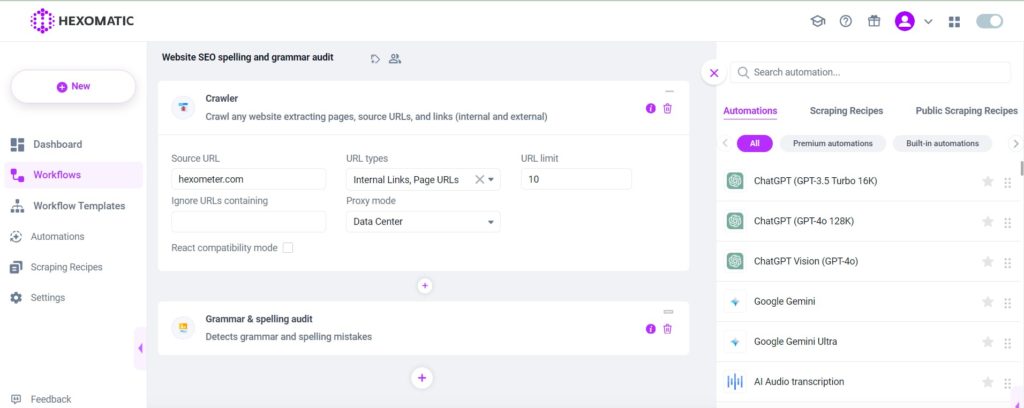
Then, click on Continue and run the workflow. In a few minutes, you’ll get a full SEO spelling and grammar audit. You can simply download the results in your preferred file format and enjoy.
Option 2: Start your website SEO spelling and grammar audit from scratch
1. How to check a list of URLs for grammar and spelling mistakes
First up, let’s explore how to check a list of URLs for grammar and spelling mistakes, excluding other URLs found on the website.
Step 1: Create a new workflow
From your dashboard, create a new workflow by choosing the “blank” option. Then, select Data automation as a starting point.

Step 2: Add the website URLs to check
Next, add the website URLs to check. You can either choose the Manual paste option and add a list of URLs or upload a CSV file, containing the URLs to check. In this case, we will choose the Manual paste/List of URLs option.
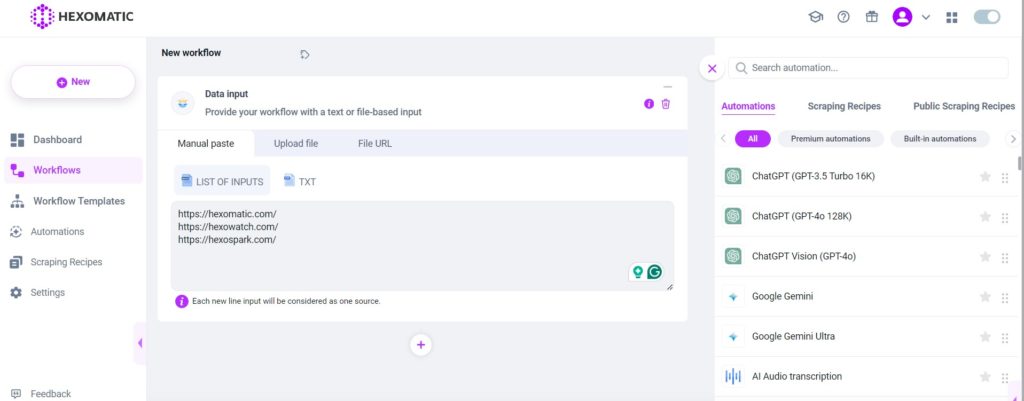
Step 3: Add the grammar and spelling audit automation
Add the grammar and spelling audit automation, selecting data input as the source. Set the language of the source, and specify the source type (URL/Text). Then, specify the datapoints of the check (these include for example: number of issues, the errors found, the type of the errors, or suggested replacement etc).
Then click Continue.
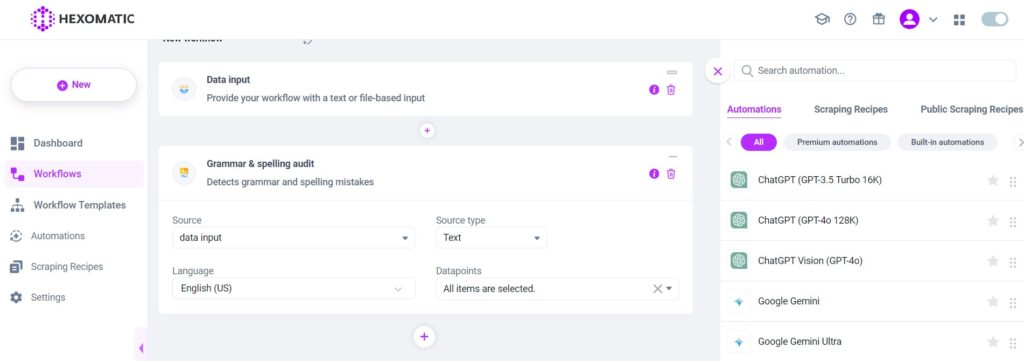
Step 4: Run the workflow
Finally, run your workflow.
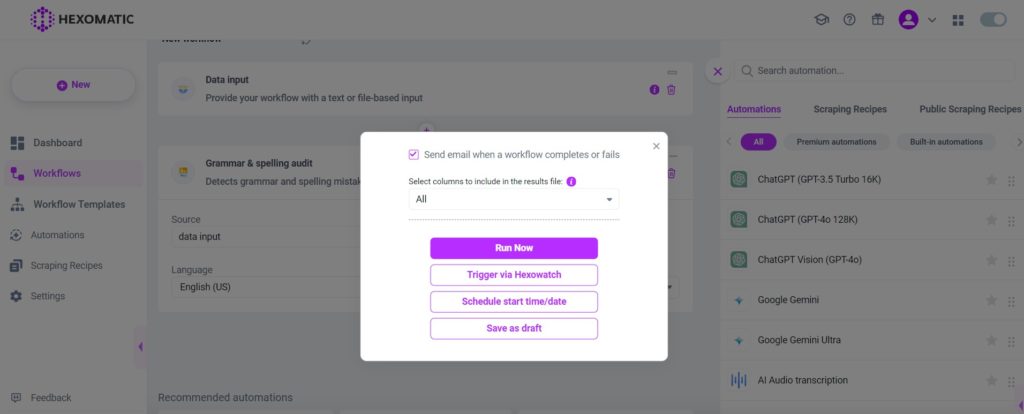
2. How to check an entire website for grammar and spelling mistakes
Here is how to check an entire website for grammar and spelling mistakes.
Step 1: Create a new workflow
From your dashboard, create a new workflow by choosing the “blank” option. Then, select Data automation as a starting point.

Step 2: Add the crawler automation
Next, add the crawler automation, inserting the source URL. Then specify the URL types to check (Internal links/ External links/ Page URLs). Additionally, you have the option of ignoring URLs based on the keywords they contain. Set the limit of URLs to check, and select the Proxy mode (Data center/ Residential/ Residential GEO).
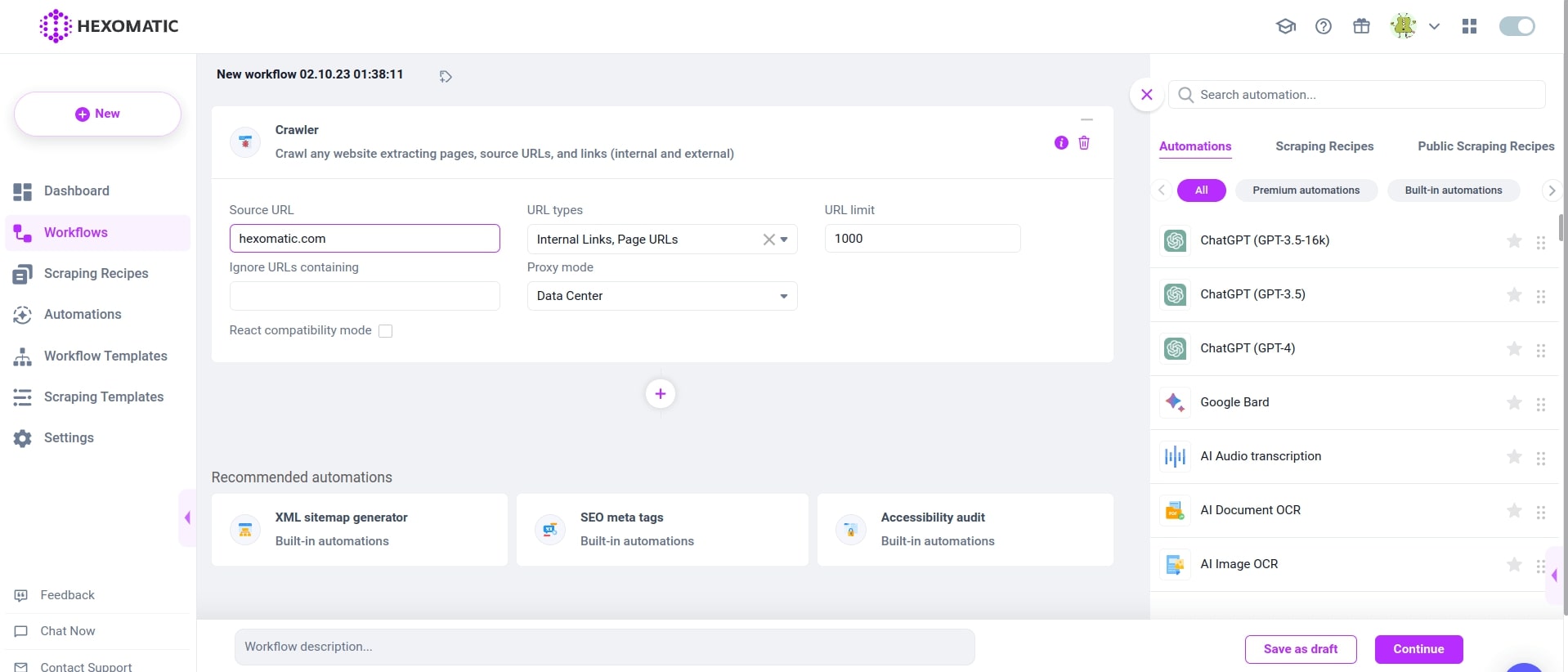
Step 3: Add the grammar and spelling audit automation
Next, add the grammar and spelling audit automation and select the source to check (Source URL/ crawled URL/ Crawler Detected on). Set the language of the source, and specify the source type (URL/Text). Then, specify the datapoints of the check.
Then click Continue.
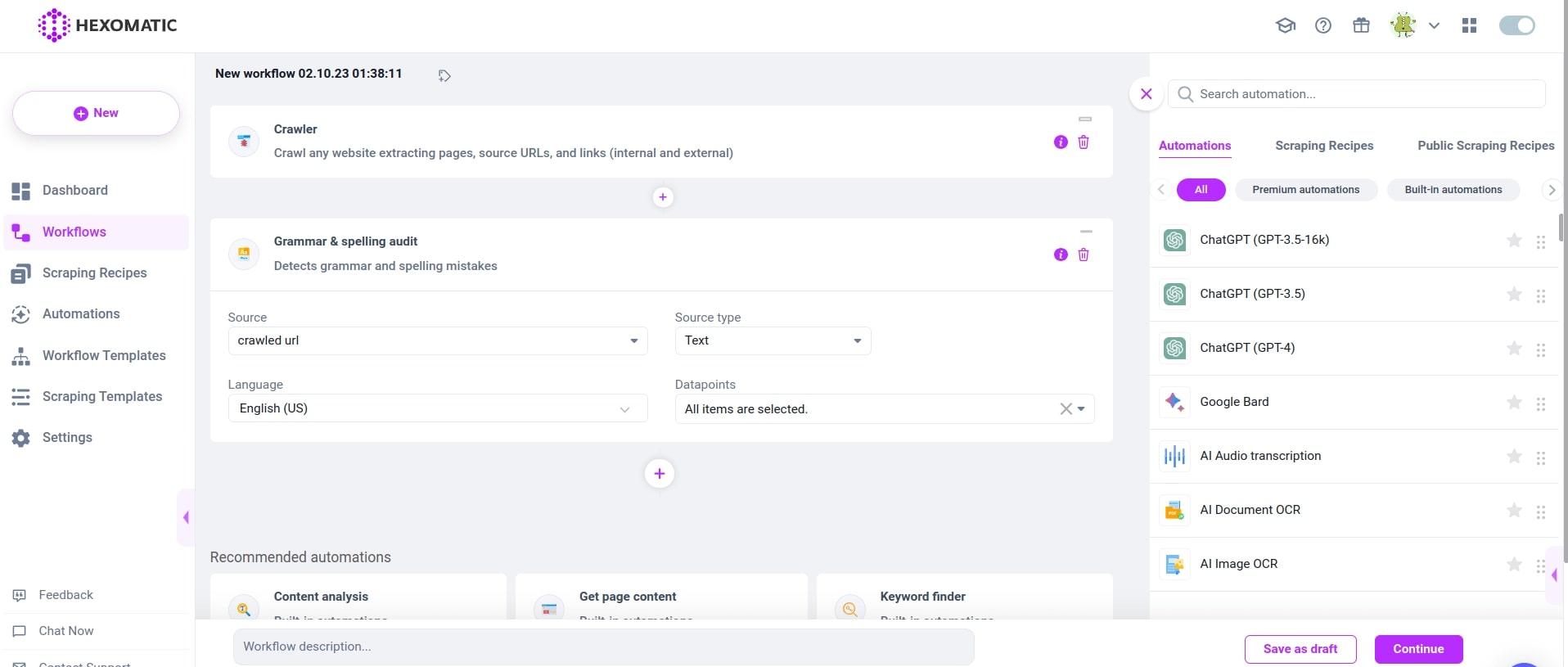
Step 4: Run or schedule the workflow
Finally, you can run or schedule your workflow.
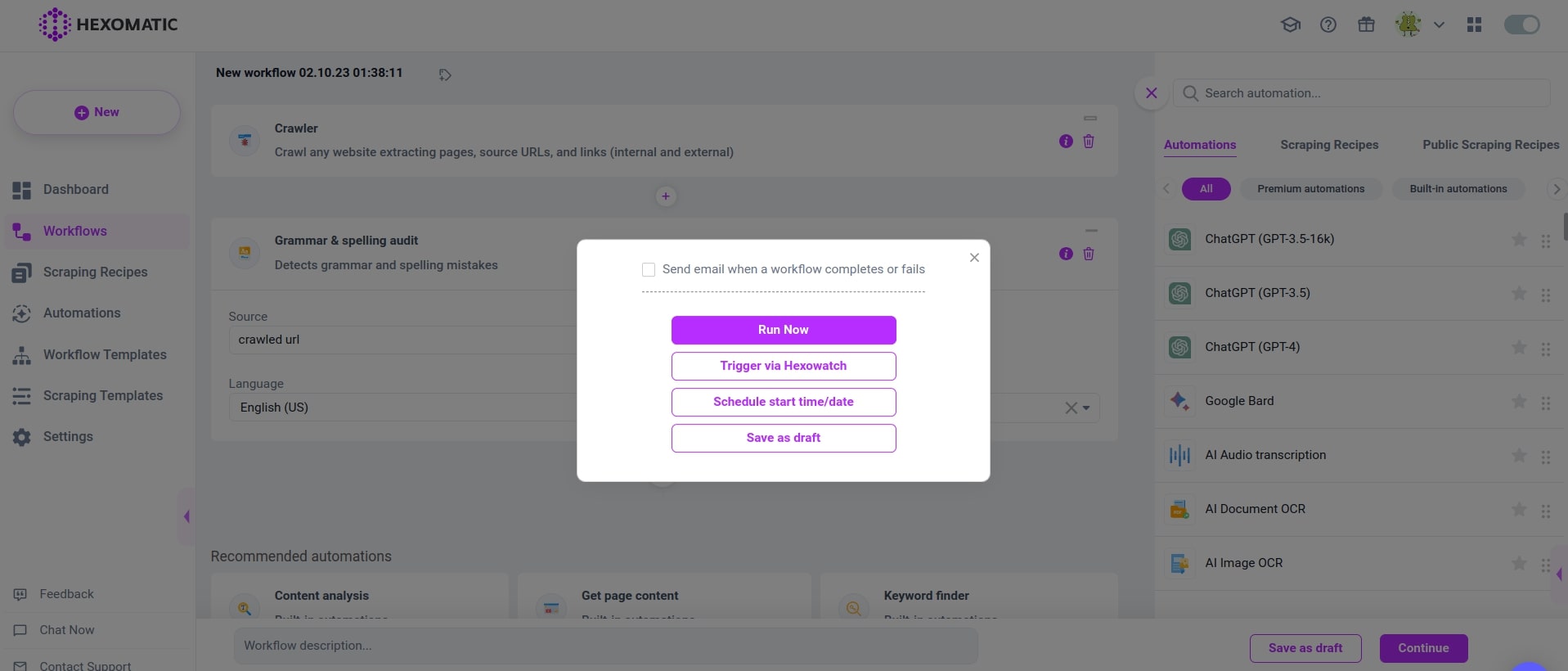
Main use cases for Grammar and Spelling automation
| User Group | Reason for Use | Use Case |
|---|---|---|
| Content Creators and Bloggers | Ensures high-quality content free of grammatical errors, boosting credibility and readership. | Run grammar and spelling checks on posts before publishing to maintain high standards and attract a loyal audience. |
| SEO Specialists | Improves SEO rankings by ensuring content is error-free, which attracts more backlinks and traffic. | Regularly audit websites for grammatical errors to ensure content is optimized for search engines and free from mistakes. |
| E-commerce Websites | Enhances customer trust and conversion rates with clear and error-free product descriptions. | Check product descriptions, reviews, and other customer-facing content to ensure they are free from errors. |
| Corporate Websites | Reflects well on the company’s brand and reputation with professional and error-free content. | Audit the entire website to maintain a professional image and ensure all public-facing content is grammatically correct. |
| Educational Institutions | Ensures credibility and high standards in educational materials and academic content. | Check the accuracy of educational content, ensuring that all materials meet academic standards. |
| News Websites and Media Outlets | Maintains high standards of writing and credibility in news reporting, avoiding errors that can undermine trust. | Automate checks on articles before publication to maintain journalistic integrity and ensure accurate, error-free content. |
| Marketing Agencies | Enhances client satisfaction and campaign effectiveness with error-free marketing materials. | Check all outgoing content for grammar and spelling errors, ensuring high-quality deliverables for clients. |
| Non-Profit Organizations | Communicates the organization’s message effectively with clear and professional content, enhancing donor trust. | Check websites, newsletters, and donor communications to ensure messages are conveyed clearly and professionally. |
Automate & scale time-consuming tasks like never before

Marketing Specialist | Content Writer
Experienced in SaaS content writing, helps customers to automate time-consuming tasks and solve complex scraping cases with step-by-step tutorials and in depth-articles.
Follow me on Linkedin for more SaaS content
