Social networking is now a significant sales driver, in fact in recent surveys, over 50% of B2B marketers admitted that they had generated leads from social media.
Social media is a great way to get in touch when traditional means such as email or phone outreach fail.
With Hexomatic, you can save hours of work by automatically finding social media accounts at scale.
In this tutorial, we will walk you through how you can find all the communities and social media platforms used by prospects based on their username or email on autopilot.
Step 1: Create a new workflow
From your dashboard, create a new workflow by choosing the “blank” option. Then, select Data automation as a starting point.

Step 2: Add usernames or email addresses to check
Next, add the usernames or email addresses you want to check for. You can do it by adding manually, using the Manual paste-list of inputs options, or uploading a CSV file containing the targeted usernames or email addresses.
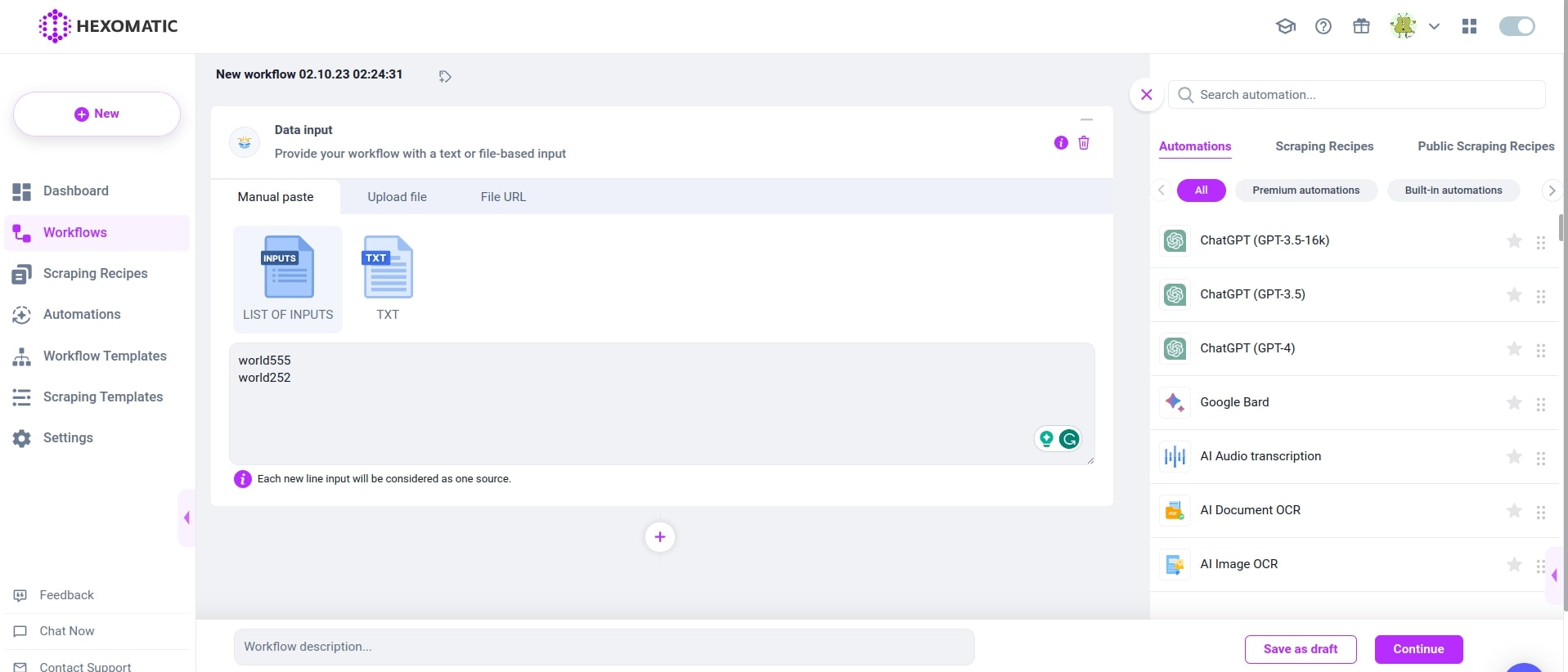
Step 3: Add the Discover profile automation
Add the discover profile automation, selecting data input as the source.
Then, click Continue.
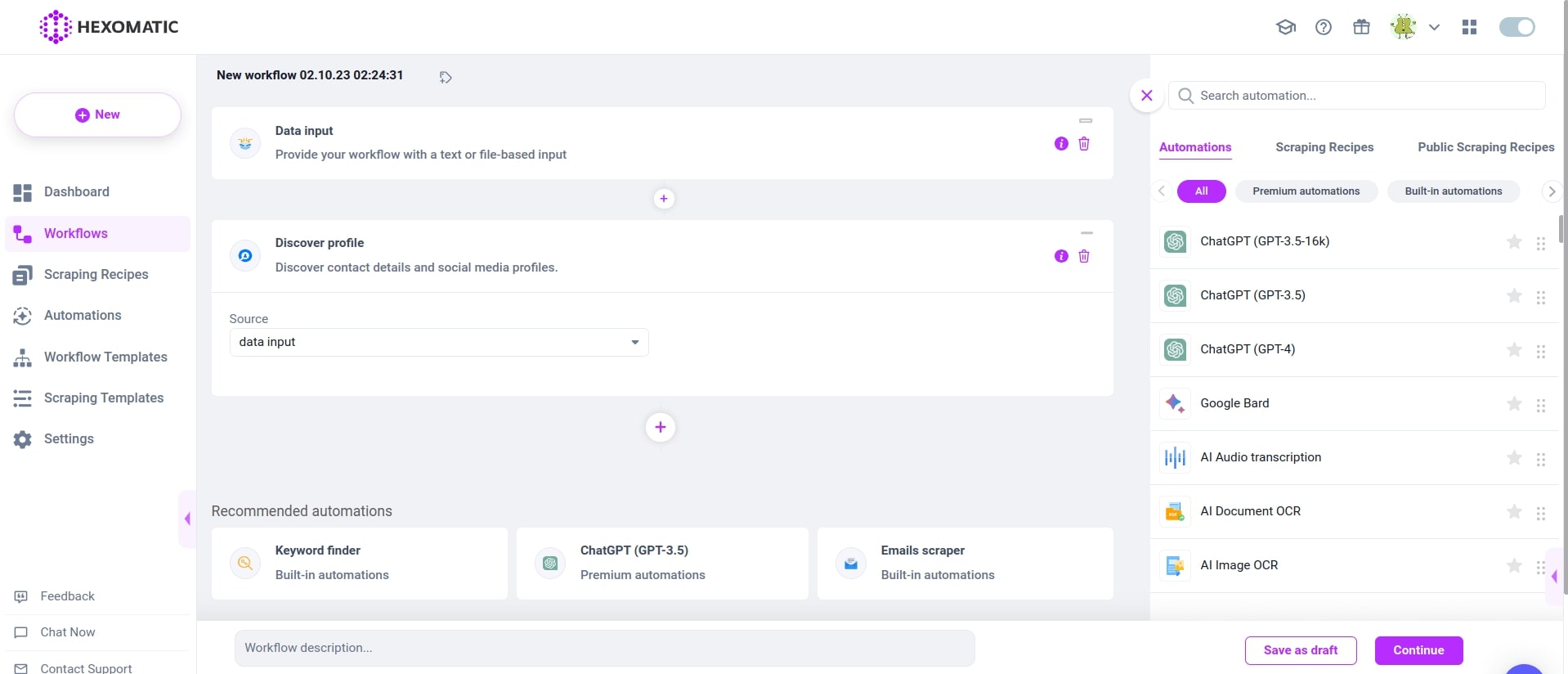
Step 4: Run or schedule the workflow
You can click Run now to run the automation or schedule it.
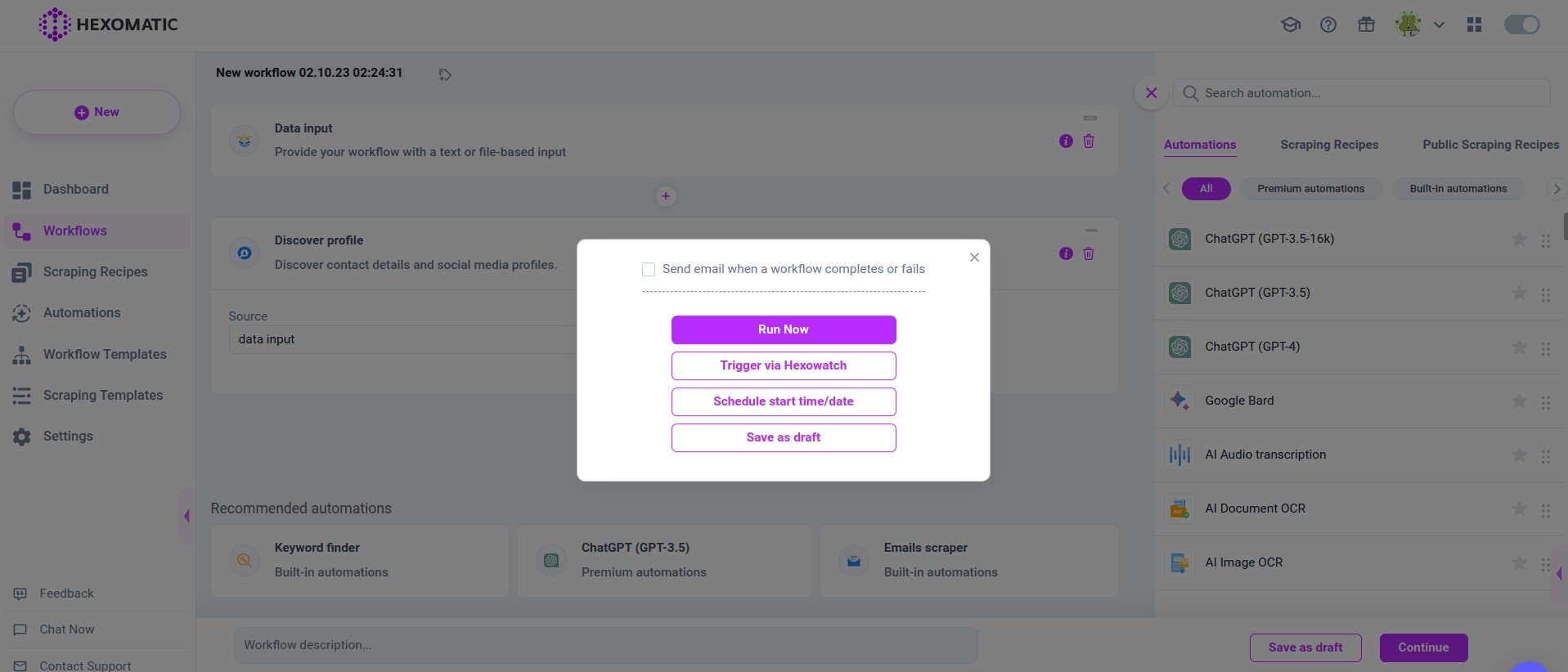
Step 5: View and save the results
Finally, once your workflow has finished running, you can review your data in the Results Preview and export it in CSV or Google Sheets.
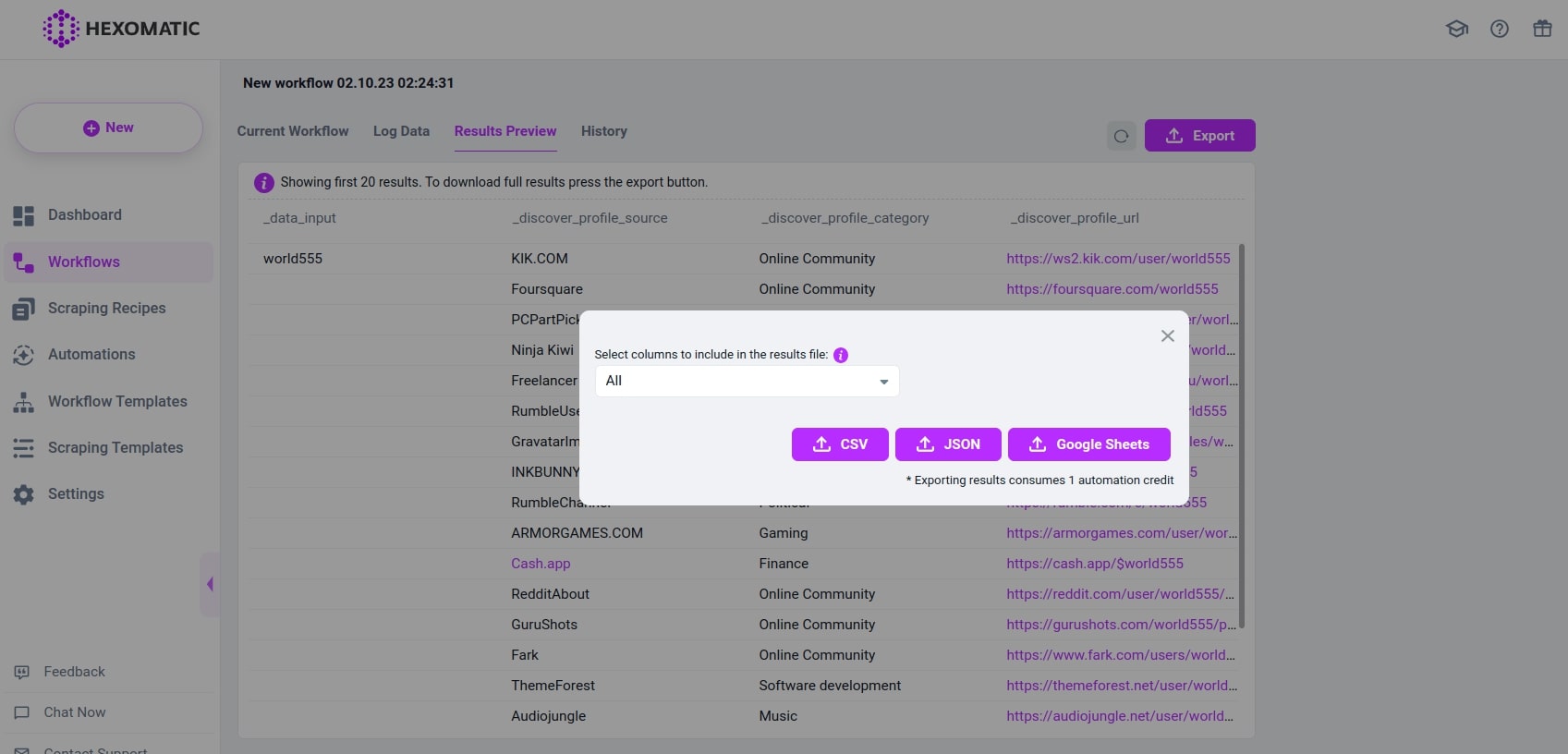
Automate & scale time-consuming tasks like never before

Marketing Specialist | Content Writer
Experienced in SaaS content writing, helps customers to automate time-consuming tasks and solve complex scraping cases with step-by-step tutorials and in depth-articles.
Follow me on Linkedin for more SaaS content
