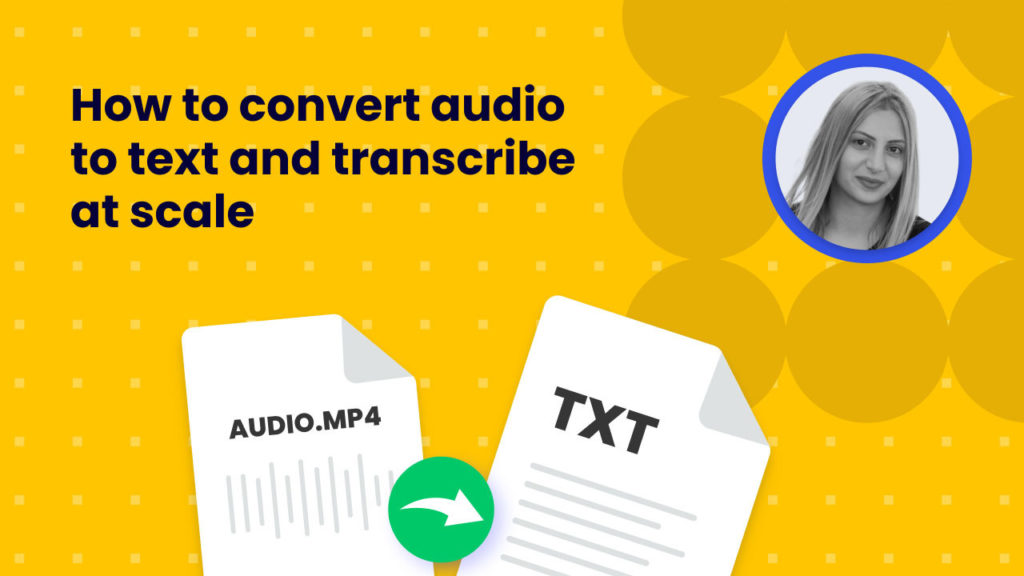Transcribing audio can be a time-consuming and frustrating task, but Hexomatic can handle hours of audio in minutes.
Creating notes from recorded meetings, events, or prerecorded conversations is easy with our Hexomatic AI audio transcription automation.
This short tutorial will show you how to convert audio to text and transcribe at scale in just a few minutes. No coding is required.
Just follow the steps below.
Step 1: Create a new workflow
From your dashboard, create a new workflow by choosing the “blank” option. Then, select Data automation as a starting point.

Step 2: Upload audio files
Next, choose the Upload file option to upload audio files that you want to convert.
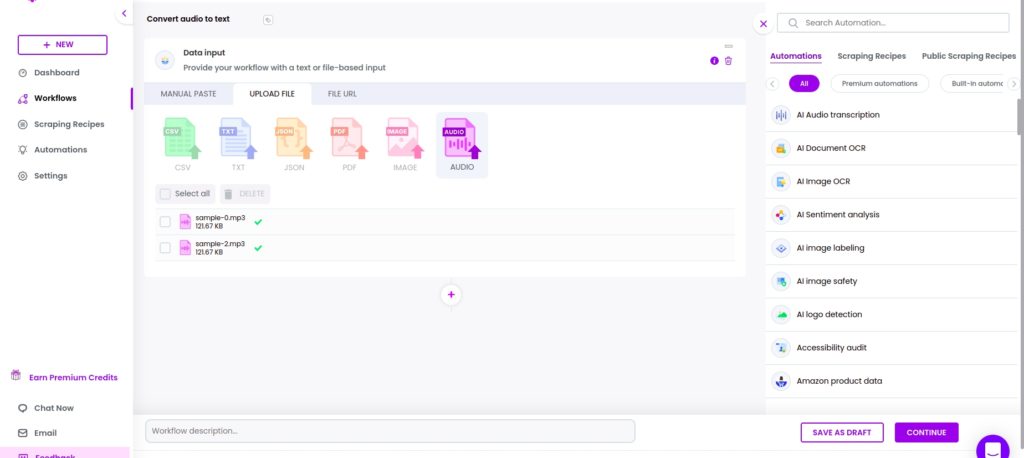
Step 3: Add the AI audio transcription automation
Add the AI audio transcription automation, selecting data input as the source. Next, select the language of your audio files and the file type.
After filling in all the required fields, click Continue.
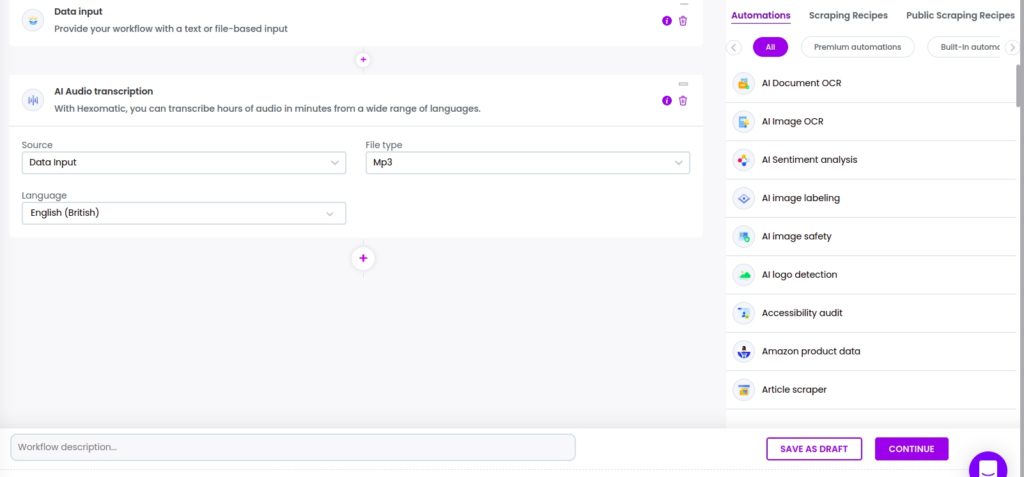
Step 4: Run or schedule the workflow
You can click Run now to run the automation or schedule it.
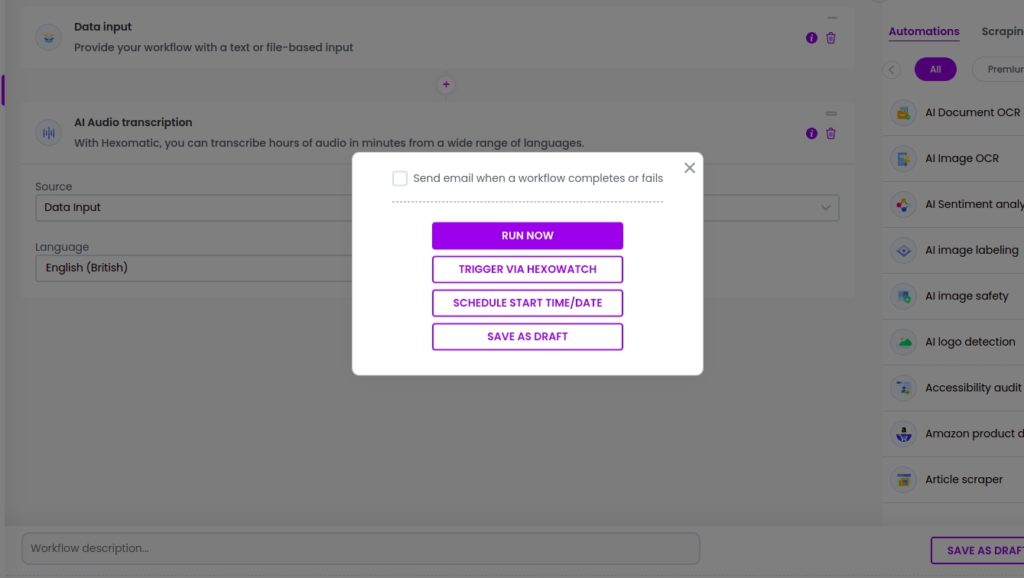
Step 5: View and save the results
Once the workflow has finished running, you can view the results and export them to CSV or Google Sheets.
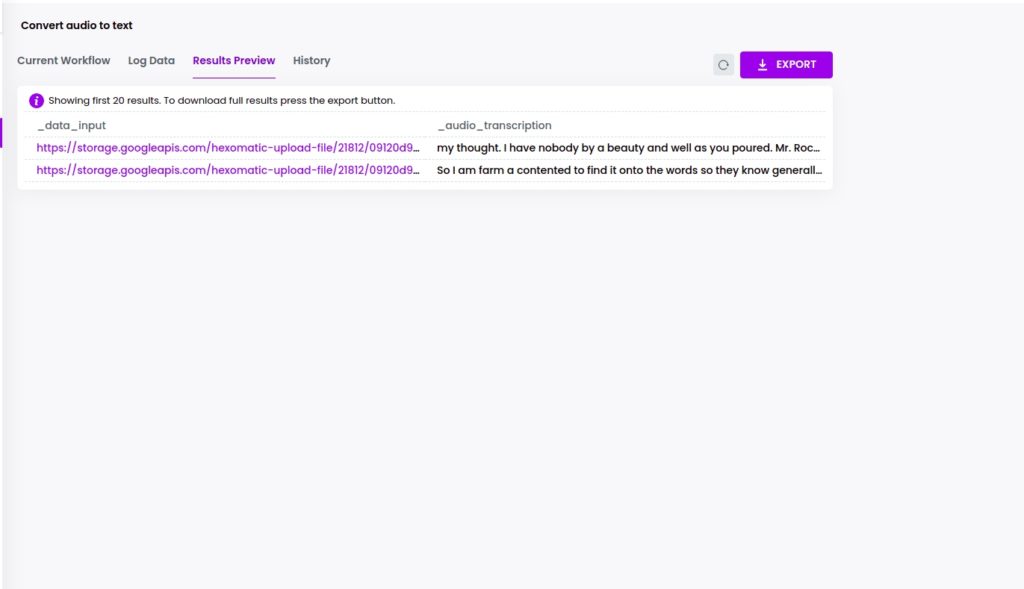
Automate & scale time-consuming tasks like never before

Marketing Specialist | Content Writer
Experienced in SaaS content writing, helps customers to automate time-consuming tasks and solve complex scraping cases with step-by-step tutorials and in depth-articles.
Follow me on Linkedin for more SaaS content