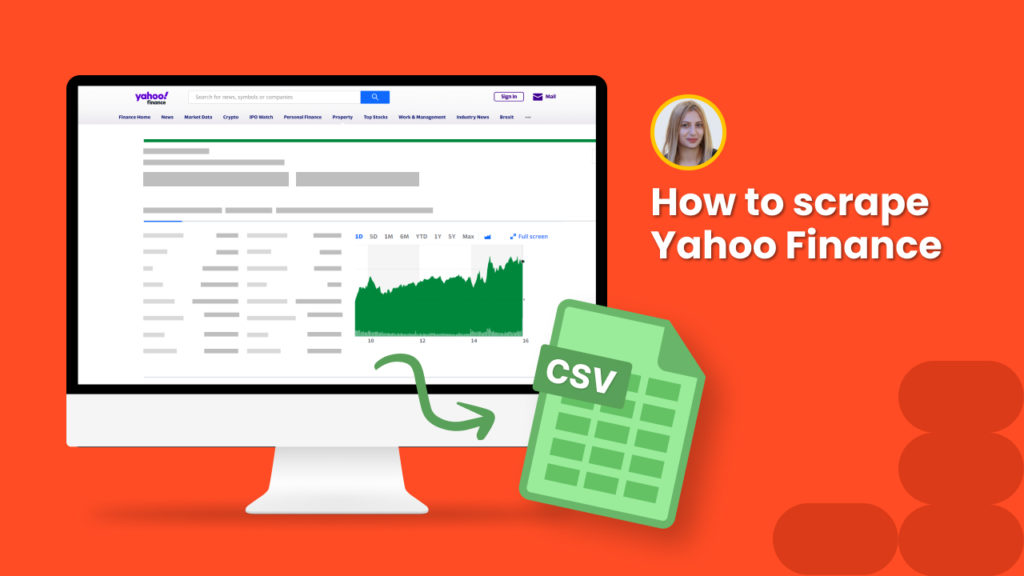The stock market has millions of records, updating every second! Therefore it serves as a massive database for tech companies.
Yahoo Finance serves as a trustworthy source of stock market information.
It can be used for tracking stock prices, bids, price changes, recent news on the stock market, and more.
With this short tutorial, you will learn how to scrape Yahoo finance data using Hexomatic.
Since Yahoo finance does not allow scraping using the click action, we will demonstrate how to use Custom actions of the Hexomatic scraping recipe builder to scrape the data.
Step 1: Create a new scraping recipe
To get started, create a blank scraping recipe.
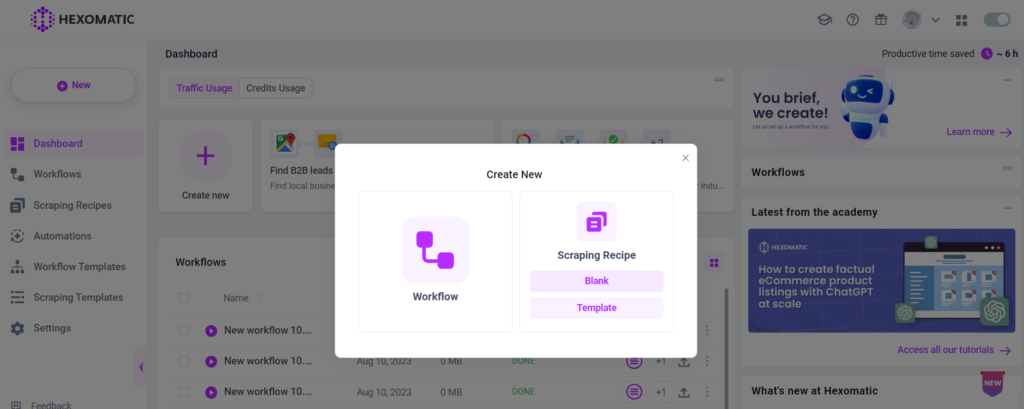
Step 2: Add the web page URL
Go to the web page you want to scrape and copy its URL.
Use the URL you captured to the scraping recipe builder.
As we are going to scrape data using custom actions, we will set Full-stack browser mode, then click Preview.
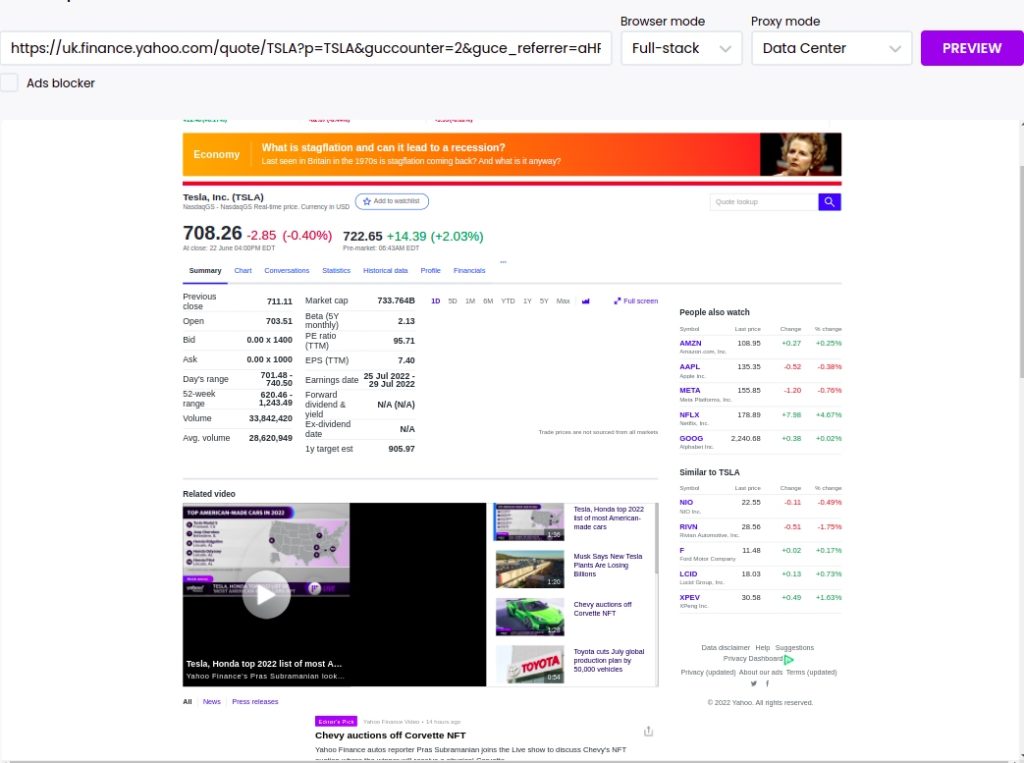
Step 3: Copy the XPath of the element
Once the page has loaded, choose any element you want to capture.
First, go to the web page you want to scrape and copy the XPath for each element you want to scrape.
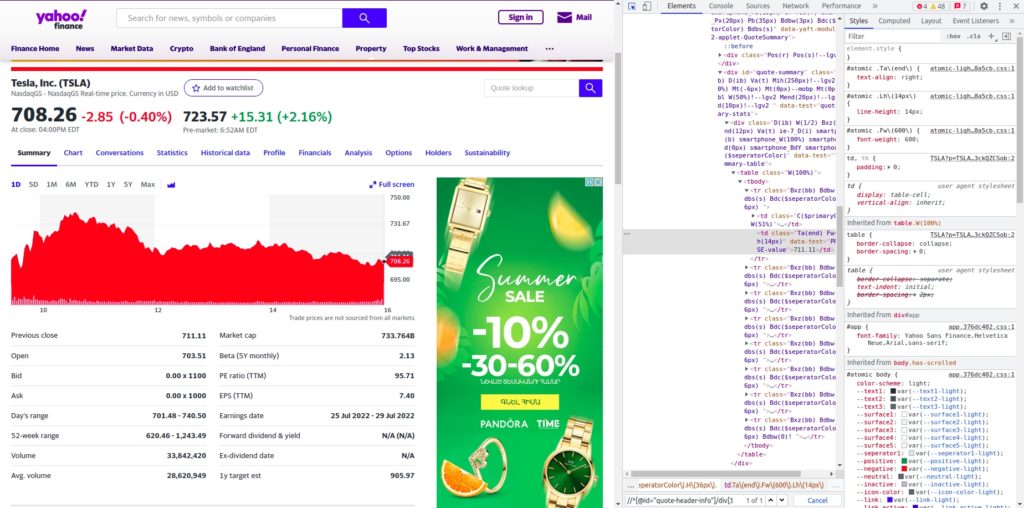
Step 4: Add the captured XPath to scraping recipe builder
Next, paste the captured XPath into the scraping recipe builder. Select the type of the element (Here it is Number) and click Save.
You can scrape any element on the web page using this method.
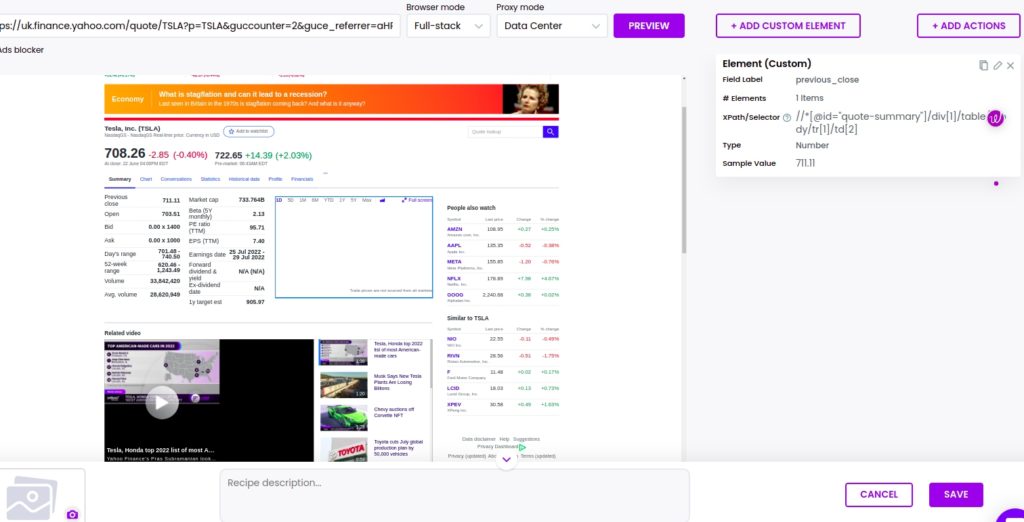
Once you scraped the necessary elements, you can save the scraping recipe.
You can then use this scraping recipe in a workflow to carry out more tasks with the scraped data.
Automate & scale time-consuming tasks like never before

Marketing Specialist | Content Writer
Experienced in SaaS content writing, helps customers to automate time-consuming tasks and solve complex scraping cases with step-by-step tutorials and in depth-articles.
Follow me on Linkedin for more SaaS content