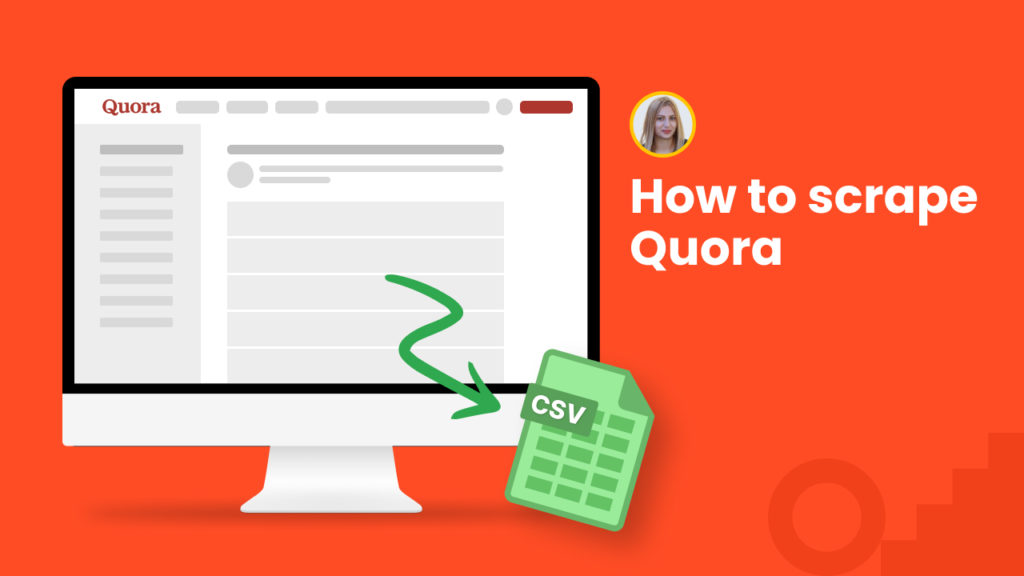Quora is one of the largest question hubs worldwide, being home to over 300 million monthly active users.
Being the 80th most popular website worldwide, Quora serves as a real goldmine for researchers and marketers, enabling them to uncover insights about different industries, markets, brands, target audiences, and more.
Scraping questions, answers, or user profiles from Quora can serve as the key to business growth for any company.
By scraping Quora data brands will be able to:
🟢 Determine their target audience and find new leads.
🟢 Strategize their content marketing efficiently, based on the Quora Q&A data.
🟢 Perform sentiment analysis for making the right stock market decisions, and more.
🟢 Perform effective influencer and affiliate marketing by finding influencers and affiliates with high authority.
Common scraping techniques allow scraping Quora either via coding or using no-code web scrapers.
Hexomatic offers a public scraping library, allowing you to scrape Quora and other popular websites automatically, no coding required.
In this tutorial, you will learn how to:
#1 How to automatically scrape questions category listings.
#2 How to use data input to scrape different category data.
#1 How to scrape questions category listings
In this section, you will find out how to automatically scrape certain category questions with their URLs. You can then use data input for scraping questions from any other category.
Here we go.
Step 1: Go to the Library of Scraping Templates
From your dashboard, select Scraping Templates to access the public scraping recipes.
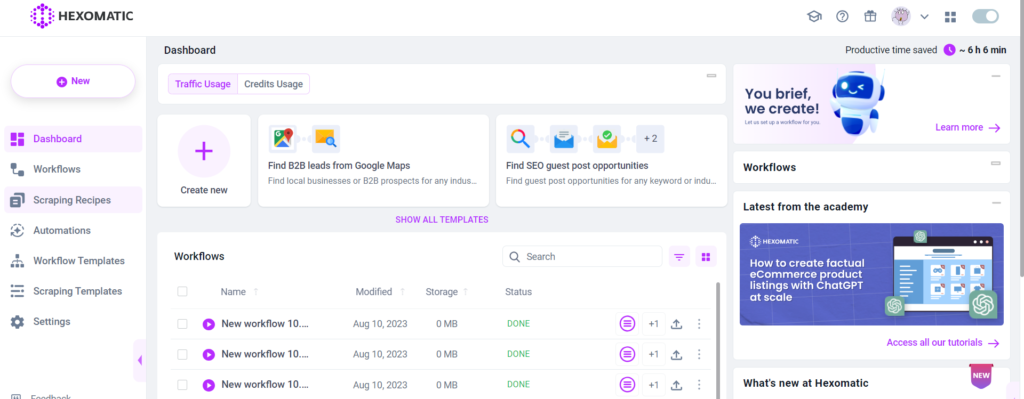
Step 2: Run the recipe in a workflow
This recipe will scrape data from the Quora question category listings. Here is the page:
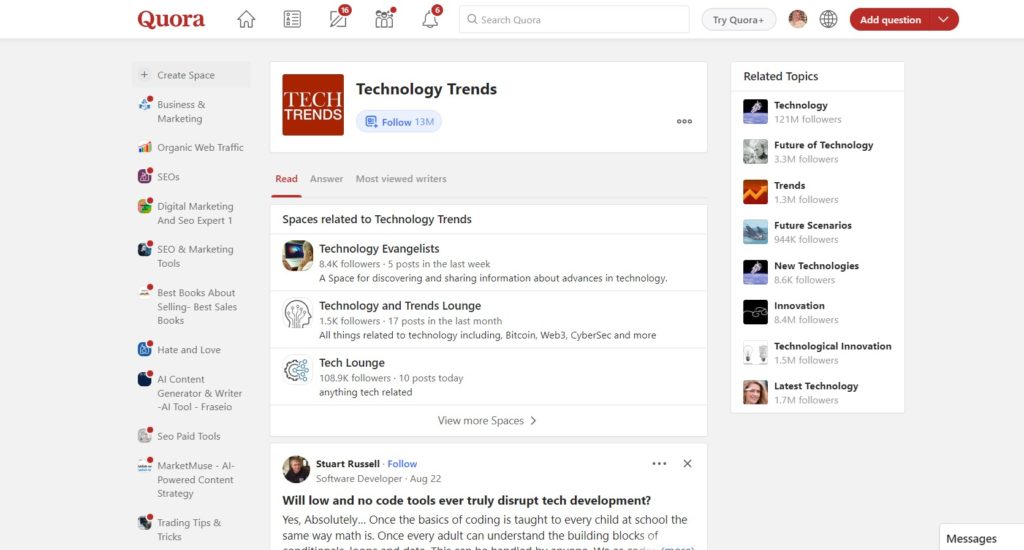
From Scraping Templates, select Quora recipe and click “Use in a workflow”.
Then, click Continue.
Step 3: Run the workflow
Run the workflow to get the results.
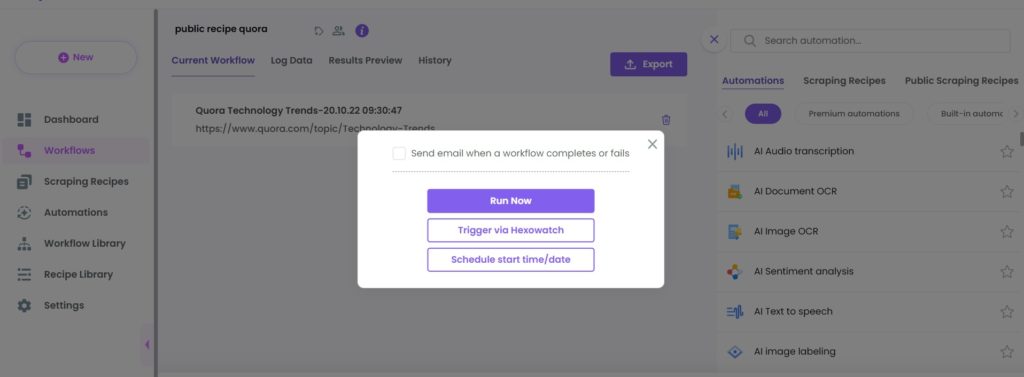
Step 4: View and Save the results
Once the workflow has finished running you can view the results and export them to CSV or Google Sheets.
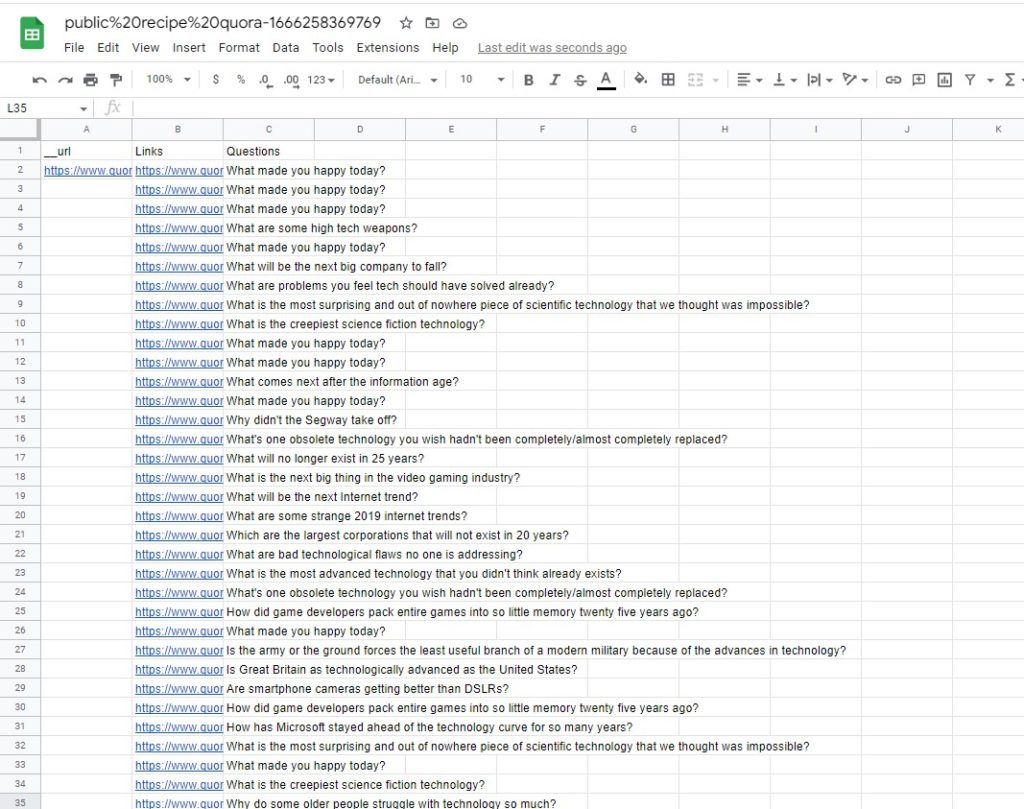
#2 How to use data input to scrape different category data
Now, let’s see how you can scrape any other category data from Quora using the data input option in our public scraping recipe.
Step 1: Go to the Library of Scraping Templates
From your dashboard, select Scraping Templates to access the public scraping recipes.
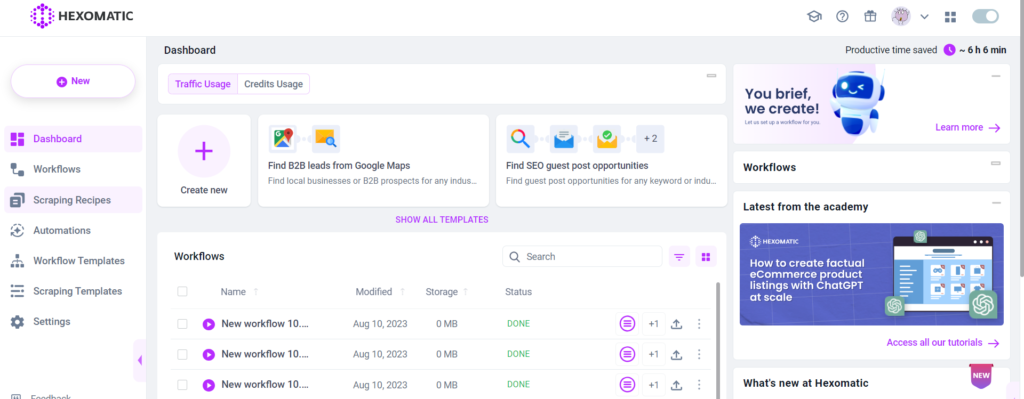
Step 2: Run the Quora recipe
Select Quora recipe from the public recipes list and select the “Use in a workflow” option.
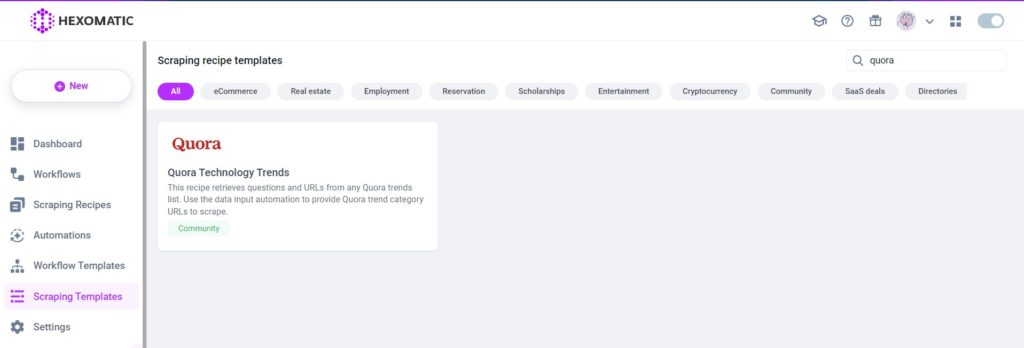
Step 3: Capture other category page URL(s)
Go to https://www.quora.com/ and capture the desired category page URL(s).
For example:
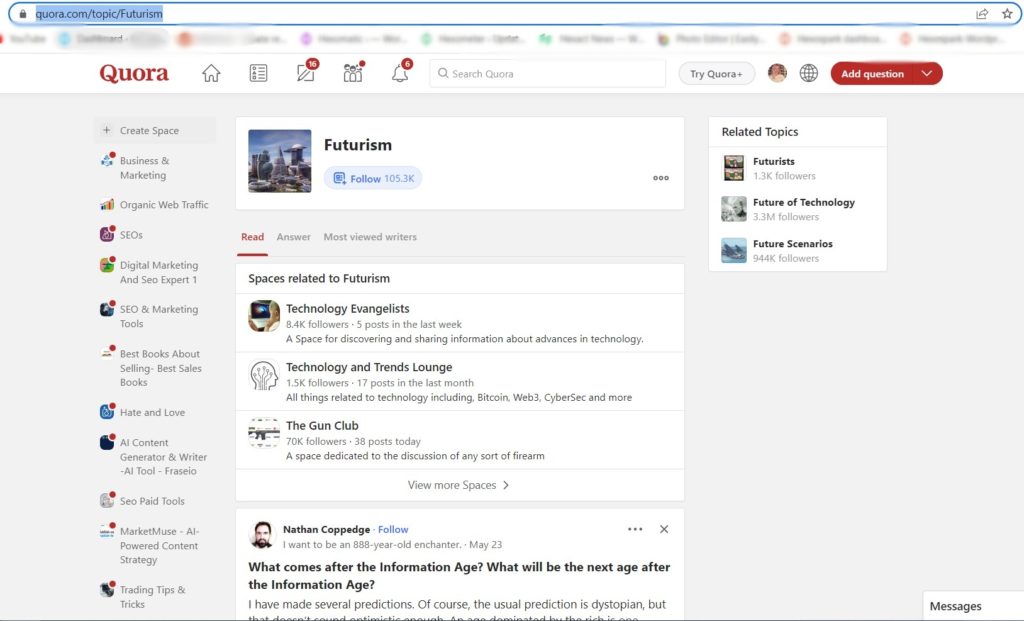
Step 4: Add web page URLs via data input
Add the Data input automation and include the URLs of other category question pages from Quora and click Continue.
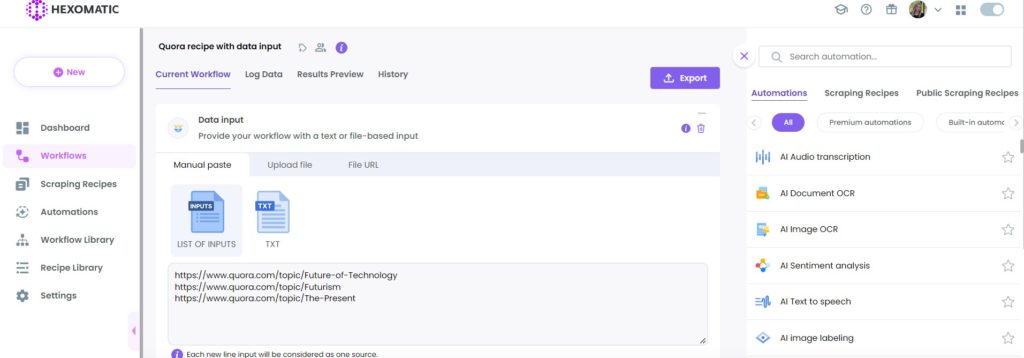
Step 5: Run the workflow
Run your workflow to get the results.
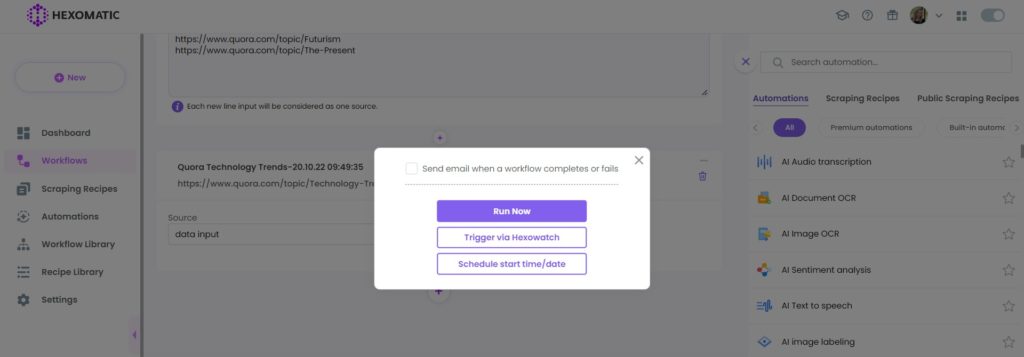
Step 6: View and Save the results
Once the workflow has finished running, you can view the results and export them to CSV or Google Sheets.
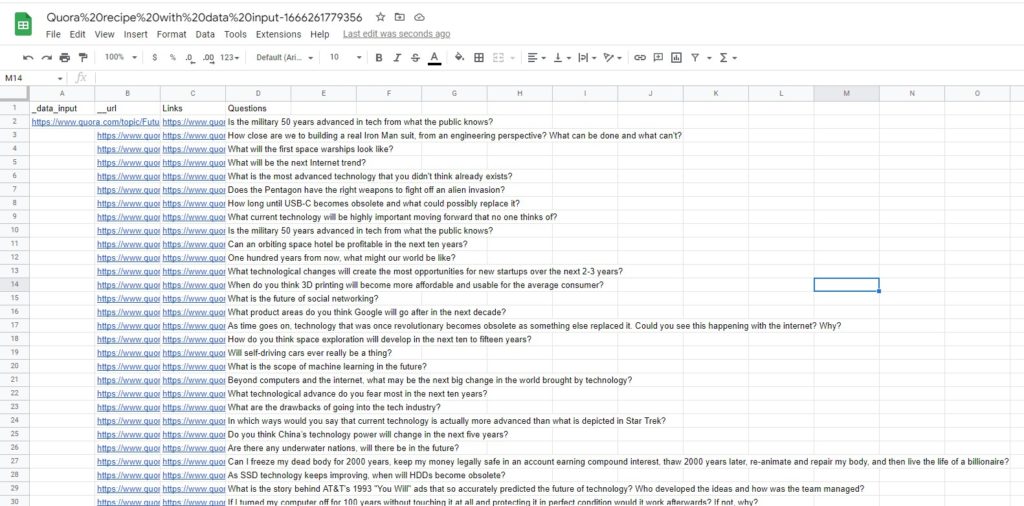
Automate & scale time-consuming tasks like never before

Marketing Specialist | Content Writer
Experienced in SaaS content writing, helps customers to automate time-consuming tasks and solve complex scraping cases with step-by-step tutorials and in depth-articles.
Follow me on Linkedin for more SaaS content