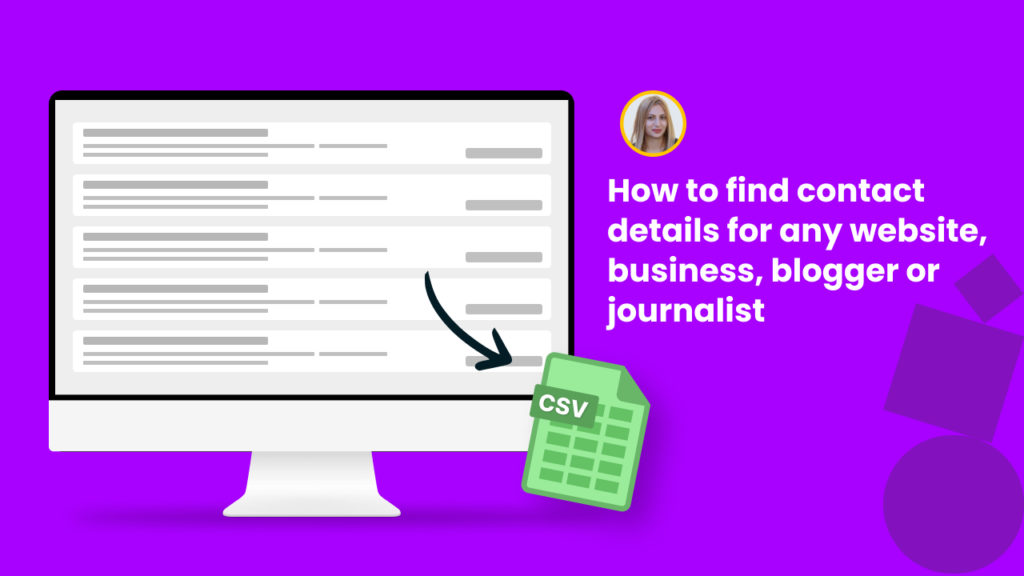Do you want to get in touch with businesses, bloggers, or journalists?
Contact forms are convenient to get in touch with support. But chances you won’t get past the gatekeeper are high.
If you want to speak to a decision maker you need to find the email addresses of key people in an organization.
Simple task, big problem especially if you want to get details for hundreds of people at a time.
In this tutorial, I’m going to show you two ways you can use to find email addresses for any business and how you can do this at scale!
To get started, be sure to register for a Hexomatic.com account.
How to scrape email addresses, detected on any web page using the email scraper automation
First, let’s see how to use our Emails Scraper automation to scrape all the email addresses, detected on any web page.
Step 1: Create a new workflow
Go to your dashboard and create a new workflow by choosing the “blank” option. Select the Data input automation as your starting point.

Step 2: Add webpage URL(s)
Next, add the web page URL(s) you want to scrape emails from using our data input automation and the Manual paste/ List of inputs option.
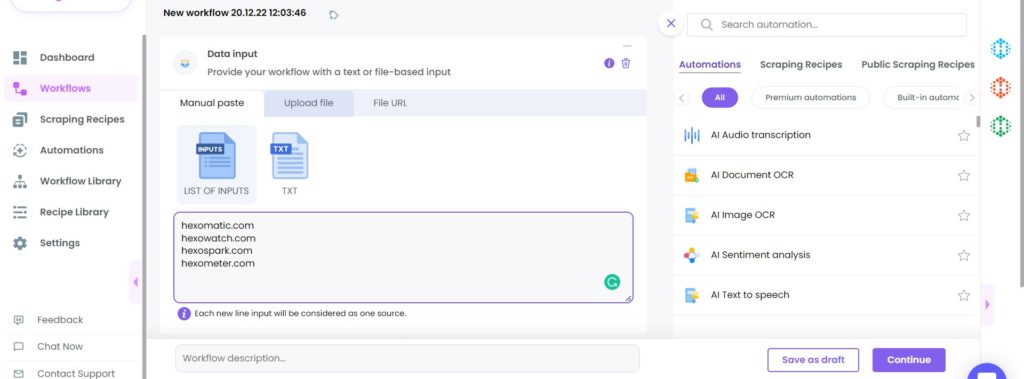
Step 3: Add the Emails Scraper automation
Then, add the Emails Scraper automation, selecting Data input as the source.
Set the default limit per domain and your desired Proxy mode.
For this automation, you can choose between the Fast and Standard options. Note that the Fast option loads the results faster but may have a lower success rate.
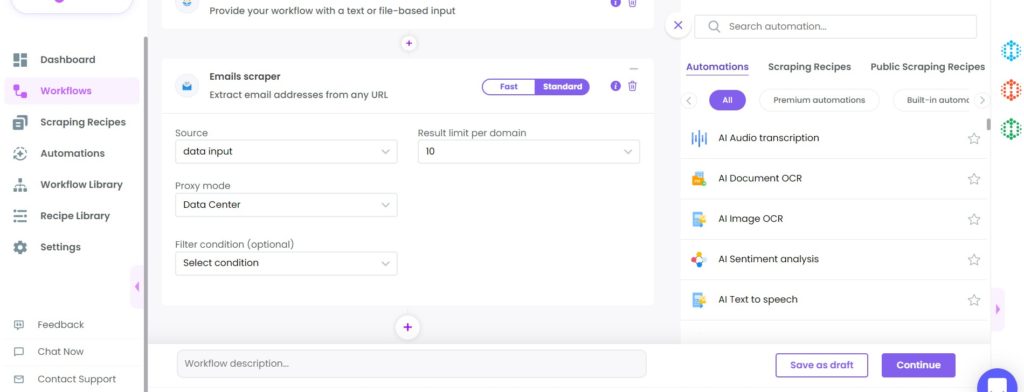
After filling in all the required fields, click Continue.
Step 4: Run the workflow
You can click “Run now” to run your workflow instantly or schedule it.
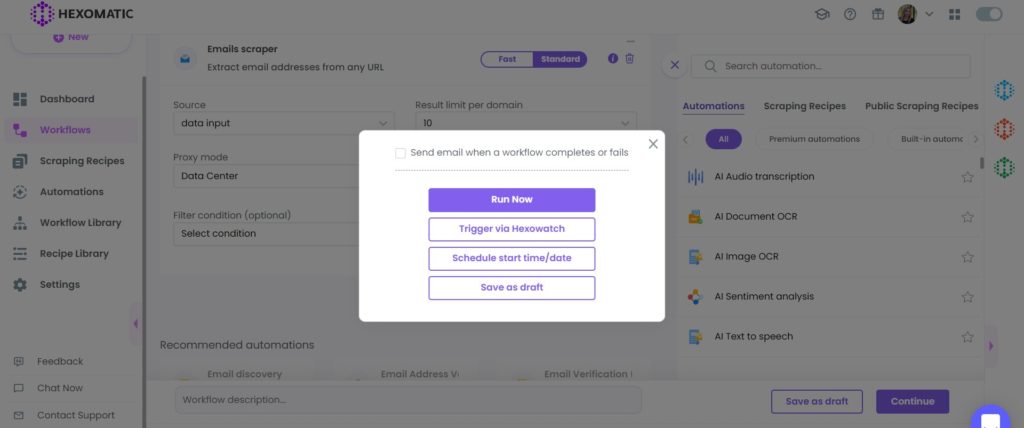
Step 5: View and Save the results
Once the workflow has finished running, you can view the results and export them to CSV or Google Sheets.
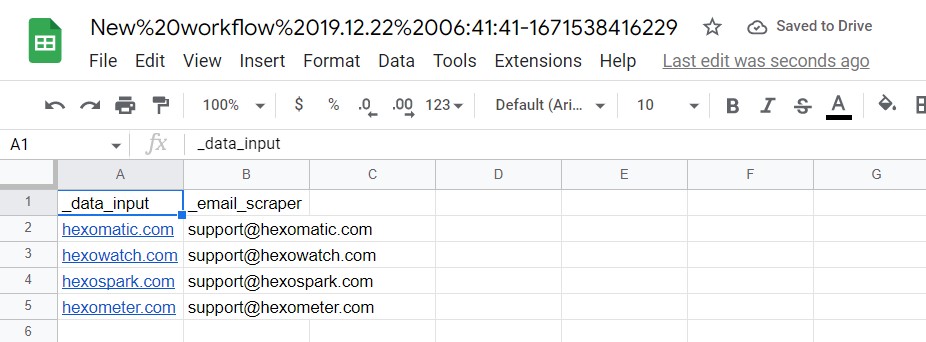
How to use Email Discovery automation to find email addresses for any domain name
But what if no email address is present on a page? In this instance, you can use email discovery automation which scours the entire internet to find email addresses used by any domain.
Now, let’s see how to use Email Discovery automation to find email addresses for any domain name.
Step 1: Create a new workflow
Go to your dashboard and create a new workflow by choosing the “blank” option. Select the Data input automation as your starting point.

Step 2: Add webpage URL(s)
Next, add the web page URL(s) you want to scrape emails from using our data input automation and the Manual paste/ List of inputs option.
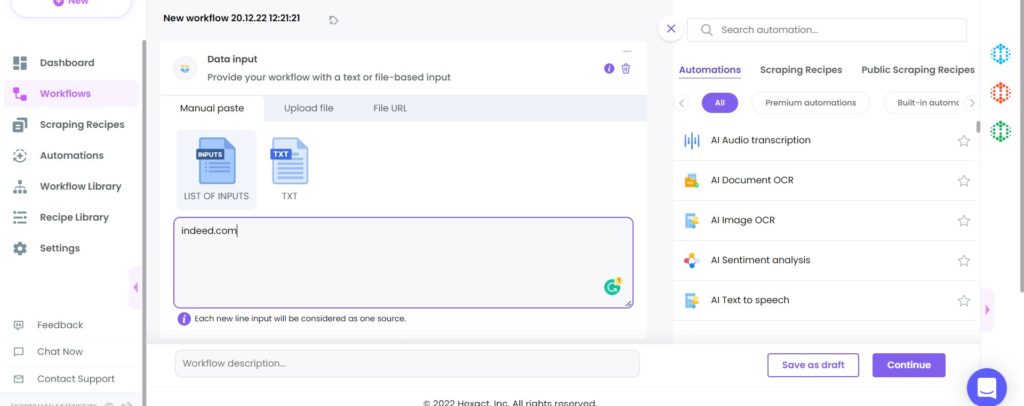
Step 3: Add the Email Discovery automation
Add the Email Discovery automation, selecting data input as the source. Then, select the result limit per domain.
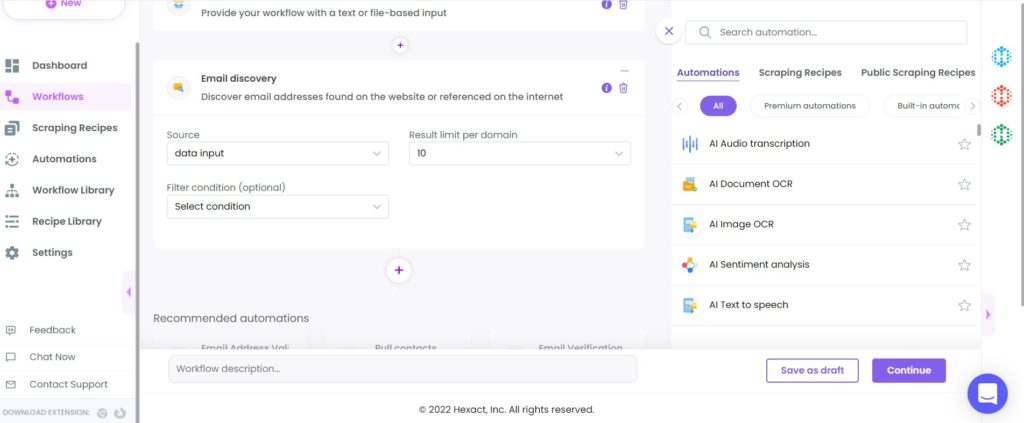
After filling in all the required fields, click Continue.
Step 4: Run the workflow
You can click “Run now” to run your workflow instantly or schedule it.
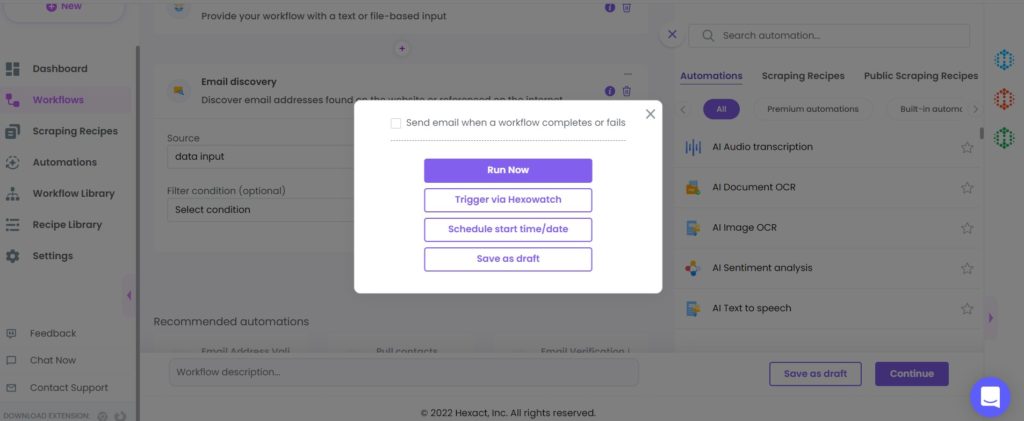
Step 5: View and Save the results
Once the workflow has finished running, you can view the results and export them to CSV or Google Sheets.
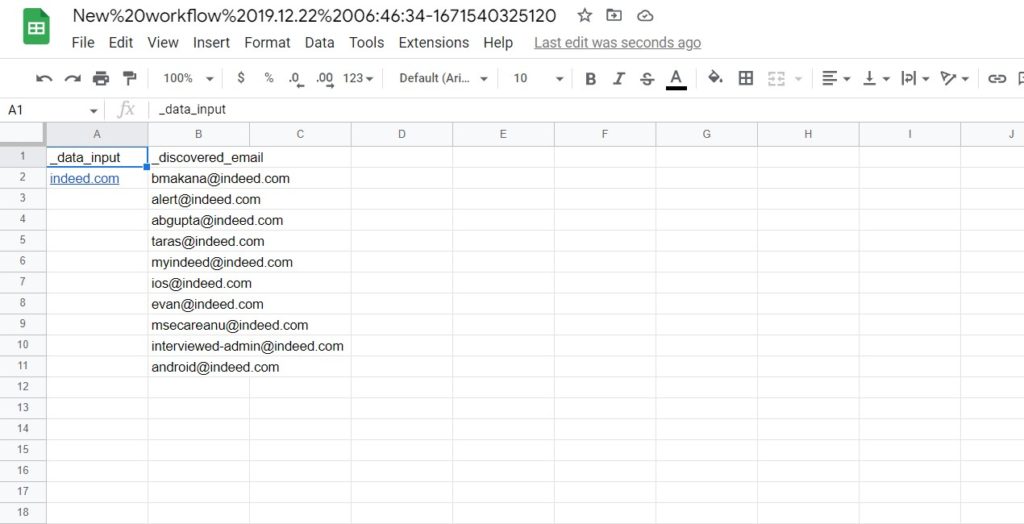
Automate & scale time-consuming tasks like never before

Marketing Specialist | Content Writer
Experienced in SaaS content writing, helps customers to automate time-consuming tasks and solve complex scraping cases with step-by-step tutorials and in depth-articles.
Follow me on Linkedin for more SaaS content