If you’re running an eCommerce store, you know how important it is to create product listings that are accurate, engaging, and appealing to potential customers. But with a large catalog of products, it can be a daunting task to create listings for each and every item manually.
Thankfully, Hexact has launched the ChatGPT automation to create scale product listings!
By using Hexomatic and ChatGPT together, you can streamline your product listing creation process. You can easily add the product names and research descriptions, then use the ChatGPT automation to write your product title, product description, and FAQ on autopilot.
Ready? Let’s dive in now!
First, you need to enter Hexomatic.com and enter the simple steps mentioned below:
Step 1: Create a new workflow
Go to your dashboard and create a new workflow choosing the “blank” option.
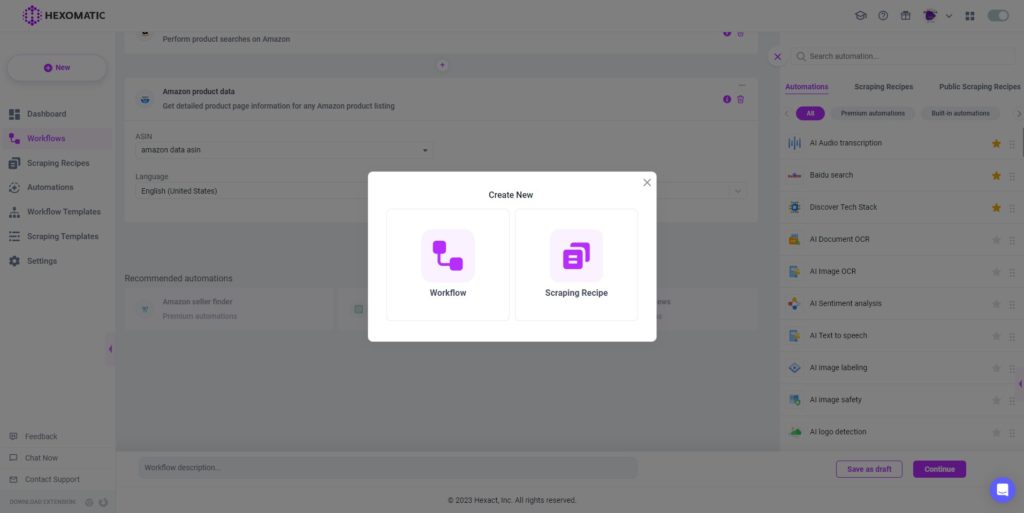
Step 2: Add the list of products
Choose the Data Input automation as your starting point and select the “Manual paste” option to input the names of the products in the designated field.
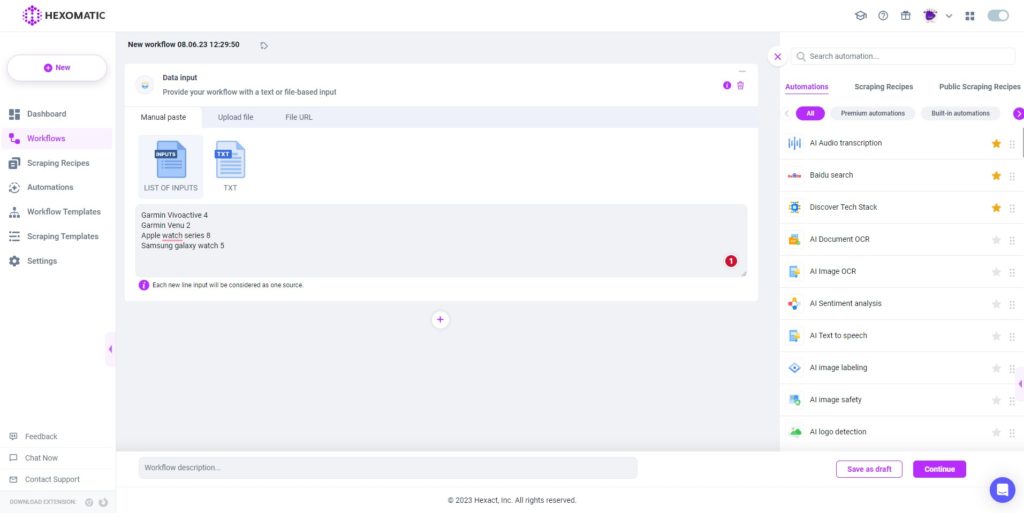
Step 3: Add the Amazon product search automation
Next, click on the + icon and search for the Amazon product search automation. Then, click on the automation to add it.
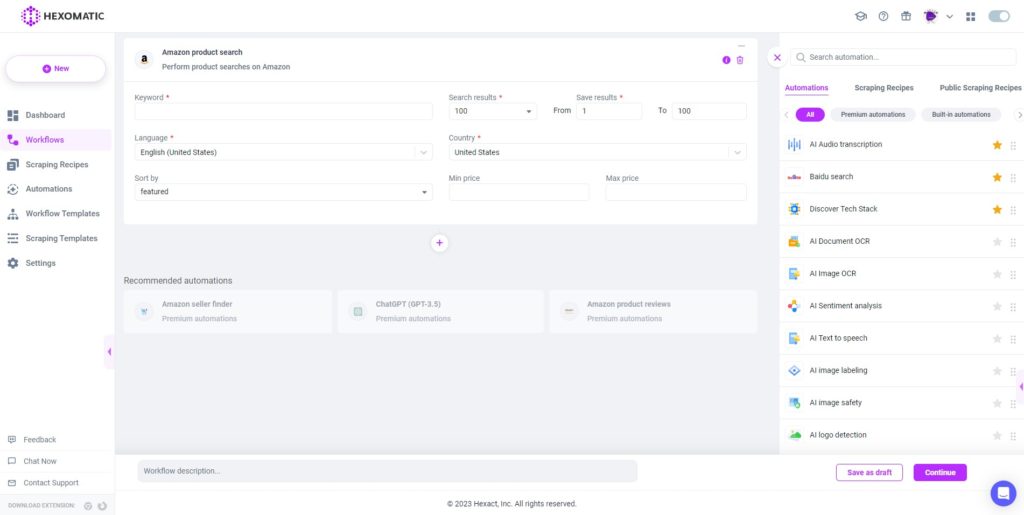
Once you add the automation, you should fill in the fields, including the number of search results, the language, and the target country.
Step 4: Add the Amazon product data automation
Click on the + icon again and search for Amazon product data automation to collect product descriptions from Amazon product pages.
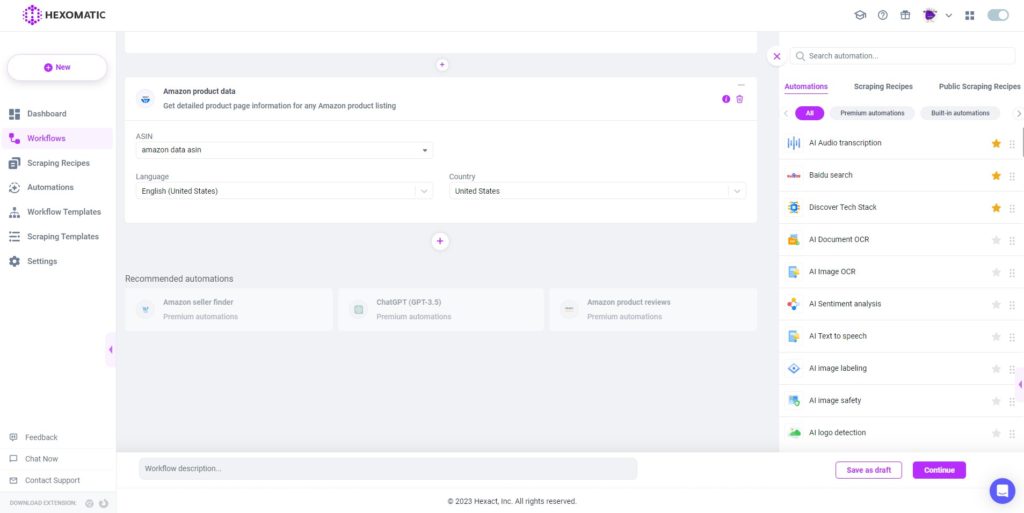
Step 5: Add the ChatGPT automation
Now, it’s time to use ChatGPT to write a product title, product description, and an FAQ of each mentioned product. To do this, you should click on the + icon again and add the ChatGPT automation.
Once completed with this step, choose the source as Amazon product details and proceed to add the prompt.
You have the option to either choose from the pre-made prompts offered by Hexomatic or create a customized prompt according to your needs.
For this tutorial, we have created a custom prompt: Create an SEO optimized product title for this product and a one sentence meta description.
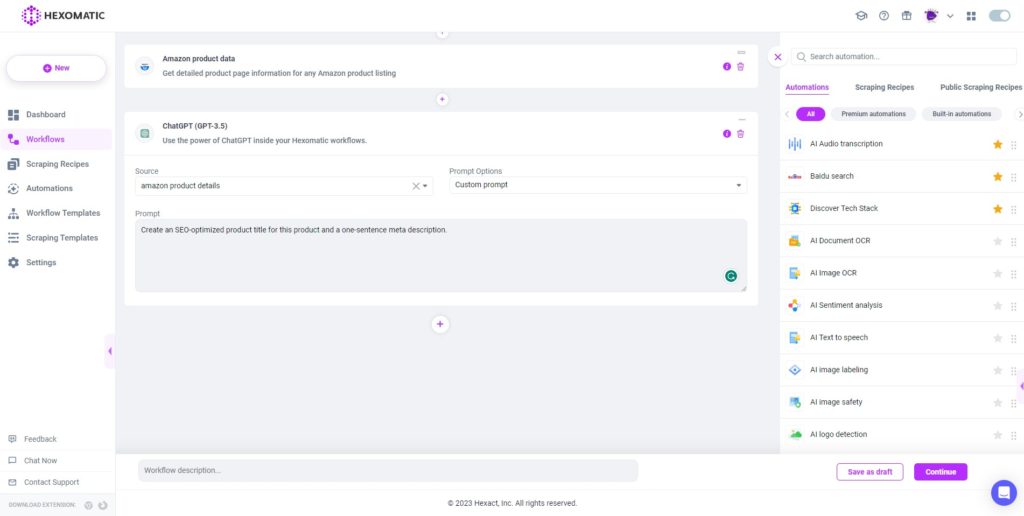
One of the advantages of using Hexomatic is that you can incorporate multiple prompts into the workflow, based on your requirements. To do this, simply add the ChatGPT automation again and write the custom prompt.
In this case, we have added 2 more custom prompts to ask ChatGPT to write product descriptions and FAQs for each product.
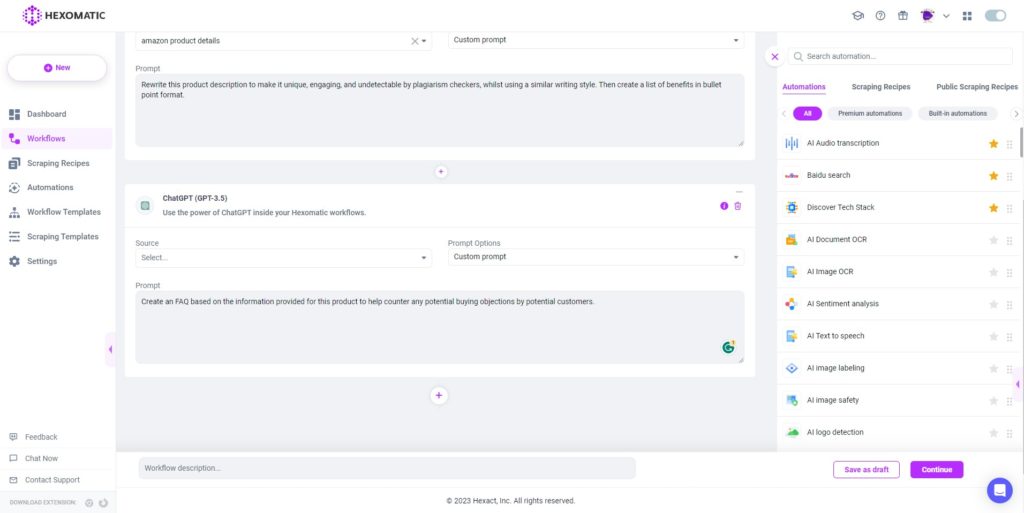
Here are the prompts you can consider when creating factual eCommerce product listings with ChatGPT:
Prompt: Rewrite this product description to make it unique, engaging, and undetectable by plagiarism checkers, whilst using a similar writing style. Then create a list of benefits in bullet point format.
Prompt: Create an FAQ based on the information provided for this product to help counter any potential buying objections by potential customers.
Once you have provided all the necessary details, click on the “Continue” button to proceed.
Step 6: Run the workflow
Now, click on the “Run Now” button to start the automation process and let Hexomatic handle the tasks on autopilot!
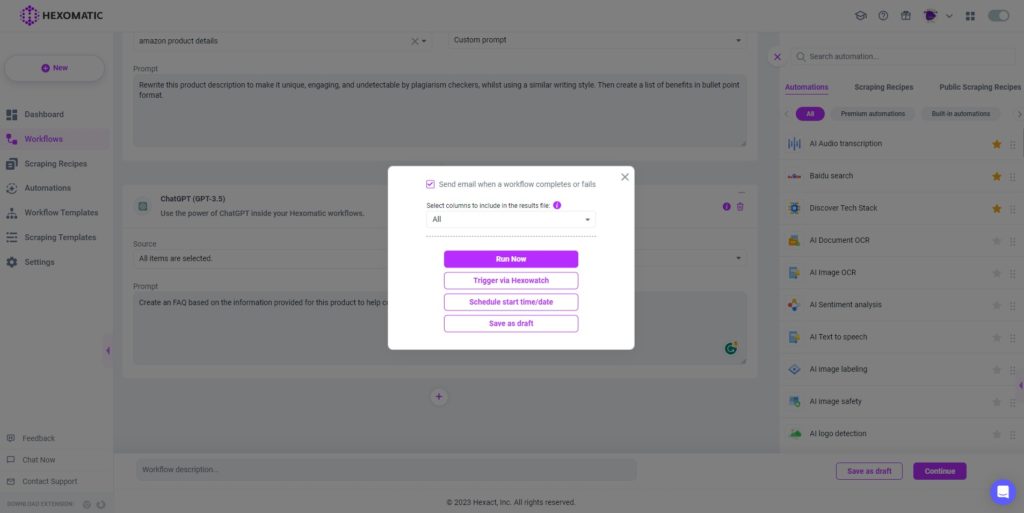
Step 7: View and save the results
Within a few moments, the automation process will be complete, and you can export the generated results to a Google spreadsheet file for further analysis. Moreover, you can also choose to upload the results as a CSV file.
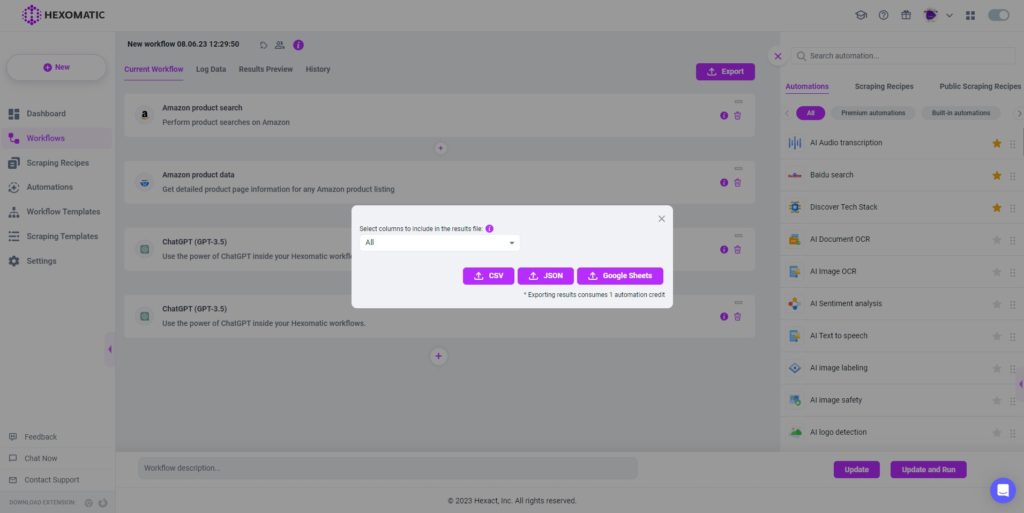
Now, you have a file that consists of a list of products along with their respective product titles, product descriptions, and FAQs
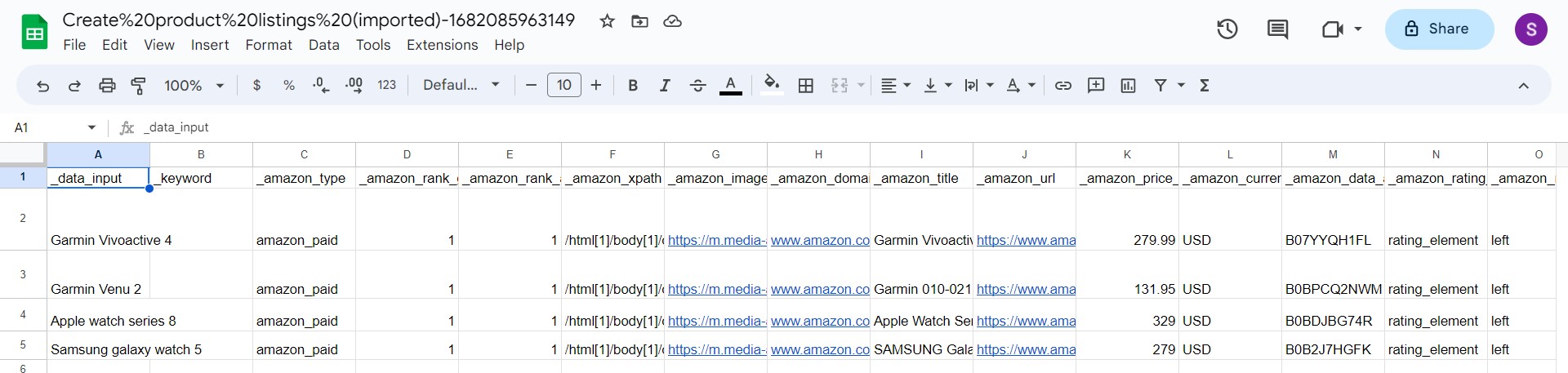
Creating eCommerce product listings within a matter of minutes can be a huge relief! With the knowledge of how to use Hexomatic and ChatGPT to generate listings, you can now save a significant amount of time and effort.
This will allow you to optimize your eCommerce workflow, freeing up time and resources to focus on other critical areas of your business.
Automate & scale time-consuming tasks like never before


Content Writer | Marketing Specialist
Experienced in writing SaaS and marketing content, helps customers to easily perform web scrapings, automate time-consuming tasks and be informed about latest tech trends with step-by-step tutorials and insider articles.
Follow me on Linkedin
