Turning restaurant menu photos into text can be a daunting and time-consuming task, especially when you have multiple menus. The good news? You don’t have to manually transcribe menus from photos anymore. Hexomatic’s ChatGPT Vision automation is here to accelerate the process, transforming photos into text in a few seconds.
This tutorial will guide you through extracting various restaurant menus from photos simultaneously with our powerful automation tool. By following the simple steps, you’ll be able to accomplish this task quickly. Let’s dive in and explore the easy steps now!
Before we kick off, ensure you’re signed up with Hexomatic. This is how you can access the powerful ChatGPT-4 Vision automation.
Step 1: Start a new workflow
Log into your Hexomatic dashboard and create a new workflow. Choose “Data input” as your starting point.
Step 2: Upload your menu photos
Within the “Data input” section of your workflow, you’ll find the “Upload file” option. Use this feature to upload the restaurant menu photos you have.
Here are some of the menu photos we are using for this tutorial:
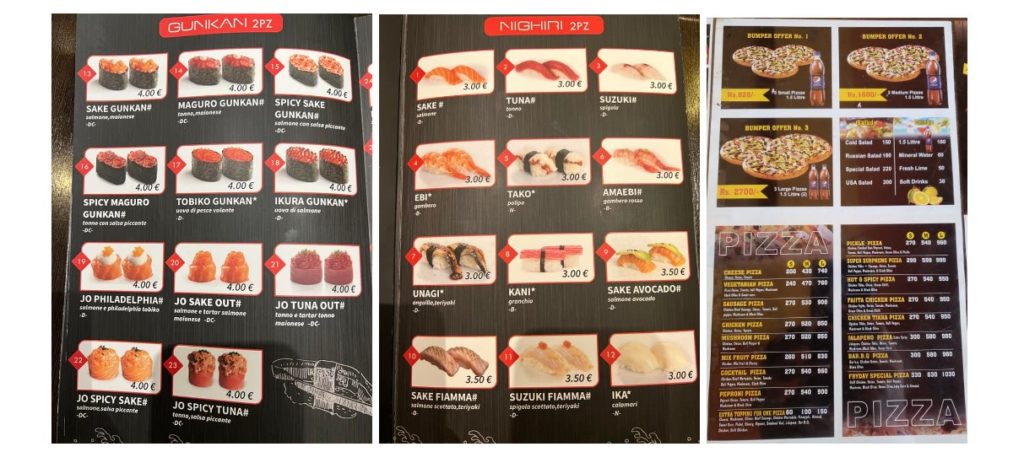
Step 3: Add ChatGPT-4 Vision automation
Next, incorporate ChatGPT-4 Vision into your workflow. It’s easy – click the “+” icon, search for the automation, or pick it from the right-hand menu.
Step 4: Craft your prompt
You’ll need to input a prompt that guides the AI. Here is the prompt we are using for this tutorial:
“This is a menu photo of a restaurant. Format the menu nicely and translate it into English if the menu isn’t written in English.”
Step 5: Run your workflow
With everything set, hit “Run.” ChatGPT-4 Vision will now process your menu photos, identifying and extracting the text, and then formatting it based on your prompt.
Step 6: Access the formatted versions
Your freshly digitized menus translated into English will be ready for review, available in formats like CSV or Google Sheets, perfect for uploading to your website or app.
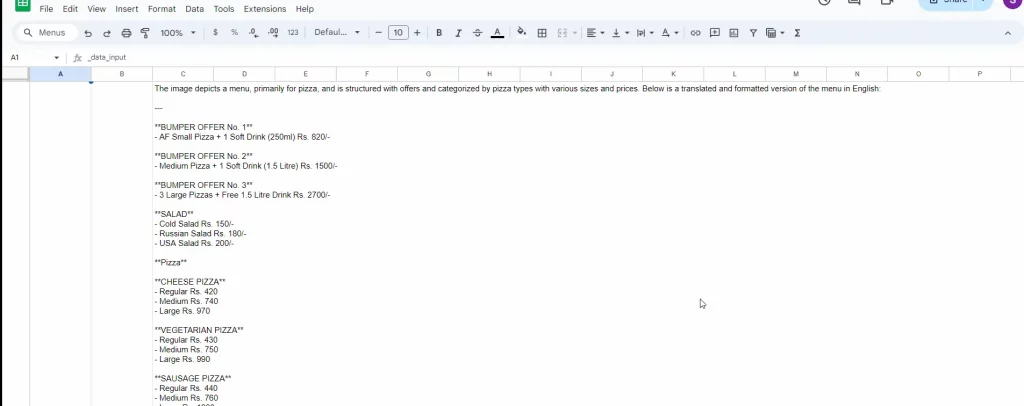
Automate & scale time-consuming tasks like never before


Content Writer | Marketing Specialist
Experienced in writing SaaS and marketing content, helps customers to easily perform web scrapings, automate time-consuming tasks and be informed about latest tech trends with step-by-step tutorials and insider articles.
Follow me on Linkedin
