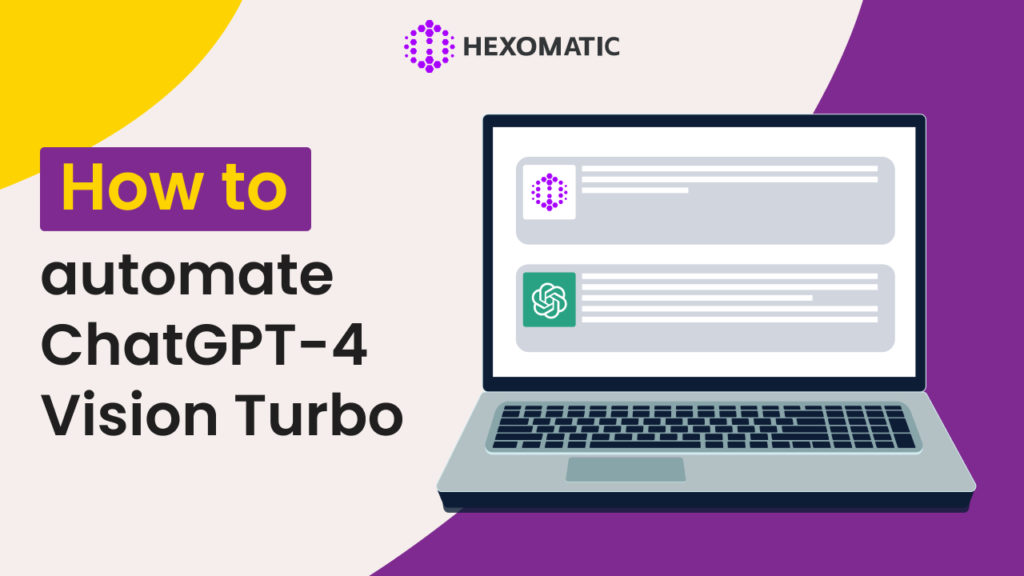Hexomatic continues to innovate with the introduction of the ChatGPT-4 Vision automation. This powerful model integrates into Hexomatic workflows, acting as a virtual assistant that simplifies visual tasks and transforms visuals into actionable insights.
Let’s delve into the possibilities offered by this automation that requires no coding or complex software!
How can you use ChatGPT-4 Vision automation?
- – Describe and analyze images: Simply show ChatGPT an image and ask questions about it. Get detailed descriptions, analyze real-world images, and extract valuable information.
For example, we used this image and asked ChatGPT-4 Vision automation to describe the image and tell us where we can find the mentioned product:

Here is what we got:
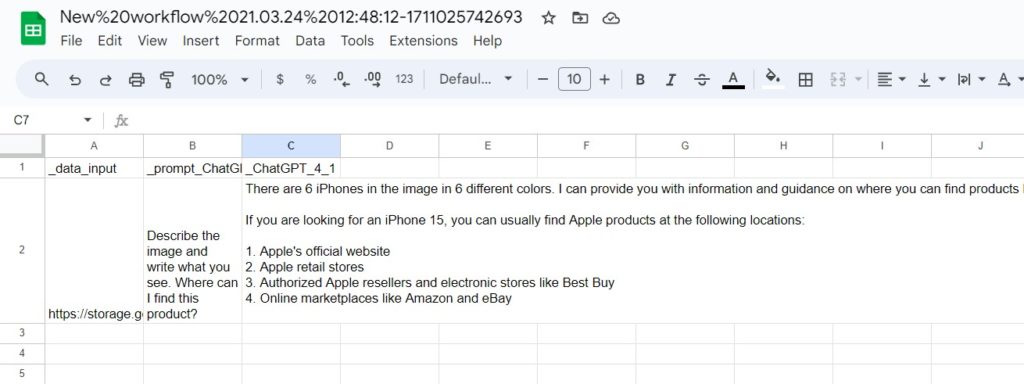
- – Create product descriptions: Upload product images in bulk through Hexomatic data input. Watch as ChatGPT Vision crafts detailed, sales-boosting product descriptions automatically, ideal for e-commerce sites.
Here are 2 of the product images we used to get the product descriptions:
Product 1:
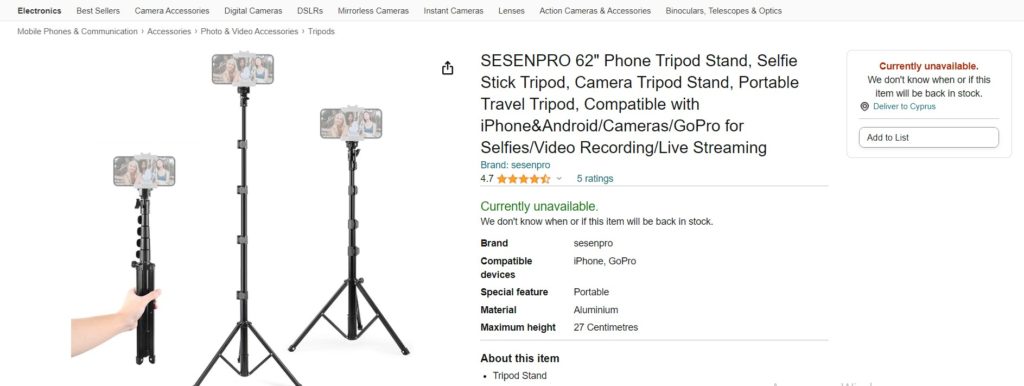
Product 2:

Results:
- – Generate captions: Generate engaging captions for images, making your visuals more impactful and informative.
Let’s create engaging captions for the same images mentioned above, using the following prompt: “Generate engaging captions for the image”
The result is 5 different captions created for each image:
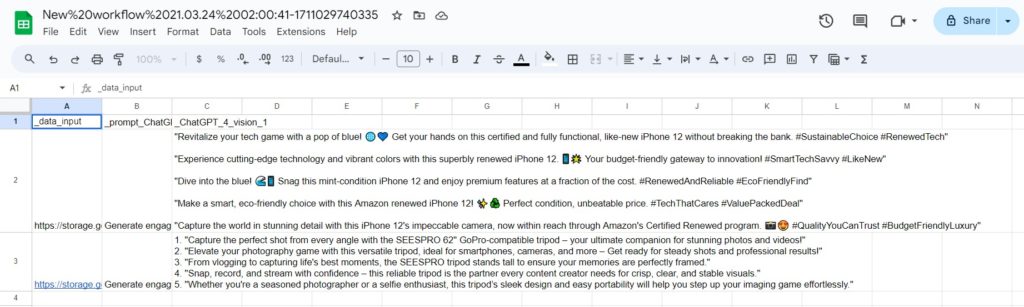
- – Diagrams and graphs: The model can help you understand and interpret complex diagrams and graphs.
It is now possible to get interpretations of complex diagrams and graphs with ChatGPT Vision automation.
Let’s find out how ChatGPT Vision automation interprets the following complex graphs:
Graph 1:
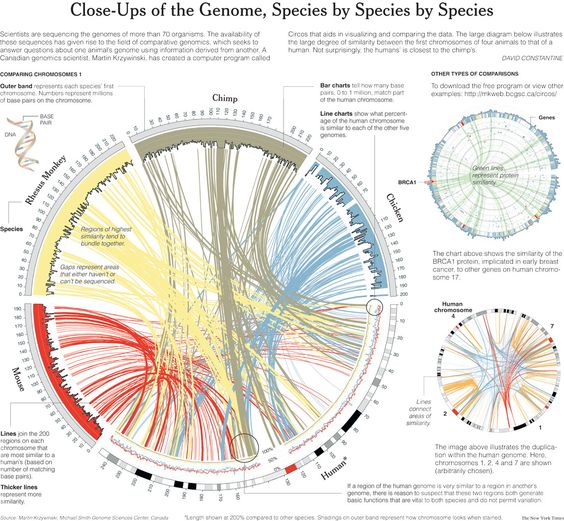
Graph 2:
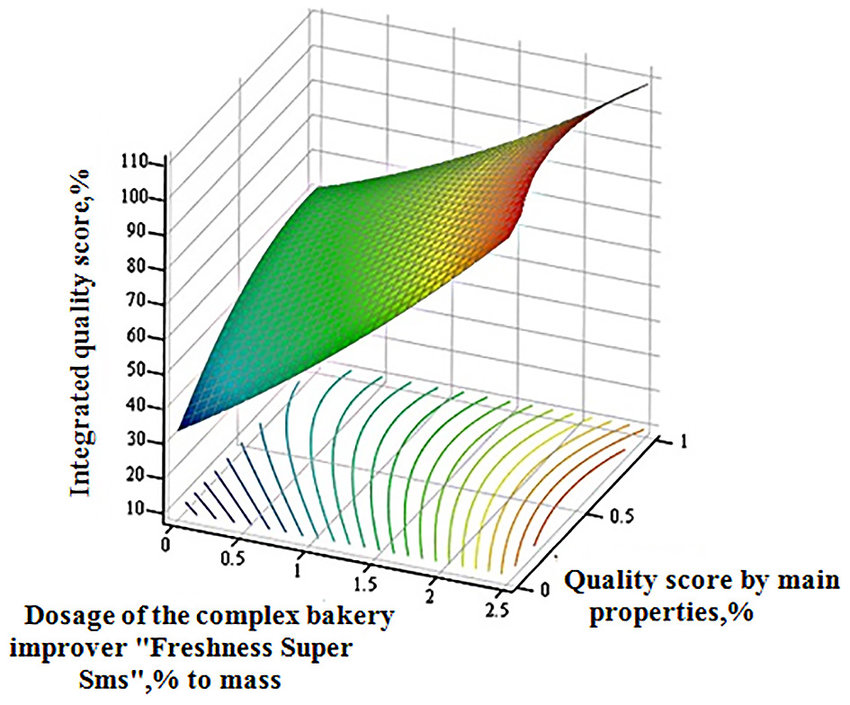
Here are the results generated by the automation:
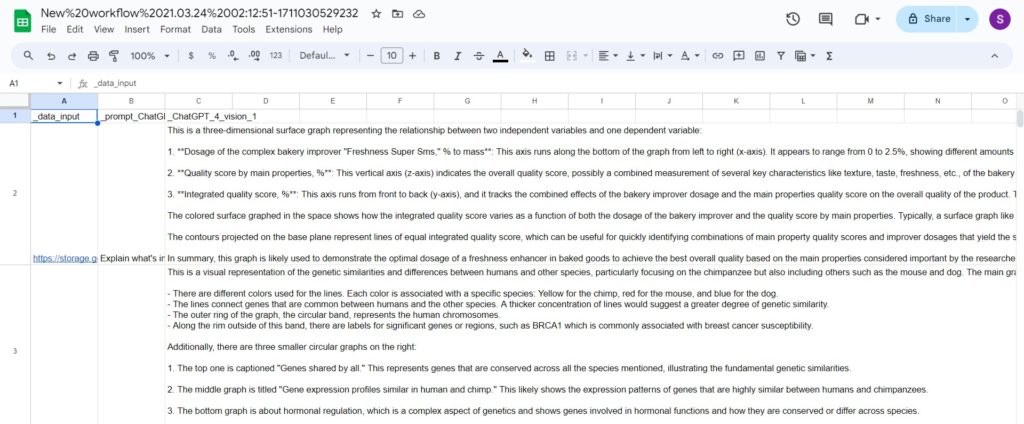
- – Troubleshooting: Need assistance with practical tasks? Show the image and troubleshoot issues like why your grill won’t start or explore the contents of your fridge for meal planning.
How ChatGPT-4 Vision automation works
Similar to other ChatGPT automations, the process of automating ChatGPT-4 Vision tasks is simple and time-saving with Hexomatic.
Here is how you can use the automation to help you save time and effort:
Go to your Hexomatic dashboard and start a new workflow choosing Data automation as your starting point.
Upload your images using the “Upload file” section of the Data input automation.
Add the ChatGPT-4 Vision automation in your workflow, specifying the data input as the source. Craft a well-written prompt instructing ChatGPT-4 Vision on the desired tasks. You can also use one of the suggested prompts to save your time.
After adding the needed prompts, you can click on the Run button to run the workflow.
Once completed, access your generated content in CSV or Google Sheet format.
Limitations to keep in mind
While ChatGPT-4 Vision is a powerful tool, it’s essential to be aware of its limitations:
- – Medical images: Avoid using the model for specialized medical images like CT scans; it’s not suitable for medical advice.
- – Non-English text: Optimal performance may be affected when handling images with non-Latin alphabet text.
- – Small text and rotation: Enlarge text for readability, and be cautious with rotated or upside-down images.
- – Visual elements: Varied colors or styles in graphs or text may pose challenges for the model.
- – Spatial reasoning: Tasks requiring precise spatial localization might be challenging.
- – Accuracy: In certain scenarios, the model may generate incorrect descriptions or captions.
- – Image shape: Panoramic and fisheye images may cause difficulties.
- – Metadata and resizing: Original file names and metadata aren’t processed, and images are resized, impacting their original dimensions.
- – Counting: The model may provide approximate counts for objects in images.
- – CAPTCHAs: CAPTCHAs are blocked for safety reasons.
Automate & scale time-consuming tasks like never before


Content Writer | Marketing Specialist
Experienced in writing SaaS and marketing content, helps customers to easily perform web scrapings, automate time-consuming tasks and be informed about latest tech trends with step-by-step tutorials and insider articles.
Follow me on Linkedin