Imagine capturing every piece of content from a webpage—text, images, and all—with just a simple click. Thanks to Hexomatic’s Text & Image Scraper, this convenience is a reality for anyone, even without any programming experience.
The Text & Image Scraper by Hexomatic makes it possible to gather an entire web page’s contents, neatly organized in one document. Simply enter the webpage’s URL, and watch as the tool works its magic in seconds.
This guide will show you the simple steps to successfully scrape a webpage using the Text & Image Scraper.
Ready to get started? Let’s explore this tool in more detail.
Before starting the scraping process make sure to sign up to Hexomatic to use its endless scraping and automation possibilities.
Step 1: Create a new workflow
Enter Hexomatic’s dashboard and create a new blank workflow. Then, choose Data input as your starting point.
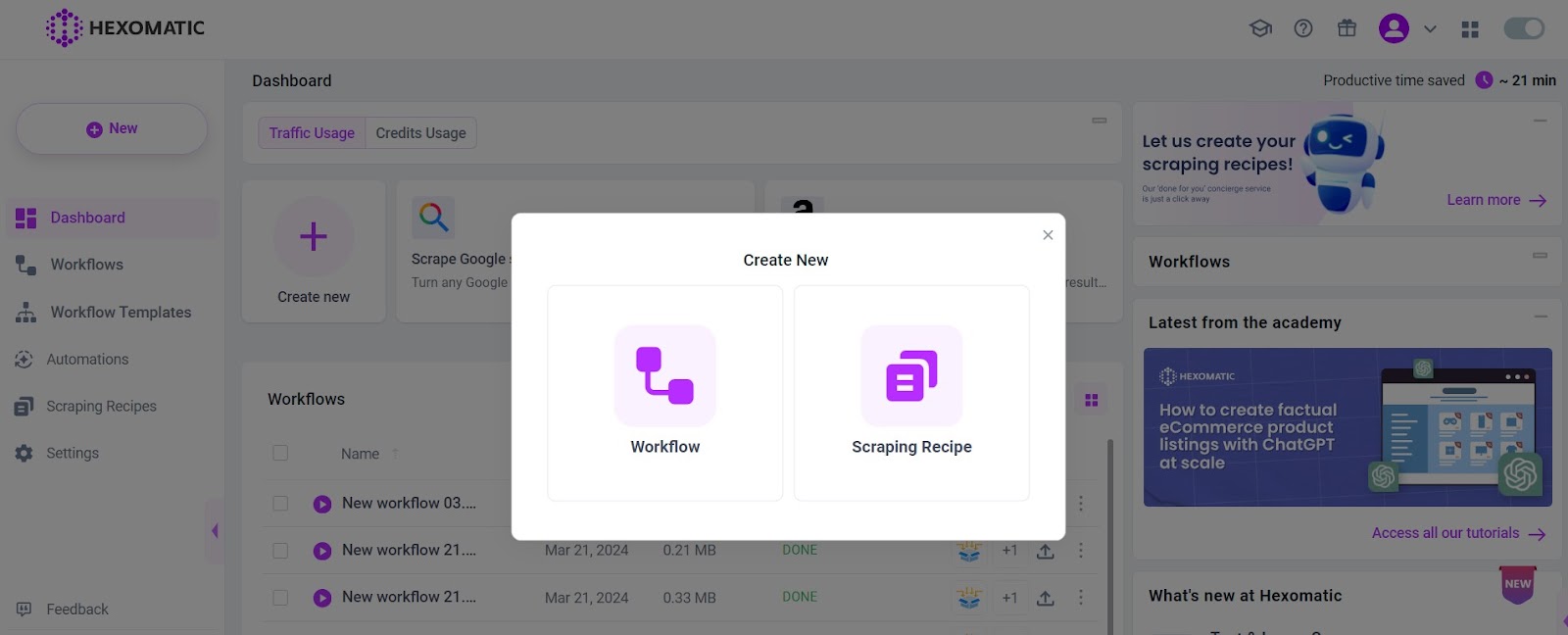
Step 2: Input the URL
To begin scraping, start by collecting the URLs of the web pages you’re interested in. Simply copy these links and paste them into the designated “Manual Paste” field.
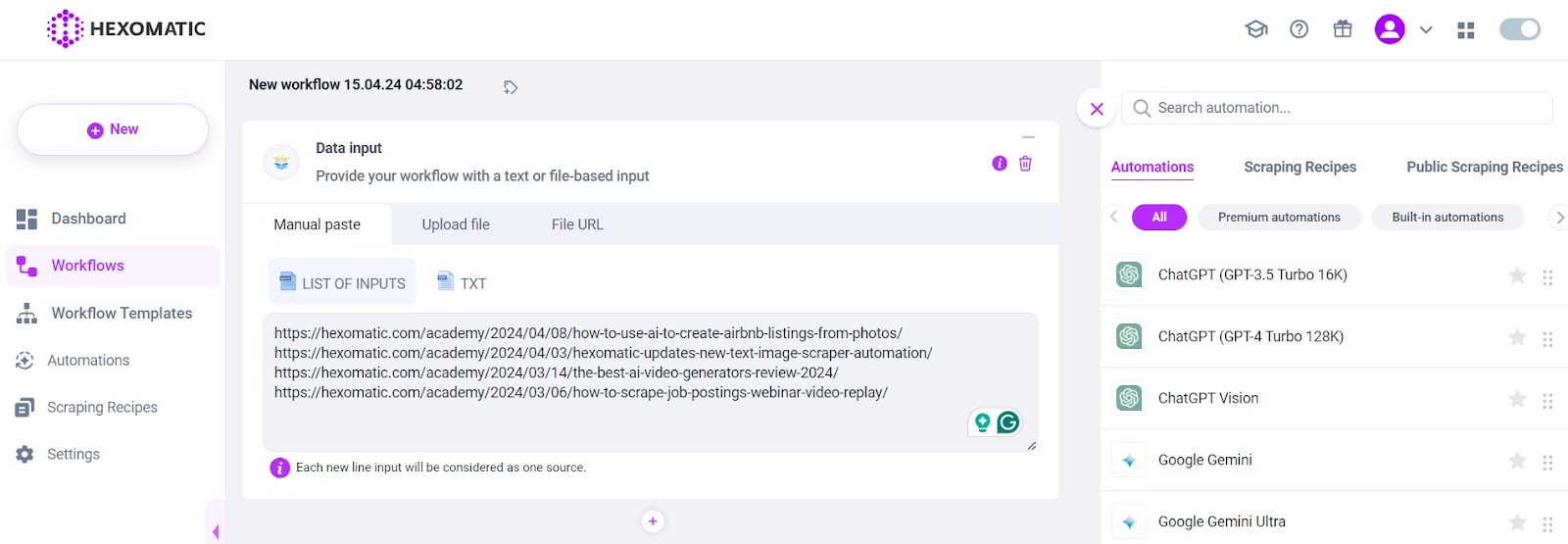
Step 3: Add the Text & Image Scraper automation
Click on the “plus” icon located below and search for the Text & Image Scraper automation. Once you locate it, click on the tool and select “Data input” as your source.
Alternatively, you can easily find the Text & Image Scraper by using the search bar on the right side of the screen.
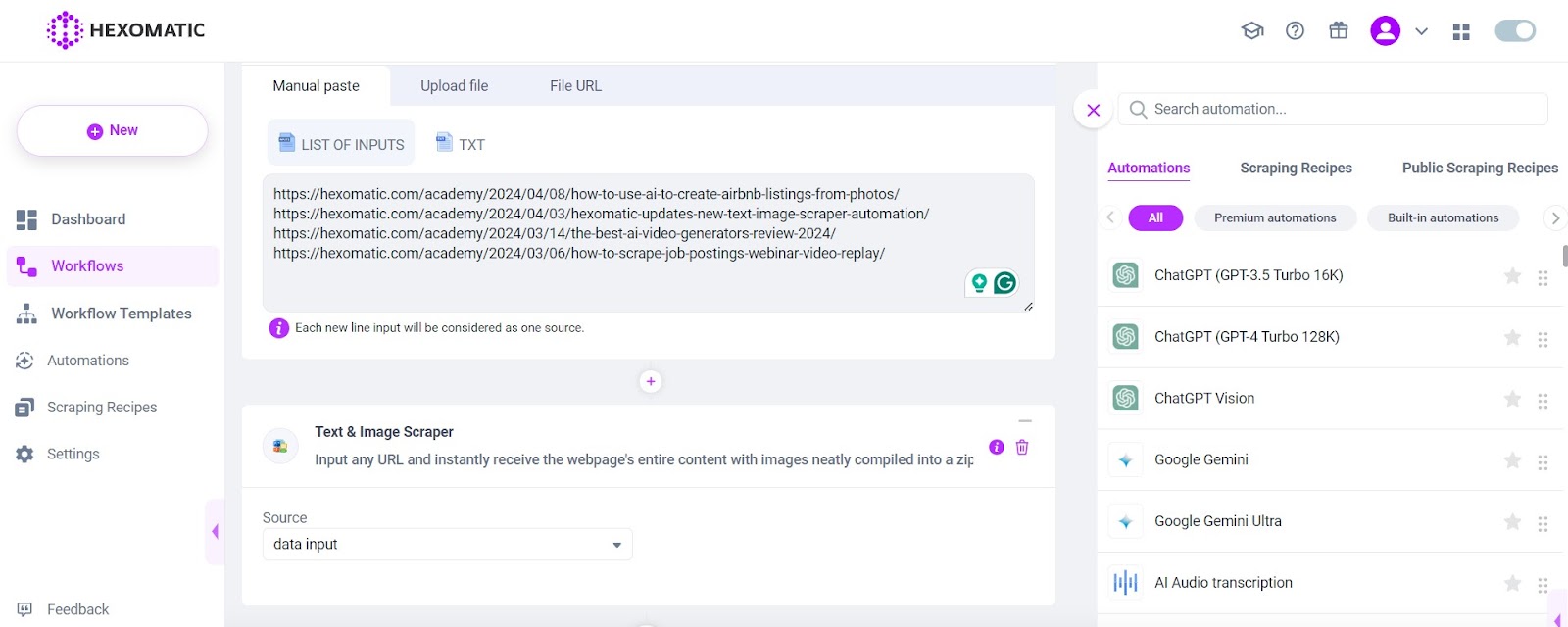
Step 4: Run the workflow
After adding the automation, click on the “Continue” button located at the lower right part of the screen. Then, select the “Run Now” option to run the workflow.
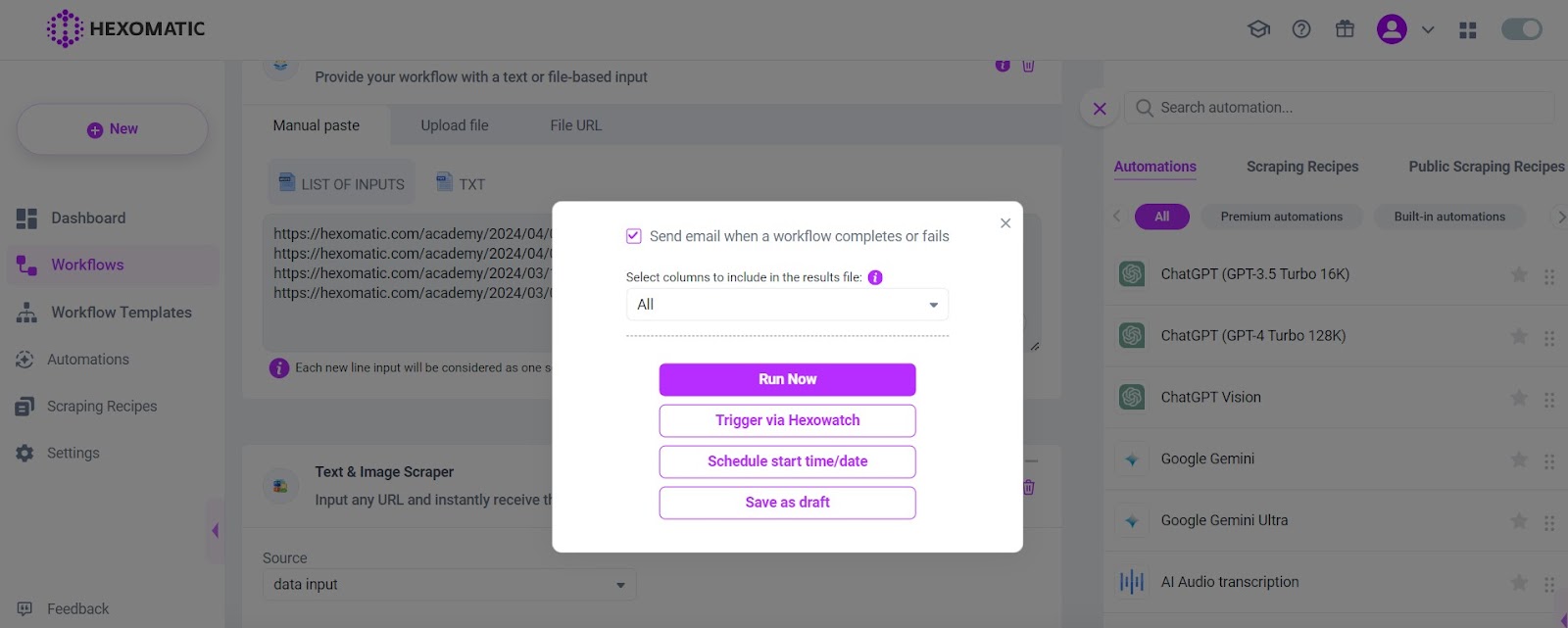
Step 5: Download the results
In just a few minutes, your results will be prepared. With a single click, you can save the scraped data directly into a Google Sheet.
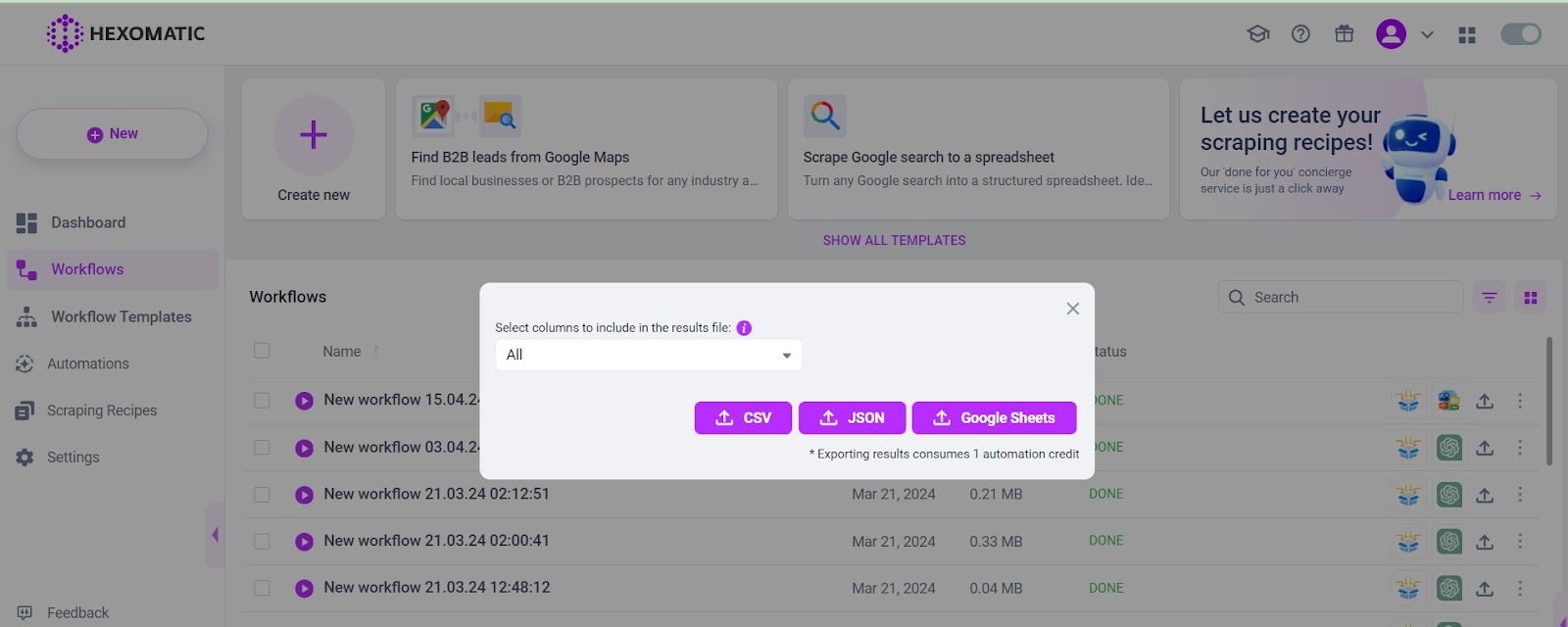
You’ll appreciate how Hexomatic neatly organizes the data into one comprehensive document, providing zip files for the images from each webpage.
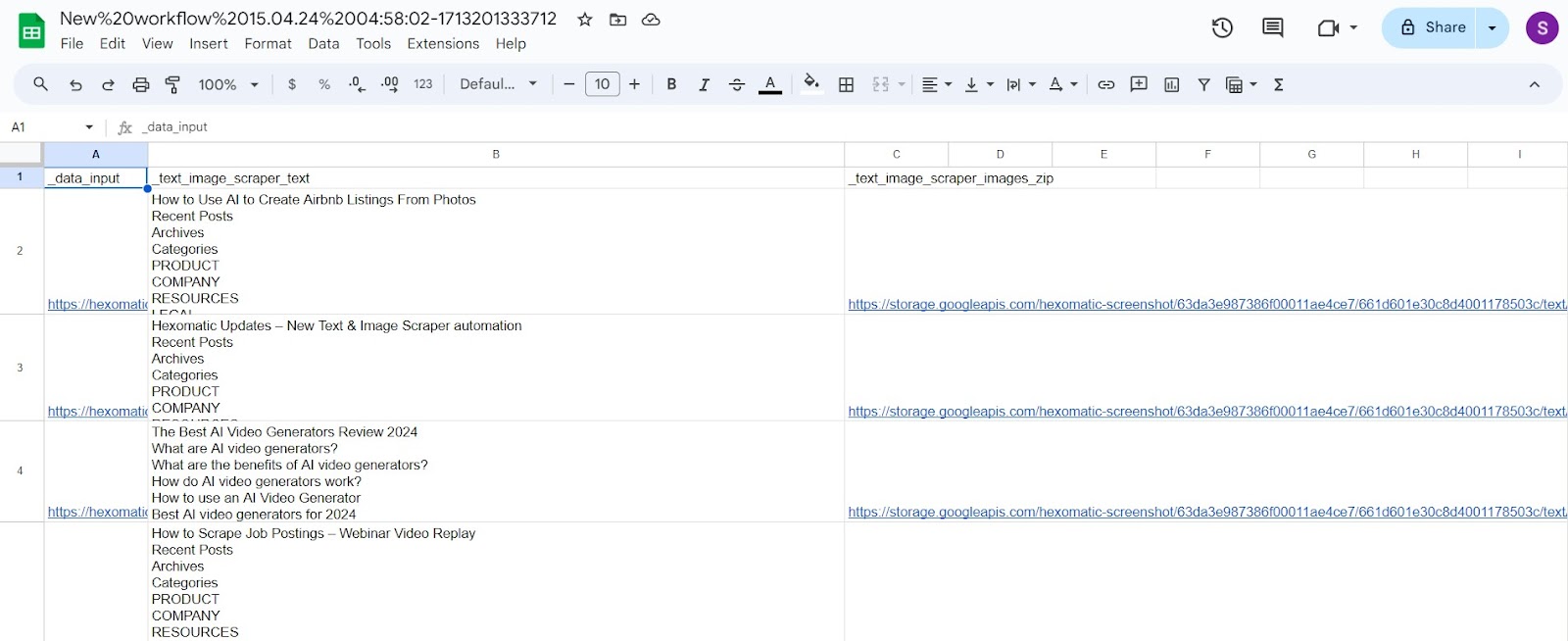
As demonstrated, gathering extensive data in an organized manner is easy, time-saving, and doesn’t require any specialized skills.
Automate & scale time-consuming tasks like never before


Content Writer | Marketing Specialist
Experienced in writing SaaS and marketing content, helps customers to easily perform web scrapings, automate time-consuming tasks and be informed about latest tech trends with step-by-step tutorials and insider articles.
Follow me on Linkedin
