Updated on 30/04/2024
WHOIS is a registry that provides important ownership, administrative, and registration information for every domain name and IP address on the internet.
This enables you to find out for example when a domain name was purchased, it’s status (whether it’s been registered), when it is due to renew as well as contact details for the organization and administrators of the domain name.
Typically checking WHOIS information for a domain involves using a WHOIS search engine and checking domains one at a time. But wouldn’t it be great if you could automate this and perform checks on hundreds of domains at a time as part of your workflow?
In this short tutorial, we will show you how you can get WHOIS details for any website at scale using a simple Hexomatic workflow.
Find the WHOIS details for a list of domains in minutes with a ready-made workflow
Step 1: Get started with a ready-made workflow template
Go to the Workflow templates section of the Hexomatic website and find the following template to get started: Scrape WHOIS data for a list of URLs
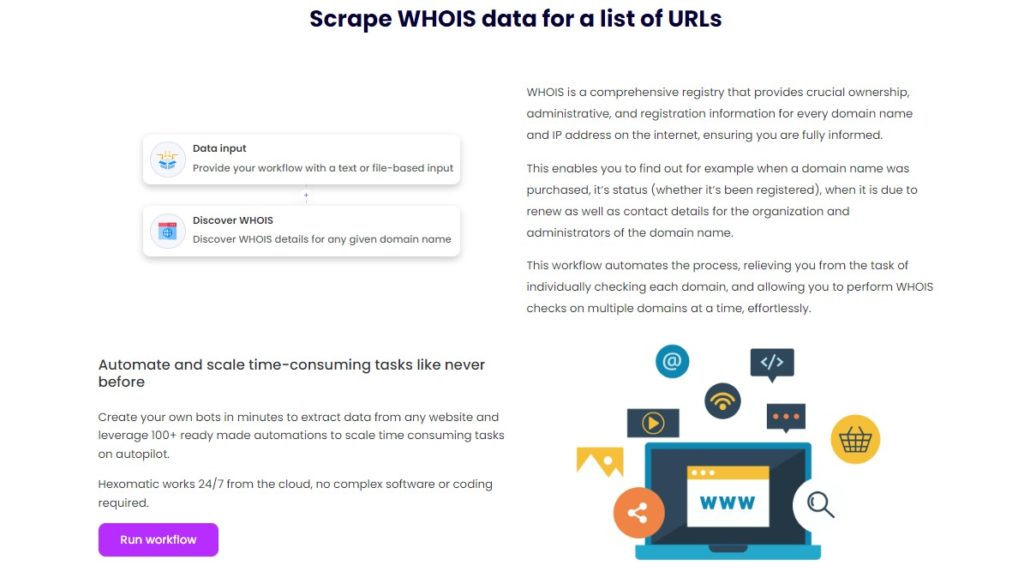
Then, click on the Run workflow to start the editing process.
Step 2: Add a list of URLs
In this workflow, you have the Data input automation as your starting point. You can copy and paste the list of URLs in the relevant field or upload a CSV file with the list of URLs.
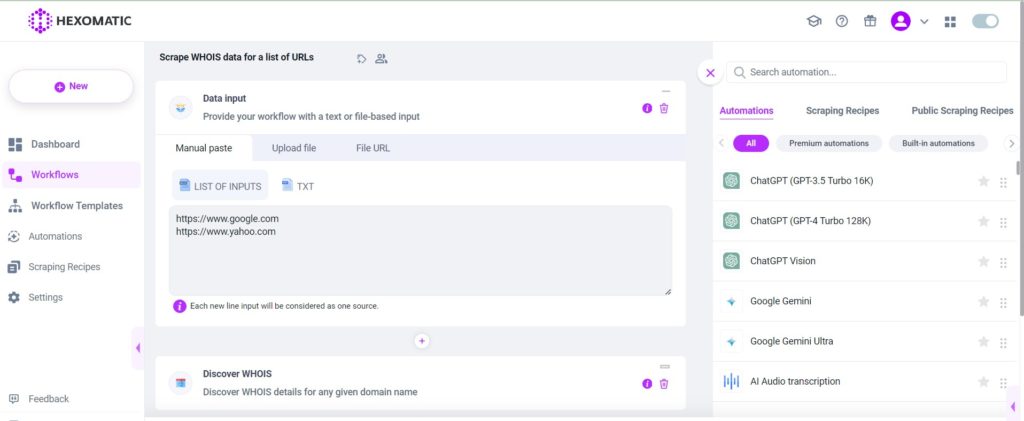
Step 3: Run the workflow
The WHOIS automation is already added to this workflow. All you have to do is run the workflow immediately by clicking on the Continue, then Run now button, or schedule it to run the workflow later.
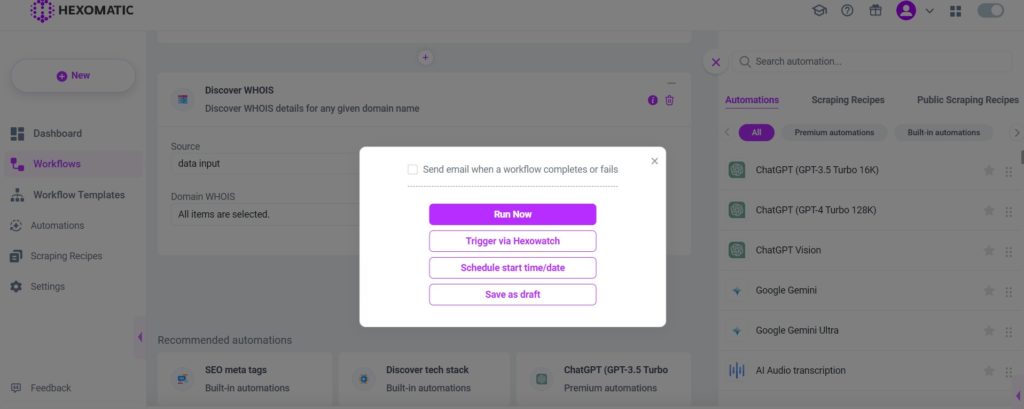
Step 4: Download the results
Once the workflow has been completed, download the results in your preferred file format with a single click!
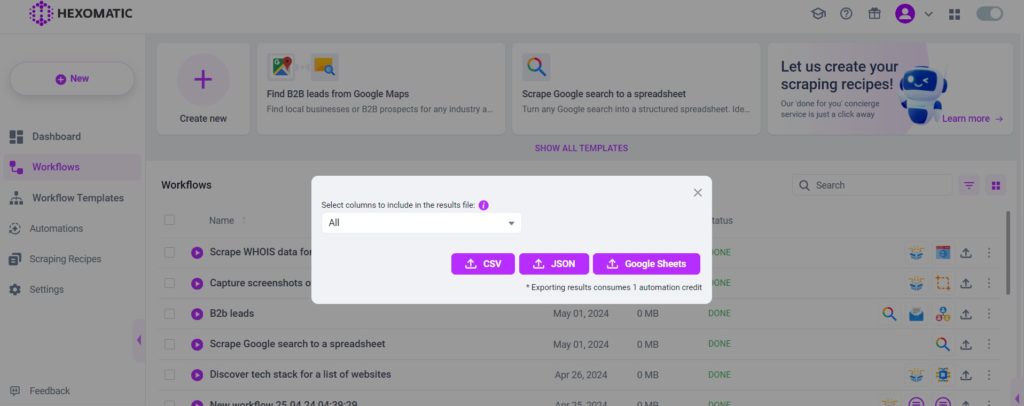
Create a workflow from scratch to get WHOIS details for any website at scale
Besides using the ready-made workflow templates, you can also create your own workflow from scratch by following the below-mentioned steps:
Step 1: Create a new workflow
Your first step is to create a new blank workflow from Hexomatic’s dashboard.

Step 2: Use the Data Input automation to specify your list of domains
Next, choose the data input automation as a starting point for your workflow. This will enable you to load your list of domain names to check and provides the following options:
- – You can copy paste a list of domain names (one per line)
- – Or you can upload a CSV file featuring your list of domain names.
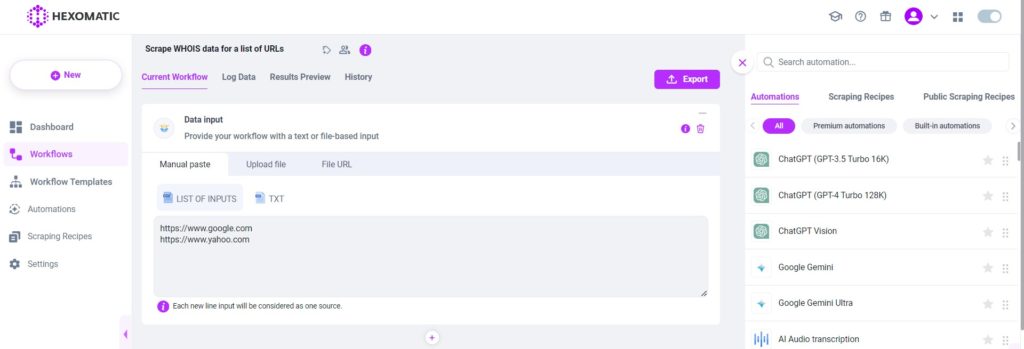
Step 3: Add the WHOIS automation to capture ownership and DNS details
Next, add the WHOIS automation to your workflow specifying the data input field you added previously. Click on the plus “+” icon to search and add the automation.
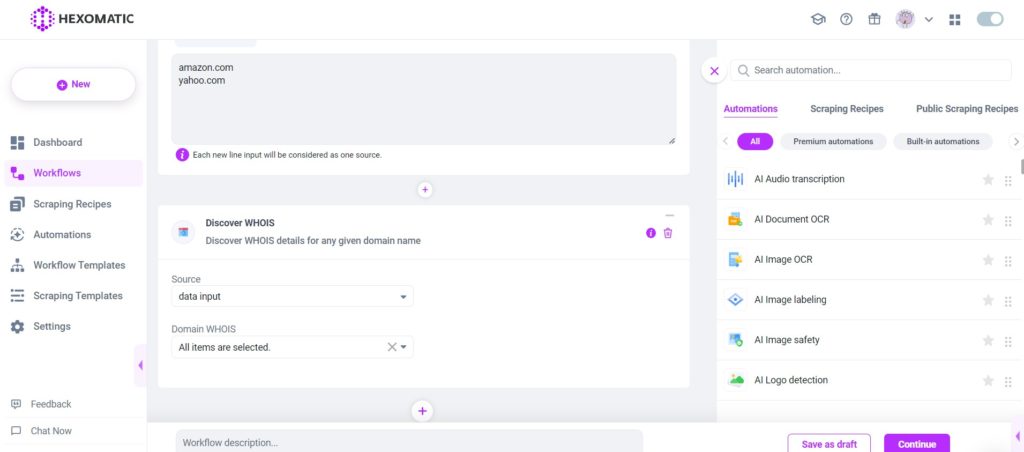
Step 4: Run your workflow and grab a cup of coffee
Lastly, you can run your workflow now or run on a schedule (for ex: daily or weekly to get fresh data).
Once your workflow has been completed you will be able to download a CSV file containing all your domains and their WHOIS data fields.
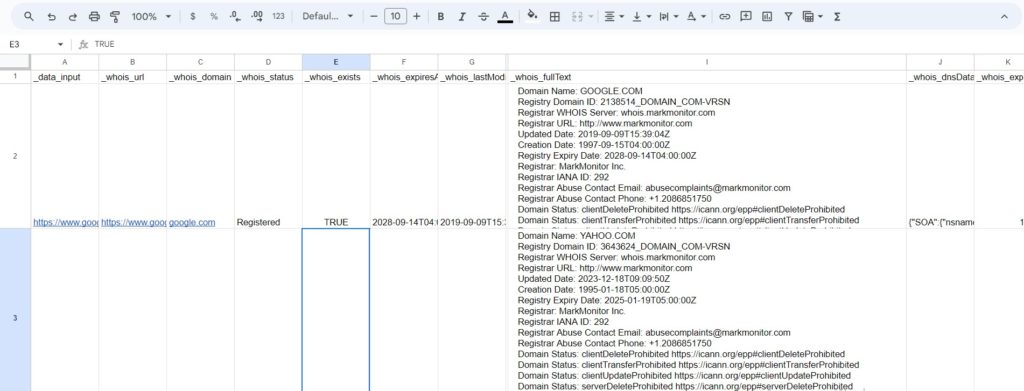
The most popular use cases for using WHOIS data in various industries
- Cybersecurity monitoring and response: Security professionals can use WHOIS data to identify the owners of domains involved in phishing attacks, malware distribution, or other malicious activities. Automating WHOIS lookups helps cybersecurity teams quickly gather the necessary information to block harmful domains or trace the origin of cyber threats.
- Digital forensics and law enforcement: For investigators tracking illegal activities online, WHOIS data provides valuable leads. It helps them identify individuals or organizations behind websites used for scams, illegal content distribution, or fraudulent activities. Automated bulk WHOIS lookups can significantly speed up investigations.
- Domain investing and trading: Domain investors often use WHOIS data to find out when a domain is about to expire so they can acquire it. Automating this process allows them to monitor multiple domains efficiently, giving them an edge in the competitive domain trading market.
- Intellectual property and trademark protection: Companies can use WHOIS to enforce intellectual property rights by identifying domain owners who may be infringing on trademarks. Automated searches help track and manage cases where company names or trademarks are used without permission in domain names.
- Market research and competitor analysis: Marketers and business analysts use WHOIS to gather data on competitors’ online activities by tracking domain registration trends and changes. This data can reveal insights into competitors’ marketing strategies and new product launches.
- SEO and online marketing: SEO professionals may use WHOIS data to find contact information for website owners to negotiate backlinks or content partnerships. Automating WHOIS lookups helps SEO teams efficiently manage outreach campaigns.
- Compliance and risk management: Companies can use automated WHOIS checks to ensure that their domains are properly registered and compliant with relevant regulations. This is crucial for maintaining operational security and avoiding potential legal issues.
Automate & scale time-consuming tasks like never before

CMO & Co-founder
Helping entrepreneurs automate and scale via growth hacking strategies.
Follow me on Twitter for life behind the scenes and my best learnings in the world of SaaS.
