Do you need to convert a large number of images into different formats but are concerned about the time commitment? Fortunately, you can now convert all your images in bulk without using Photoshop or engaging in any complex procedures.
Simply upload your images to Hexomatic, and it will handle the conversion to your desired formats.
In this tutorial, we’ll guide you on how to convert image formats in bulk, saving you valuable time for other critical tasks.
We’ve created a special ready-made workflow template for this purpose, and we’ll also show you how to create a workflow from scratch:
Option 1: Use a ready-made workflow template to convert image formats in bulk
1. Select the template
From Hexomatic’s dashboard, navigate to the ‘Workflow Templates’ section and select the “Convert Images at Scale” template.
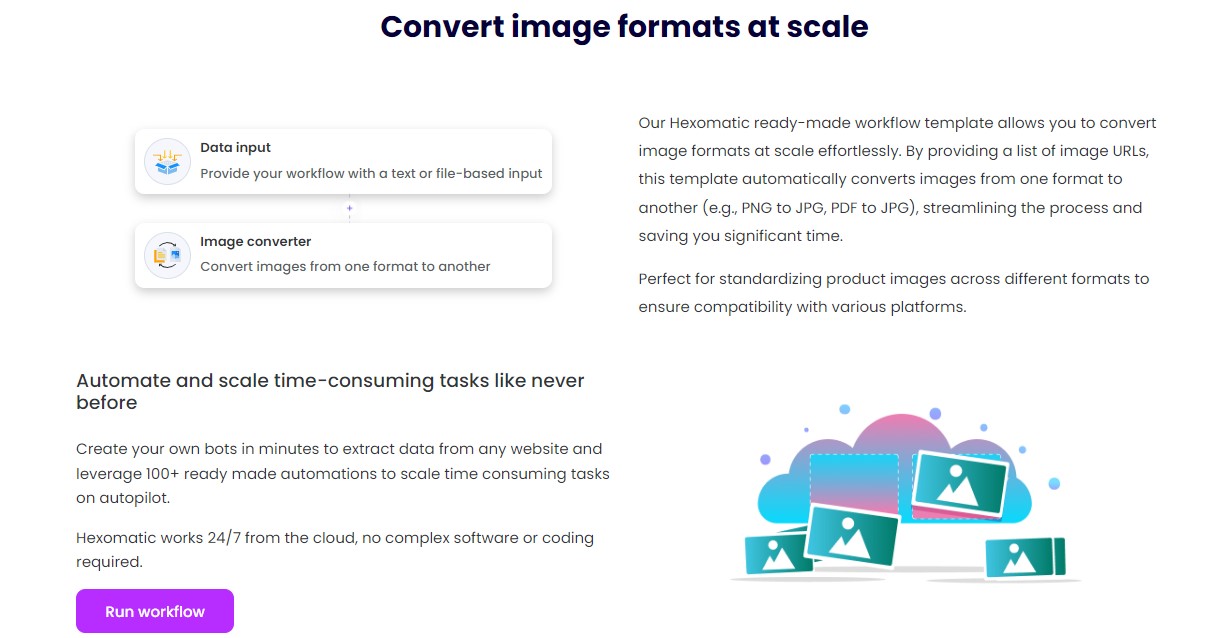
2. Add images in bulk
Copy and paste the image links to the Data input automation or upload the images in the “Upload File” section.
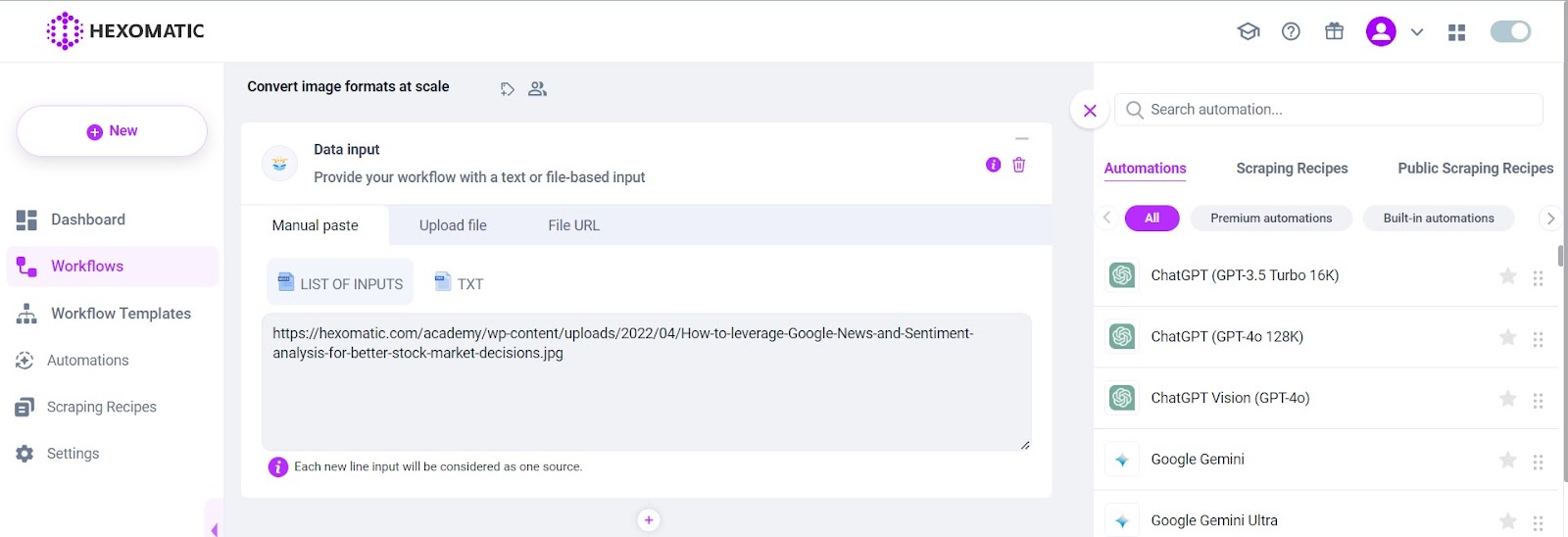
3. Run the workflow
Specify the target image format (e.g., JPEG to PNG) and any other settings.
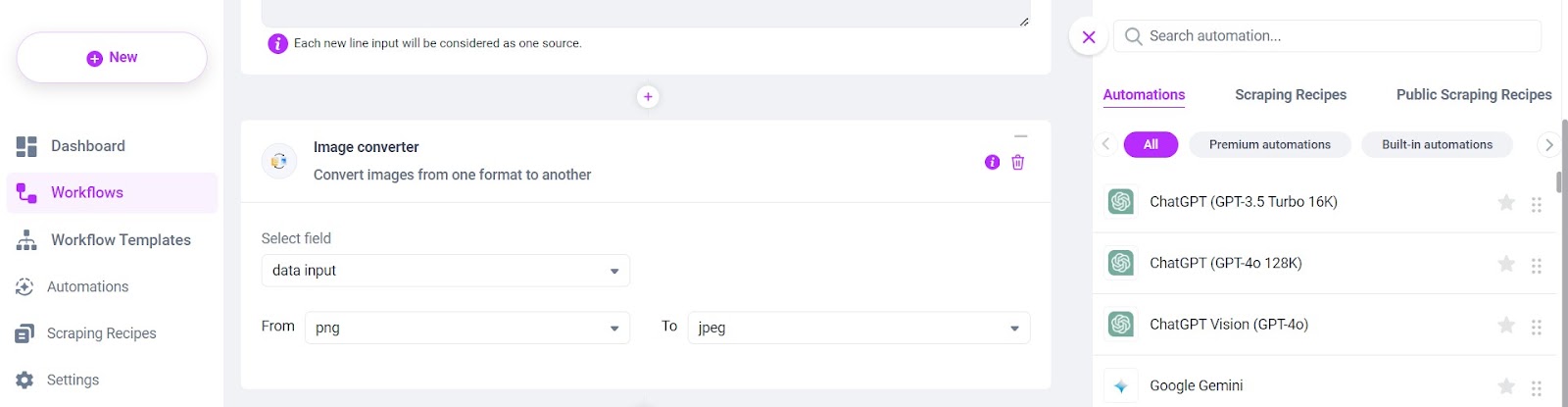
Then, run the workflow immediately or schedule it for later.
After processing, download the converted images directly from Hexomatic in seconds!
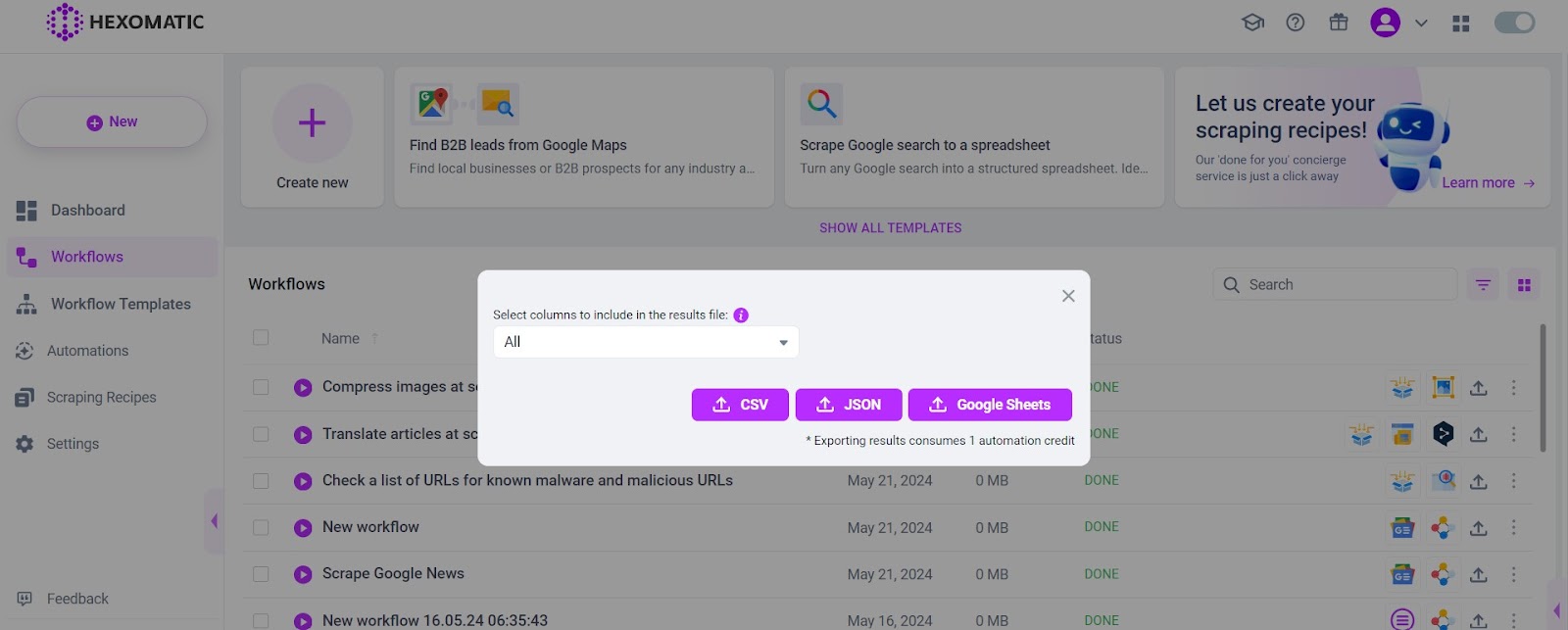
Option 2: Create your workflow from scratch
Creating your workflow allows for customized automation processes tailored to your specific needs. Here is how you can do it:
1. Create a new blank workflow
In your Hexomatic dashboard, choose to create a new workflow by selecting the “blank” option. Begin with ‘Data Automation’ as your starting point.
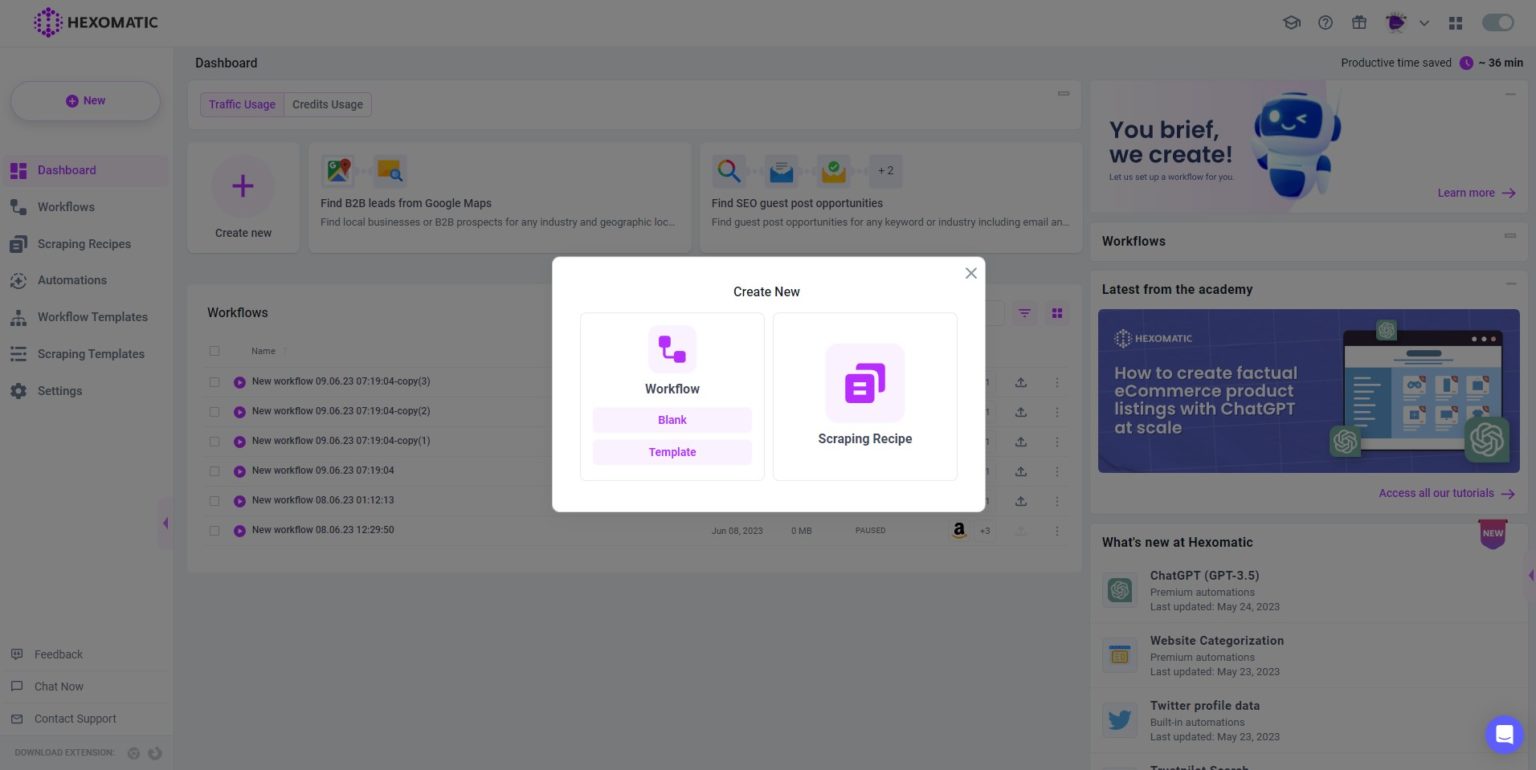
2. Upload your images
Add the images you need to convert by selecting the “upload file” option. You can upload images directly from your device.
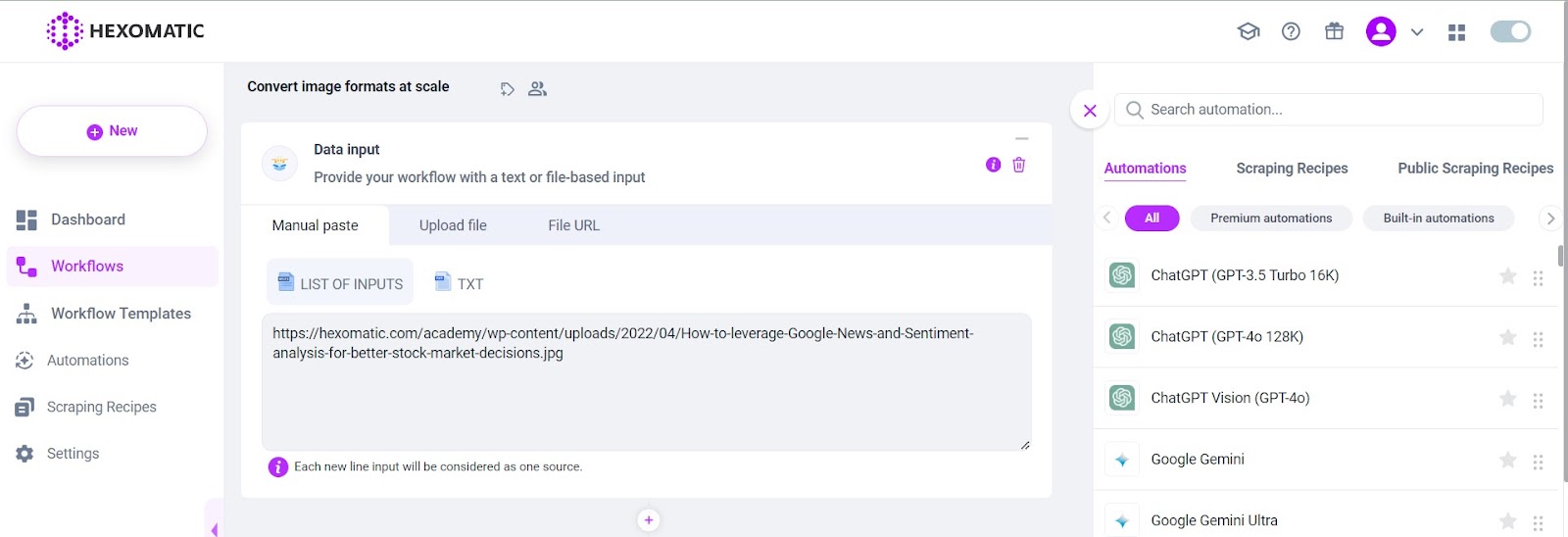
3. Add the Image Converter automation
Click on the plus “+” icon to add the “Image Converter” automation. Configure it to select the desired output format for the images.
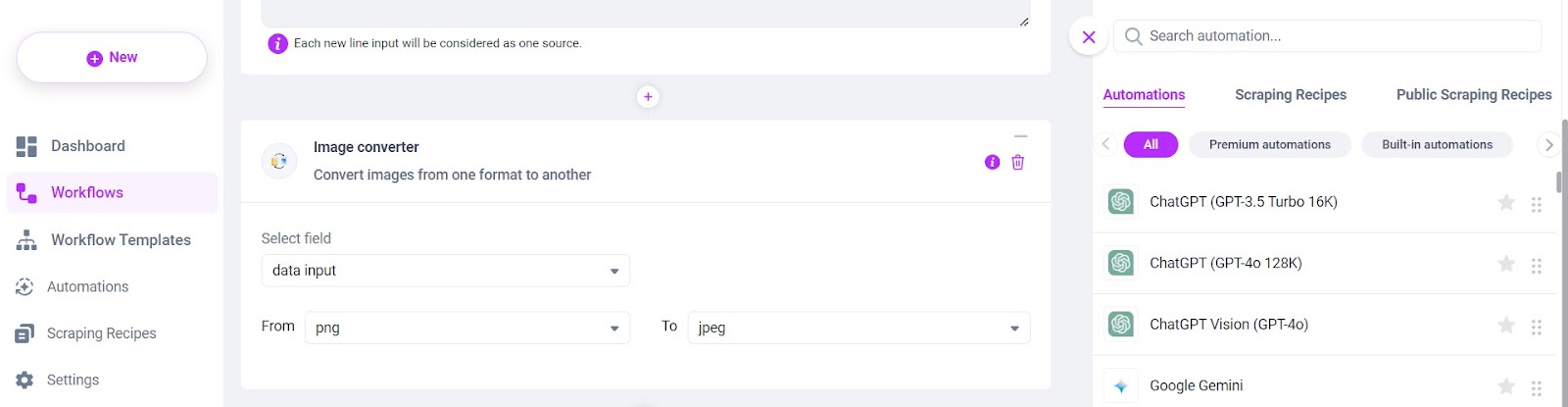
4. Run the workflow
Once everything is set up, you can run the workflow immediately or schedule it to execute at a more convenient time.
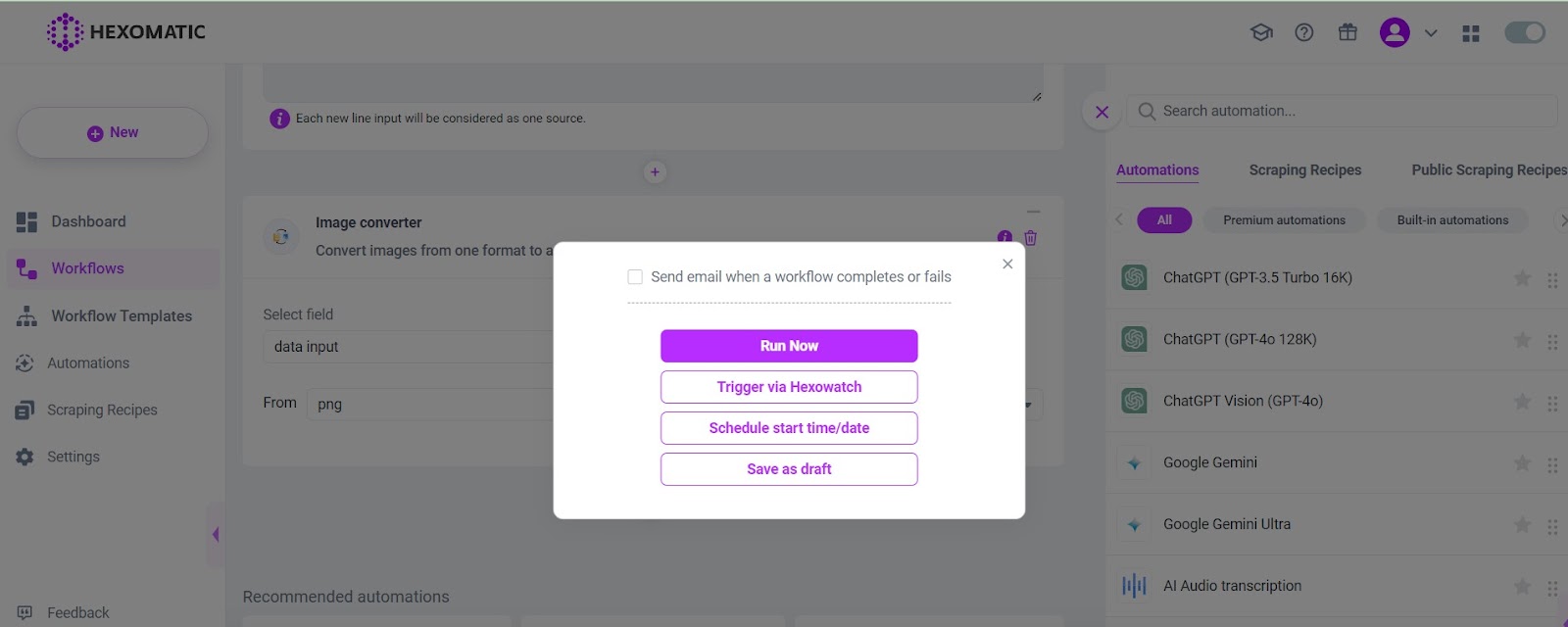
5. Save and use your images
After the workflow completes, you can download your converted images or save them to a cloud storage option provided by Hexomatic.
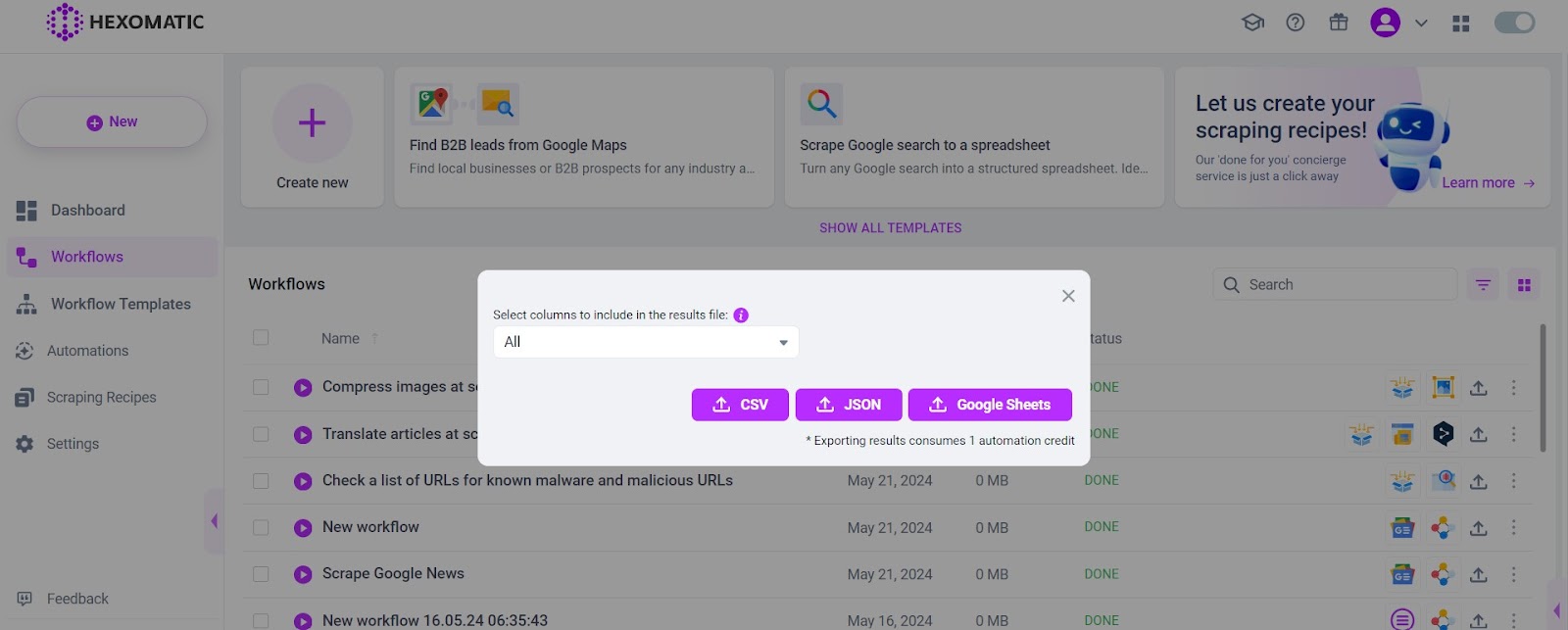
This method allows you to convert images in bulk without relying on Photoshop or other complex software. Give it a try and see how it makes your image management tasks faster and easier.
Best use cases for Hexomatic’s bulk image conversion workflow
- – Bloggers: Converting images to web-friendly formats to ensure fast loading times and maintain visual quality across posts.
- – E-commerce Managers: Standardizing product images across various platforms to maintain a consistent brand image.
- – Social Media Managers: Tailoring images to meet the specific requirements of different social media platforms.
- – Graphic Designers: Delivering client projects in various image formats as specified in project briefs.
- – Photographers: Converting high-resolution images to more manageable formats for client delivery and web use.
- – Educators and Researchers: Preparing images in suitable formats for inclusion in educational materials and academic publications.
Automate & scale time-consuming tasks like never before


Content Writer | Marketing Specialist
Experienced in writing SaaS and marketing content, helps customers to easily perform web scrapings, automate time-consuming tasks and be informed about latest tech trends with step-by-step tutorials and insider articles.
Follow me on Linkedin
