If you run a coaching business you know that having a steady flow of new clients is the way to scale. But finding new clients with a busy schedule is no easy task.
In this guide, we will brainstorm how you can tap into web scraping to find leads and automate time-consuming research so you can focus on your clients.
Here are several tips you can use for finding customers for your B2C and B2B coaching businesses:
⭐ If you provide B2C coaching services in the personal development niche, you can use Hexomatic to find influencers with the same audience as yours. Then, turn their audience into your customers, and invite them to your coaching sessions or to one of the e-learning platforms which hosts your training.
⭐If you are providing B2B coaching services, Hexomatic can be an ideal tool to scrape companies with specific keywords, then offer training or group coaching sessions to the company employees.
In this tutorial, we will show you how to find new potential customers for your coaching business in a few minutes by tapping into Google search at scale.
Step 1: Create a new workflow
From your dashboard, create a new workflow by choosing the “blank” option. Then, select Data automation as a starting point.

Step 2: Add the search keyword(s)
Next, add the specific keyword or list of keywords to search for by using the Manual paste/ list of inputs option.
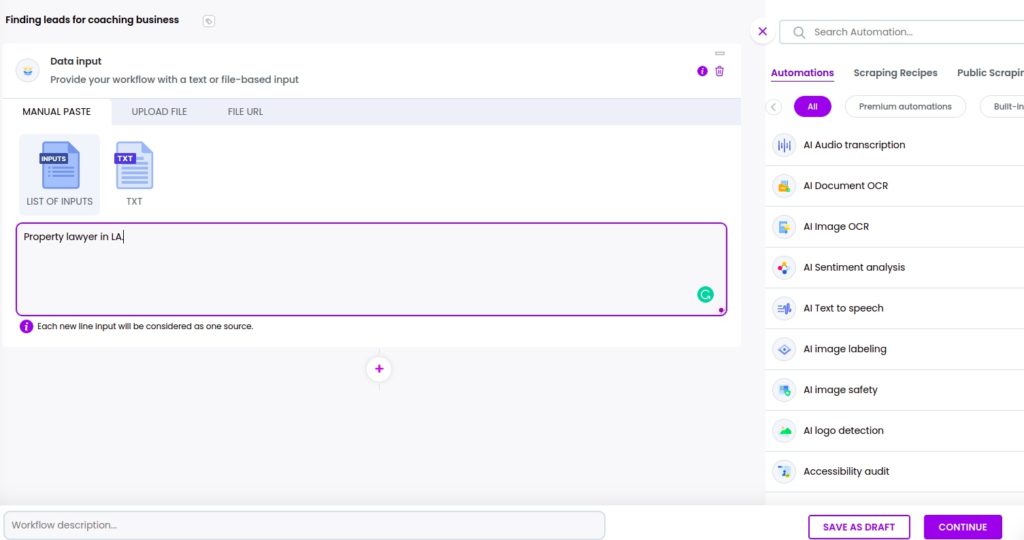
Step 3: Add the Google maps automation
Next, add the Google maps automation, selecting data input as the source (Keyword). Then, choose the device type (Desktop/Mobile), select your device operating system (Windows/macOS), and choose the country of the search. You can also set a limit for the search results.
You can also use Google search automation, but Google maps will return more detailed results.
Then, click Continue.
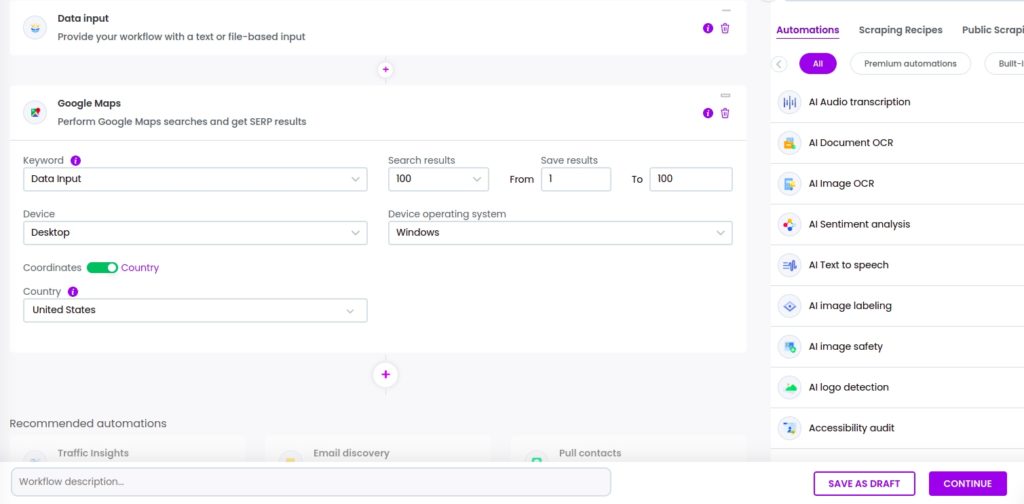
Step 4: Add the email discovery automation
Now, you can use email discovery automation to get the email addresses of your potential clients.
To do that, add the email discovery automation, selecting Maps URL as the source.
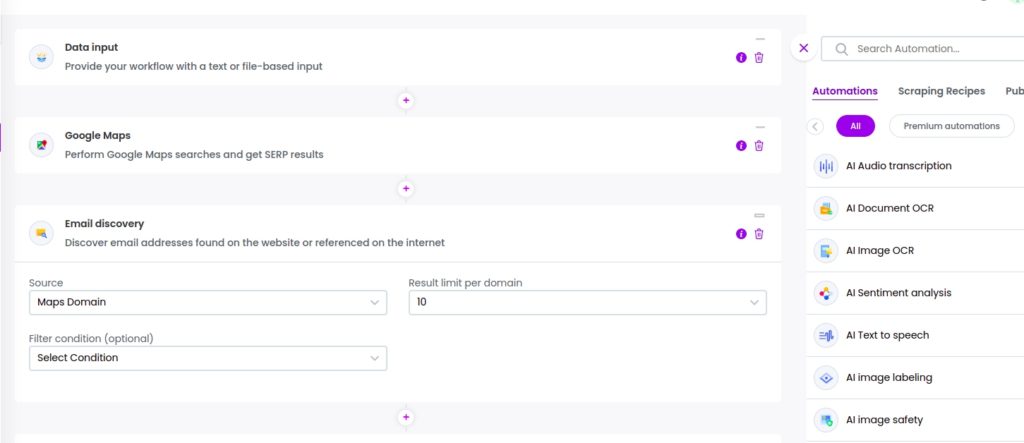
Step 5: Add the social links scraper automation
Next, add the social links scraper automation, selecting Maps URL as the source.
Then you can specify your preferred social media platforms or click “select all”.
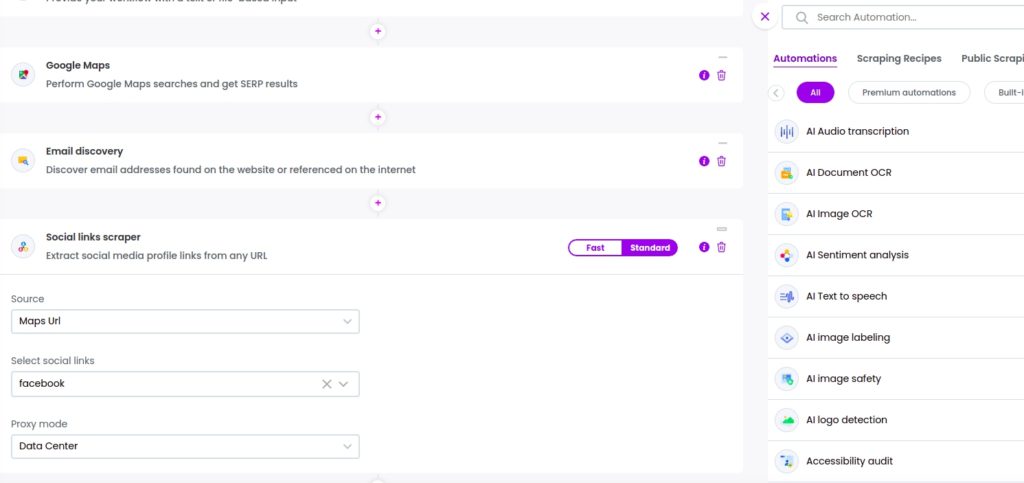
Step 6: Add the phone number scraper automation
You can also add phone number scraper automation, selecting Maps URL as the source.
Then, click Continue.
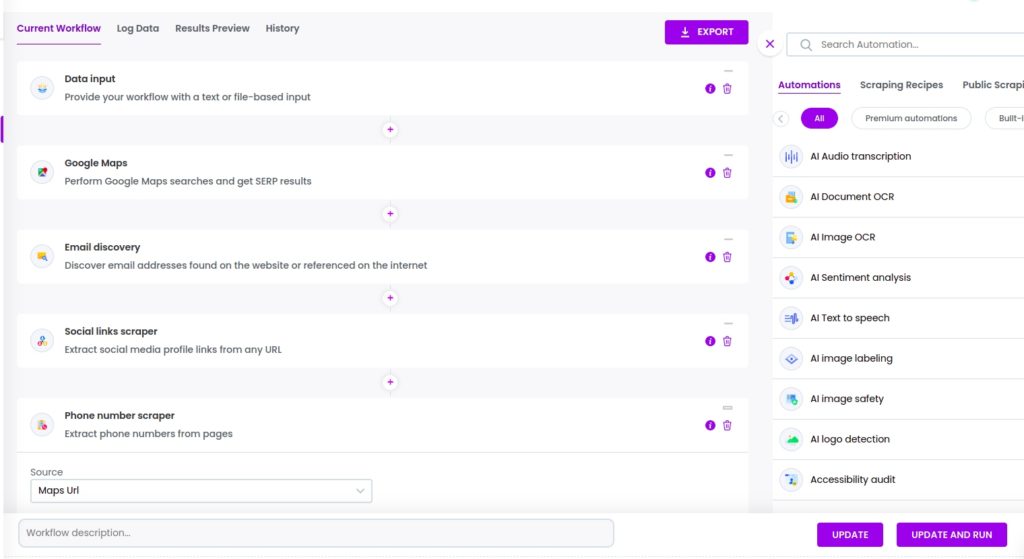
Step 7: Run or schedule the workflow
Now, you can run the workflow to get the search results.
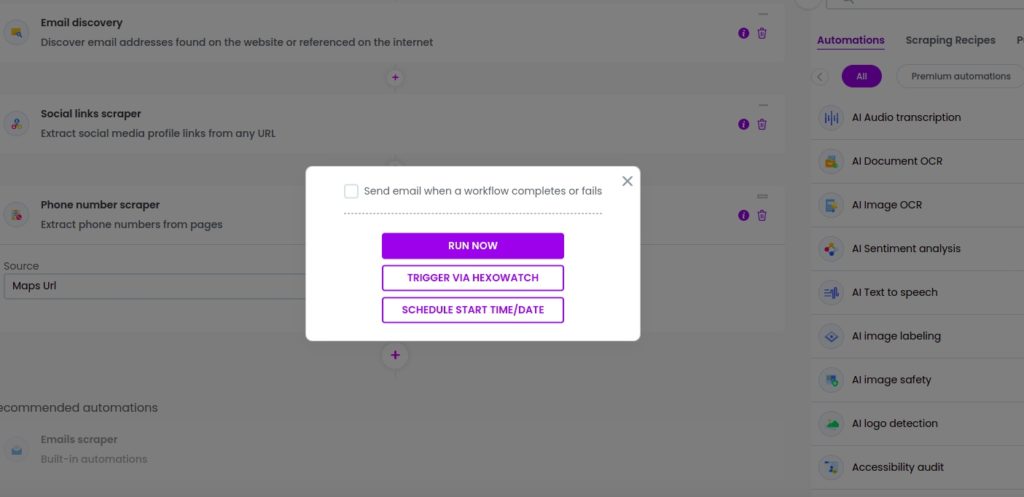
Step 8: View and save the results
Once your workflow has finished running, you can then review your data in the Results Preview and export it in CSV or Google Sheets.
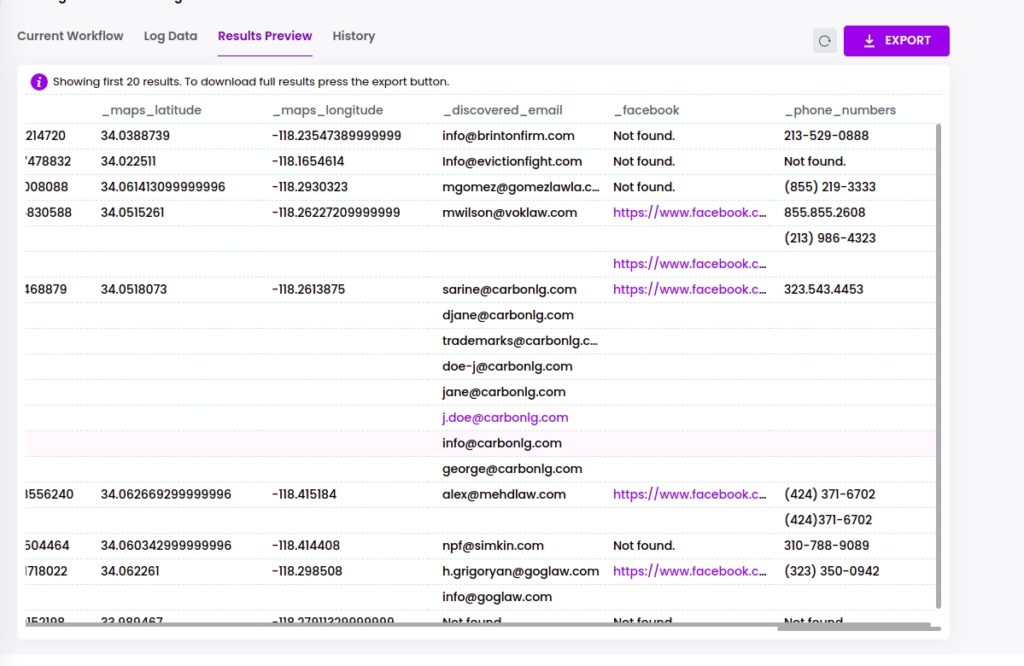
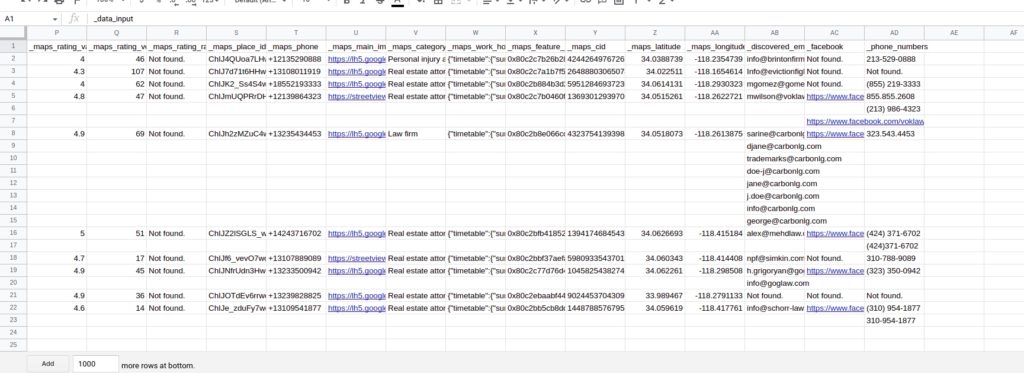
Automate & scale time-consuming tasks like never before

Marketing Specialist | Content Writer
Experienced in SaaS content writing, helps customers to automate time-consuming tasks and solve complex scraping cases with step-by-step tutorials and in depth-articles.
Follow me on Linkedin for more SaaS content
