Reddit is one of the largest social content platforms, competing with the likes of Facebook, YouTube, and Twitter.
Currently, Reddit has over 430 million monthly active users, and 48% of traffic comes from organic keyword searches.
Scraping data from Reddit can be useful for a range of purposes, including keeping track of the discussions about your brand, discovering your main competitors, generating ideas, getting articles and images to present to your readers in a new way, and more.
Getting that much information manually is nearly impossible.
In this tutorial, we will show you how to scrape data from Reddit at scale on autopilot using Hexomatic.
How to scrape reviews from Reddit
In this section, we will show you how to scrape reviews in a few clicks.
Step 1: Create a new scraping recipe
Go to your dashboard and create a blank scraping recipe.
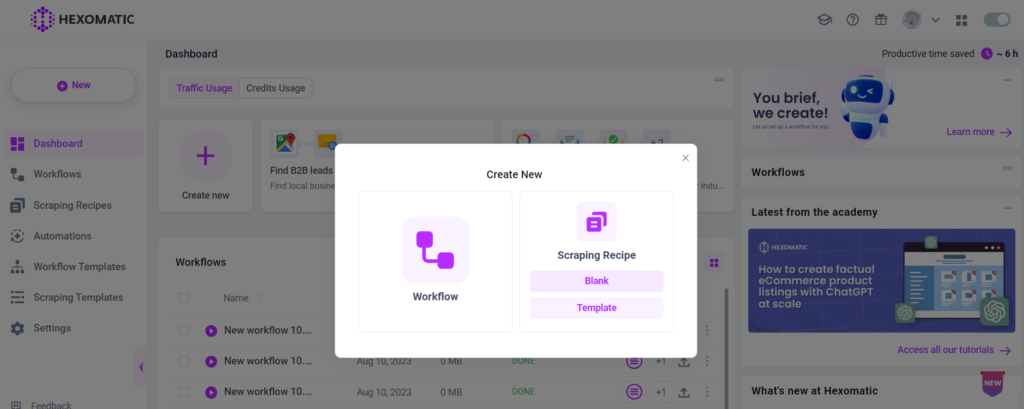
Step 2: Add the web page URL
Add the URL of your targeted web page and click Preview. It is recommended to use the Full-stack browser mode for better results.
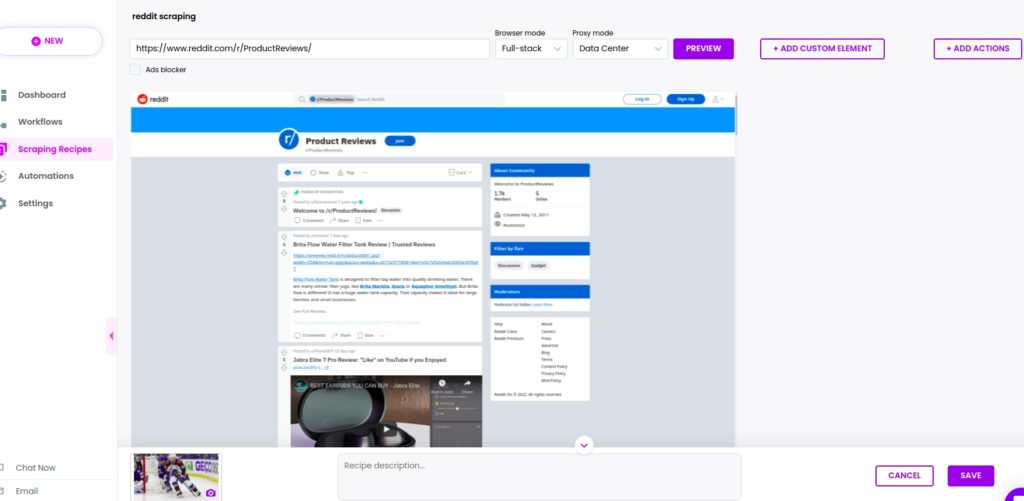
Step 3: Select elements to scrape
After previewing the web page, you can select the elements to scrape.
In this case, we are scraping product reviews, including the review title, body, URL, etc.
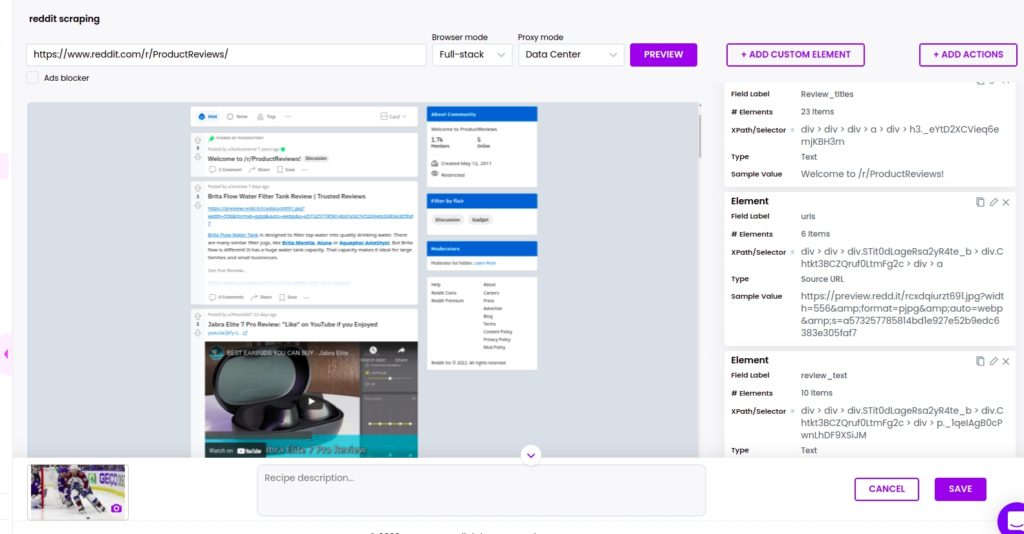
After selecting all the elements, Save the scraping recipe.
How to scrape the list of subreddits
Scraping subreddits enables you to find all the available subreddits matching a keyword from Reddit.
In this section, we will show you how to easily scrape subreddits with Hexomatic.
Step 1: Create a blank scraping recipe
Create a new scraping recipe and add the web page URL. Then click Preview.
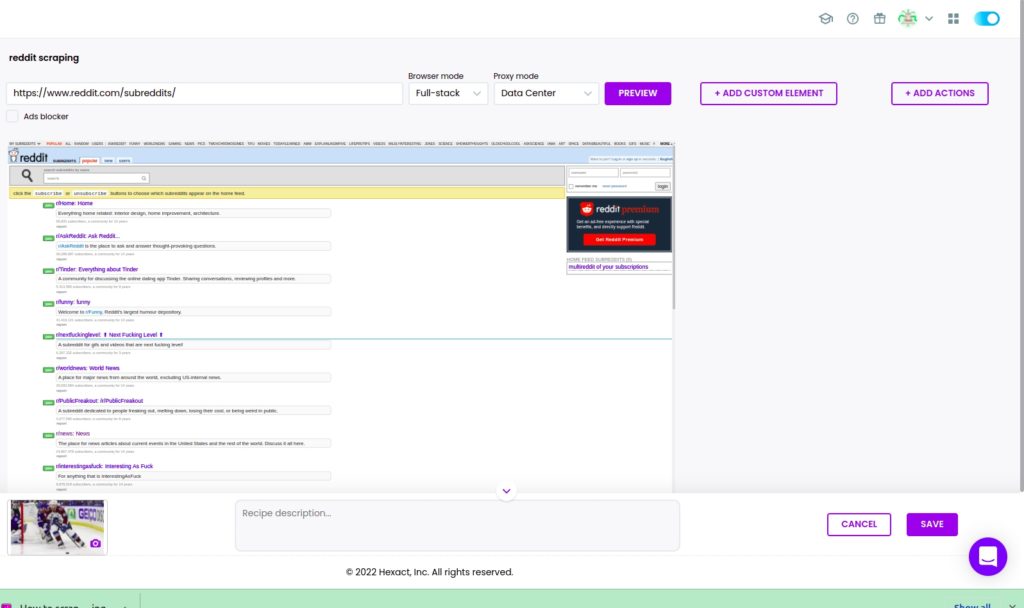
Step 2: Select elements to scrape
If you want to scrape all the elements of the given web page, you need to select the element, then click “select all” to capture all the matching elements.
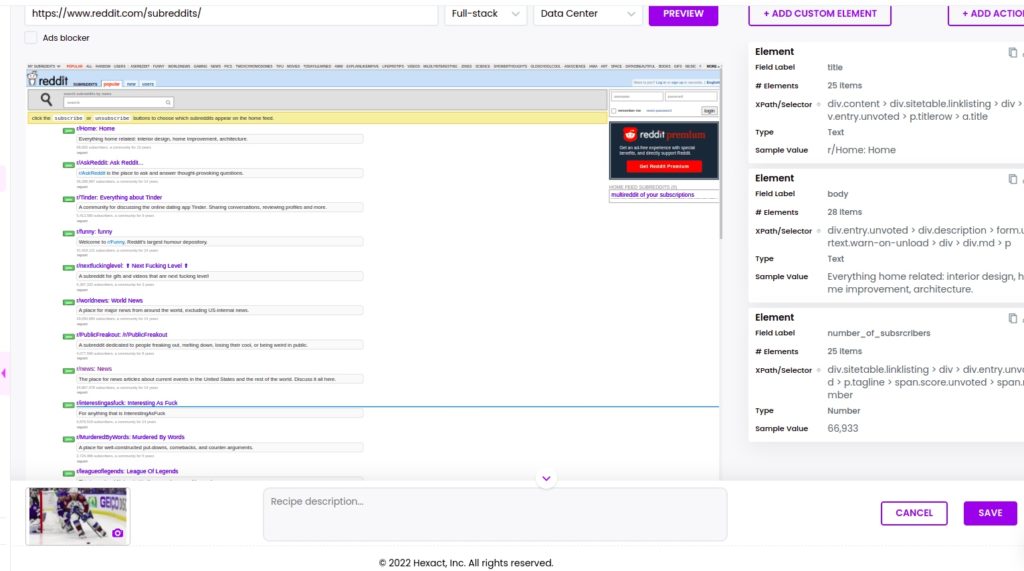
After selecting all the necessary elements, Save the recipe.
Run the scraped data in a workflow
You can use the scraped Reddit data for different purposes by running it in a workflow.
For example, you can run sentiment analysis to understand the tone of the content.
Step 1: Create a new workflow
As a first step, you need to go to your dashboard and create a new blank workflow.

Step 2: Add the scraping recipe
Add the previously created scraping recipe. In this case, we are adding the subreddits scraping recipe.
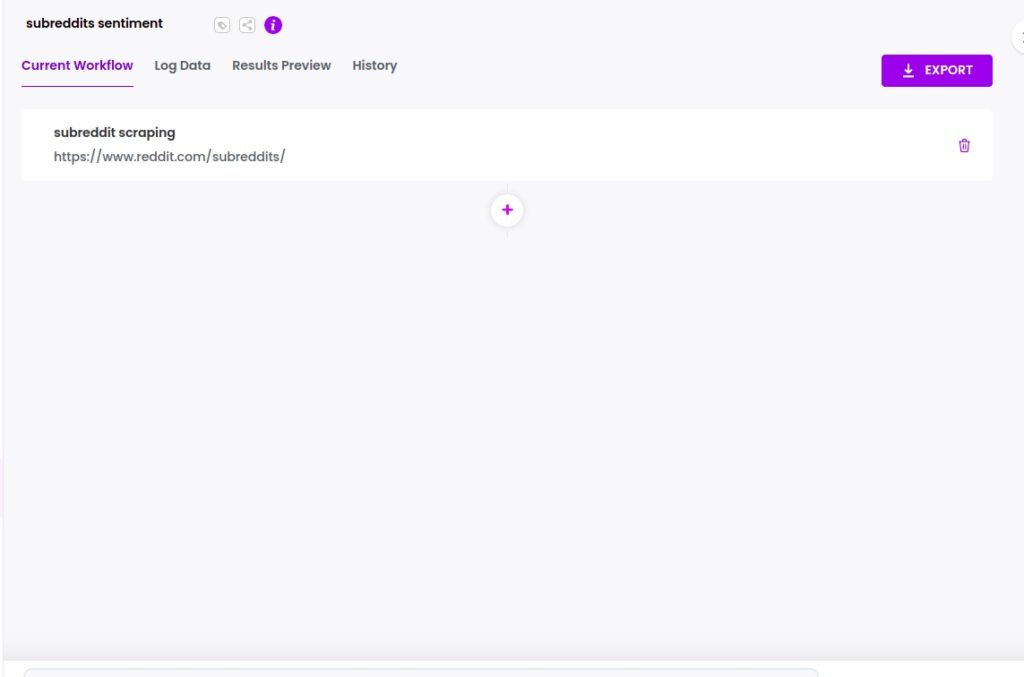
Optional Step 3: Add the AI sentiment analysis automation
Want to understand if a post is positive or negative? Use our optional AI sentiment analysis automation to check these on autopilot selecting the source ( in this case, we choose the Body of the content), the source type (in our case it’s text), and the language of the source.
Step 4: Run or schedule the workflow
Click run to run your workflow or schedule it for a more convenient time.
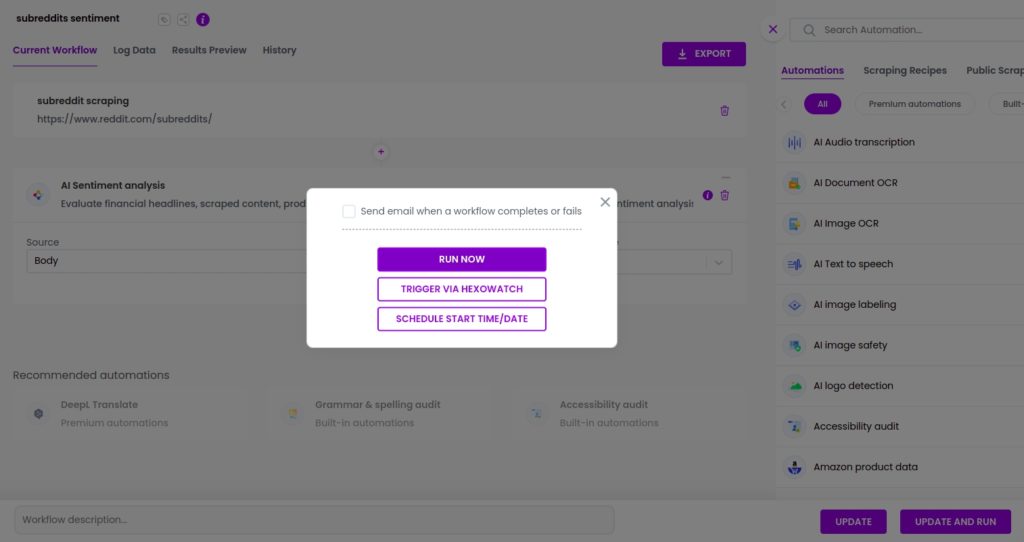
Step 5: View and save the results
Once the workflow has finished running, you can view the results and export them to CSV or Google Sheets.
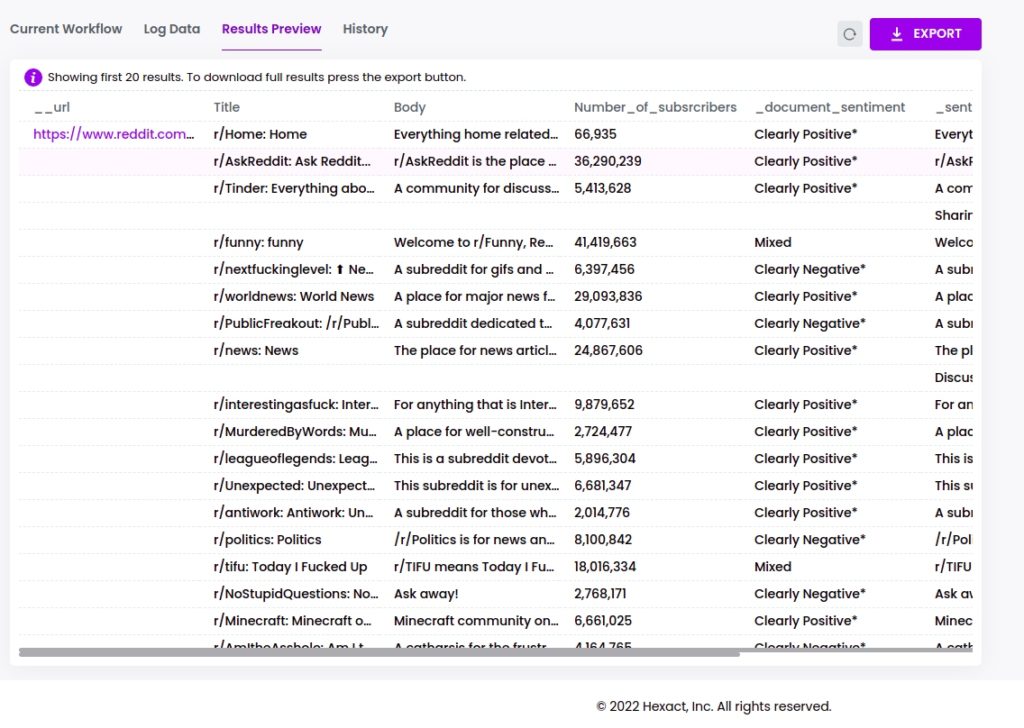
Automate & scale time-consuming tasks like never before

Marketing Specialist | Content Writer
Experienced in SaaS content writing, helps customers to automate time-consuming tasks and solve complex scraping cases with step-by-step tutorials and in depth-articles.
Follow me on Linkedin for more SaaS content
