Market research is a crucial component of any successful business strategy. It helps companies gain insight into their target audience, identify market trends, and make informed decisions about their products or services.
However, traditional market research methods can be time-consuming and require significant resources.
But imagine if you could carry out market research without having to visit your competitors’ websites and manually performing the same tasks to gather information from different websites.
Here’s great news for you!
With the launch of ChatGPT automation, Hexomatic will now allow you to create your own ChatGPT agent to automate market analysis! Sounds exciting, right?
In this article, we will show you how to create your own market research ChatGPT agent to scrape articles from your competitors’ websites, create a comparison table for each piece, research customer personas based on the research and write an engaging sales page!
First, you need to enter Hexomatic.com and enter the simple steps mentioned below for your marketing analysis automation:
Step 1: Create a workflow
Go to your dashboard and create a new workflow choosing the “blank” option.
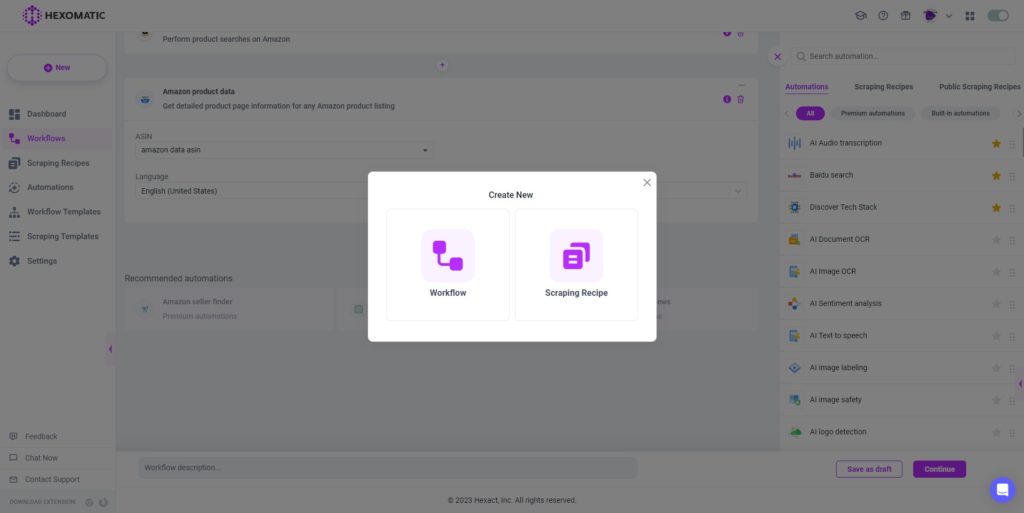
Step 2: Choose the Google Search automation
Select the Google Search automation as your starting point.
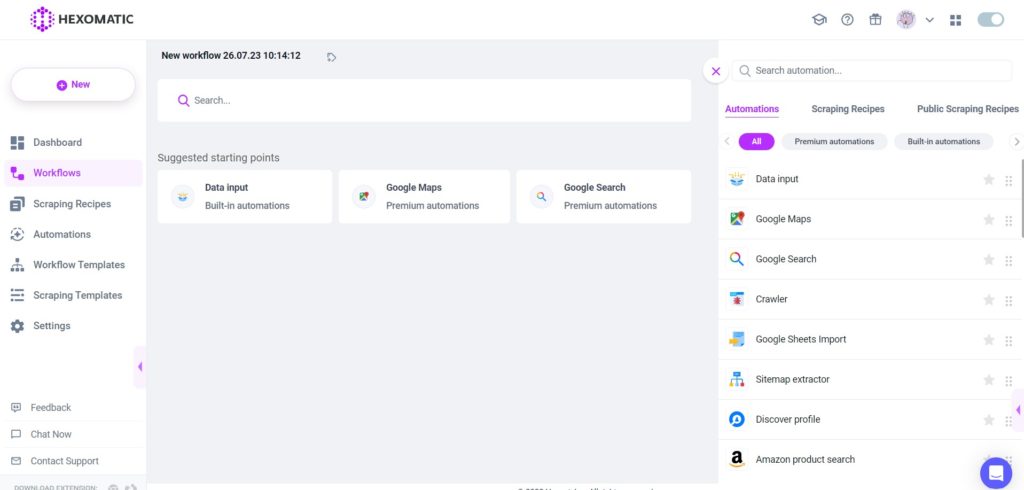
Step 3: Add the keyword for your search
After choosing the starting point of your workflow, you can include your search term in the Keyword section, and determine the number of search results, your device type, and its operating system. Then, select the country where the search will be focused.
In our tutorial, we will search for the best mini led tv.
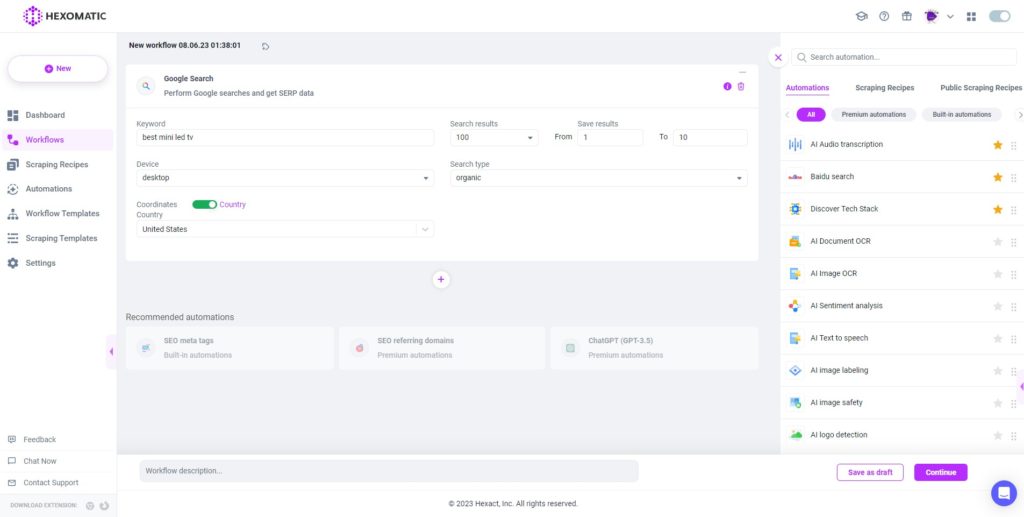
Once you have completed filling in all the necessary fields, click on the “+” symbol to add the next automation.
Step 4: Add the Article Scraper automation
Next, select the Article Scraper automation provided by Hexomatic, and opt for “URL” as the automation source to extract the article URLs from competitor websites.
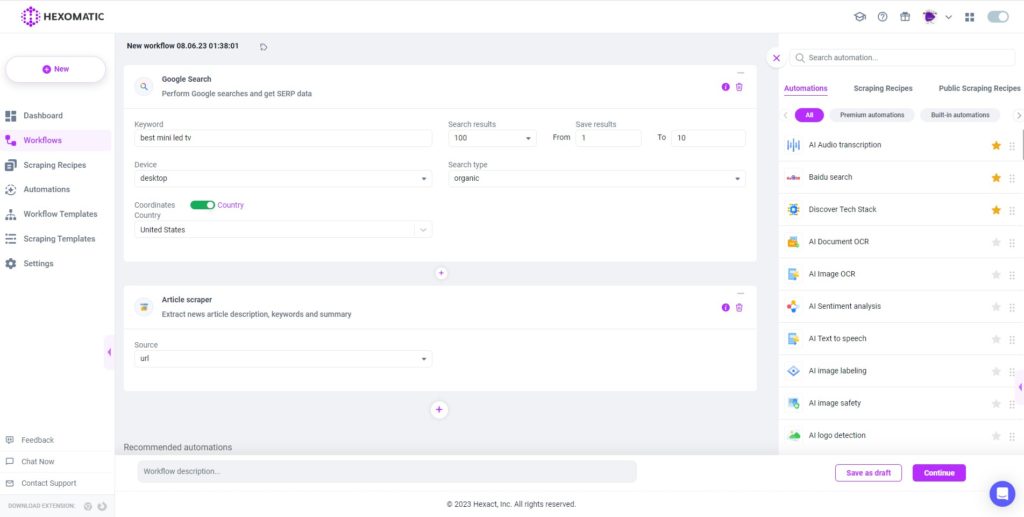
Step 5: Add the ChatGPT automation
Finally, you need to add the ChatGPT automation to automate the marketing research tasks.
After adding the automation, the first step is to set the article curator text as the source for the automation. Once that’s done, you can proceed to add the prompt.
You can select from the pre-made prompts available from Hexomatic or create a custom prompt.
For this tutorial, we have created a custom prompt: Based on this article, create a table comparing each PRODUCT.
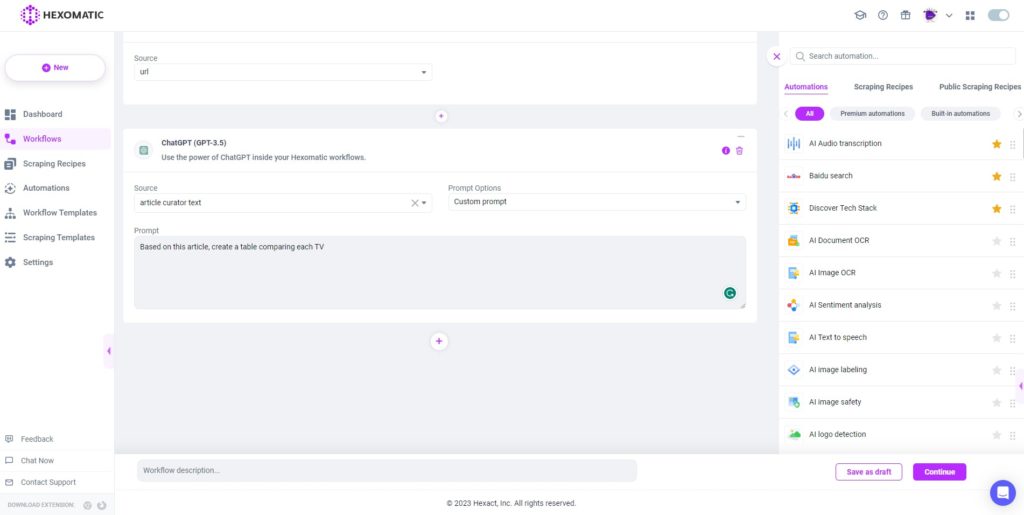
Step 6: Add other custom prompts
The great thing about Hexomatic is that you can add as many prompts to the workflow as you wish. All you have to do is repeat step 5 by adding different prompts.
In this case, we added 3 more custom prompts to ask ChatGPT to create a comparison table for each piece, research customer personas based on the research, and write an engaging sales page!
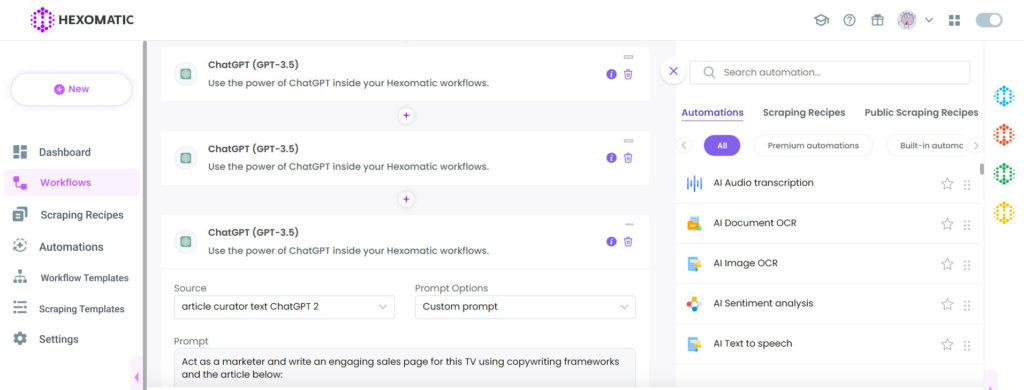
Here are our custom prompts for you to consider:
Prompt 2: Based on this article, which is the best PRODUCT to buy? Please include in bullet points the key differentiators that make this PRODUCT a better purchase than the others.
Prompt 3: Using the information provided in this article, please research one or more detailed customer personas based on the PRODUCT features, price, and specifications.
Prompt 4: Act as a marketer and write an engaging sales page for this PRODUCT using copywriting frameworks and the article below:
After filling in all the required information, click Continue.
Step 7: Run the workflow
Added the prompts? Click on the button Run now to get the work done on autopilot!
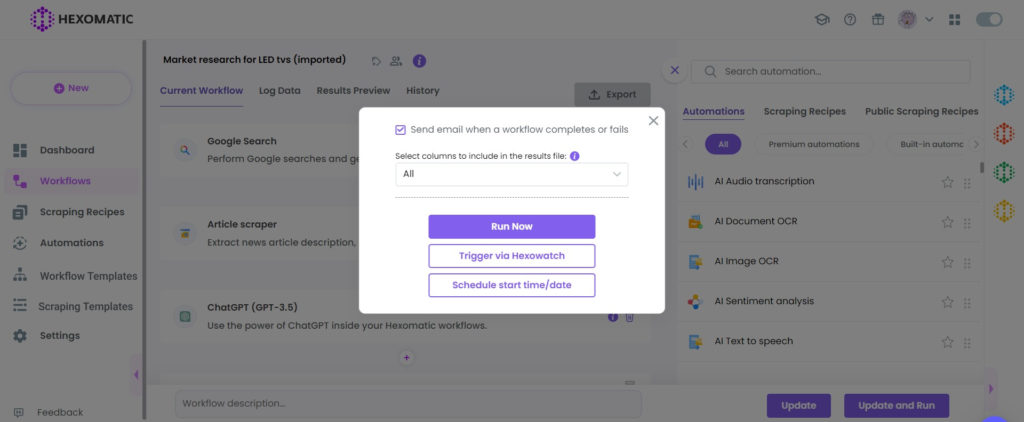
Step 8: View and save the results
After just a few seconds, you can export the results to a Google spreadsheet file and enjoy the results! You can also upload the results as a CSV file.
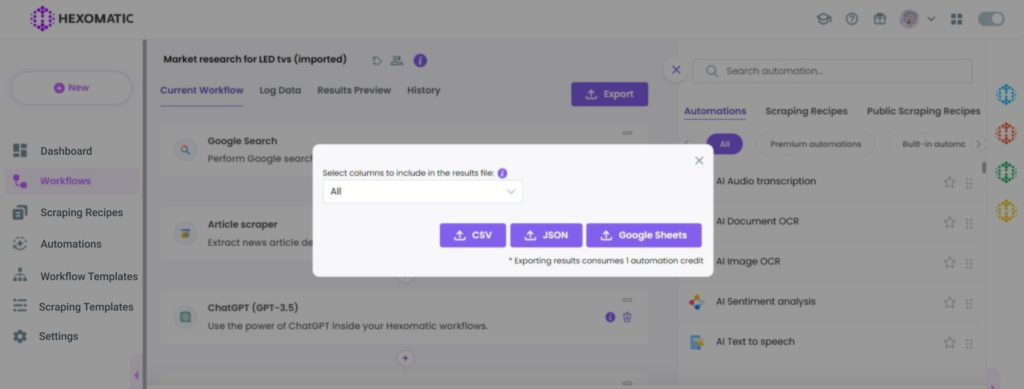
Finally, we have a file that includes article URLs from competitor websites, bullet points for each product, customer personas, and engaging sales page copies!

How does it feel to have such thorough market research in just a few minutes!? Now you know how to create your own ChatGPT agent to automate market analysis in a few minutes, saving tons of time and effort!
Automate & scale time-consuming tasks like never before


Content Writer | Marketing Specialist
Experienced in writing SaaS and marketing content, helps customers to easily perform web scrapings, automate time-consuming tasks and be informed about latest tech trends with step-by-step tutorials and insider articles.
Follow me on Linkedin
