Websites tend to rely on a wide range of different technology stacks, 3rd party libraries and services. This type of information can be incredibly useful to provide an edge when researching websites, sales, and marketing.
In this short tutorial, we will walk you through how you can analyze any website using Hexomatic’s tech stack automation to get insider insights in minutes at scale.
What is a tech stack and how can your business benefit from these insights?
From a top-level perspective, the tech stack of a website can provide a lot of information about the services and tools used by a business. For example:
-Does the website use Google Analytics?
-Does the website use a live chat solution or rely on email support?
-Does the website perform any landing page A/B or multi-variate testing?
-Does the website rely on any 3rd party libraries or extensions?
If you are a services provider you could use this information to spot gaps, upsell opportunities or prepare your pitch based on what products a prospective client is already using. If you are a business owner, this article might be one of your guides to competitors’ analysis. Also, if you have chosen IT outsourcing to delegate your web solution creation, these tips will help your vendor determine the tech stack used for similar products.
The tech stack used can also be used to derive interesting information about the business itself. For example:
If the website uses premium 3rd party services such as Intercom or Hubspot this can be used to estimate their average monthly spend on 3rd party tools.
If a website uses landing page testing apps, then this could be a good indicator that they are actively investing in their marketing and that they are familiar with landing page optimization.
If a website uses a certain platform, for example, WordPress or Shopify then this can be used to tailor your outreach strategy.
The possibilities are endless. Plus best of all you can get live analysis from Hexomatic in minutes and in bulk without having to rely on stale data from tech stack providers.
How to use the tech stack automation
To get started, create a new blank workflow in Hexomatic.
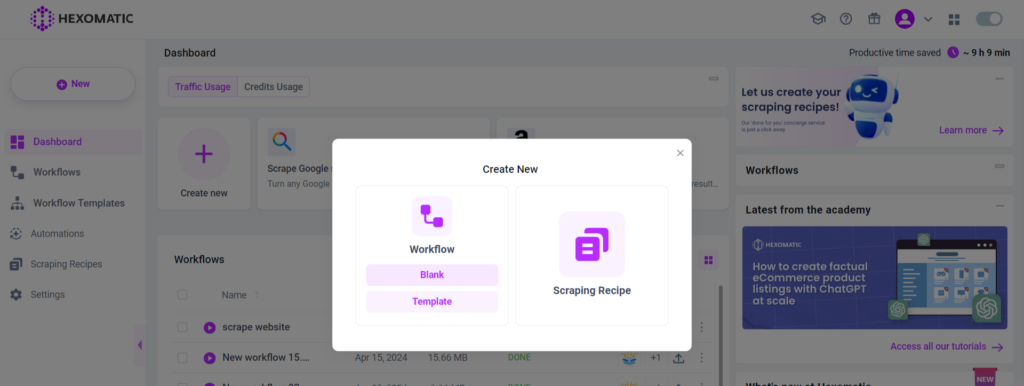
You can then use the “Data Input” automation to load a list of URLs you want to analyze.
Next, add the tech stack automation choosing the “Data Input” as the source.
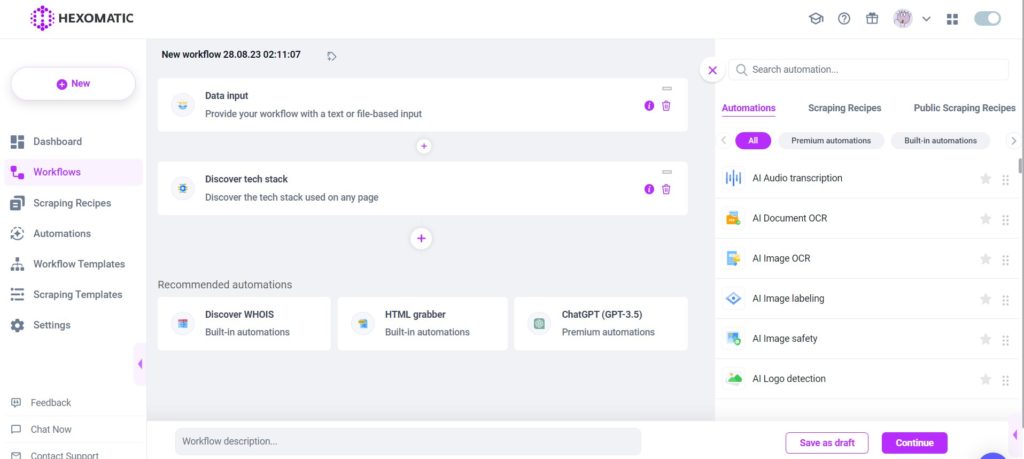
Then click “Continue” and run.
When the workflow has been completed you will be able to download a .csv file featuring the tech stack detected for each of the web pages you provided.
Alternatively, you can also chain the “Google search” automation with the tech stack automation to get the tech stack of every search result for a search term, ideal for prospecting leads by industry!
How to use a ready-made workflow to save time
To save time, you can simply use one of our ready-to-use workflow templates.
Browse our collection of workflow templates and run the following workflow:
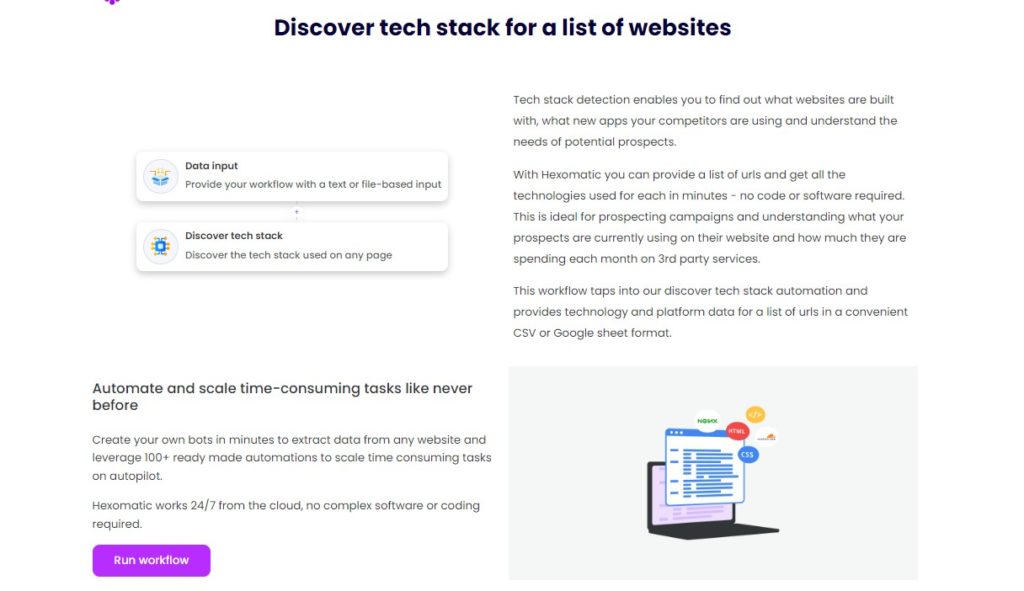
Add the URLs in the data input automation and run the workflow in seconds.
Once the results are ready, you can download them in your preferred file format:
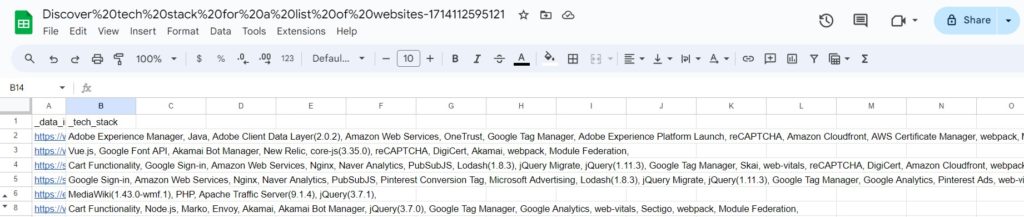
Why should you use tech stack detection?
Let’s have a look at scenarios where the insights from tech stack analysis can be particularly valuable:
1. Competitive Benchmarking
Businesses can use tech stack data to benchmark against competitors within their industry. By understanding what technologies competitors are using, companies can identify technological gaps in their own offerings and explore new tools that could enhance their competitive edge. For instance, if a competitor is using advanced analytics tools like Adobe Analytics, a business might consider enhancing its own analytics capabilities.
2. Vendor Management and Optimization
Organizations can analyze the tech stacks of multiple vendors to determine overlap and redundancy in services. This insight allows businesses to streamline their vendor relationships and potentially negotiate better terms by consolidating services or eliminating redundant tools, leading to cost savings and improved operational efficiency.
3. Sales Lead Generation and Personalization
Sales teams can tailor their outreach strategies based on the tech stack used by potential clients. For example, if a potential client’s website is using a basic customer relationship management (CRM) system, a sales pitch could be customized to highlight the benefits of a more advanced CRM platform offered by the sales team’s company.
4. Security Assessment
Tech stack information can also be used to assess a website’s security posture. Companies can identify outdated technologies or vulnerable third-party libraries that may pose security risks. This information is crucial for IT security teams to prioritize their security audits and recommend upgrades to safeguard against potential threats.
5. Investment and Funding Insights
Investors can utilize tech stack data to gauge the sophistication of a startup’s technology before making funding decisions. A startup using cutting-edge technologies might be seen as more innovative and potentially a better investment compared to others relying on outdated solutions.
6. Market Research and Trend Analysis
By analyzing tech stacks across an industry, market researchers can identify trends and shifts in technology adoption. This data is valuable for reporting on industry standards and can influence strategic decisions about adopting or developing new technologies.
7. IT Outsourcing and Consultation
For businesses that outsource their IT needs, understanding the prevalent tech stacks in their industry can help in selecting the right IT service provider or consultant who is familiar with similar technologies and can effectively manage their specific tools and services.
Automate & scale time-consuming tasks like never before


Content Writer | Marketing Specialist
Experienced in writing SaaS and marketing content, helps customers to easily perform web scrapings, automate time-consuming tasks and be informed about latest tech trends with step-by-step tutorials and insider articles.
Follow me on Linkedin
