Updated on: 15/05/2024
How well do you know your competitors? What do they do that you don’t? If you don’t have the answers to these questions, then you should double up on competitor analysis.
With Hexomatic, you can conduct a detailed competitor analysis and find out all their strengths and weaknesses by studying their reviews.
In this short tutorial, we will show you how to conduct a competitor analysis on the basis of scraping competitor reviews and running a sentiment analysis to understand the vibe and intent of the reviews.
You can do this using a ready-made workflow or creating everything from scratch. Let’s start from the ready-made workflow if you’re looking for a fast and easier solution.
Use a ready-made workflow to run sentiment analysis
Simply go to the Workflow Templates section of the website and search for the workflow “Perform sentiment analysis on a list of URLs“
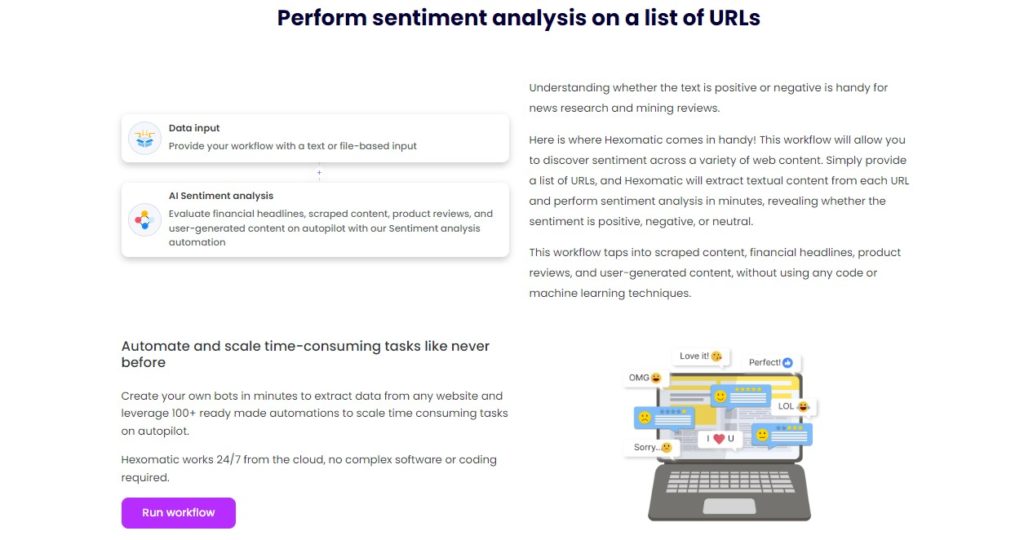
Click on the “Run Workflow” button and you’ll be redirected to the workflow page.
It’s super easy to use this workflow as you only need to copy and paste the needed URLs into the relevant field. You can also download the CSV file with URLs:
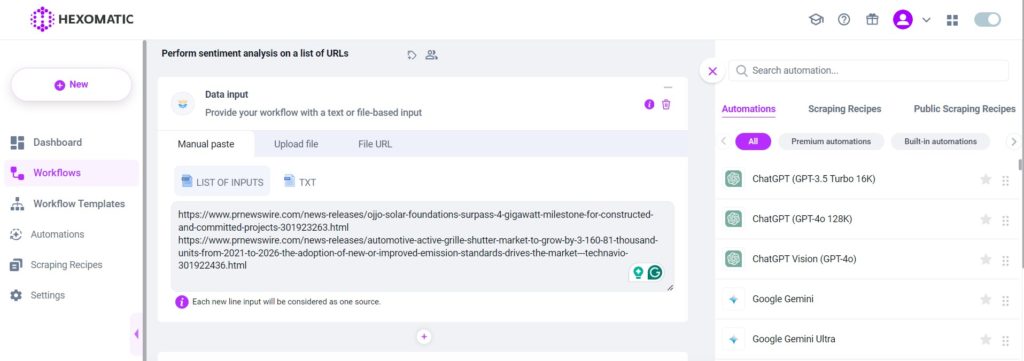
Click on Continue and run the workflow in seconds!
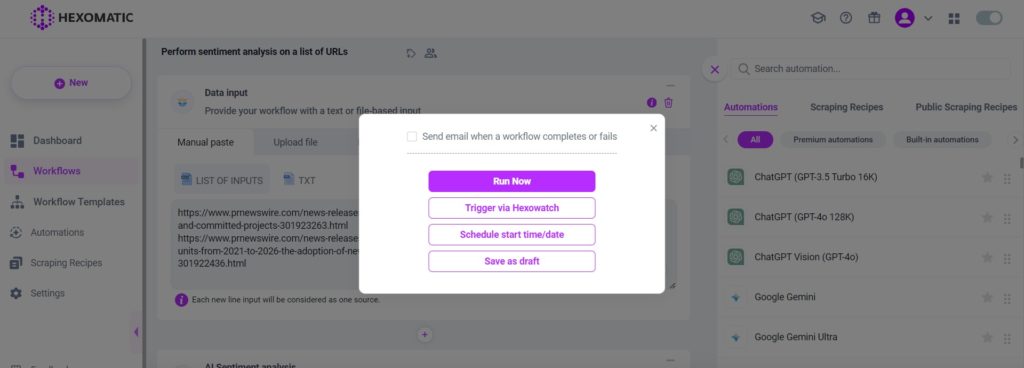
In a few minutes, you’ll have all the competitor reviews mined and sentiment analysis done for you. You can have a look and download the results in your preferred file format:
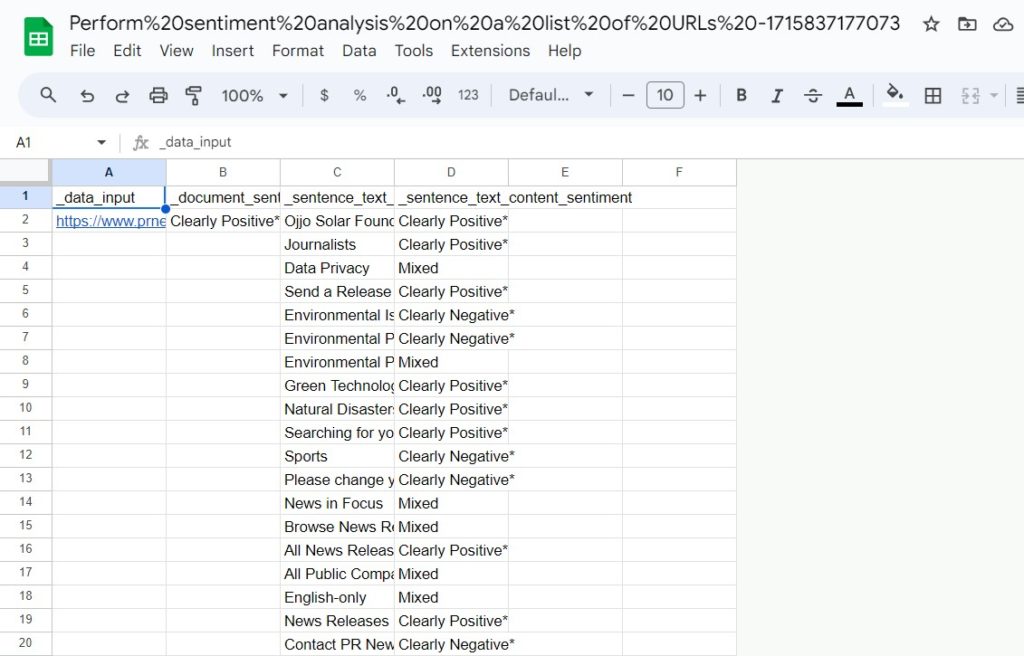
Mine competitor reviews and run sentiment analysis from scratch
Step 1: Create a scraping recipe
To get started, go to the website you want to scrape, find the desired competitor reviews, and copy the URL of the webpage.
Then, head over to your Hexomatic dashboard and create a new scraping recipe.
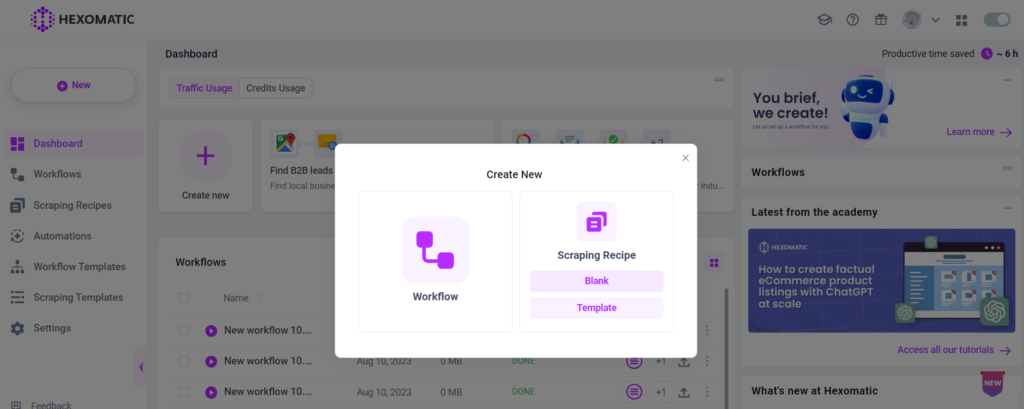
Step 2: Insert the URL of the targeted webpage
Next, insert the URL of the webpage you want to scrape reviews from and click Preview.
Select the Browser mode (Fast/ Full-stack) and the Proxy mode.
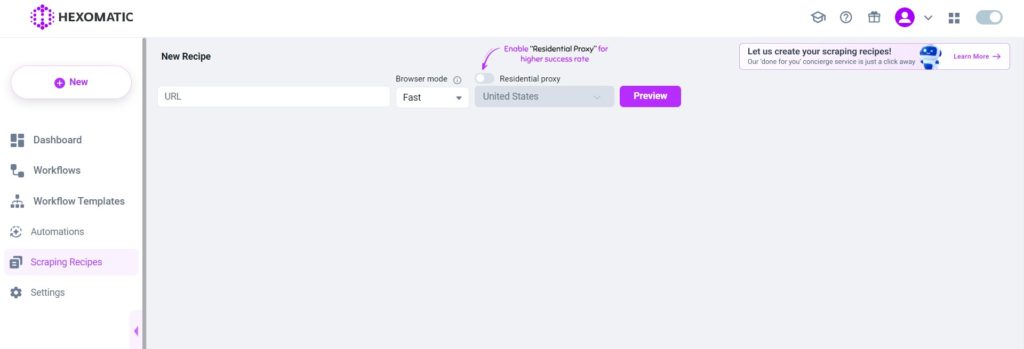
Step 3: Scrape reviews
Once the page has loaded click on any element you want to capture. Then choose whether you want to select that specific element only or Hexomatic can select all the matching elements found on the page. Choose the type of your data from the dropdown list (in this case it’s Text), and save the results.
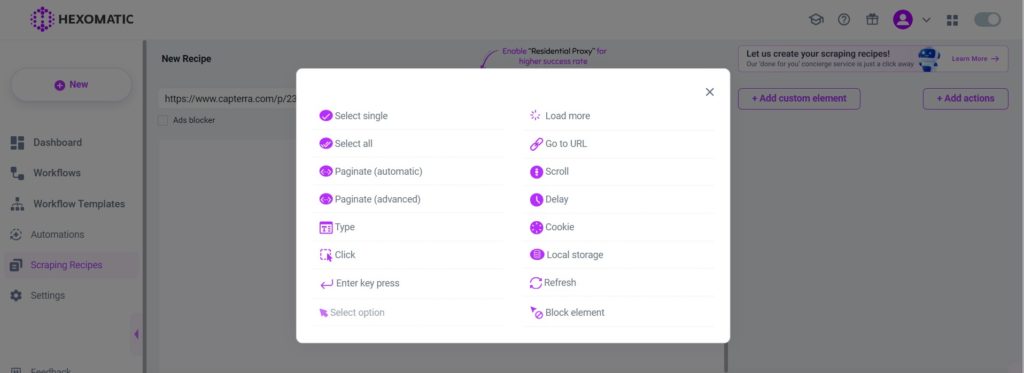
Step 4: Use the scraped data in a workflow
Then, you can use the scraped reviews in a workflow. Go to the Scraping Recipes section of Hexomatic and choose the scraping recipe you’ve created and use it in the workflow.
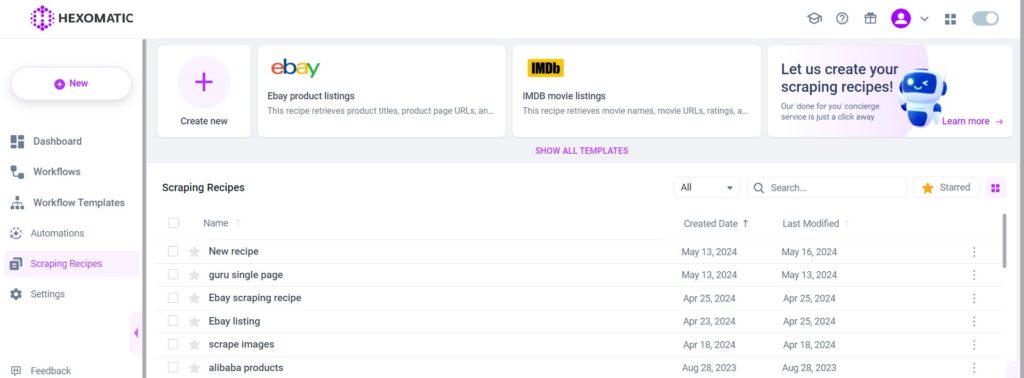
Step 5: Run the AI sentiment analysis automation to understand the intent of the scraped reviews
From the automations list, run the AI sentiment analysis automation to get the tone and the intent of the scraped reviews. Select the Source, Source type (URL/Text), and the Language. Then, click Continue.
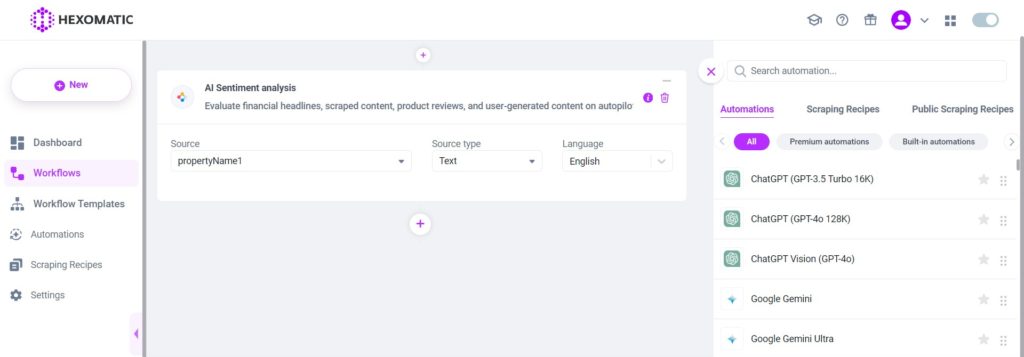
Step 6: Review and save the results
Finally, once your workflow has finished running, you can then review your data in the Results Preview and export it in CSV or Google Sheets.
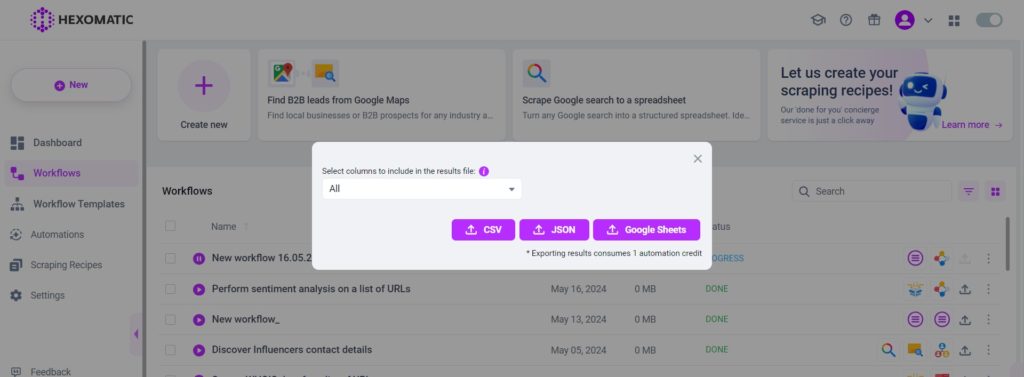
Automate & scale time-consuming tasks like never before

Marketing Specialist | Content Writer
Experienced in SaaS content writing, helps customers to automate time-consuming tasks and solve complex scraping cases with step-by-step tutorials and in depth-articles.
Follow me on Linkedin for more SaaS content
