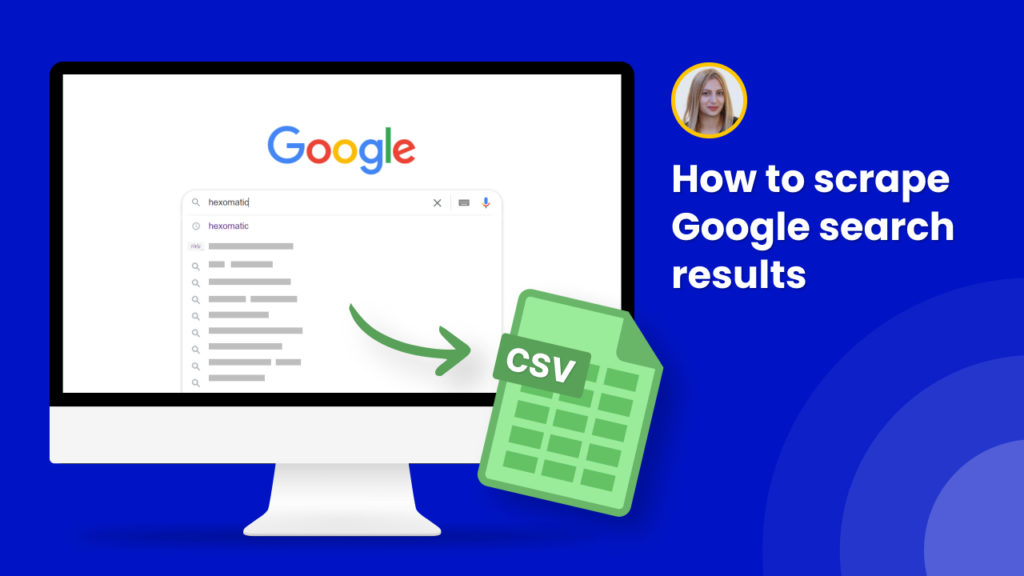Google is the most popular search engine in the world, accounting for nearly 93% of all global searches. Yahoo and Bing are Google’s primary competitors, each with over 1% of all searches.
Over 62,000 search queries are run by Google per second and more than 5 billion searches a day.
Tapping into the vast data contained inside Google is an effective way to remain competitive in the market, regardless of where your business is located or what kind of business you run.
Being the richest encyclopedia in the world, Google offers you huge opportunities to find affiliates for you business, build a competitive link building strategy, find influencers, and more.
For example, you can use Google search to find affiliates by just searching for those who write reviews for products like yours.
Almost the same strategy can be used for finding influencers. With search data provided by Google, you can find people who have a great deal of influence in your field, then contact them to promote your products.
Or, you can perform a Google search to find out a ton of link-building strategies, find your main competitors, etc. This will help you take your SEO strategy to the next level.
This tutorial will demonstrate how you can successfully scrape the world’s most popular search engine in a few clicks using Hexomatic. No coding or experience required.
Step 1: Create a new workflow
Create a new blank workflow.

Step 2: Add the Google search automation
Now, you can add your keywords to proceed. Here, you need to specify the targeted country or coordinates, the number of the search results you want to get, and the search type (Organic/Paid).
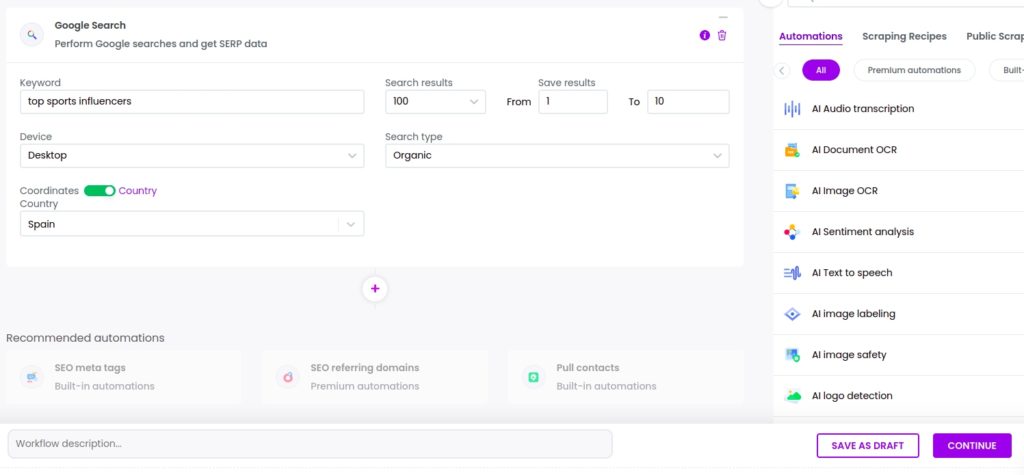
Step 3: Run or schedule the workflow
You can run the workflow or schedule it.
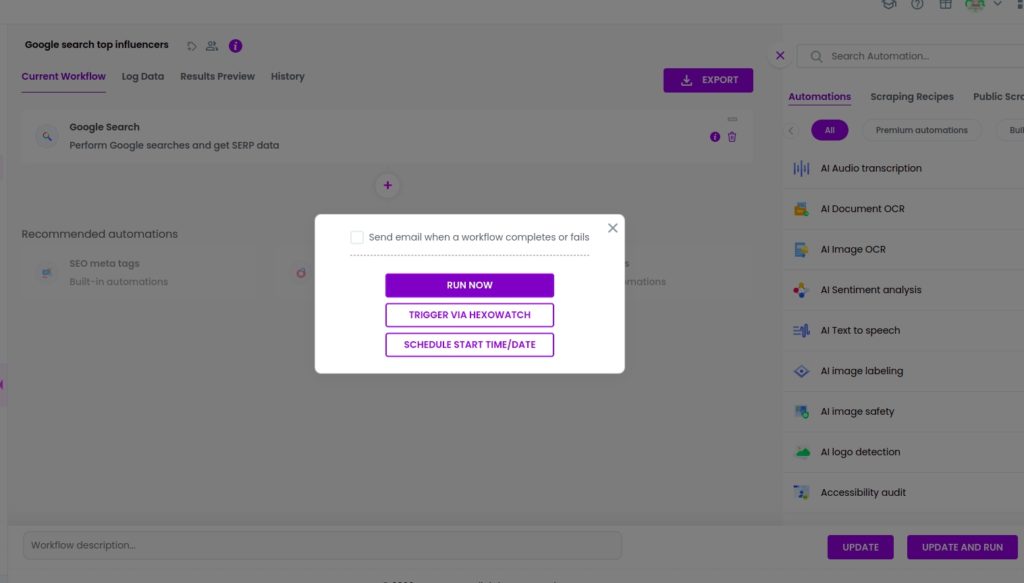
Step 4: View and save the results
Once the workflow has finished running, you can view the results and export them to CSV or Google Sheets.
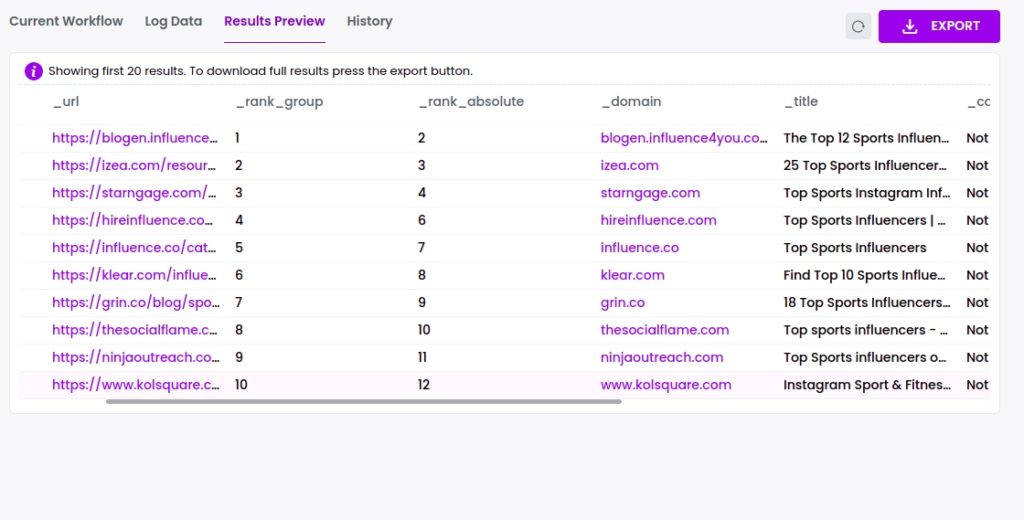
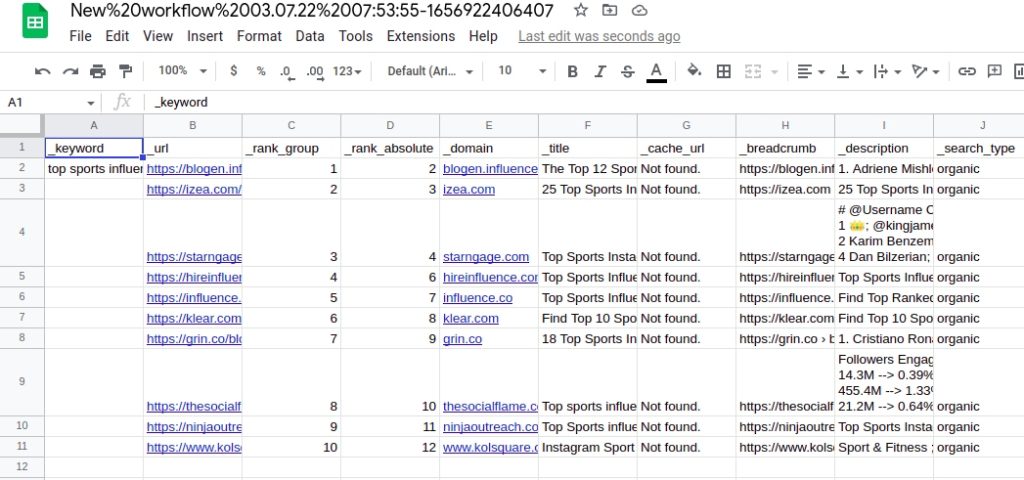
Automate & scale time-consuming tasks like never before

Marketing Specialist | Content Writer
Experienced in SaaS content writing, helps customers to automate time-consuming tasks and solve complex scraping cases with step-by-step tutorials and in depth-articles.
Follow me on Linkedin for more SaaS content