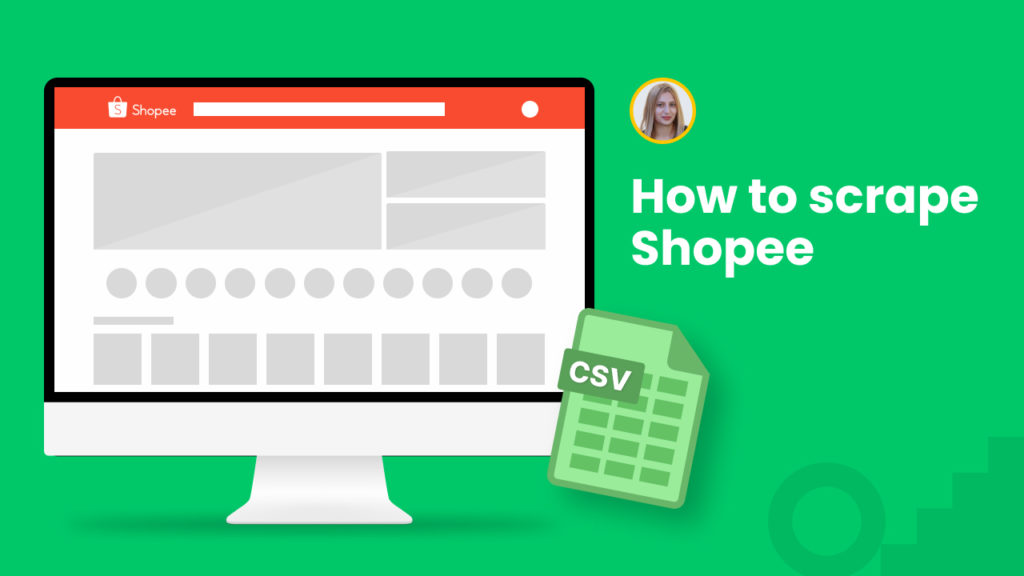Shopee is the largest eCommerce website in Southeast Asia, also serving across Latin America, Europe, and East Asia.
The website has over 300 million visitors per month.
Shopee is known as a mobile-centric and social-first eCommerce platform where you can shop and sell products. The marketplace is integrated with payment and logistical support and aimed at making shopping secure and easy for everyone.
The marketplace competes with the most famous eCommerce websites including Aliexpress, Tokopedia, and more.
It can be extremely beneficial for everyone to scrape Shopee as it allows getting a lot of regional-specific data. All you need to do is choose your desired region and start scarping.
Scraping Shopee will allow you to perform market research and price monitoring on the basis of the scraped product category data and product data, including prices, product descriptions, seller information etc.
In this tutorial, we will reveal 1-click scraping hacks to get the desired category listings from Shopee instantly.
Here we go.
Step 1: Go to the Library of Scraping Templates
From your dashboard, select Scraping Templates to access the public scraping recipes.
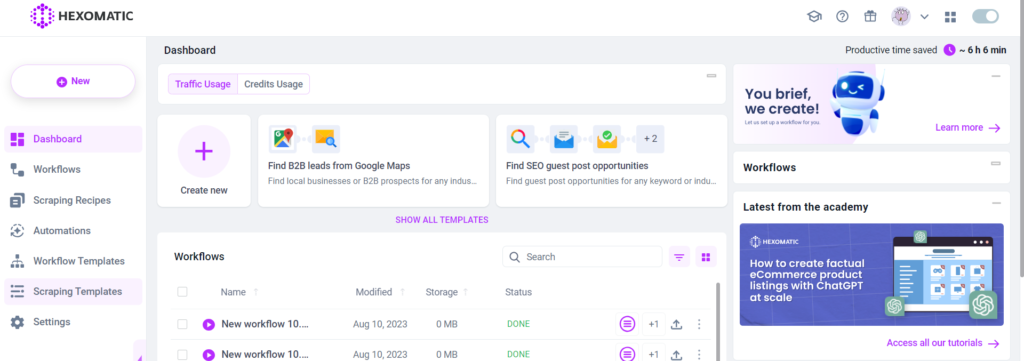
Step 2: Capture the URLs of the targeted pages
Go to https://shopee.com/ and capture the URLs of the listings you want to scrape.
For example,
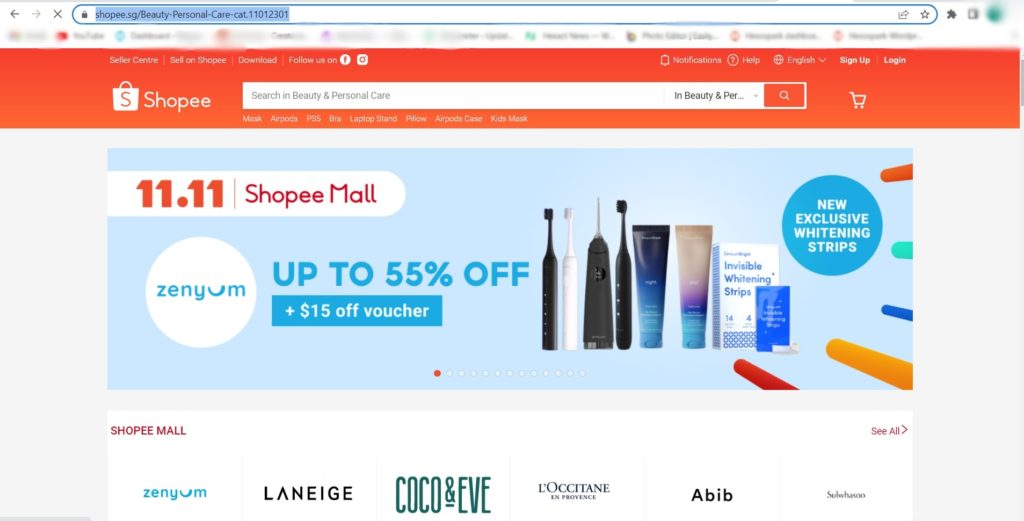
Step 3: Select the “Shopee product listings” recipe
Select the “Shopee product listings” recipe and click the “Use in a workflow” option.
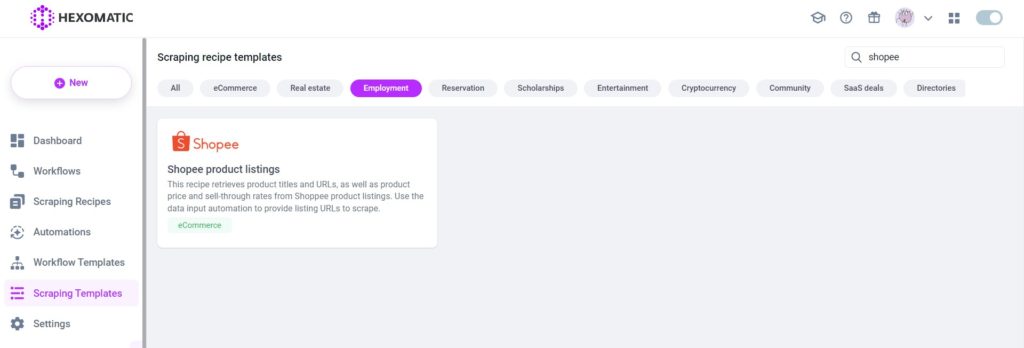
Step 4: Add the captured listings URL(s) via data input
Once the workflow is created, choose the Data Input automation and add the listings URL(s) captured from Shopee.com via data input. You have the option of adding a single URL or a list of URLs.
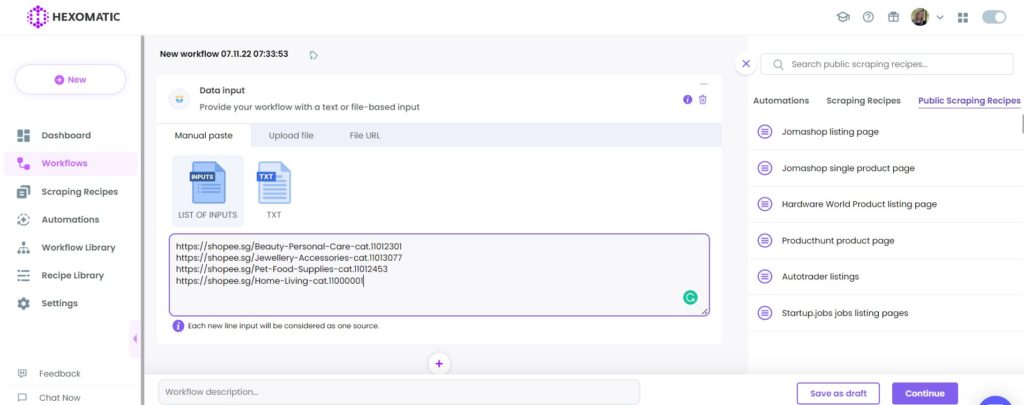
Then, click Continue.
Step 5: Run the workflow
You can now run the workflow to get the results.
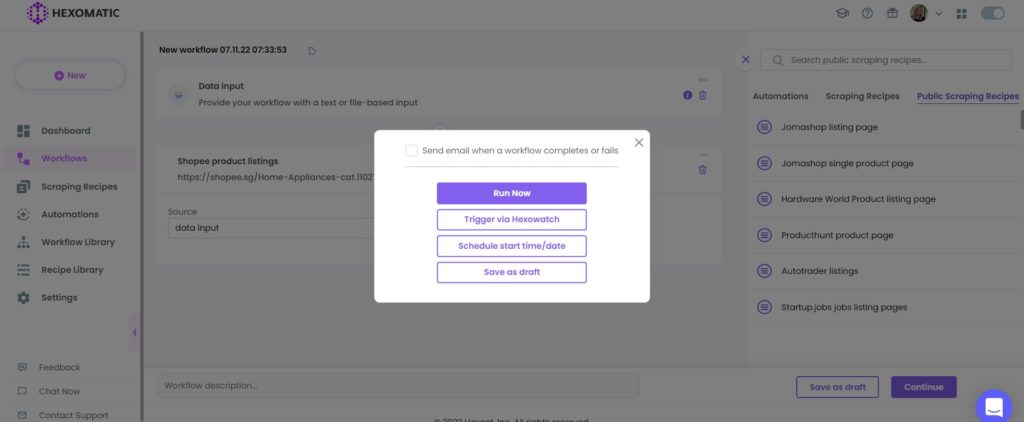
Step 6: View and Save the results
Once the workflow has finished running, you can view the results and export them to CSV and Google Sheets.
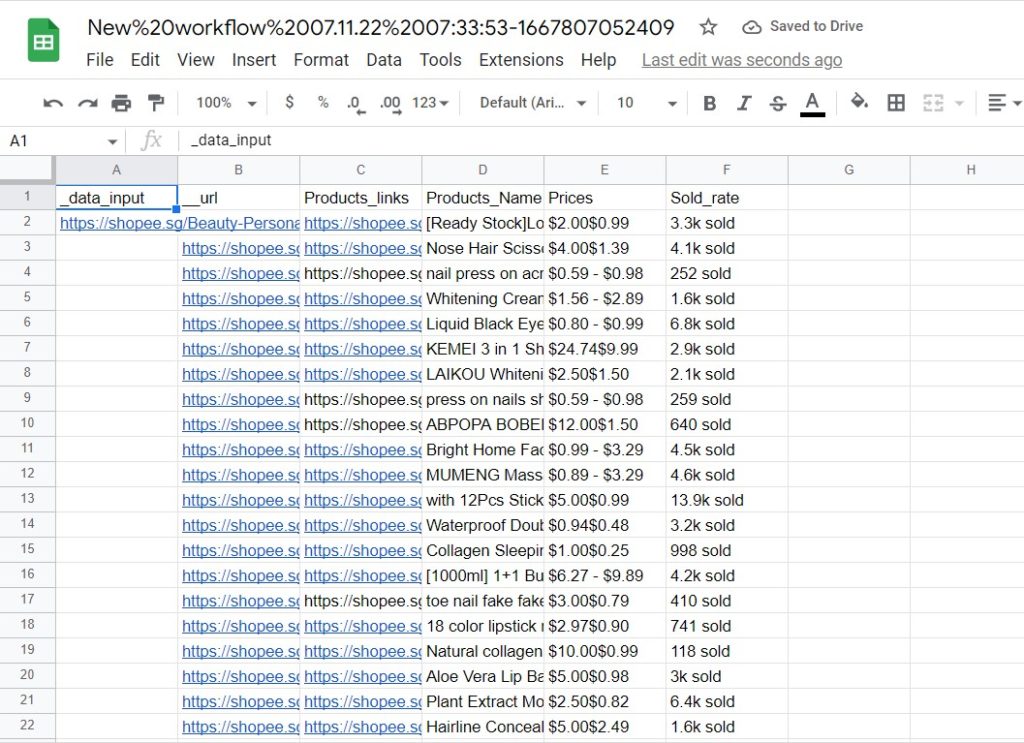
Automate & scale time-consuming tasks like never before

Marketing Specialist | Content Writer
Experienced in SaaS content writing, helps customers to automate time-consuming tasks and solve complex scraping cases with step-by-step tutorials and in depth-articles.
Follow me on Linkedin for more SaaS content