Coinstats is a leading free cryptocurrency data source, portfolio management application and a DeFi wallet.
Coinstats supports the most popular cryptocurrency platforms, including Coinbase, Binance, etc. It has over 1.2 million users worldwide and manages more than $100 billion in portfolios.
In the constantly changing crypto market, it is hard to keep track of the crypto prices and market trends to make investment decisions wisely.
Here is where web scraping comes into play. By continuously scraping Coinstats data, you can be aware of any prices or market changes and find the right time for your investment in crypto or when to exchange your crypto if you already have.
This tutorial is aimed at showing the easiest and fastest way of scraping Coinstats using Hexomatic.
Step 1: Go to the Library of Scraping Templates
From your dashboard, select Scraping Templates to access the public scraping recipes.
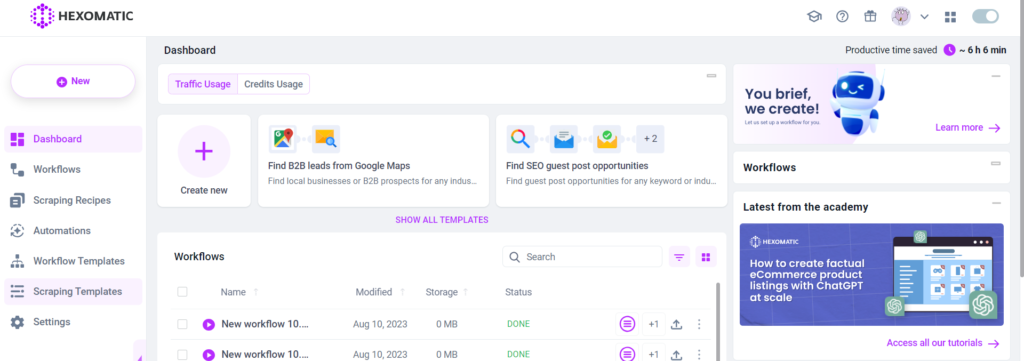
Step 2: Select the Coinstats recipe
From the Scraping Templates, select the Coinstats recipe and choose the “Use in a workflow” option.
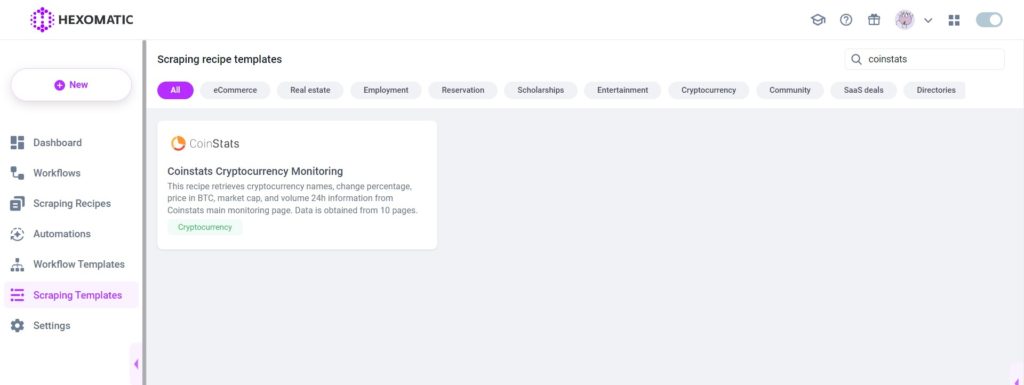
Then, click Continue.
This recipe will return Coinstats Homepage, with cryptocurrency data, including cryptocurrency names, prices, chane in percentage, market cap, volume 24 information, etc.
Step 3: Run the workflow
Now, run the workflow to get the results.
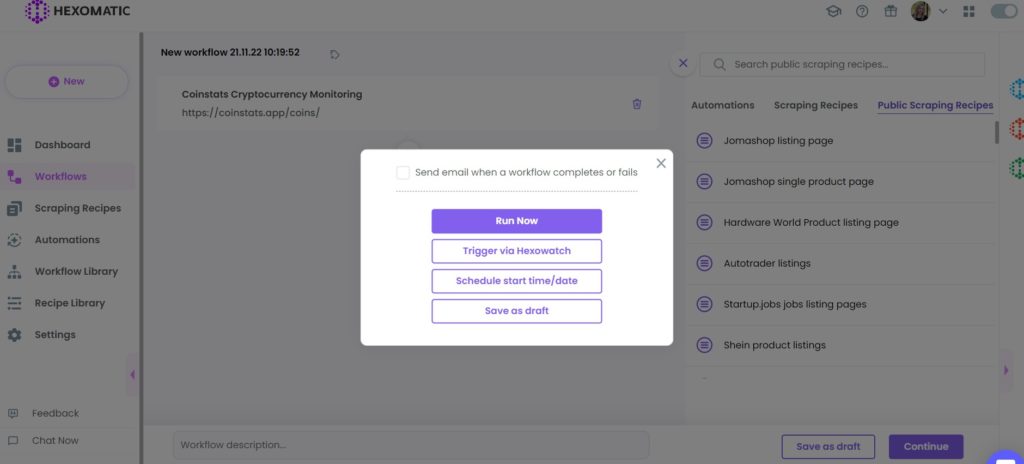
Step 4: View and Save the results
Once the workflow has finished running, you can view the results and export them to CSV or Google Sheets.
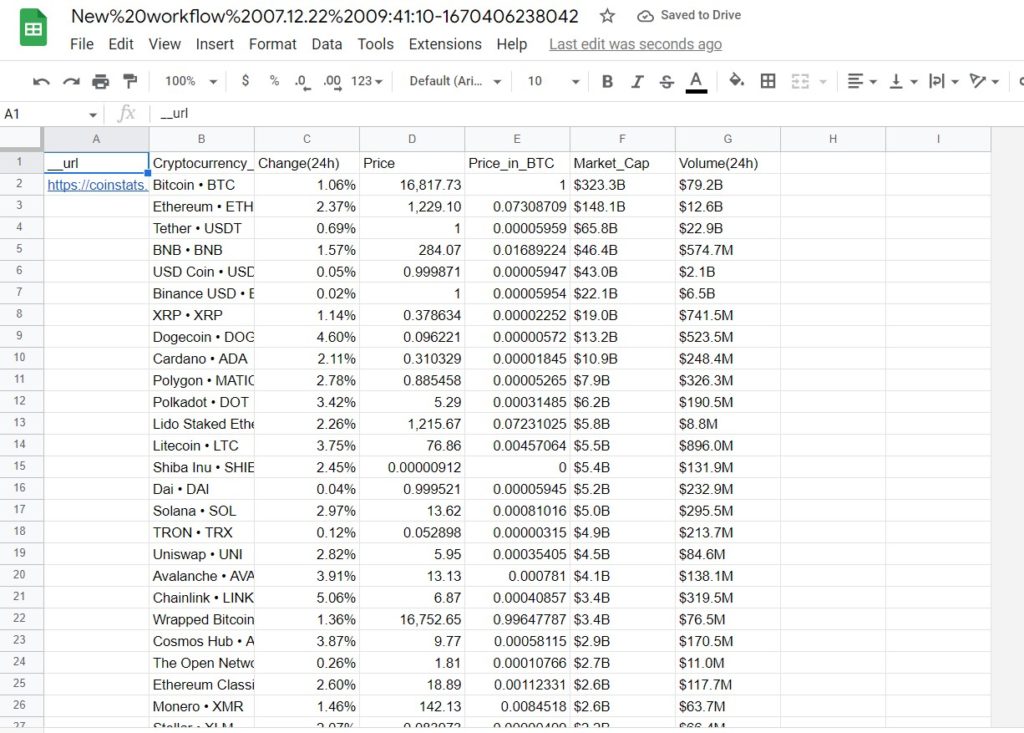
Automate & scale time-consuming tasks like never before

Marketing Specialist | Content Writer
Experienced in SaaS content writing, helps customers to automate time-consuming tasks and solve complex scraping cases with step-by-step tutorials and in depth-articles.
Follow me on Linkedin for more SaaS content
