Finding and researching newly funded companies is essential for any business from small to large as it can provide them with valuable insights, new partnership possibilities, and growth opportunities.
Recently funded companies have just received capital, therefore their focus will be on growth, growth, growth! This makes these ideal potential customers if you have a solution that can help them grow faster.
However, the problem is most businesses don’t know where to start the search and how to scale it to save time and effort.
One of the easiest and most efficient ways to find and research recently funded companies is by leveraging Hexomatic’s Google News and ChatGPT automations to do the heavy lifting.
In this tutorial, we are going to show you how to find and research recently funded companies with Google News automation and ChatGPT at scale on autopilot using Hexomatic.
All you need to do is create a Hexomatic.com account if you haven’t got one yet!
Let’s dive into the steps.
Step 1: Create a new workflow
Go to your dashboard and create a new workflow choosing the “blank” option.
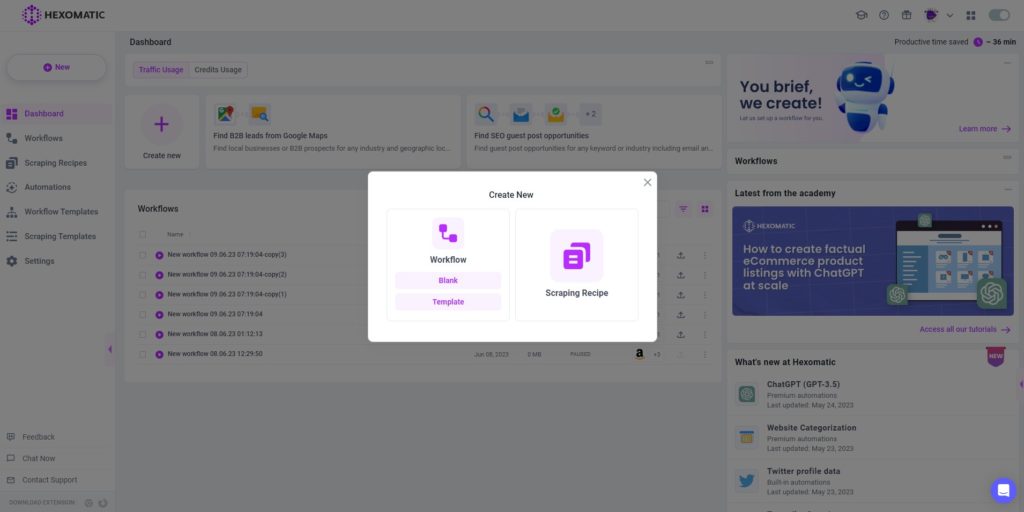
Step 2: Add the Google News automation
Next, find and add the Google News automation from the automations list.
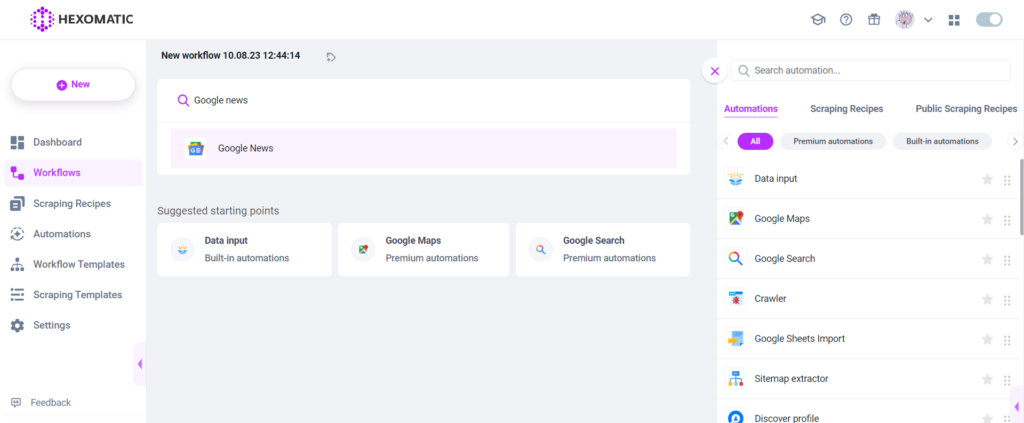
Step 3: Add the search keyword
Next, you need to specify the search keyword. In this case, we need to search for recently funded companies or the ones who are in a funding round. To get more precise results, you can use quotation marks and other symbols for your keywords. Here is the keyword used in our workflow: (funded OR “funding round” OR raised OR closes) AND seed
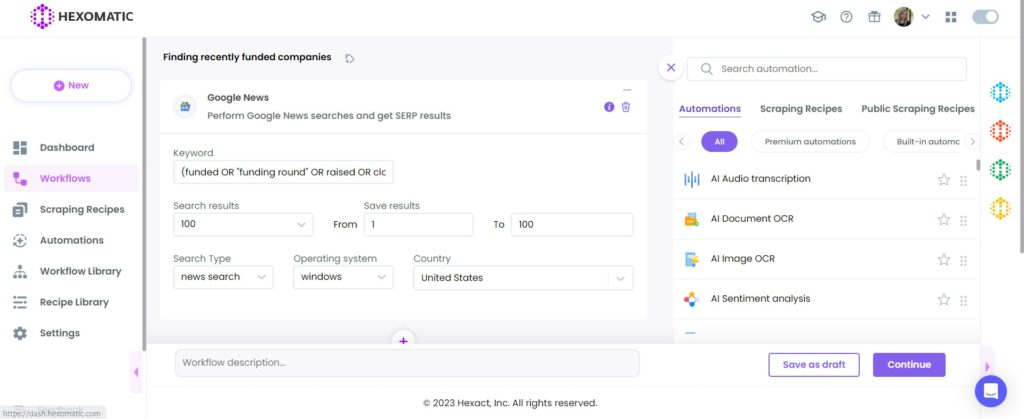
After adding the search keyword, you can set the number of search results, the search type, your operating system, and the targeted country.
Then, click + to add the next automation.
Step 4: Add the ChatGPT automation
Next, let’s add the ChatGPT automation of Hexomatic to extract the names of the recently funded companies from the news headlines.
To do that, you need to set the news title as the source of the automation and choose to add a custom prompt. Input the prompt and go ahead to add the next automation.
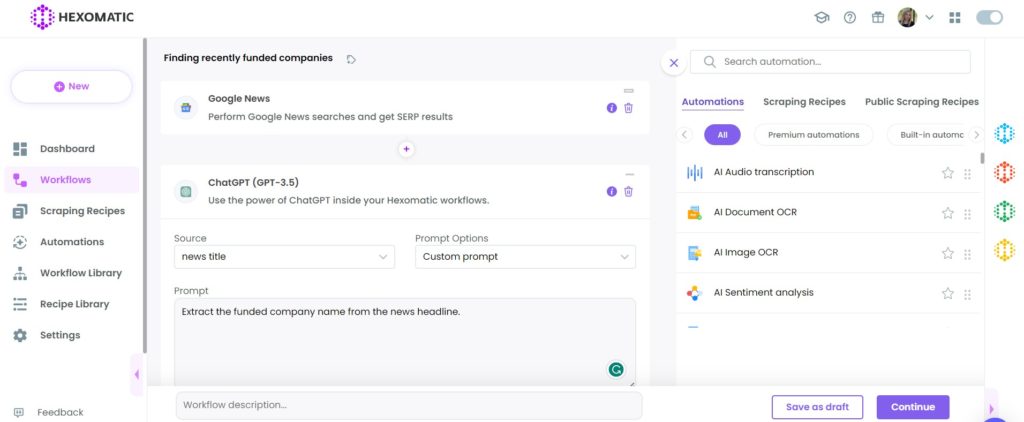
Step 5: Add the ChatGPT automation
You need to add the ChatGPT automation once more to get the funding amount for each company.
To do that, set the news title as the source of the automation and choose to add a custom prompt. Input the prompt and go ahead to add the next automation.
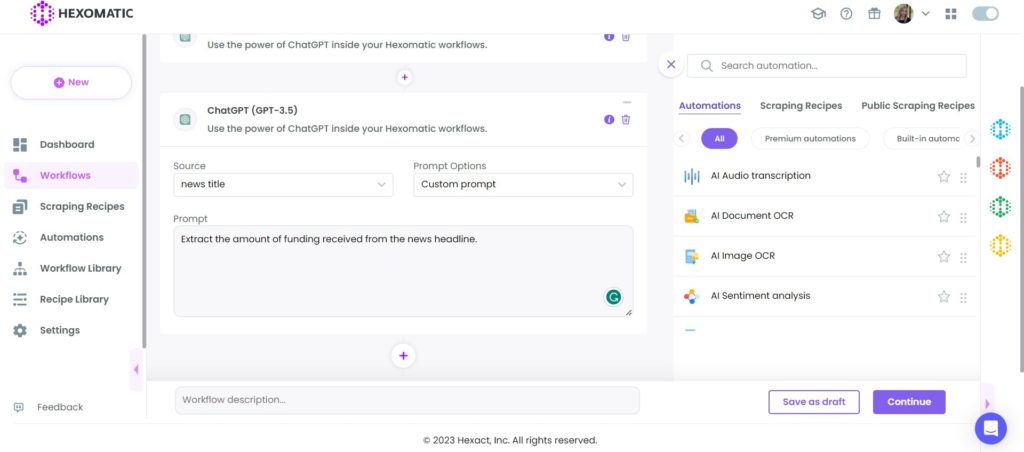
Step 6: Add the Google Search automation
Let’s add Google Search automation to find the websites of the targeted companies. After, we can scrape data from their websites.
Simply set the search keyword, the desired number of search results, the search type, your device type, and the targeted country for the search.
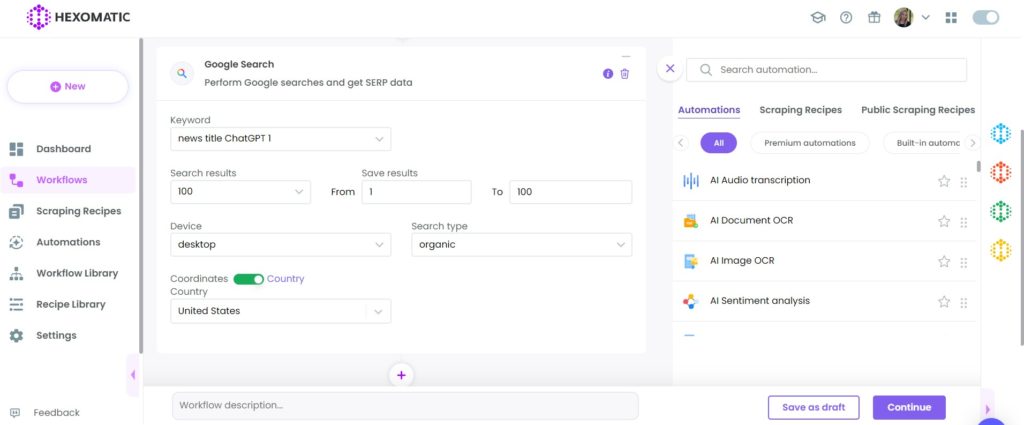
Step 7: Add the Article Scraper automation
Next, add the Article Scraper automation in order to scrape the necessary data from the detected company websites.
To do that, set domain as the source of the automation.
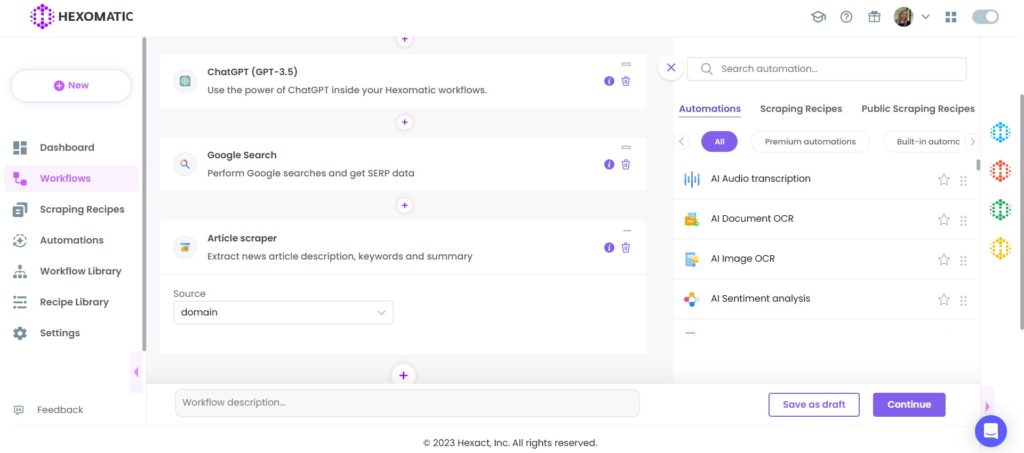
Step 8: Add the ChatGPT automation
So, you need to add the ChatGPT automation again to research what the targeted companies do and which industries they are based on their homepage data.
To do that, set the article curator text as the source and choose the custom prompt option.
Simply input the prompt and go ahead.
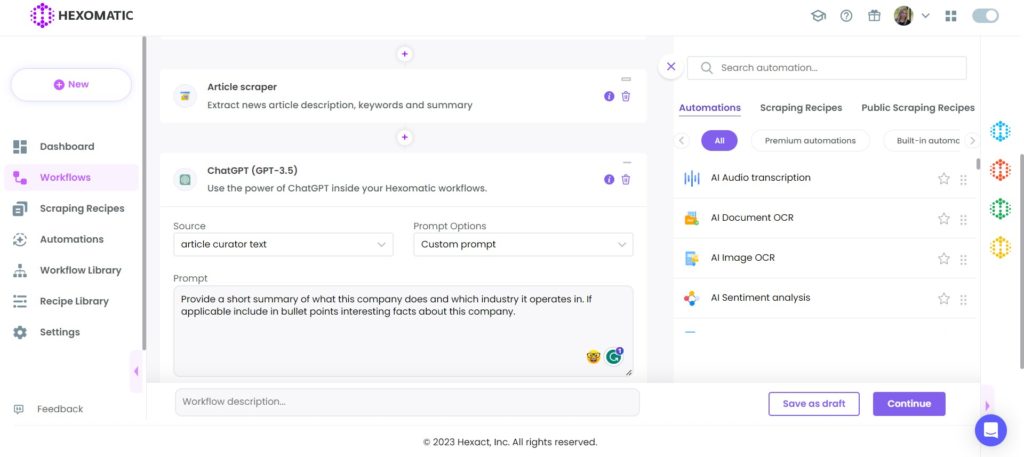
Then, click Continue to run the workflow.
Step 9: Run the workflow
Finally, click Run now to proceed with the workflow and get the desired results.
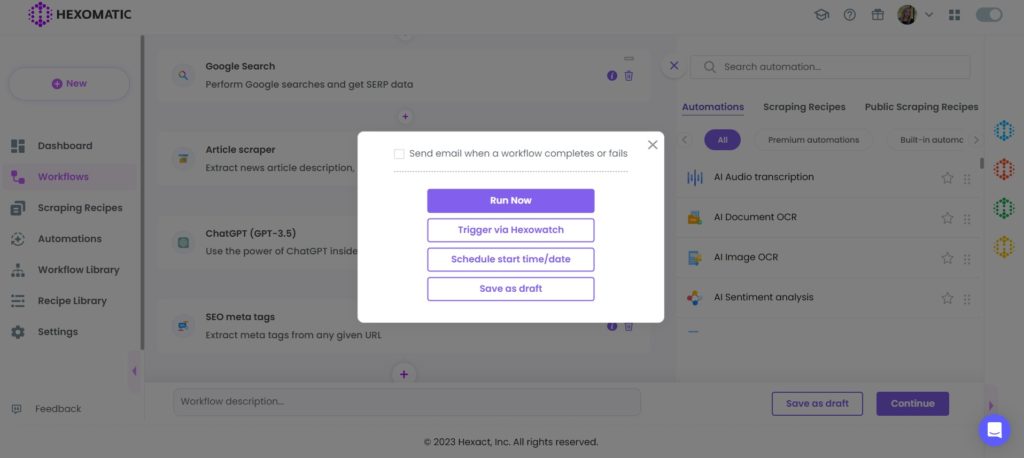
Step 10: View and save the results
Once the results are ready, you can simply export them to Google Sheets or upload them as a CSV file.
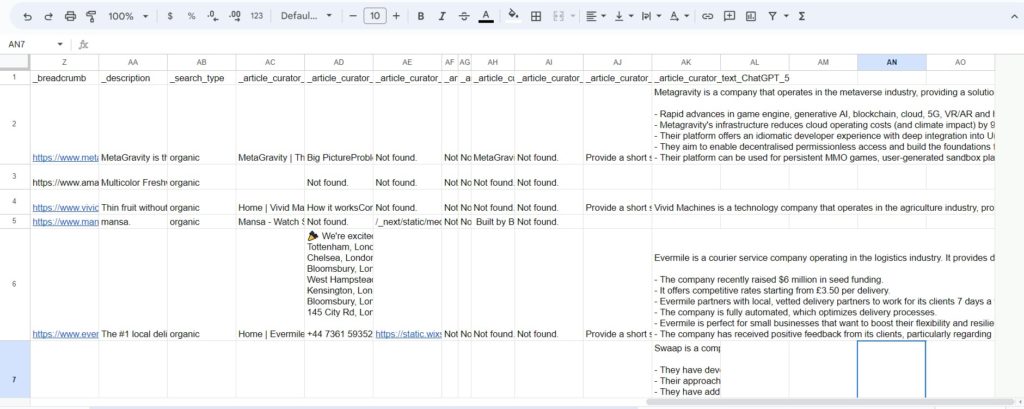
So, we just gathered a huge amount of useful data about the recently funded companies, including their names, websites, and valuable business information in a single file on autopilot!
Automate & scale time-consuming tasks like never before

Marketing Specialist | Content Writer
Experienced in SaaS content writing, helps customers to automate time-consuming tasks and solve complex scraping cases with step-by-step tutorials and in depth-articles.
Follow me on Linkedin for more SaaS content
