Bard AI is revolutionizing how we create content providing access to a ChatGPT-like interface but with access to data powered by Google’s extensive search results data. However, using Bard AI is usually time-consuming as it tends to be a sequential process, very much like how ChatGPT works.
In this article, we’ll explore how to use Hexomatic to increase your productivity by automating one of the most powerful AI tools- Bard AI.
Why use Bard AI
The main advantage of using Bard AI is that it can easily tap into the data offered by Google search results. Although other tools offer solutions from their pre-existing databases, Bard AI can access the latest trends and insights offered by the web. This real-time fresh data is a game-changer, allowing anyone to stay up-to-date.
What you won’t like about Bard AI is its sequential nature and the need for manual work. You need to repeat the same query over and over again for each piece of content, making the process time-consuming and dull.
Here’s where Hexomatic comes in handy!
By automating Bard AI tasks, you will no longer have to worry about wasting your time on copy-pasting activities and can create your assistant who is able to work on large numbers of data in a few minutes.
Main use cases for Hexomatic’s Bard AI automation
Content creation
Hexomatic automates Bard AI tasks, making the creation of content faster. The combination of Bard AI and Hexomatic will streamline your content creation phase, giving you more time for improving or polishing the answers.
Product descriptions creation
Crafting compelling product descriptions at a scale is not a dream anymore. Hexomatic can easily generate a large number of product descriptions. You will have to write one prompt for all the descriptions, freeing up your time on other tasks.
Improving existing content
Hexomatic’s combination with Bard AI can elevate your current content to new levels of excellence. This includes refining tone, structure, and clarity, ensuring your content captivates and informs.
Bulk social media posts
Maintaining a strong online presence requires a steady stream of social media content. Hexomatic’s automation ensures you have on-brand posts ready to go. Simply, mention the type of posts you want to have, and the Bard AI automation will write all the social media posts for you.
Data analysis
Use Hexomatic’s power to automate data analysis at scale. Uncover trends, patterns, and insights from large datasets, paving the way for more informed decision-making.
Efficiency in human data tasks
Hexomatic tackles tasks that require human-like judgment, such as categorization and making decisions. This synergy with Bard AI ensures large-scale data processing without the manual workload.
How to use the Bard AI automation
No matter what kind of task you want to perform with the Bard AI automation, it’s super easy to use and requires just a few steps. Here is how you can do it:
Go to Hexomatic’s dashboard and choose the Bard AI automation from the automations section.
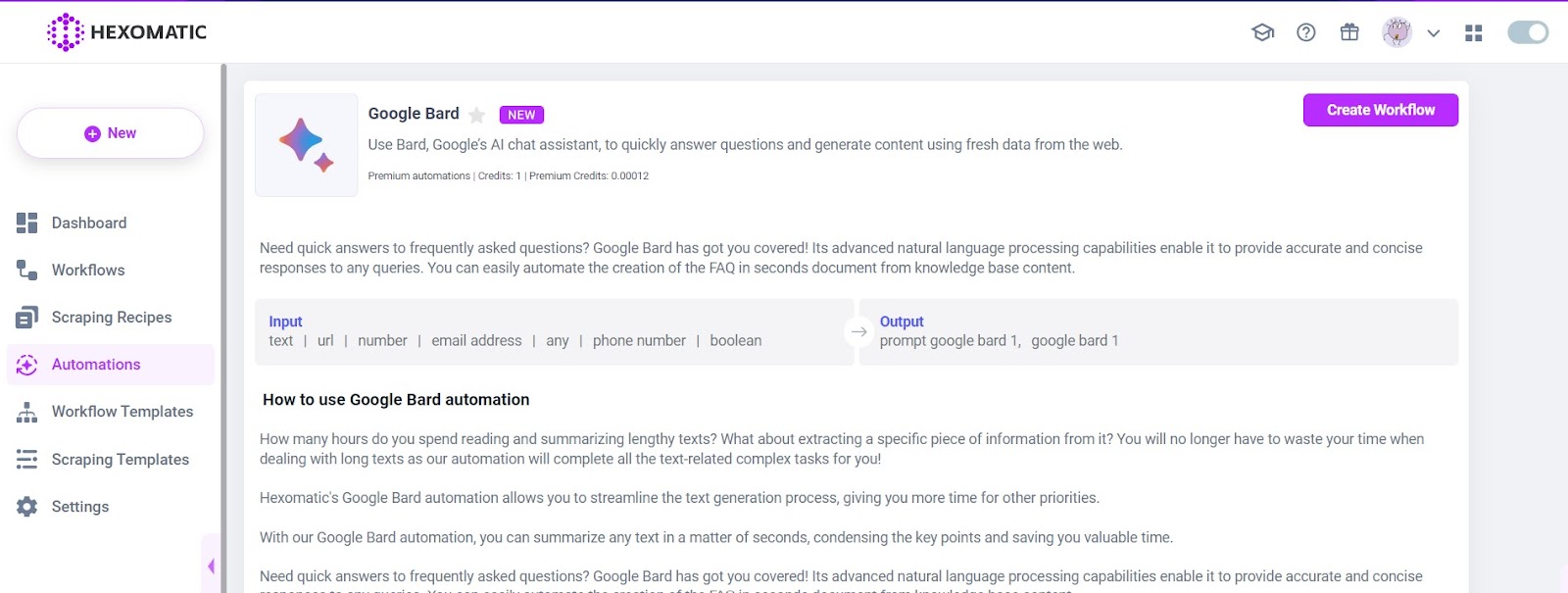
Click on the Create Workflow button and you’ll be redirected to another page, where you can copy and paste the links of the content you need to change, improve, analyze, or summarize.
You can also add the product names in the manual paste section or upload files with the relevant information in the Upload file section.
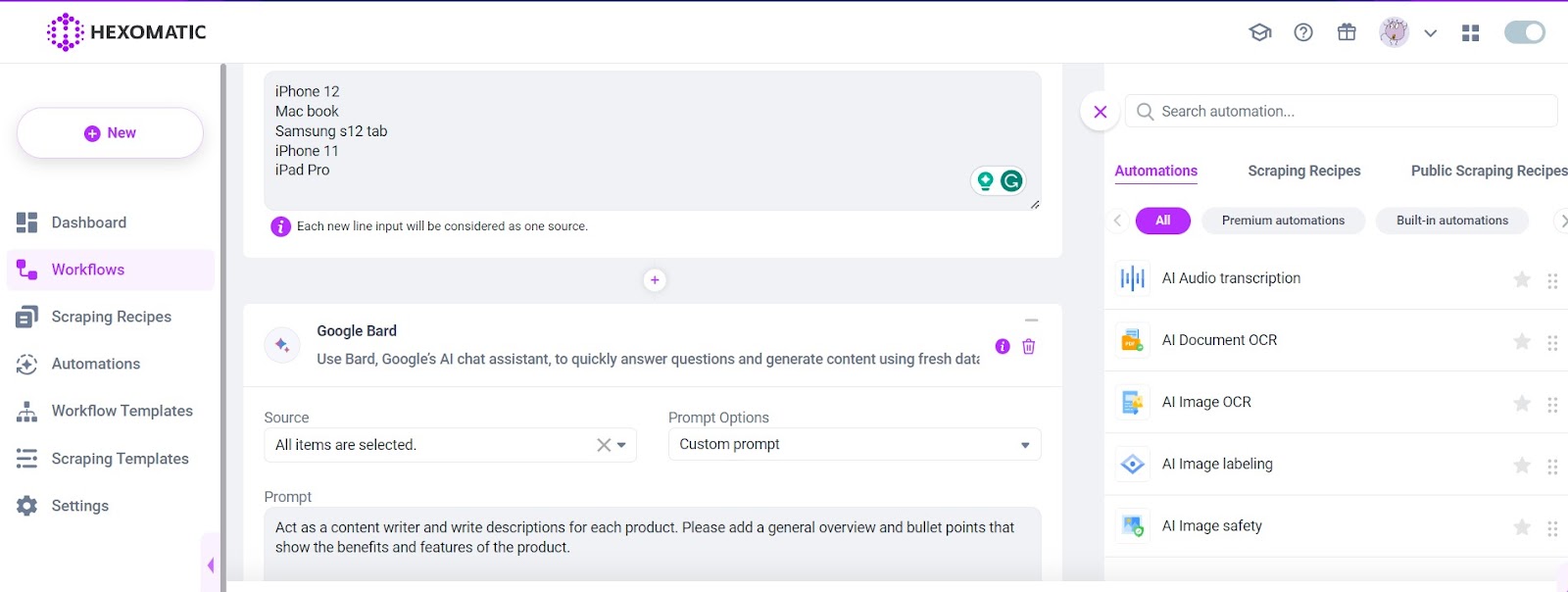
Note that you can add as many prompts as you want to perform different tasks simultaneously. This will not only save you time but will also help you get valuable data that you can use for various purposes.
You can run the workflow in one click and download the result in a Google Sheet once it’s ready.
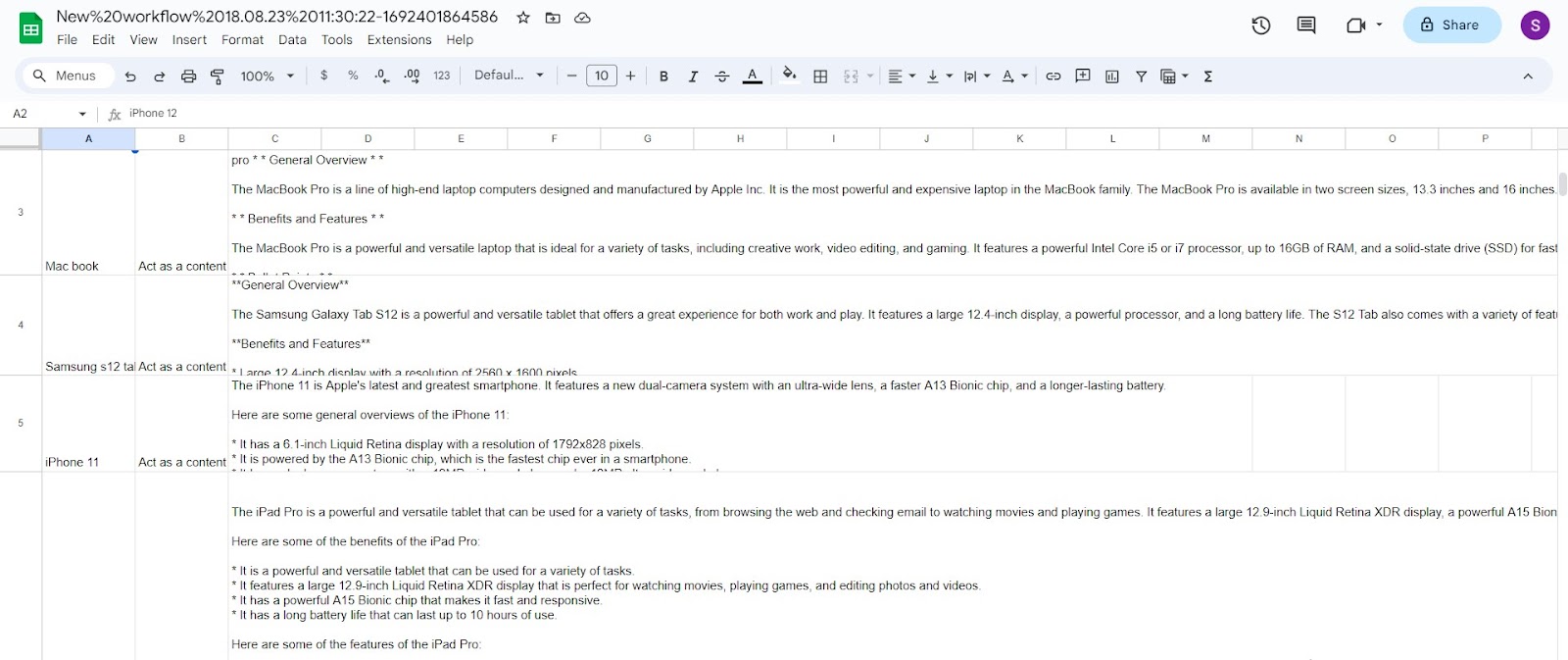
Automate & scale time-consuming tasks like never before


Content Writer | Marketing Specialist
Experienced in writing SaaS and marketing content, helps customers to easily perform web scrapings, automate time-consuming tasks and be informed about latest tech trends with step-by-step tutorials and insider articles.
Follow me on Linkedin
