Jasper and Copy.ai are some of the best AI writing tools. They both help to kickstart the writing process and create content that’s ready for the first draft.
But the real question is: which one is the true champ? Can we use these tools for long-form content?
Get ready to get answers to your questions as we dive into our simple Jasper vs. Copy.ai showdown. If you’re curious, let’s roll!
Quick overview of Jasper vs Copy.ai
Jasper AI is awesome for longer content and comes with cool extras like SEO mode and plagiarism checking. It’s a bit pricier, but if you want advanced features, it’s worth it.
Copy.ai is budget-friendly and great for short stuff, like social media posts or emails. It might not have all the fancy features, but it’s a good choice if you’re watching your wallet.
In short, pick Jasper AI for big projects and fancy tools, and go with Copy.ai if you’re keeping it short and sweet on a budget.
| Jasper AI | Copy.ai | |
| Best Fit for | Higher-volume content production (content marketing) | Lower-volume content production (copywriting) |
| Number of Templates | 68 templates and 9 workflows; content marketing focus | 45 templates and 98 writing tools; copywriting focus |
| Quality of the AI Output | Powered by OpenAI, PalM (Google), Anthropic, Cohere, Jasper | Powered by OpenAI |
| Chrome Extensions | Brings all of Jasper’s features to all your favorite input fields and apps around the web | Only provides access to basic templates on your browser |
| Value for Money | High starting price; paid plans have an unlimited word count | Free plan available; the paid plan has unlimited words |
How Jasper AI works
Jasper AI, like many AI writing assistants, simplifies content creation through the following steps:
Step 1: Choose a content template
Jasper AI offers a variety of templates for common needs, such as Facebook Ads, blog article introductions, or video descriptions.
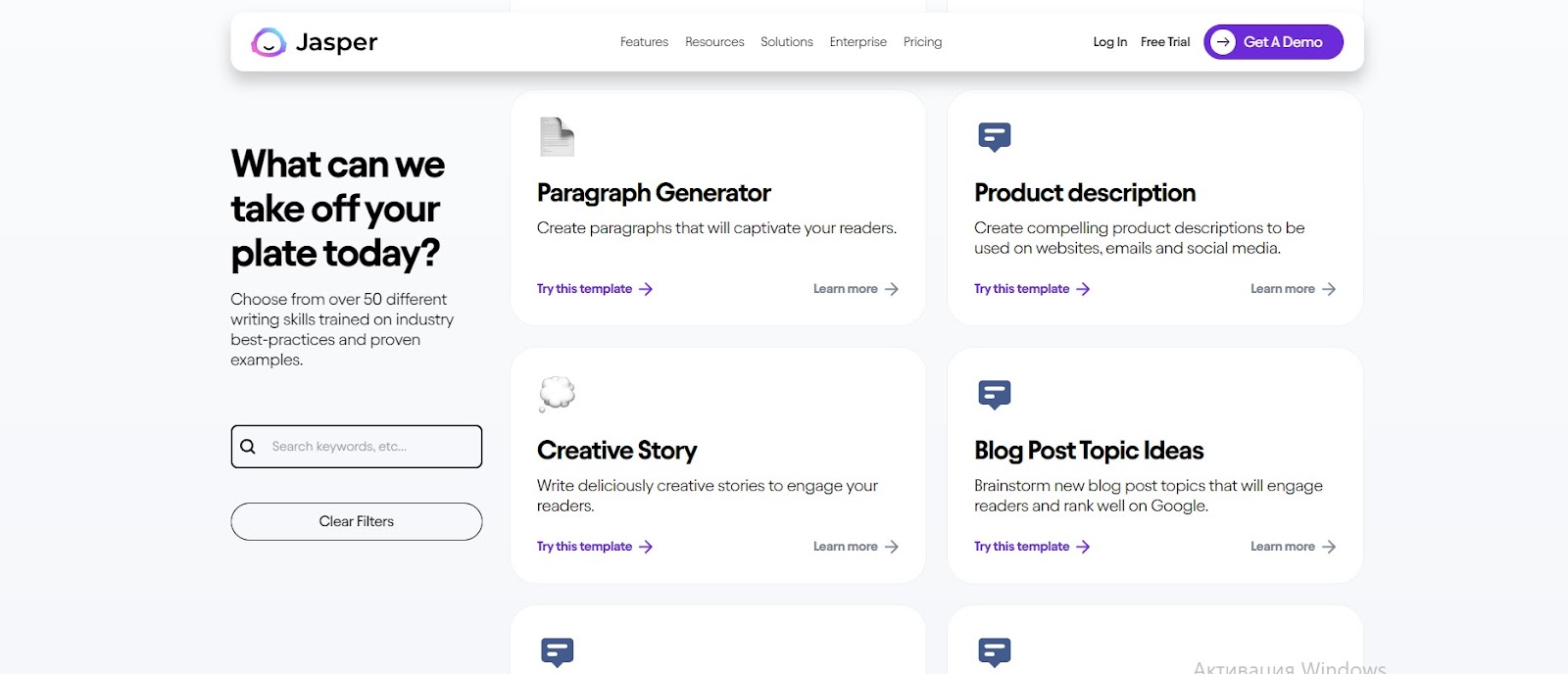
Step 2: Input content details
Users provide specific details about their desired content output, often in the form of a keyword or a short product description.
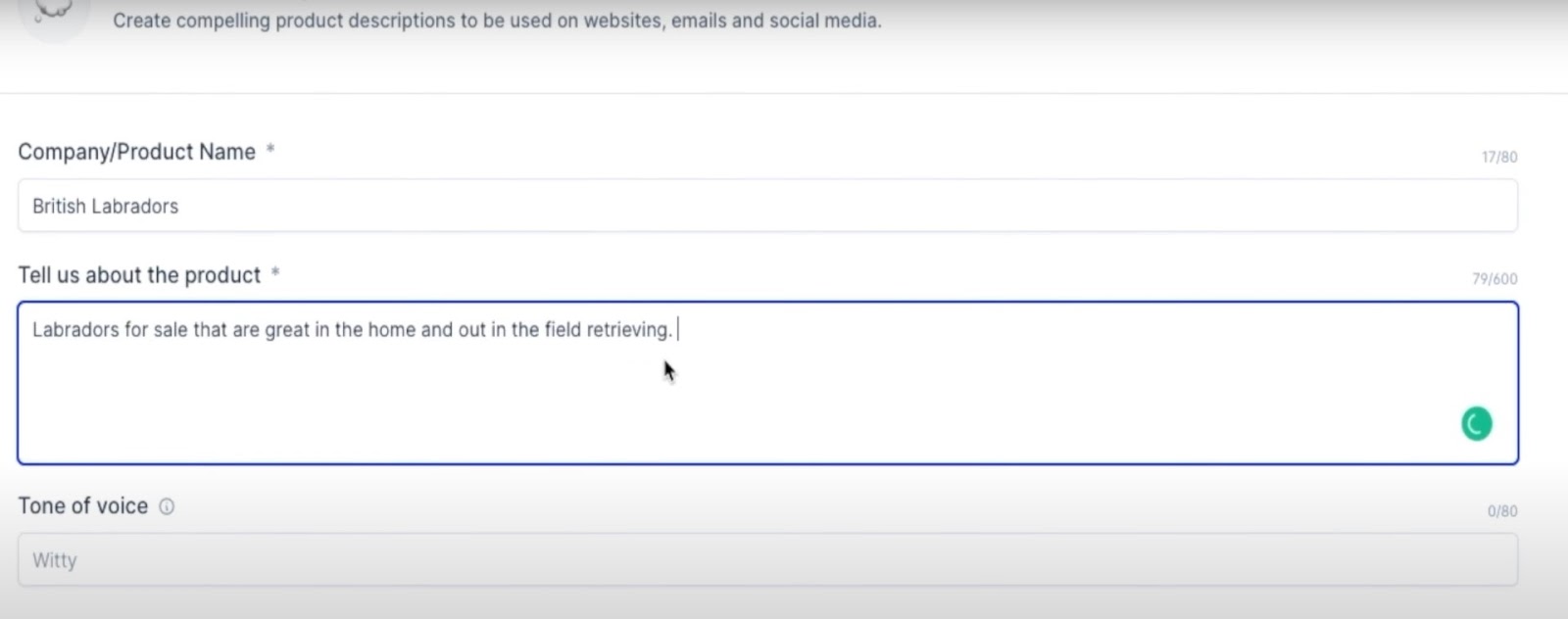
Step 3: Wait for the output
After inputting details, users wait for a short period while Jasper processes the information.
Step 4: Receive output variations
Jasper generates various versions of the requested content, offering users options to choose from.
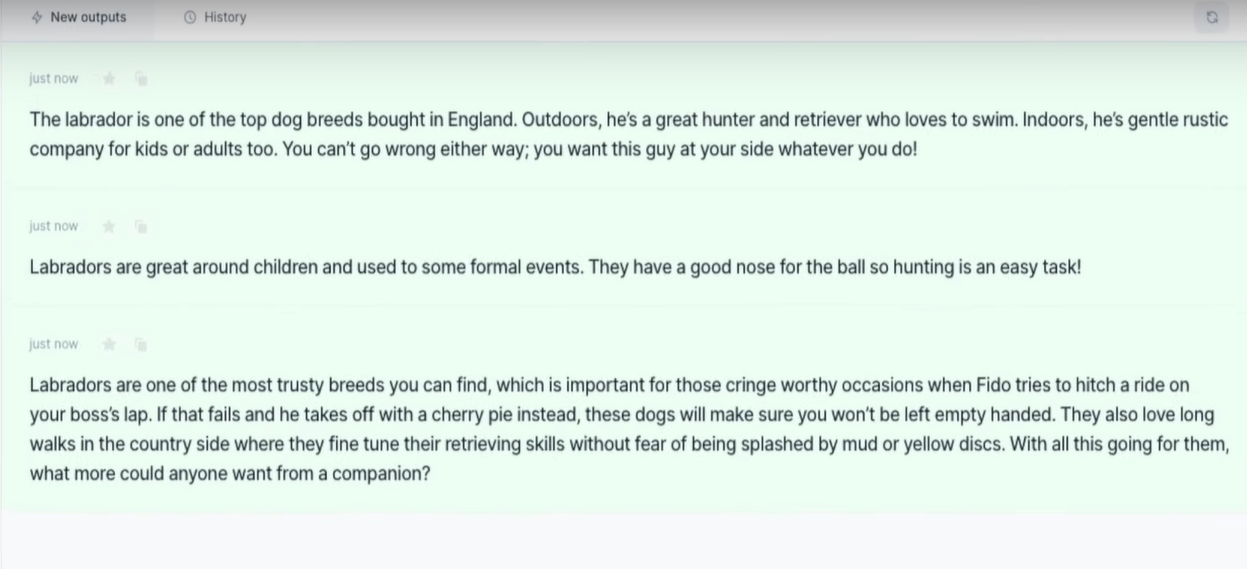
How Copy.ai works
Copy.ai operates similarly to Jasper AI, using artificial intelligence for content creation:
Step 1: Select a content workflow
Like Jasper, Copy.ai provides a range of templates catering to different content needs.
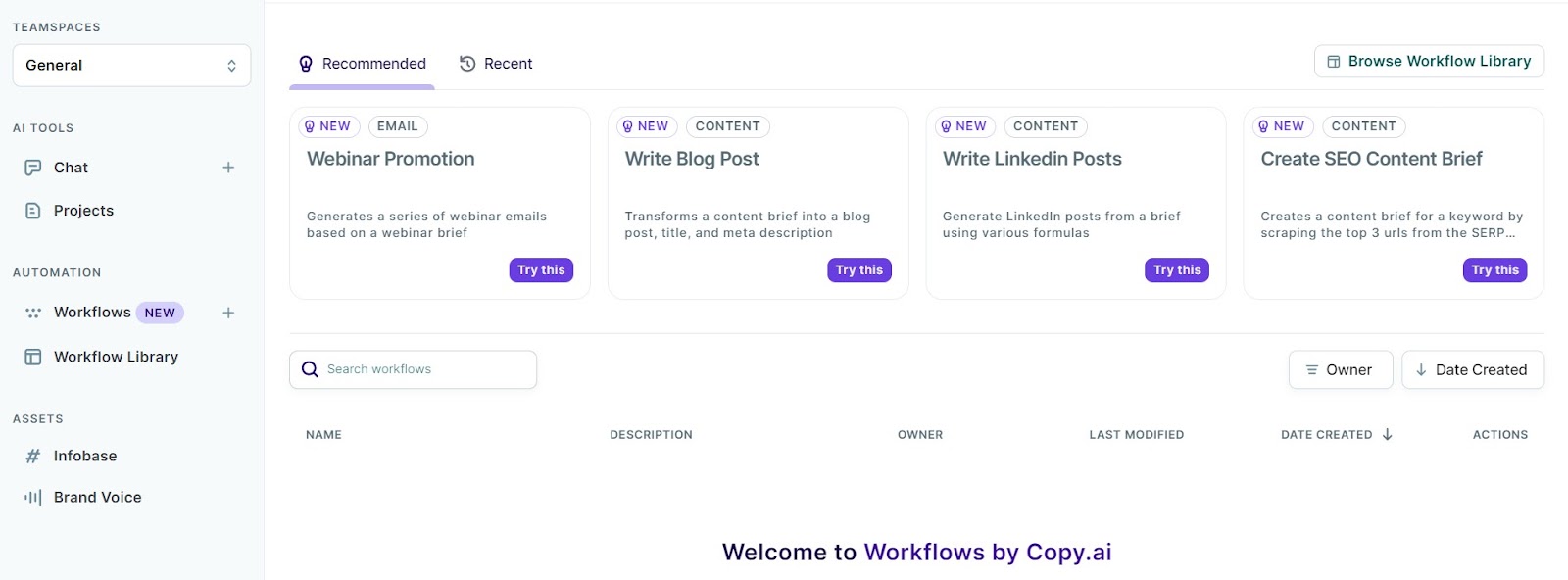
Step 2: Provide content specifics
Users input specific information related to their content requirements, such as keywords or brief product descriptions.
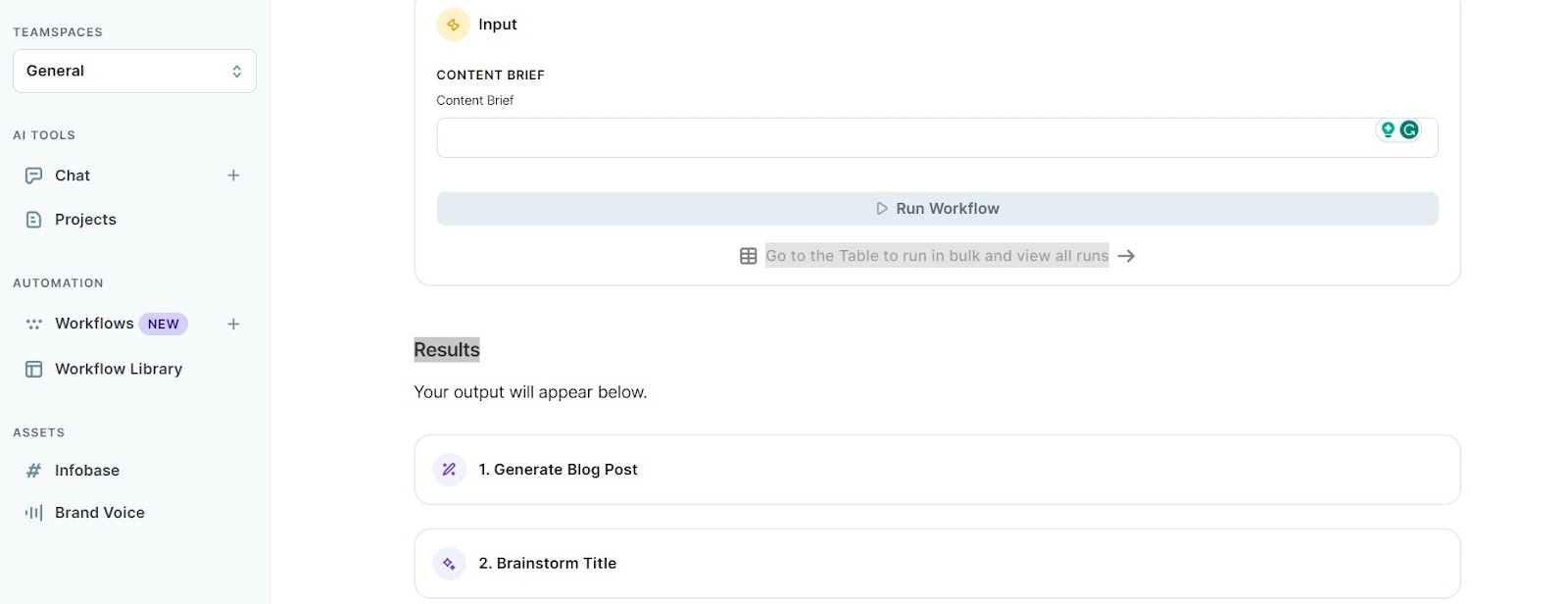
Step 3: Wait for content generation
After submitting details, users wait for Copy.ai to process the input and generate content.
Step 4: Access generated content
Copy.ai delivers various versions of the requested content, allowing users to choose the most suitable option.
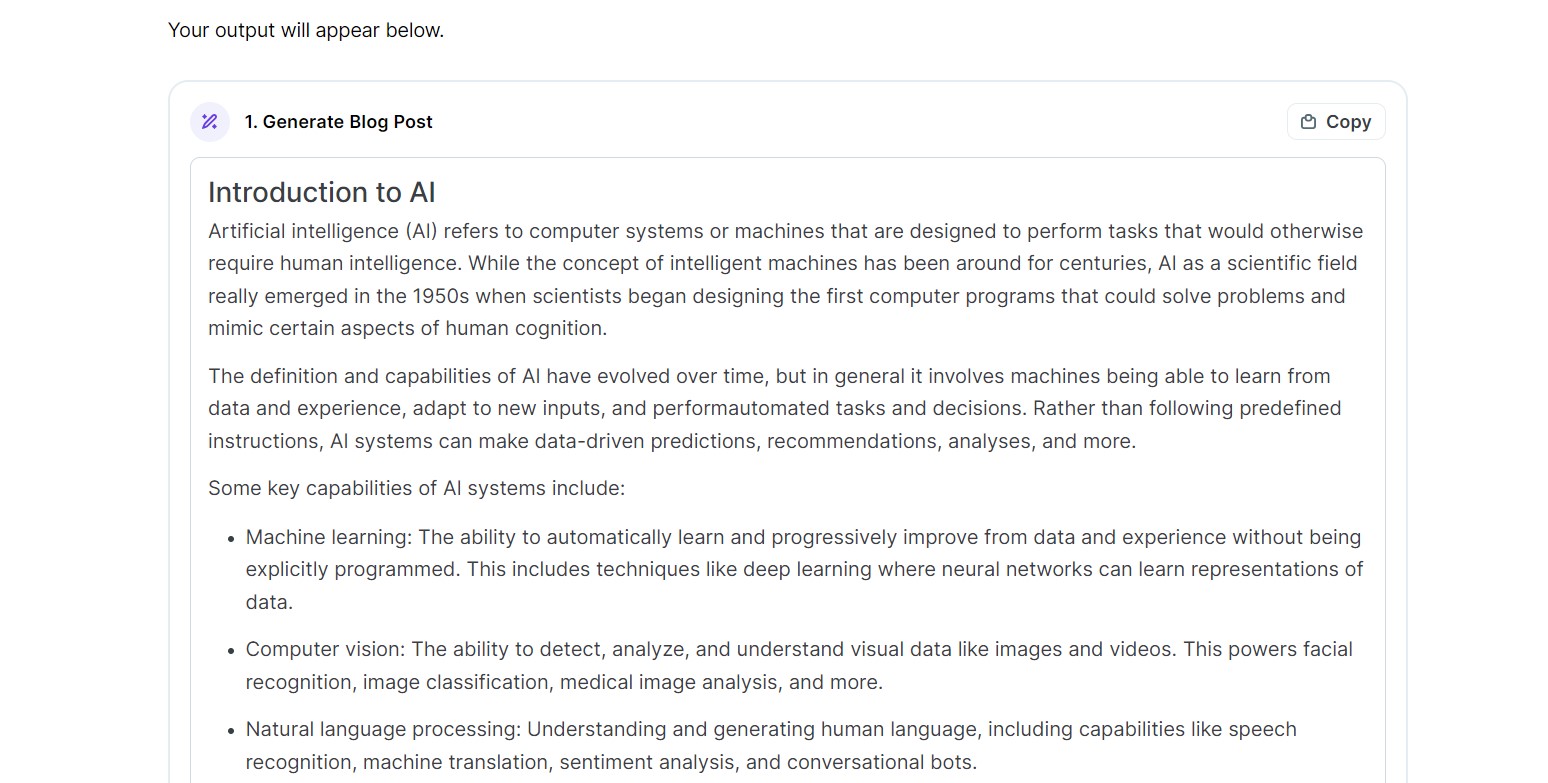
Underlying technology
Both Jasper AI and Copy.ai are built on OpenAI’s GPT-3 API, a powerful language model utilizing deep learning to produce human-like text.
While both Jasper and Copy.ai utilize OpenAI, Jasper explicitly mentions using GPT-4 in certain instances, whereas Copy.ai has not confirmed its usage of GPT-4. Additionally, Jasper integrates other models such as PalM (Google), Anthropic, and Cohere into its system.
Despite variations in models and tuning approaches, there weren’t noticeable and consistent differences in output quality between the two. However, it’s crucial to emphasize the need for fact-checking and ensuring the content aligns with your target audience’s requirements.
Jasper’s content marketing emphasis vs. Copy.ai’s copywriting focus
Content marketing and copywriting serve distinct purposes. Content marketing aims to build relationships, instill confidence, and foster loyalty between individuals and brands. It also provides opportunities for organic discoverability and promotes products or services subtly. In this approach, writers delve into comprehensive research to create numerous pieces of content that educate, inform, entertain, and inspire readers.
Jasper AI leans toward content marketing
Jasper excels in catering to the needs of content marketers by producing high-volume content. When users select a template and input prompts, Jasper generates a good content foundation with the required length, minimizing the need for extensive adjustments.
This is beneficial for saving time, as research-intensive tasks in content creation can be streamlined using AI tools. Jasper’s extensive template library encompasses various content marketing use cases, such as video scripts, blog posts, and SEO assistance.
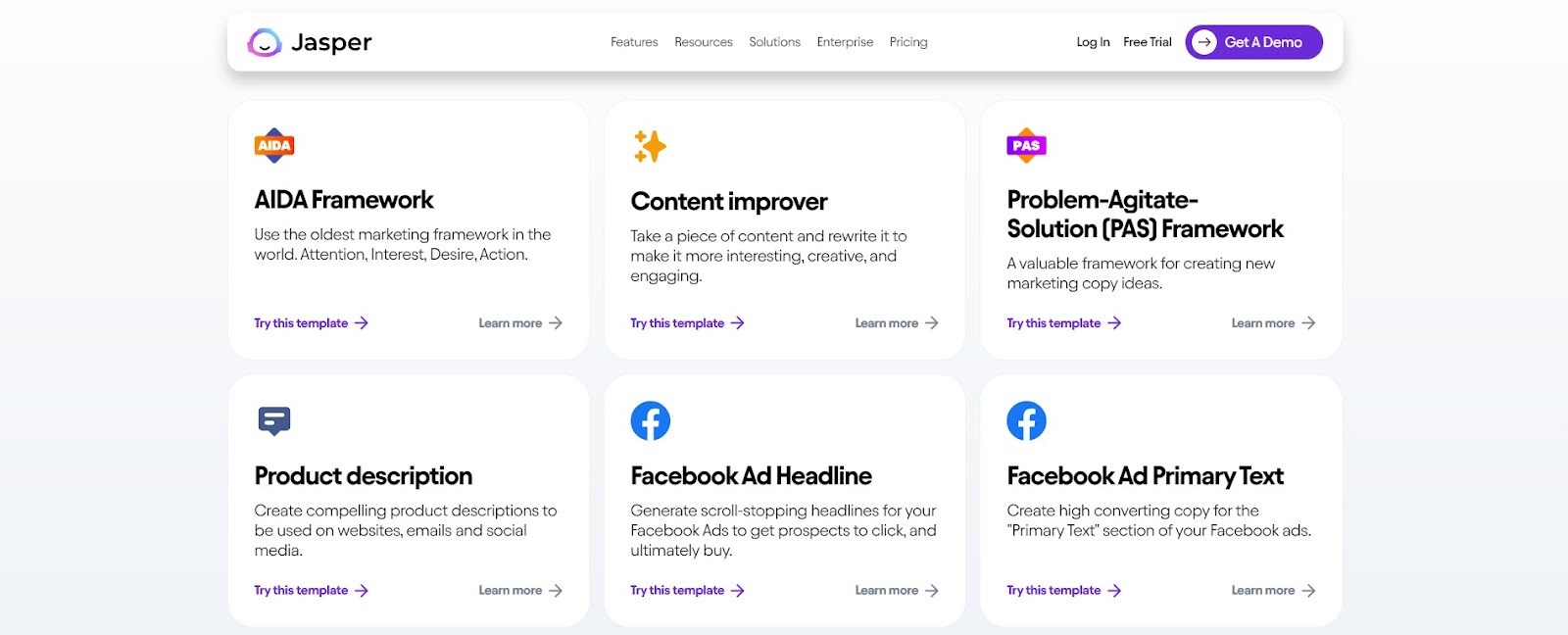
Copy.ai is more focused on copywriting
In contrast, Copy.ai has a different approach. A text editor is consistently present on the right side of the screen, providing a space for output snippets. Users navigate through these snippets, selecting those suitable for incorporation into their drafts.
Copy.ai’s methodology leans towards a more deliberate and manual experience, emphasizing editing on the go and less reliance on pre-generated content. While this approach may be slower, it encourages users to actively engage in the content creation process.
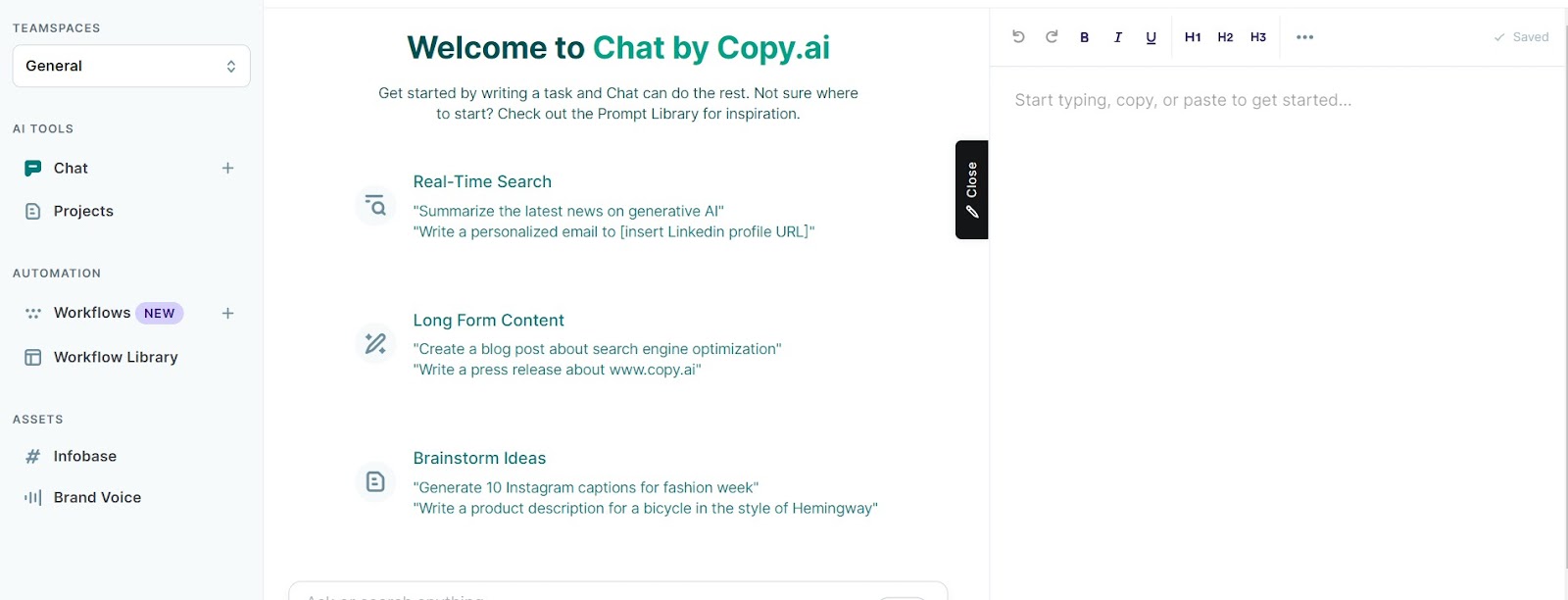
Jasper AI: More templates for quality long-form content
Jasper AI offers a diverse range of templates that excel in generating high-quality long-form content. With more than 60 templates in its arsenal, Jasper positions itself as a go-to choice for those seeking content depth and richness.
- – Boss Mode: Users of Jasper’s Boss Mode gain access to the long-form assistant, a document editor enriched with AI capabilities.
- – Advanced custom templates: Jasper takes the lead in the custom template field. Users can go beyond the conventional one-input-one-output model by structuring information. This allows for the creation of advanced templates with multiple inputs and outputs, offering flexibility to its users.
Copy.ai: More templates for short-form content
Copy.ai, on the other hand, has a vast collection of over 90 templates, surpassing Jasper in quantity. While Jasper excels in the long-form domain, Copy.ai offers more capabilities for short-form content creation.
Copy.ai has more tools and flexibility
Copy.ai doesn’t overwhelm you with everything at once. Instead, it lets you choose a template, input your needs, and then generate snippets accordingly. For instance, selecting the Facebook Headlines template produces attention-grabbing one-liners.
Once generated, these snippets are available in the document editor for customization. You can save or copy them to the text editor on the right side of the screen.
While editing, the simple text editor allows basic formatting for idea separation. Enhance your thoughts by clicking at the end of a paragraph and pressing the tab, revealing options to extend the narrative. This interactive process sparks creative ideas, making it ideal for those keen on A/B testing. You can refine and test variants right from the beginning.
Specializing in prompting and collaborating with a team for fact-checking might feel slower compared to Jasper. However, if you blend prompting with editing and rewriting, this becomes an engaging and enjoyable work. The cycle of writing prompts, selecting favorites, and generating new ideas in the process is a dynamic approach to content creation.
For additional editing assistance, Copy.ai provides 19 writing tools. While somewhat concealed in the Tools menu, they offer unique functionalities. For instance, the “Explain Like I’m 5” tool assists in simplifying complex text. With a few snippets to choose from, it ensures you find the most suitable variation.
Jasper has a great AI image generator
Jasper offers its AI image generator powered by DALL-E.
- – Text prompt enrichment: Add your original text prompt and click a button to have Jasper enhance it, making it more suggestive for the AI image generation engine.
- – Image upload option: Upload an image to use as a base for generating new visuals.
- – Customization controls: Use dropdown menus to control mood, style, and inspiration.
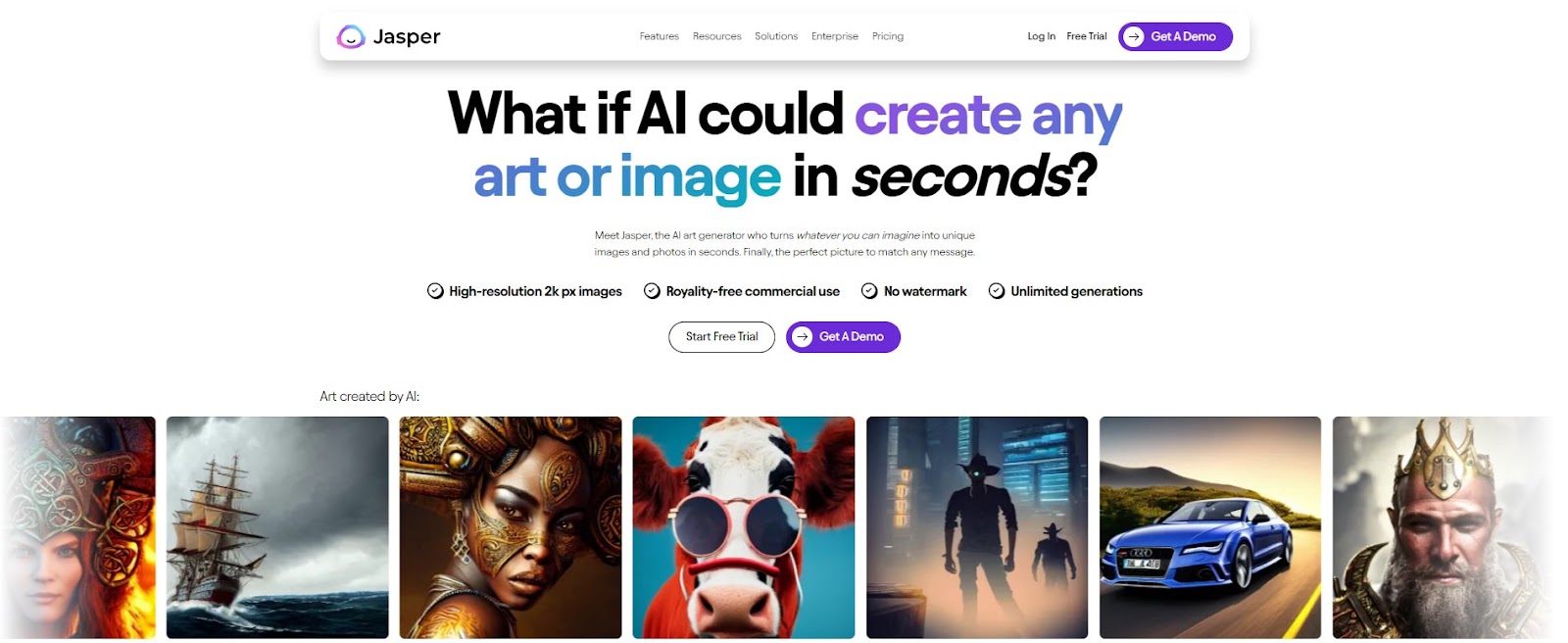
The image generator is now included in all Jasper plans, allowing users to create unlimited images.
Copy.ai is more affordable
For those with budget considerations, the pricing structures of Copy.ai and Jasper play a crucial role:
| Copy.ai | Jasper | |
| Suitability | Ideal for sporadic content needs and quick additions | Geared towards marketing teams with high content volume |
| Free Plan | Up to 2,000 words per month | Not applicable (No free plan) |
| Pro Plan | $49/month | Teams Plan: $125/month |
| Pro Plan Features | Unlimited words, all features, priority email support | Three user seats, unlimited words, 10 campaigns, three brand voices, and other features |
| Additional Seats | Not applicable (Free plan) | $62/month per additional seat |
| Custom Pricing | Not applicable (Standard pricing) | Available for unlimited brand voices, campaigns, and customized templates/workflows (Discuss with sales) |
While Copy.ai is for its cost-effectiveness, especially with the free plan, Jasper’s pricing, though higher, aligns with the advanced features tailored for marketing teams handling substantial content production. The choice depends on the specific needs and scale of your content creation and production.
How to produce content at scale using Hexomatic
Hexomatic revolutionizes content creation by offering automation with an advantage – the ability to work on multiple prompts simultaneously. This means you can explore various ideas, conduct comprehensive research, and generate multiple pieces of content all at once!
You can easily automate the content creation by using the automations offered by Hexomatic.
Here is a quick example of how you can create content at scale with the help of Hexomatic:
- Head to Hexomatic’s user-friendly dashboard and navigate to the automations section.
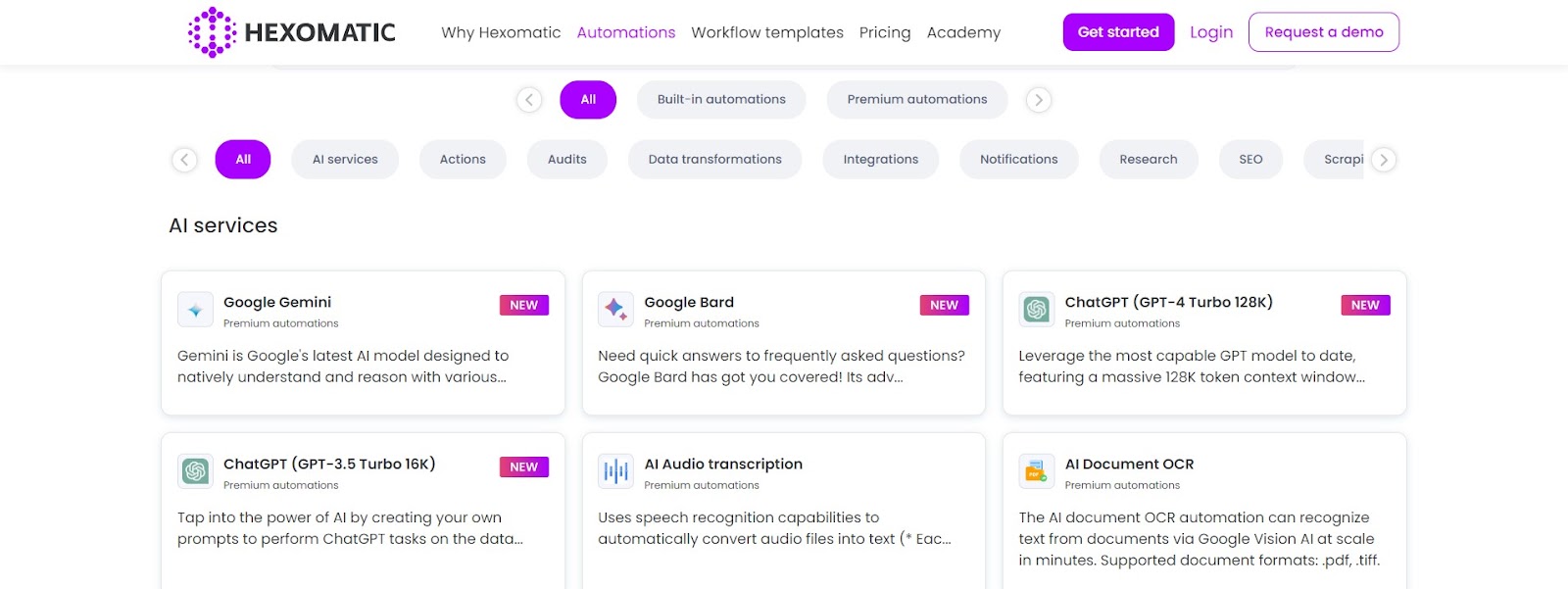
- Select the desired automation (for instance, Google Bard or ChatGPT) based on your specific needs.
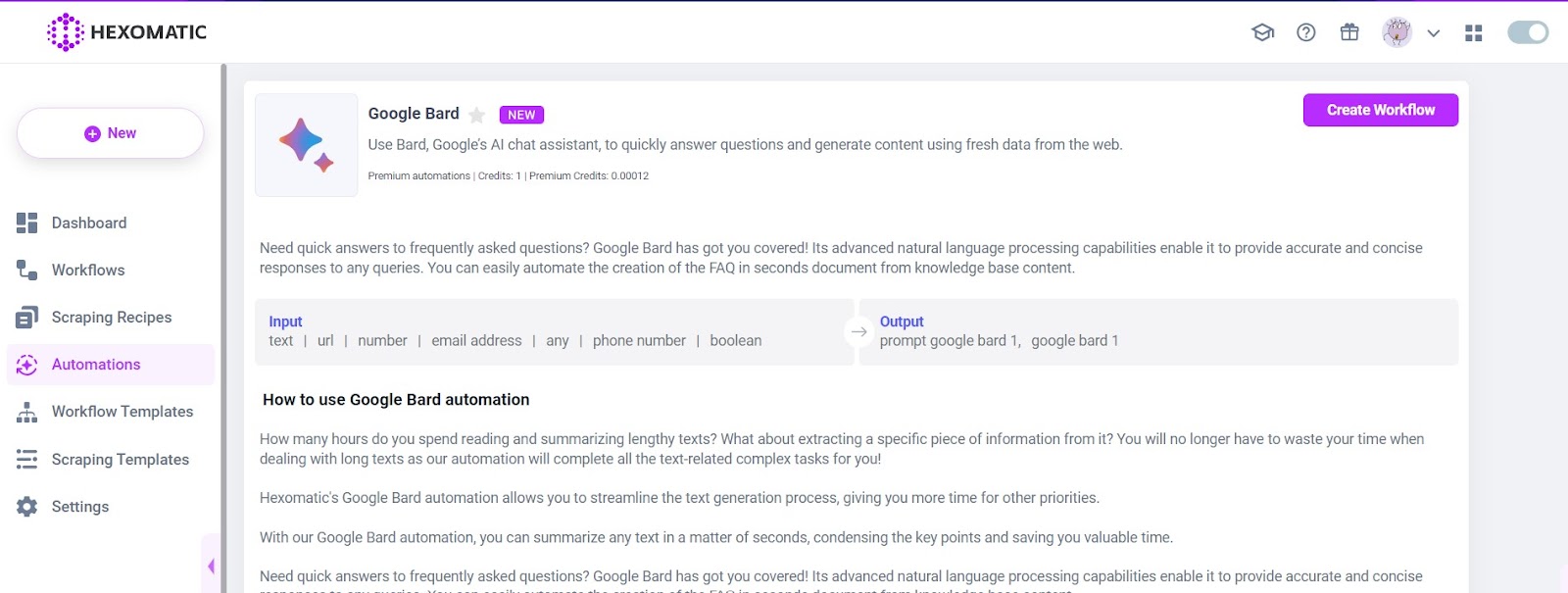
- Click on the “Create Workflow” button, and you’ll be redirected to a new page where the magic happens!
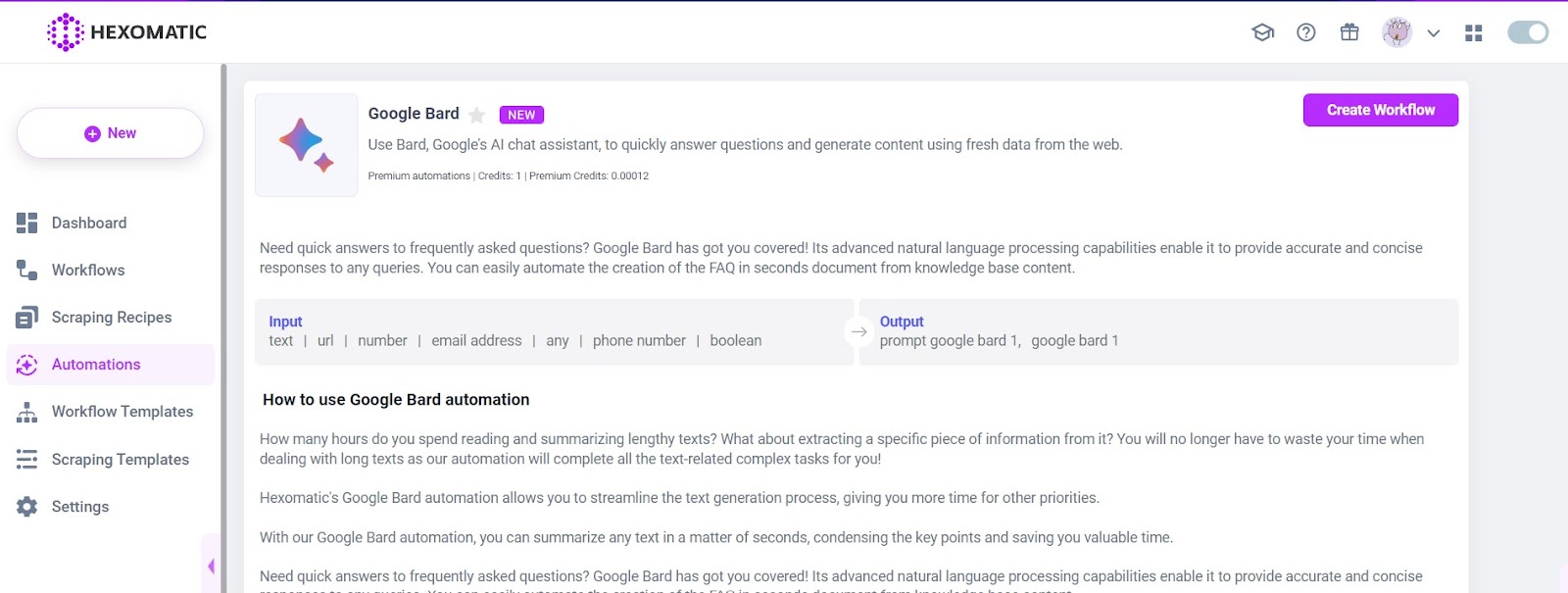
- Customize your workflow by automating various tasks like text transformation, improvement, analysis, or summarization.
For this tutorial, we’ve added product names to the Data input automation as our starting point. Then, used Google Bard automation to add the required prompts.
The great part about Hexomatic is that you can add as many prompts as you need. All you have to do is add the automation again and write down the required prompt.
This will allow Hexomatic to perform different tasks simultaneously, saving you time and effort!
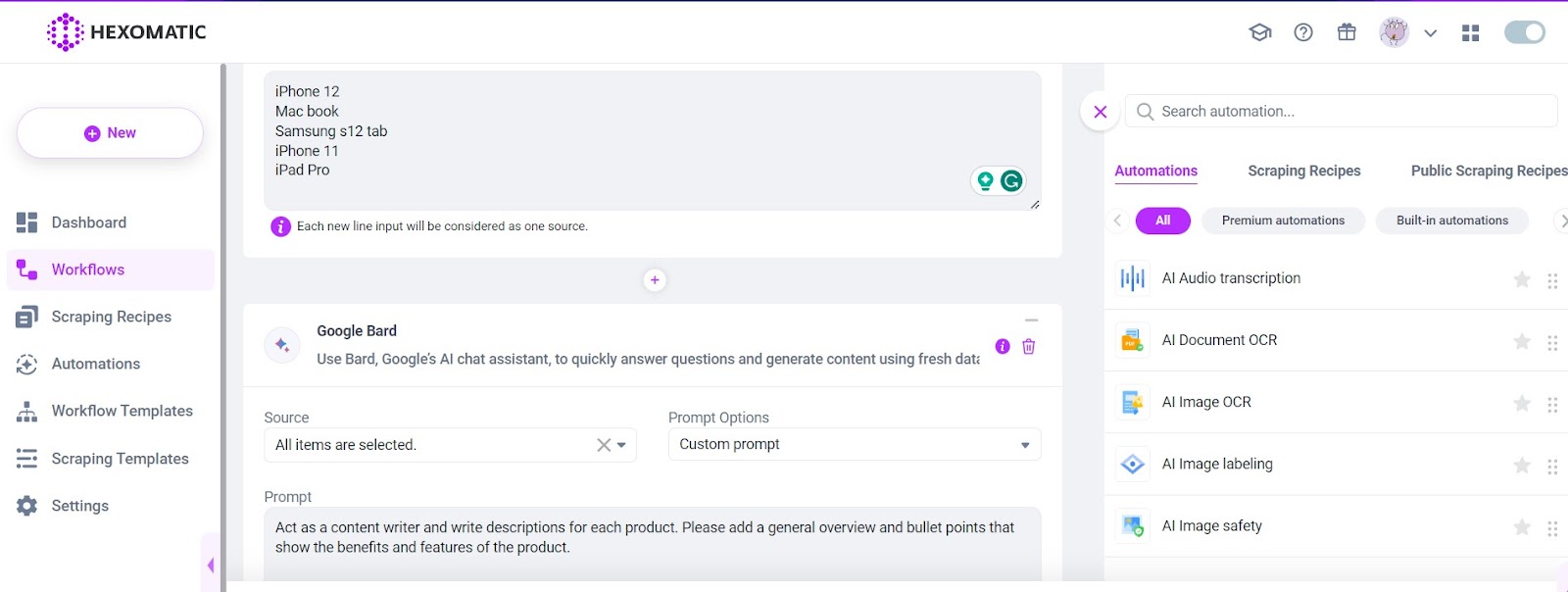
- Once you’re done adding the required prompts, run the workflow and get the valuable data in a matter of seconds.
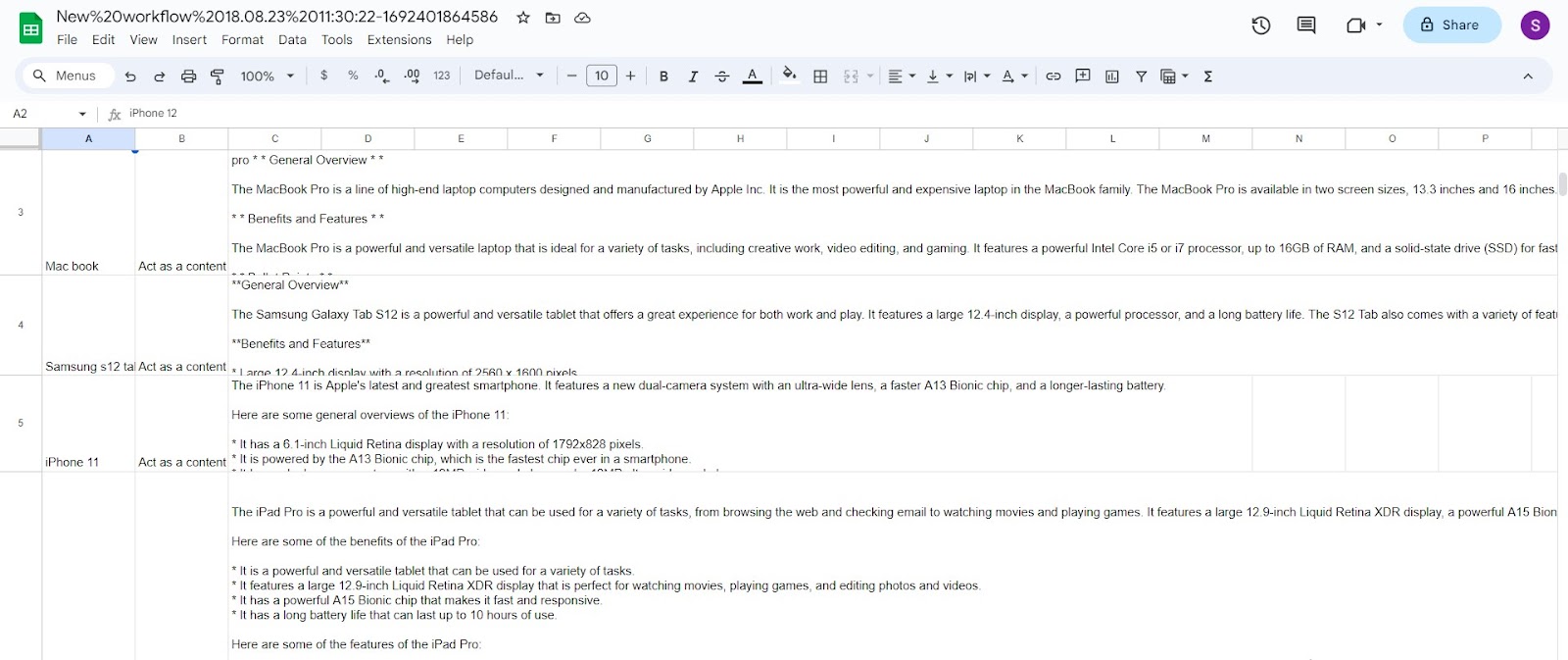
Download the data in a Google Sheet once it’s ready and enjoy the results!
Automate & scale time-consuming tasks like never before


Content Writer | Marketing Specialist
Experienced in writing SaaS and marketing content, helps customers to easily perform web scrapings, automate time-consuming tasks and be informed about latest tech trends with step-by-step tutorials and insider articles.
Follow me on Linkedin
