Data-driven tasks have become a core almost in all industries. This is one of the reasons data extraction tools become more and more popular all over the world.
In this article, we will review one of the web scraping platforms called Browse.ai to showcase its main features and use cases. We’ll also introduce its alternative, Hexomatic, and share why it might be the right fit for you.
What is Browse.ai?
Browse.ai is a web scraping and data extraction platform that allows its users to extract data from any website and save it as a spreadsheet. It also allows users to monitor the websites and get notified of website changes.
Besides, the platform offers pre-built robots that make scraping easier in various industries, including real estate, e-commerce, social media marketing, and more.
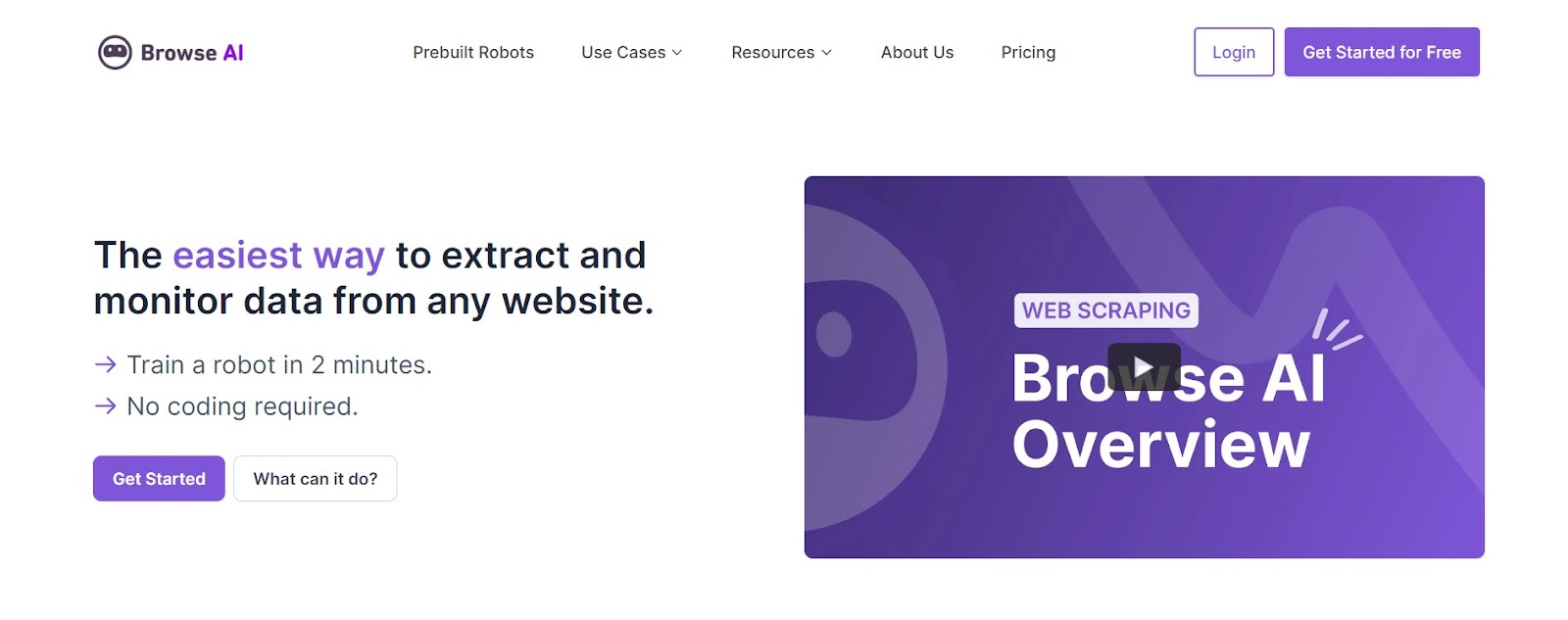
Main features of Browse.ai
For our Browse.ai review, we have gathered the main features of this platform that might interest you:
- – Scraping lists, and screenshots with no code: Extract vast amounts of data from any website in just minutes, no coding required.
- – Extract data behind logins: Access and scrape data from login-protected web pages using cookie sharing or encrypted login credentials.
- – Pagination & scroll handling: Browse AI handles various pagination methods, including numbered pages, load more, and infinite scrolling.
- – Integrations: Integrate with popular platforms like Google Sheets, Zapier, Pabbly Connect, Make.com, and Airtable, or use the public API to integrate with custom software.
- – Extract data on a specific schedule: Set up automated data extraction tasks on a recurring schedule or trigger them at specific times.
- – Captcha solving: Browse AI handles captcha challenges, resolving most text-based captchas.
- – Global location-based data: Customize data extraction based on specific geographical locations.
- – Automatic adaptation to layout changes: Browse.ai robots automatically adjust to website layout changes.
- – Chain robots together with workflows: Automate complex data extraction processes by chaining multiple robots together, passing extracted data from one robot to another for deep scraping tasks.
Browse.ai use cases
Here are the most popular use cases of Browse.ai:
| Use Case | Description |
| Turn websites into APIs | Create scalable APIs without code by extracting data from websites or web apps lacking APIs, enabling integration and automation. |
| Price Monitoring | Track competitor pricing, discounts, and promotions to stay competitive in the market and make informed pricing decisions based on real-time data. |
| Product Data Extraction | Gather comprehensive product information from e-commerce websites, including names, descriptions, images, and specifications, facilitating product comparisons. |
| Lead Generation | Extract contact information from business directories to generate potential leads for sales and marketing activities, enhancing lead acquisition efforts. |
| Sentiment Analysis | Extract reviews, comments, or social media posts to analyze customer sentiment and feedback, enabling businesses to improve their offerings and make data-driven decisions. |
| News and Content Aggregation | Monitor news websites, blogs, or forums to stay updated on industry trends, gather research data, or curate content for marketing purposes. |
| Job Posting Monitoring | Track job listings across various platforms to identify new opportunities, conduct market research, and gain insights into hiring trends. |
| Stock and Financial Data Extraction | Collect relevant financial data, including stock prices and financial reports, to support investment decisions and track market trends accurately. |
| Social Media Monitoring | Monitor social media platforms for brand mentions, product feedback, and competitor insights to stay informed about customer opinions and market trends. |
| Academic Research | Extract data from research papers, journals, or conference proceedings to support literature reviews, citation analysis, and other academic projects effectively. |
| Travel and Hospitality Data Collection | Extract hotel and flight information, including pricing and availability, to compare travel options, identify trends, or build a travel aggregator platform. |
| Monitoring Patent and Trademark Databases | Stay updated on new patents or trademarks filed by competitors or within specific industries to track innovation and protect intellectual property. |
| Retail Store and Location Data | Extract data on retail store locations, opening hours, and contact information to build store locators, analyze market saturation, or plan expansion strategies. |
Hexomatic as a powerful alternative
If you’re searching for an alternative to Browse.ai, you should consider Hexomatic. The latter stands out for its simplicity, providing over 100+ automations and 60+ ready-made scraping recipes for popular websites.
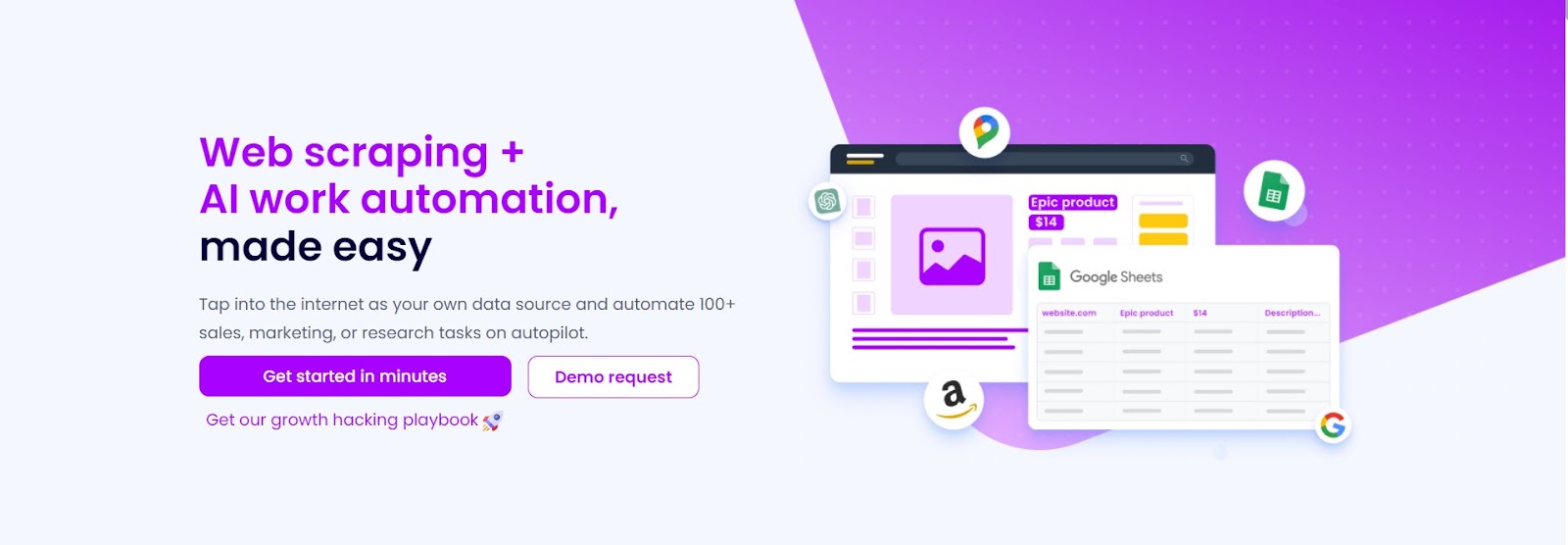
Here’s what you can expect when using Hexomatic:
- – User-friendly interface: Hexomatic streamlines web scraping, allowing users to monitor page changes and execute tasks, without the need for coding knowledge or extensive training.
- – Ready-made automations: With a wide selection of pre-built automations, Hexomatic enables users to automate sales, marketing, and research tasks with ease.
- – Scraping recipes: Hexomatic offers 60+ scraping recipes tailored for popular websites.
- – Integration with ChatGPT: Hexomatic integrates with ChatGPT, using natural language processing to enhance automation capabilities.
- – Web scraping via Webscrapingagency.com: Hexomatic offers a convenient option for outsourcing web scraping tasks to webscrapingagency.com. Users benefit from dedicated account management, custom scraping recipe creation, and data enrichment services for peace of mind throughout the process.
Automate & scale time-consuming tasks like never before


Content Writer | Marketing Specialist
Experienced in writing SaaS and marketing content, helps customers to easily perform web scrapings, automate time-consuming tasks and be informed about latest tech trends with step-by-step tutorials and insider articles.
Follow me on Linkedin
