Groupon is one of the largest American eCommerce marketplaces, serving as a perfect platform for businesses in finding customers online.
Groupon is a real goldmine for local businesses as they have the chance to reach a large user base and offer their products and services.
The platform has about 20 million monthly active users attracting more and more businesses to join it.
These factors make Groupon a valuable source of information about competitors’ most exclusive deals, new ideas for future campaigns, etc.
However, no business can accomplish these goals with merely manual data collection. This is where data scraping comes into play.
Hexomatic makes scraping Groupon easy with ready made recipe templates to get any data from the website in minutes without any manual effort.
In this tutorial, we are going to show you:
#1 How to scrape any product listings from Groupon.
#2 How to scrape any single product details from Groupon.
Just follow the steps below.
#1 How to scrape any product listings from Groupon
There are a ton of product categories and listings in Groupon, and scraping them manually can be extremely time-consuming.
The good news is that Hexomatic has a special scraping recipe template allowing you to scrape any product listings from Groupon in minutes.
Step 1: Go to the Library of Scraping Templates
From your dashboard, select Scraping Templates to access the public scraping recipes.
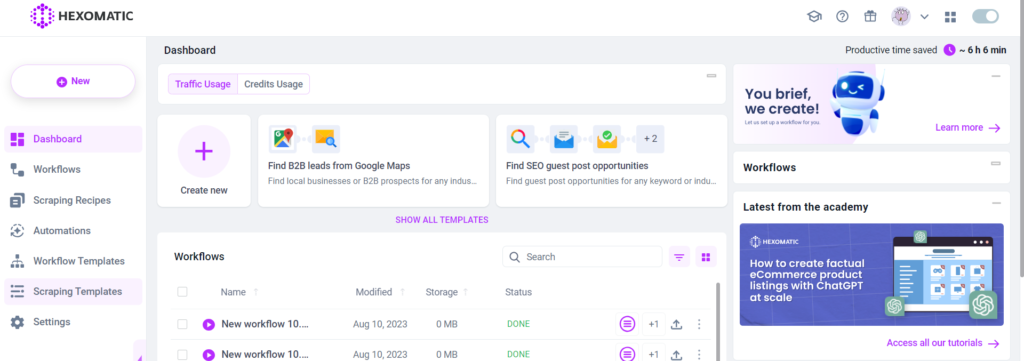
Step 2: Capture the desired page URL
Go to https://www.groupon.com/ and capture the desired product listing URL.
For example,
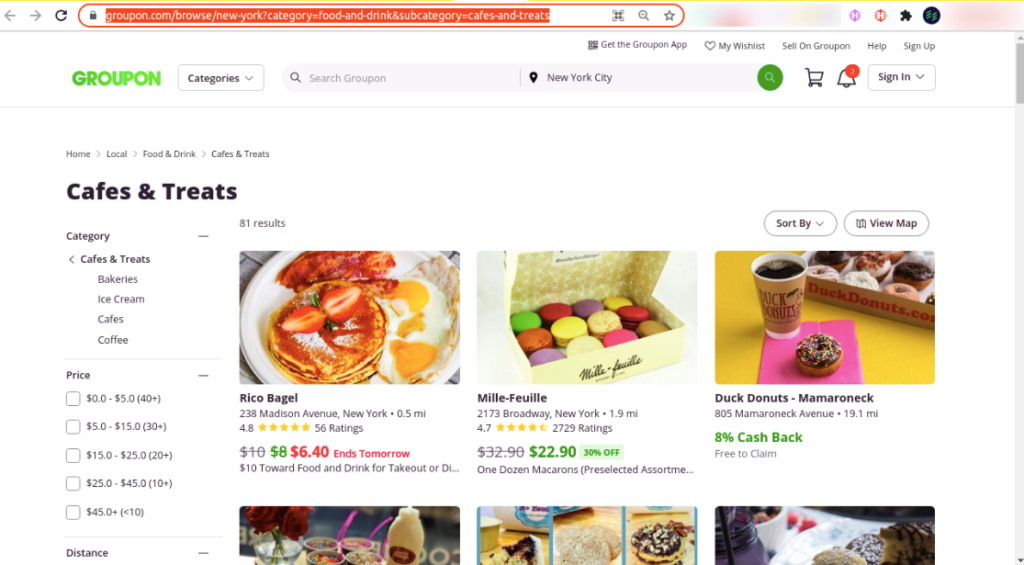
Step 3: Use the “Groupon Listing Page ” recipe
From the Scraping templates, select the “Groupon Listing Page” recipe and choose the “Use in a workflow” option.
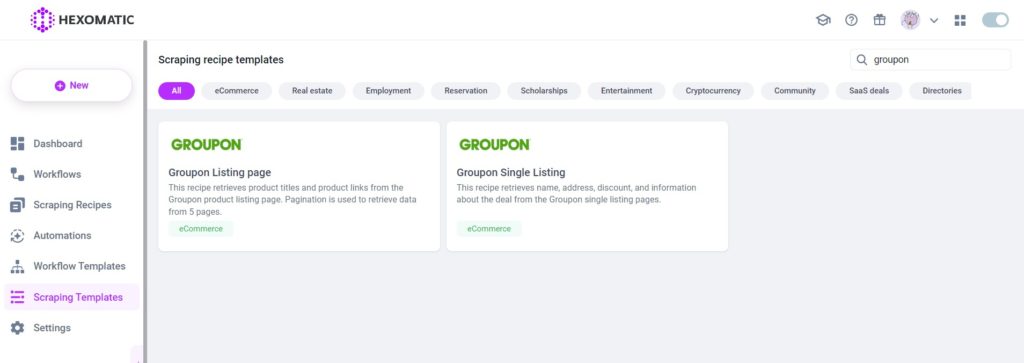
Step 4: Add the captured page URL(s)
Next, add the Data Input automation. Then, add previously captured page URL(s) using the Manual paste/list of inputs option.
You can add a single URL or bulk URLs.
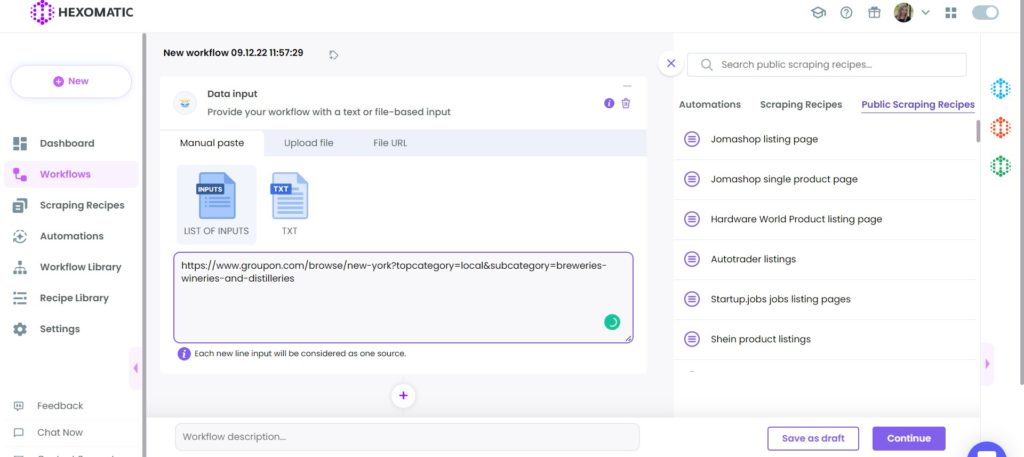
Step 5: Run the workflow
You can click “Run now” to run the workflow and get the results.
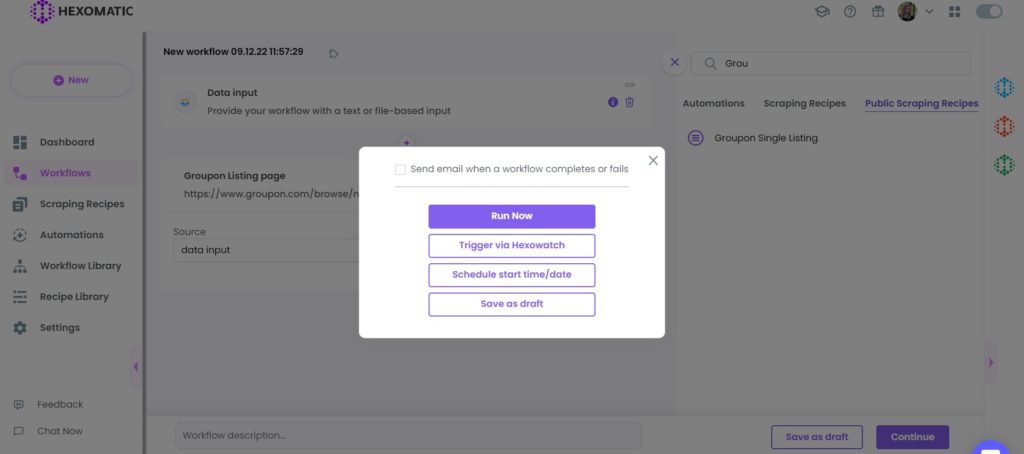
Step 6: View and Save the results
Once the workflow has finished running, you can view the results and export them to CSV or Google Sheets.
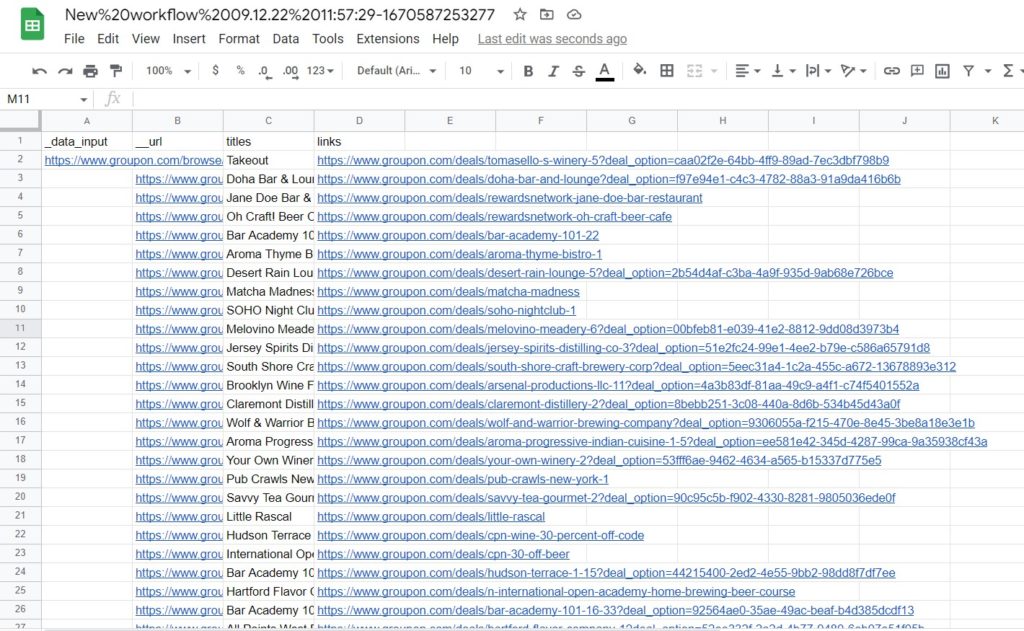
#2 How to scrape any single product page listing from Groupon
Let’s get to the second part of our tutorial and learn how to easily scrape any product with all the details from Groupon with Hexomatic.
Step 1: Go to the Library of Scraping Templates
From your dashboard, select Scraping Templates to access the public scraping recipes.
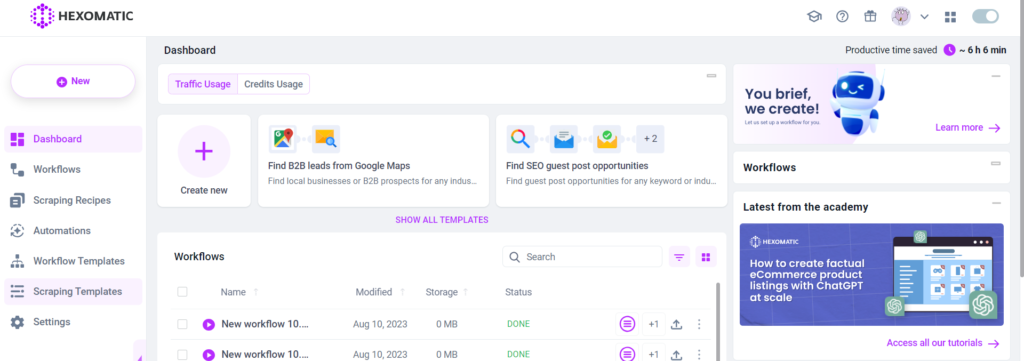
Step 2: Capture the desired page URL
Go to https://www.groupon.com/ and capture the desired product listing URL.
For example,
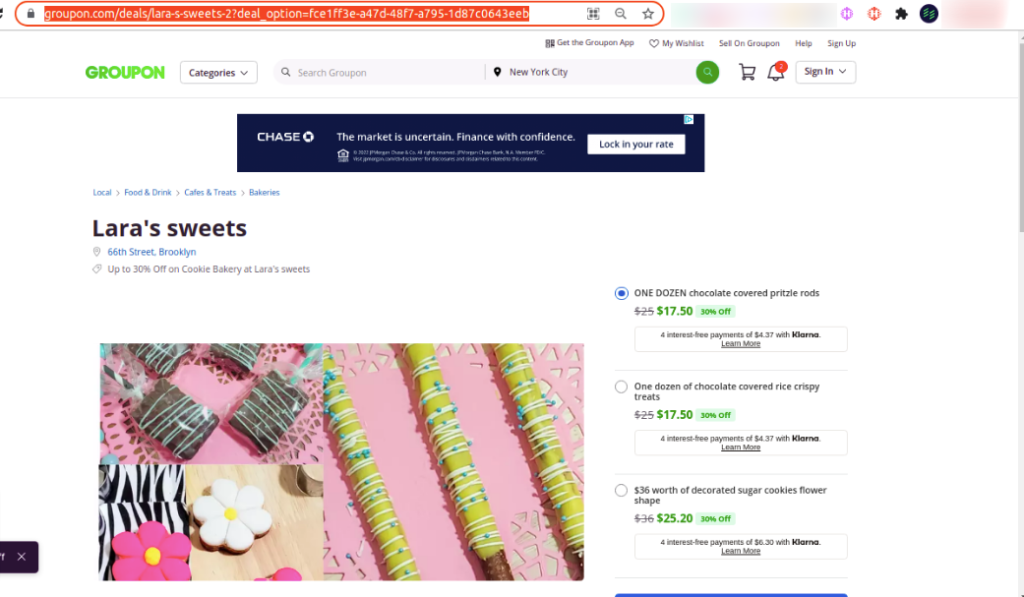
Step 3: Select the “Groupon single listing” recipe
From Recipe Library, select the “Groupon single listing” recipe and choose the “Use in a workflow” option.
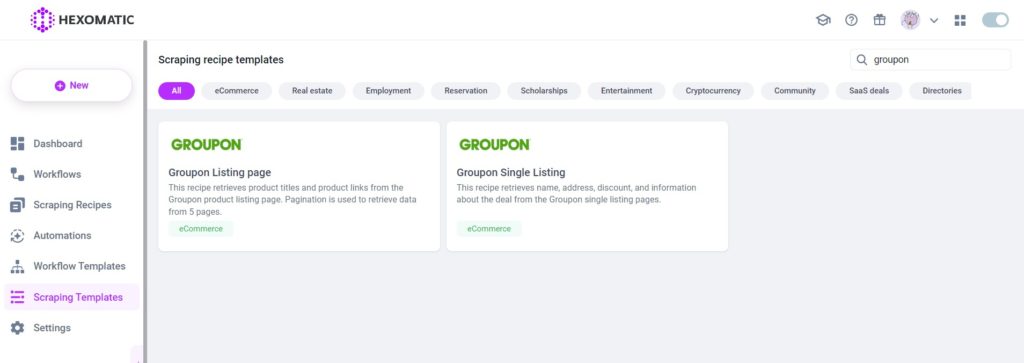
Step 4: Add the captured URL(s)
Next, add the Data Input automation and include previously captured URL(s) using the Manual paste/list of inputs option.
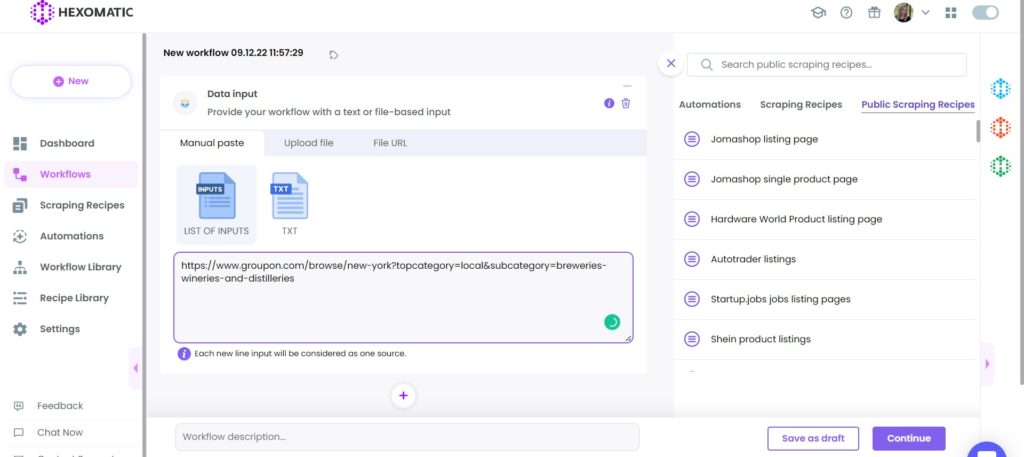
Step 5: Run the workflow
You can run your workflow by clicking “Run now”.
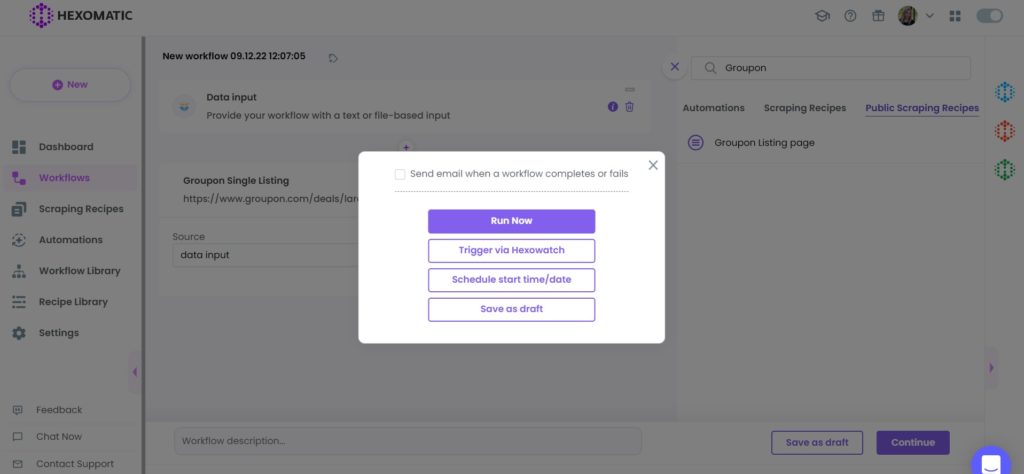
Step 6: View and Save the results
Once the workflow has finished running, you can view the results and export them to CSV or Google Sheets.
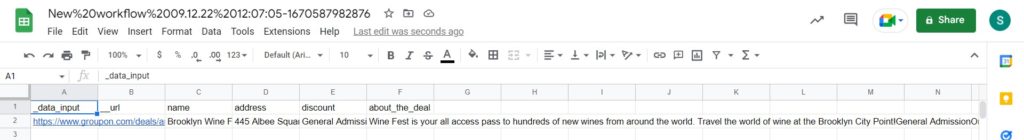
Automate & scale time-consuming tasks like never before

Marketing Specialist | Content Writer
Experienced in SaaS content writing, helps customers to automate time-consuming tasks and solve complex scraping cases with step-by-step tutorials and in depth-articles.
Follow me on Linkedin for more SaaS content
