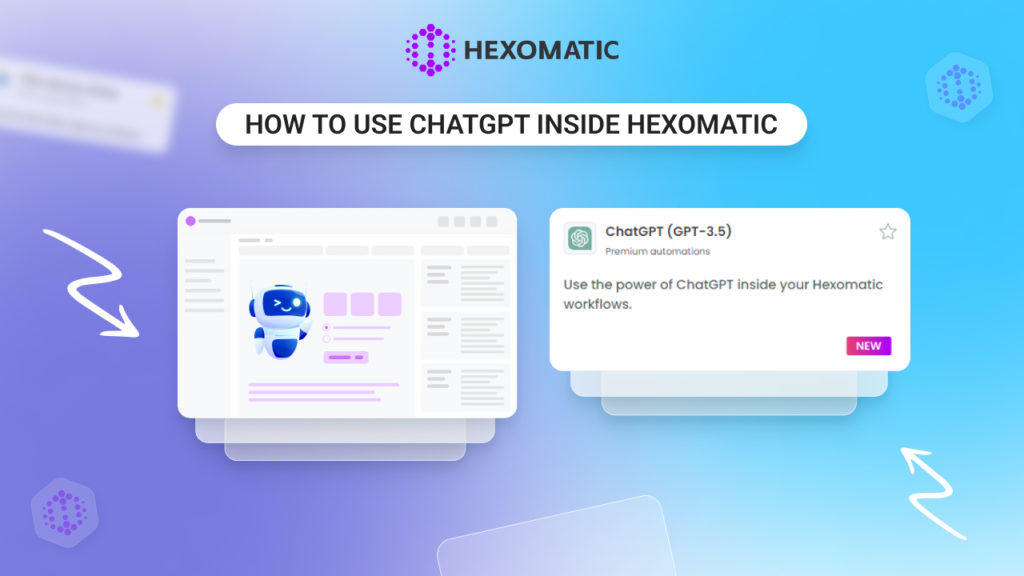Our recently launched ChatGPT automation inside Hexomatic is a game changer, working like a human assistant performing tasks inside your workflows.
In this short tutorial we will cover how this new automation works, and the types of tasks you can perform to 100X your productivity. No code or complex software required.
How does our ChatGPT automation work?
Our ChatGPT automation works just like any other Hexomatic automation, and can be added inside workflows to perform tasks.
To get started you need to first create a workflow and provide a starting point for automating ChatGPT tasks:

For example, this could be:
A list of text inputs (using the Data input automation)
This is ideal if you want to for example ask ChatGPT to write content on different topics
Uploading a CSV file (using the Data input automation
This is ideal if you want to ask ChatGPT to perform tasks on the data inside your CSV file.
Using data from another automation
For example our Google search, Google Maps, Amazon or article scraper automations can be used as a source of data.
Using data from a scraping recipe
This is ideal if you want to scrape an existing website, and use the information collected as a source of data.
Let’s create a workflow to automate content writing based on a list of topics
For this tutorial example, let’s keep things simple and use a list of text inputs by choosing the data input automation as a starting point.
Here we will provide some article topics for ChatGPT to write about, here you can add as many as you want:
- CrossFit
- High intensity interval training (HIIT)
- TRX workout
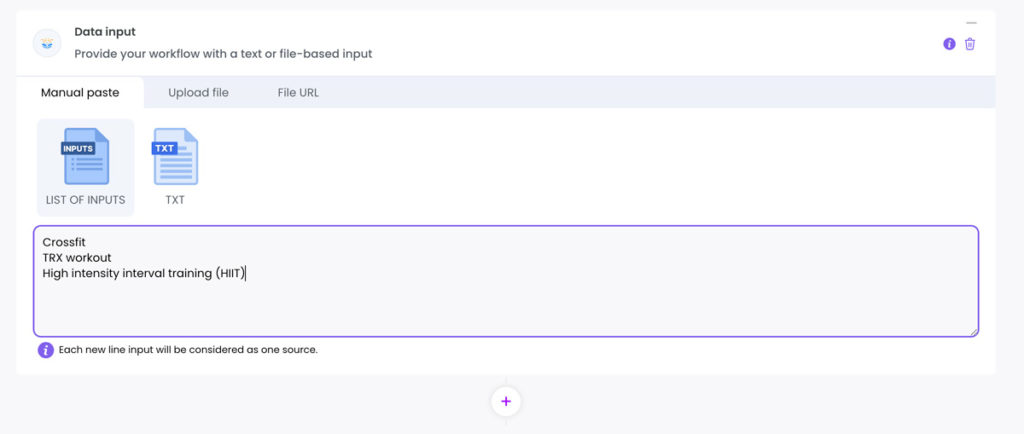
Next, we will add a ChatGPT automation in our workflow, and use our data input as a source and provide ChatGPT a prompt, this is like an instruction of what you would like it to do.
For this example, I’m going to ask:
Act as a personal trainer, and write an in-depth article about the topic mentioned below. Start with an introduction, then structure the article to cover all the aspects a reader should know about, for example benefits, what equipment you need, and what you should know when performing this type of workout expanding on each.
Hexomatic will then ask ChatGPT to write an article using these instructions for every topic you included in your data input!
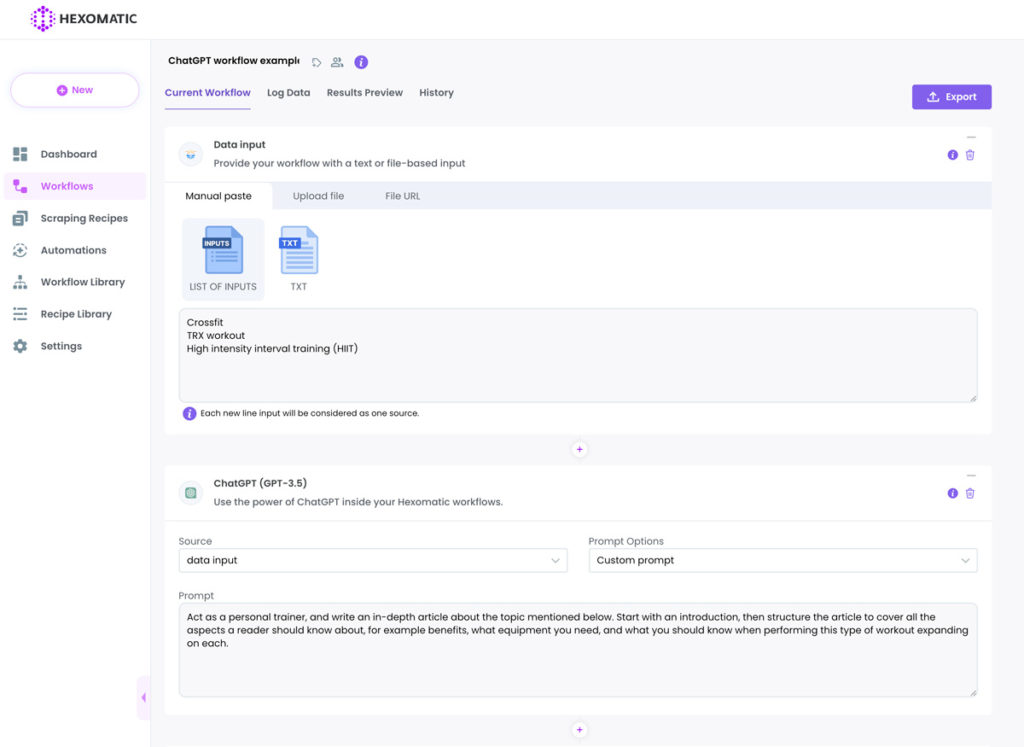
You can even add multiple ChatGPT automations to perform additional tasks, for example, let’s also ask ChatGPT to write an FAQ for this topic based on the article it generated, using the ChatGPT article as our source.
Act as a personal trainer and write an FAQ for article and the topic below:
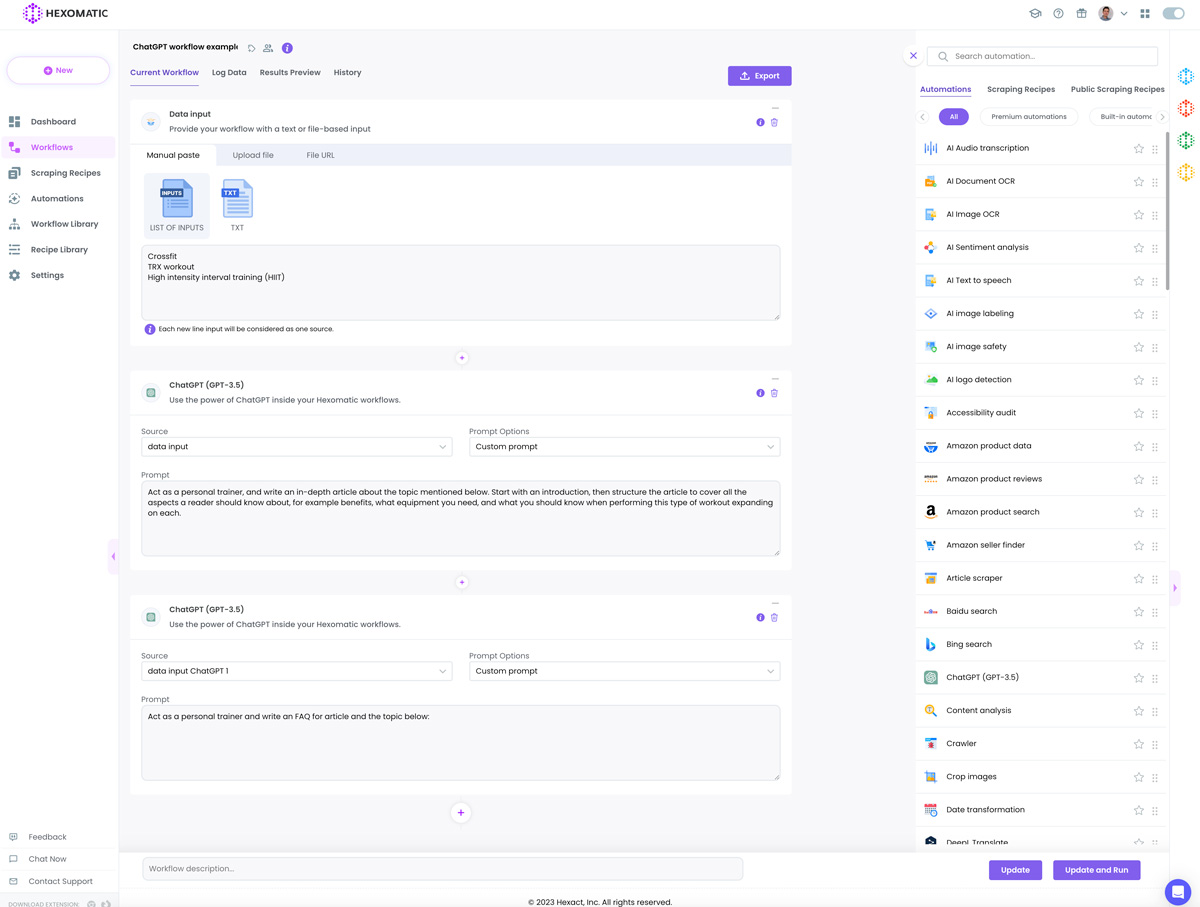
To run the workflow click “RUN”.
Once our workflow completes, we can now access our content in CSV or Google Sheet format, ideal for bulk publishing your content.
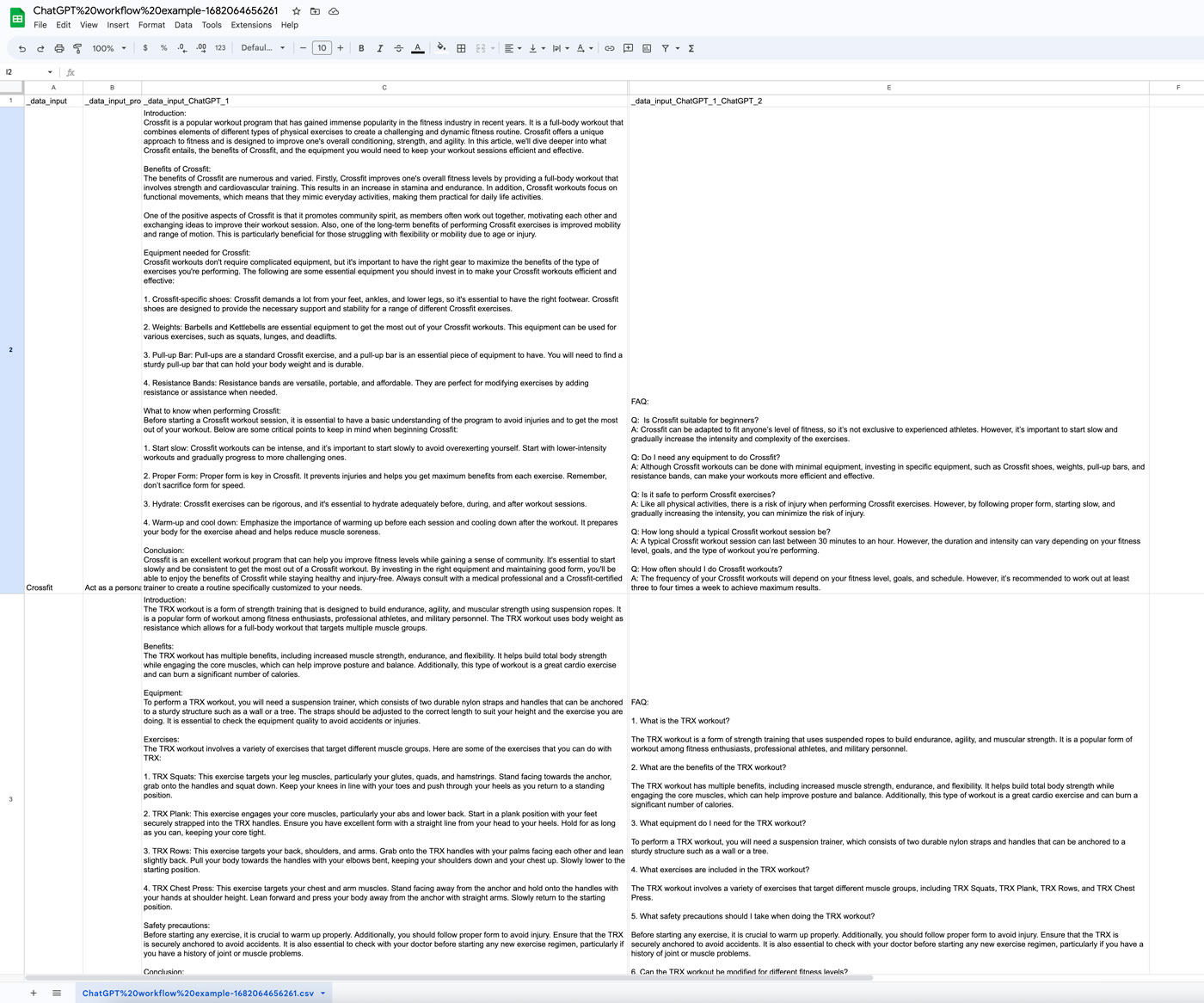
What types of tasks can you automate using ChatGPT?
ChatGPT has been trained on a variety of subjects using data from the web and can perform the following human tasks at scale:
Information retrieval: Quickly answer questions or find relevant information using data it was trained on (warning, this works best for evergreen topics as the data could be a few years old.)
Summarization: Summarize articles, documents, or other content to provide concise overviews.
Content generation: Draft social media posts, blogs, articles, or creative writing pieces.
Email drafting: Compose professional or personal emails, including suggestions for subject lines and content.
Data analysis: Interpret and summarize data, create reports, or generate insights from data sets.
Code generation: Generate simple code snippets, although it’s important to review the output for accuracy.
Customer support: Draft responses to customer inquiries, troubleshoot issues, or provide general assistance.
Tutoring: Provide explanations or guidance on various topics, helping users learn and understand new concepts.
Remember that while ChatGPT can be a helpful tool for automating these tasks, it is still an AI language model and may not always produce perfect results. Users should verify the output when accuracy is essential.
Also it is important to remember that ChatGPT is trained on data that can be a few years old, and does not have access to real time data from the internet. This is where combining ChatGPT with freshly scraped data from Hexomatic can unlock huge opportunities.
The question is…What will you create today using our ChatGPT automation!?
Automate & scale time-consuming tasks like never before

CMO & Co-founder
Helping entrepreneurs automate and scale via growth hacking strategies.
Follow me on Twitter for life behind the scenes and my best learnings in the world of SaaS.