Cold email outreach is ideal for selling B2B, growing your SEO backlinks, or recruiting influencers or affiliates to promote your company. But this only works if you send the right message, to the right person at the right time.
But imagine this: what if you could find thousands of targeted leads, discover their contact info, and whip up personalized messages all on autopilot??
Mind-blowing, right?
In this short tutorial, I’m going to show you how you can create your very own cold email outreach ChatGPT assistant to scrape targeted leads from Google Maps, grab their contact information, and use ChatGPT for personalized emails in a single workflow on autopilot.
All you need to do is have a Hexomatic.com account.
Step 1: Create a new workflow
Go to your dashboard and create a new workflow by choosing the “blank” option.

Step 2: Choose the Google Maps automation
Choose Google Maps automation as your starting point.
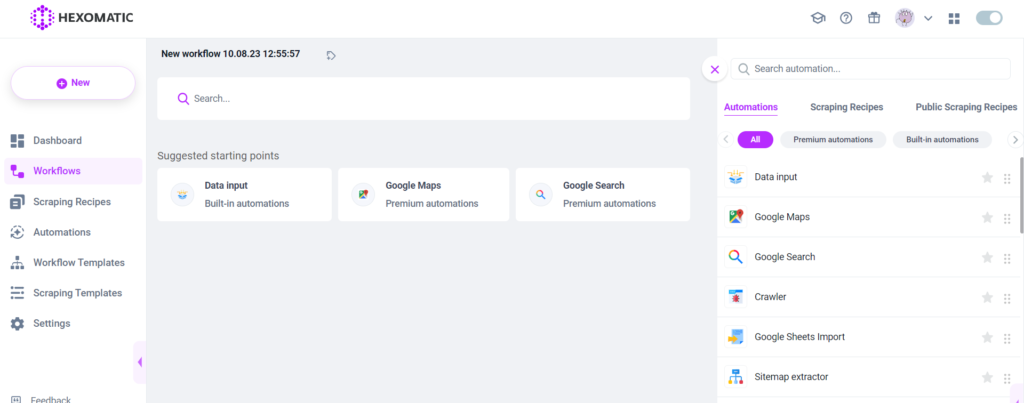
Step 3: Add the keyword of your search
Once the workflow has been created, add your search keyword in the Keyword field, specify the number of search results, your device and device operating system, as well as the targeted country of the search.
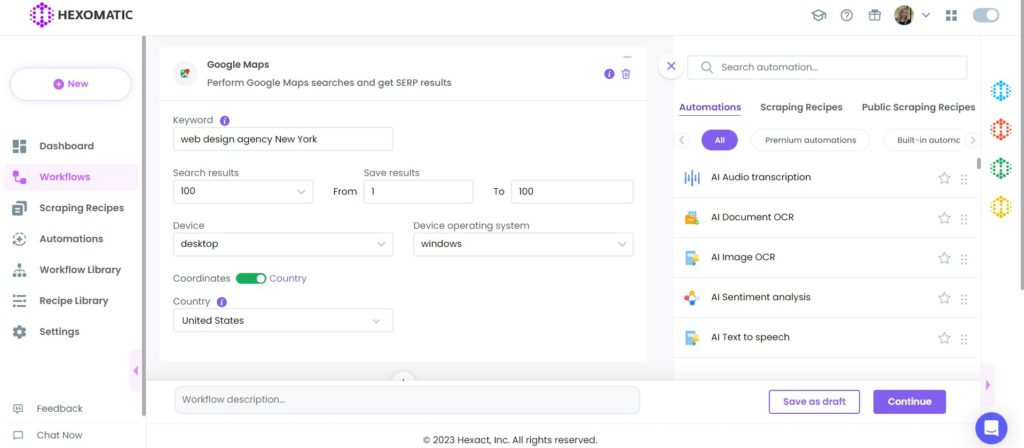
After filling in all the required fields, click + to add the next automation.
Step 4: Add the Article Scraper automation
Next, add the Article Scraper automation of Hexomatic. Choose maps domain as the source of the automation.
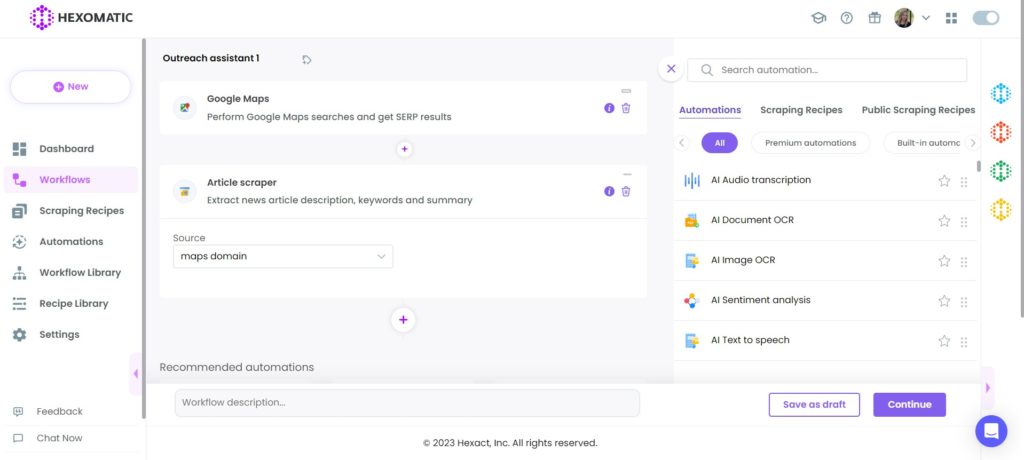
After filling in all the required fields, click + to add the next automation.
Step 5: Add the Email Discovery automation
Now, add the Email Discovery automation, selecting maps domain as the source. Set the result limit per domain to 1. This way the automation will detect and export 1 email address for each lead.
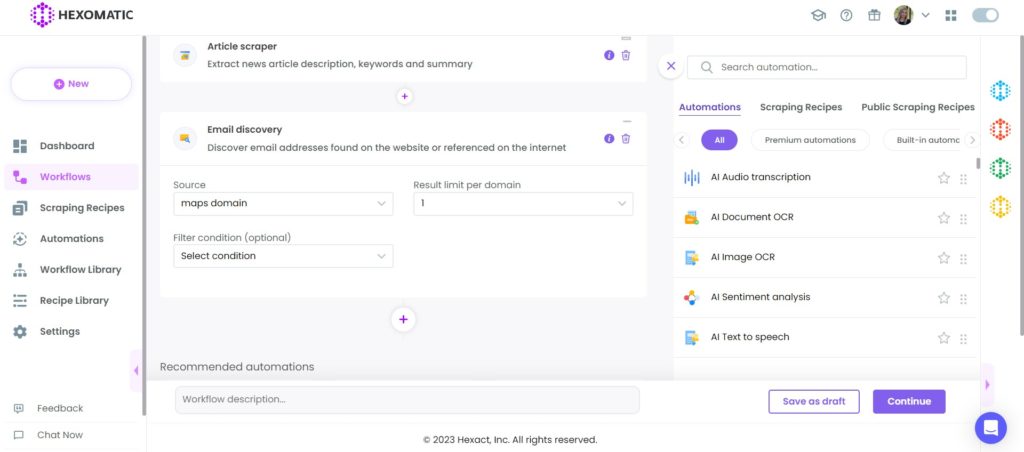
Step 6: Add the ChatGPT automation
Finally, you need to add the ChatGPT automation to create customized emails.
After adding the automation, first, set the article curator text as the source of the automation and then add the prompt.
You can choose between the ready-made prompts of Hexomatic or add a custom prompt. In this case, we are going to add a custom prompt.
Let’s now create a custom prompt, asking ChatGPT to craft personalized emails. Here, it is important to add a proper and detailed prompt to get the desired response from ChatGPT.
The prompt used in our workflow looks as follows:
Pretend you are the CMO at Hexospark, an email outreach platform that makes it easy to send personalized emails at scale.
Hexospark makes it easy to find fresh leads from LinkedIn and craft personal email outreach campaigns.
Based on this background info, but without mentioning what you do, write a short and catchy subject line and a three-sentence cold email to the head of sales at this web design agency, ending with a call to action asking the prospect if they have 10 minutes for a quick call. The email should not be about selling but more about creating a relationship with the prospect so we can book a call to see how we can help them increase the number of new leads they get each month. Keep the email short, mention any recent client wins, partnerships, news, or other interesting information you can use to humor or praise the agency based on the information I gathered from their website below to make the email as personal and engaging as possible:
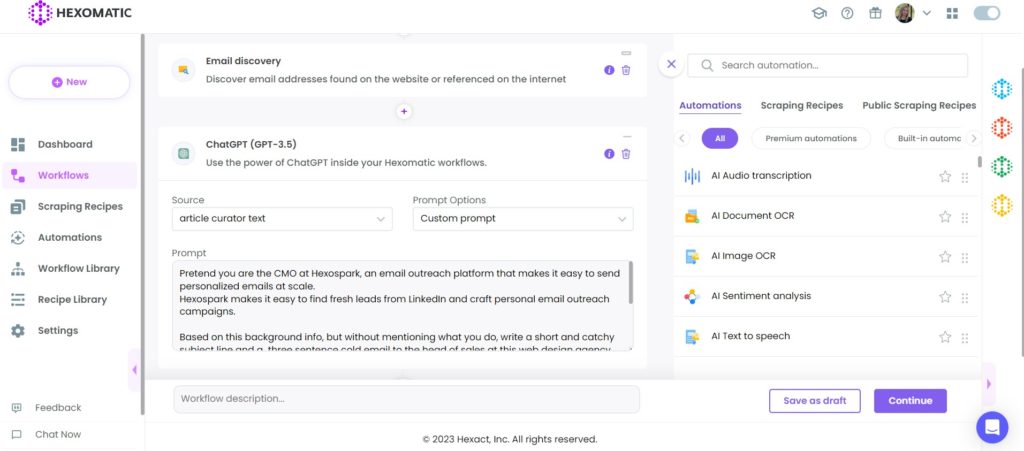
After filling in all the required information, click Continue.
Step 7: Run the workflow
Ready? Then you can click Run now to get the work done on autopilot.
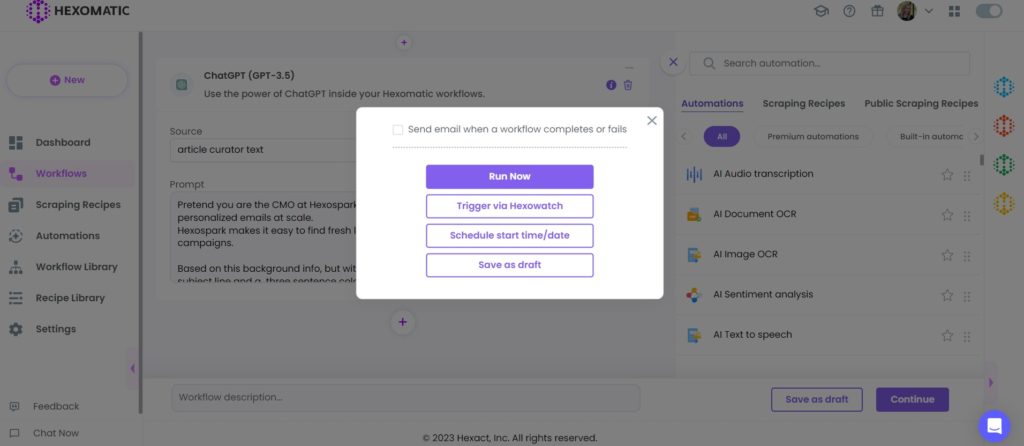
Step 8: View and save the results
Once the results are ready, you can export them to Google Sheets or save them as a CSV file.
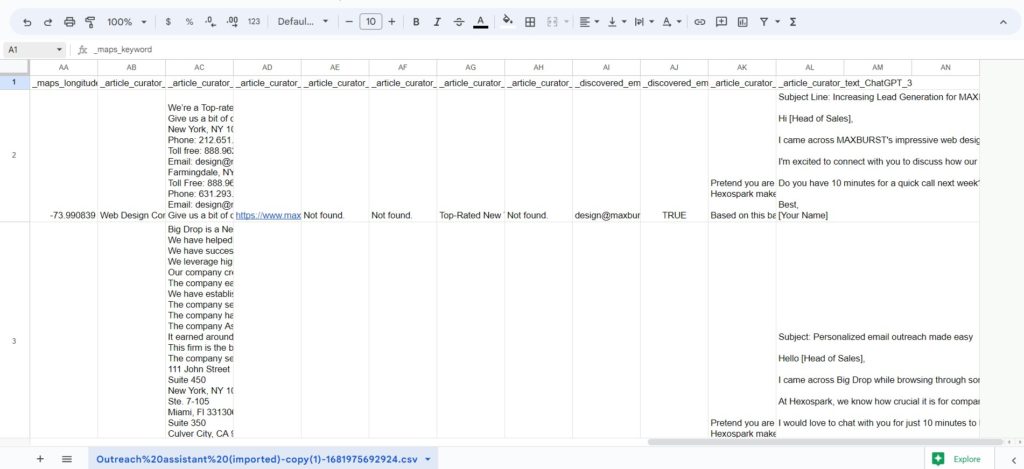
Finally, we have a convenient spreadsheet file with our leads’ information and personalized emails, crafted for each lead, including their names and customized email subject line and body.
Now you know how to create a cold email outreach ChatGPT agent for personalized emails at scale with just a few clicks, saving tons of time and effort.
You can then use Hexospark for creating your perfect cold email outreach campaigns.
Automate & scale time-consuming tasks like never before

Marketing Specialist | Content Writer
Experienced in SaaS content writing, helps customers to automate time-consuming tasks and solve complex scraping cases with step-by-step tutorials and in depth-articles.
Follow me on Linkedin for more SaaS content
