Did you know that Hexomatic can supercharge your content creation?
Since the launch of our ChatGPT 4 automation, this is now one of our top five automations inside Hexomatic!
If you haven’t tried it yet, here are just a few things you can create at scale with this powerful combo:
1. Product Descriptions
You can now generate enticing product descriptions based on factual Amazon data that captivate your audience and drive sales. With ChatGPT automation, you can create product narratives that resonate with potential buyers, boosting your e-commerce game.
To help you with the process, we have included the main steps you should take to create SEO-optimized product descriptions:
- Create a new workflow by choosing the “blank” option.
- Choose the Data Input as your starting point and copy and paste the names of products by selecting the “Manual Paste” option.
- Click on the + icon and add the Amazon product search automation to search for relevant products on Amazon.
- Then, add the Amazon product data automation with the + icon to collect product descriptions.
- Add the ChatGPT automation and create a custom prompt. For example, “Create an SEO-optimized product title for this product and a detailed product description”.
- Click on the Run Now button to start the automation process.
- View and save the results as a CSV file.
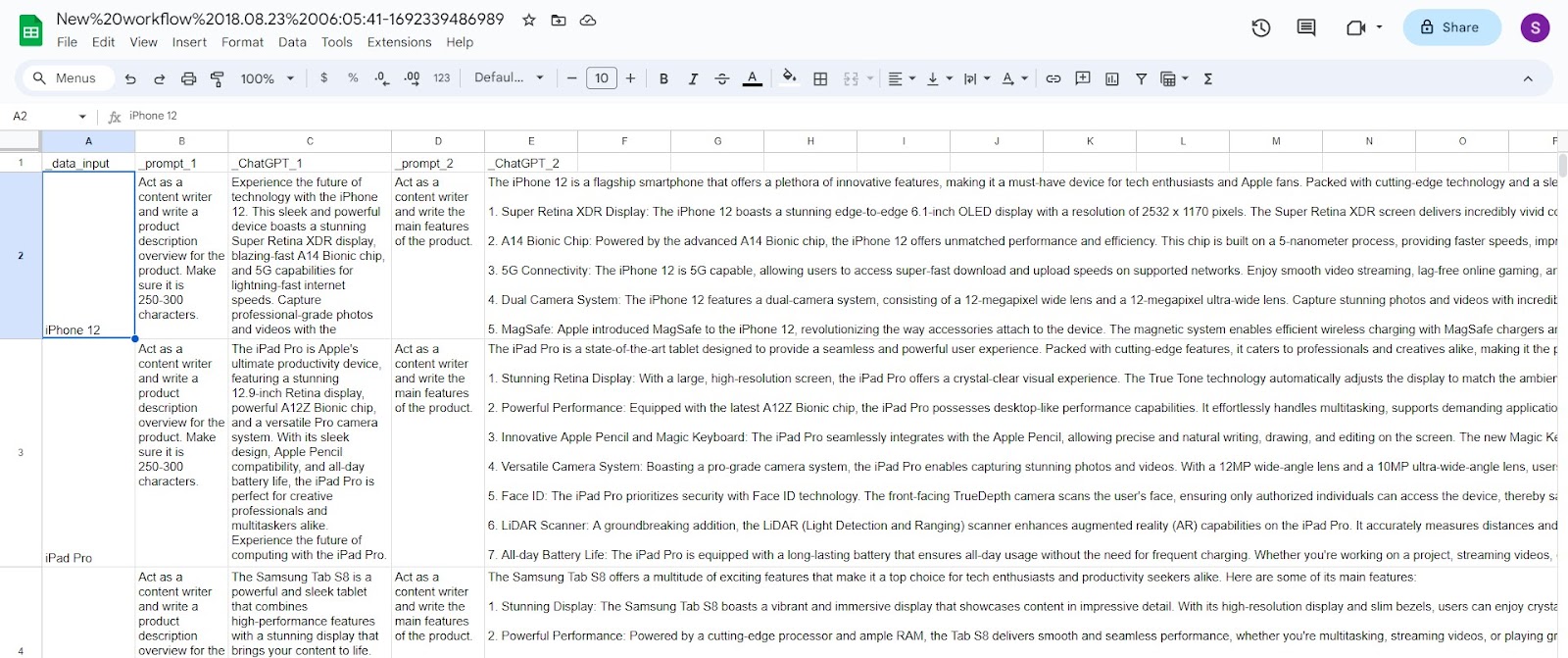
2. Blog Posts
You can constantly fuel your blog with engaging and informative posts. ChatGPT’s ability to craft unique content ensures that your blog remains a valuable resource for readers, establishing your authority in your niche.
The main disadvantage of ChatGPT is that you’re limited to an 8K token window, meaning you can’t write longer form content and can’t write more than one blog post simultaneously if you’re planning on longer articles. You have to create a section of content, then move to the next part, and so on and so forth.
Here is where Hexomatic comes to the rescue. With the help of this powerful duo, anyone can write blog posts in bulk based on their specific requirements. Simply follow the steps below to create the blog posts with the help of ChatGPT and Hexomatic:
- Create a new workflow by choosing the “blank” option.
- Choose the Data Input as your starting point and copy and paste the blog post topics by selecting the “Manual Paste” option.
- Click on the + icon to add the ChatGPT 4 automation and choose the data input as a source.
- Enter your custom prompt in the relevant field or choose one of the existing prompts.
Here is a good example of a prompt for blog post writing: “Act as a professional content writer and write a unique article for the mentioned topic. Make sure the article is SEO-optimized with the main keyword used at least 3 times throughout the text.”

- Click on the Run Now button to start the automation process.
- View and save the results in a Google Spreadsheet or as a CSV file.
For longer form content, you can break down an article in separate sections using a different ChatGPT automation for each part which you can then combine into one longer article.
3. Social Media Posts
Elevate your social media presence by automating the creation of engaging posts across platforms. From attention-grabbing captions to compelling call-to-actions, ChatGPT 4 automation ensures your social media feeds are always active and captivating.
When combined with Hexomatic, you can get 100+ social media posts simultaneously, without wasting your time on research.
Here’s how you can get social media posts in bulk with the help of Hexomatic’s ChatGPT 4 automation:
- Create a new workflow by choosing the “blank” option.
- Choose the Data Input as your starting point and copy and paste the topics of social media posts by selecting the “Manual Paste” option or upload the CSV file by selecting the “Upload File” section.
- Click on the + icon and add the ChatGPT 4 automation.
- Enter your custom prompt in the relevant field.
- Click on the Run Now button to start the automation process. For example, “Pretend you are a marketing assistant working at XXX a company that COMPANY DESCRIPTION. Create funny or insightful social media posts for Twitter, Facebook, and LinkedIn”.
- Click on the Run Now button to start the automation process.
- View and save the results as a CSV file.
4. Long-Form Content
It is now possible to create long-form content with the help of ChatGPT 4. Do you need to write ebooks on different topics? Hexact’s ChatGPT 4 automation will help you. With this automation, you can delve into complex subjects, and break down intricate concepts into reader-friendly content.
This automation empowers users to create long-form content in bulk, tailored to their specific requirements. For instance, you can create an ebook by asking the ChatGPT automation to create an outline of chapters and then running a workflow that uses ChatGPT automation per chapter or subchapter.
Here’s a step-by-step guide to streamline your long-form content creation using ChatGPT and Hexomatic:
- Start by creating a new workflow, and selecting the “blank” option.
- Use Data Input as your starting point. Upload the file that contains outlines per chapter or subchapter.
- Add ChatGPT 4 automation by clicking on the + icon. Choose the data input as the source for long-form content.
- Enter your custom prompt in the relevant field or select from existing prompts. For instance, a prompt could be: “Act as a professional content writer and write the subchapter of the ebook based on the given subchapter outline.”
- Click on the “Run Now” button to kick-start the automation process. ChatGPT and Hexomatic will work in tandem to generate your long-form content efficiently.
- Once the automation process is complete, view and save the results. You can export the data to a Google Spreadsheet for detailed analysis or save it as a CSV file for easy reference.
5. Ad Copy
Craft persuasive ad copy that converts leads into customers. With ChatGPT automation, you can create compelling advertisements that resonate with your target audience, driving traffic and increasing your sales. All you have to do is follow the simple steps, and the ChatGPT 4 automation will create ad copy in bulk, saving you tons of time and effort.
- Begin a new workflow by selecting the “blank” template.
- Opt for Data Input as your starting point, and either manually input the topics of your ad copies by choosing the “Manual Paste” option or upload a CSV file through the “Upload File” section.
- Next, click on the + icon and integrate ChatGPT 4 automation.
- Input your custom prompt into the designated field. For instance, you can create a prompt like, “Imagine you’re a copywriter at XXX company, known for COMPANY DESCRIPTION. Generate a compelling ad copy for the mentioned product.”
- Click on the “Run Now” button to kick-start the automation process.
- Once the automation process is complete, view and save the results in a CSV file format.
6. Emails
Revolutionize your email marketing campaigns with personalized and compelling email content. Whether it’s newsletters, promotions, or follow-up messages, ChatGPT automation ensures your emails are tailored, engaging, and effective in conveying your message.
How to do it? By following the super easy steps on Hexomatic:
- Initiate a new workflow by selecting the “blank” template.
- Choose Data Input as your starting point, where you can manually input email content topics by selecting the “Manual Paste” option or uploading an existing list via the “Upload File” section.
- Next, click on the + icon to incorporate ChatGPT 4 automation.
- In the designated field, input your personalized email prompt. For instance, you can craft a prompt like, “Imagine you’re a marketing expert at XXX company, recognized for COMPANY DESCRIPTION. Develop a persuasive email for our upcoming product launch.”
- Click on the Run Now button to commence the automation process.
- Once the automation is complete, review and save the generated email content in your preferred format.
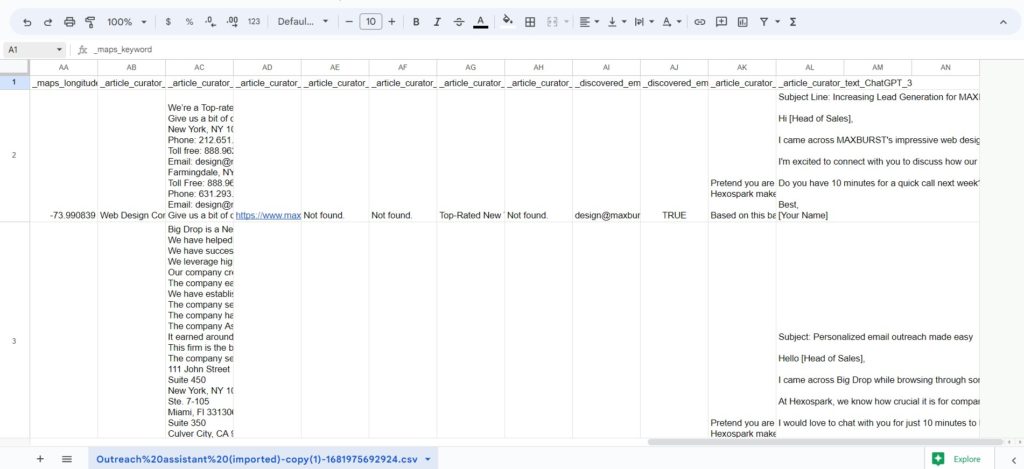
This isn’t the extent of the content types you can create in bulk with our new automation. Simply load up a data input with your prompts, and run the ChatGPT-4 automation inside your workflow whilst you sleep.
Ready to supercharge your content creation? Get started today with Hexomatic and ChatGPT Automation—your secret weapon for productivity and growth.
Automate & scale time-consuming tasks like never before


Content Writer | Marketing Specialist
Experienced in writing SaaS and marketing content, helps customers to easily perform web scrapings, automate time-consuming tasks and be informed about latest tech trends with step-by-step tutorials and insider articles.
Follow me on Linkedin
