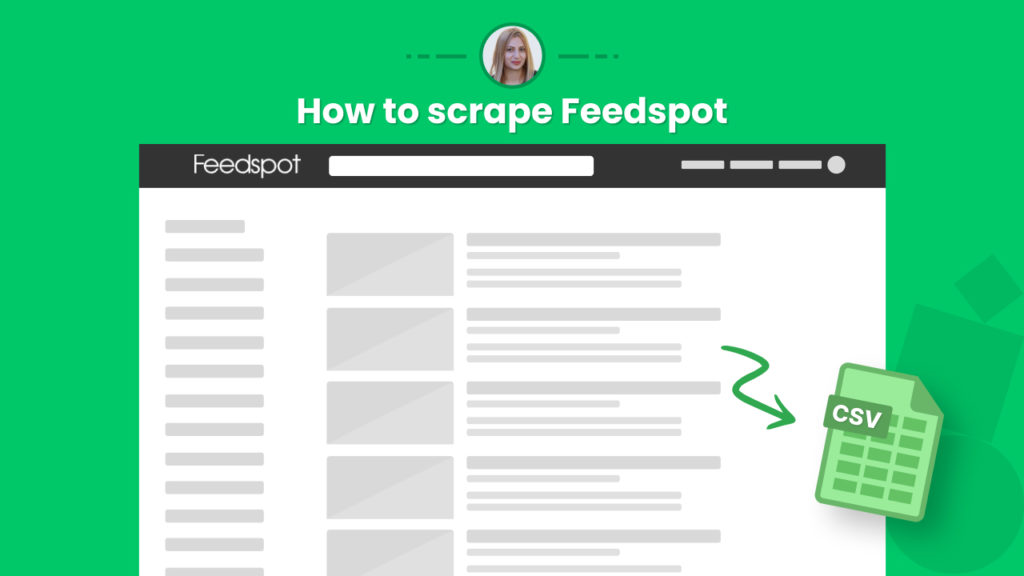Feedspot is a social feed reader that assembles news feeds from popular online sources based on a topic or website, and allows users to customize and share feeds with others.
The platform has over 4 million registered users and serves over 150 countries worldwide.
Feedspot is an absolute goldmine for scraping articles and blog posts on a wide range of topics with 2 million new articles indexed daily.
If you run your own blog and want to perform a competitor analysis or simply search for new article inspiration, scraping Feedspot can come in handy.
In this tutorial, we will walk you through how to perform a simple 1-click scraping of Feedspot listings with Hexomatic.
Let’s get started.
Step 1: Go to the Library of Scraping Templates
From your dashboard, select Scraping Templates to access the public scraping recipes.
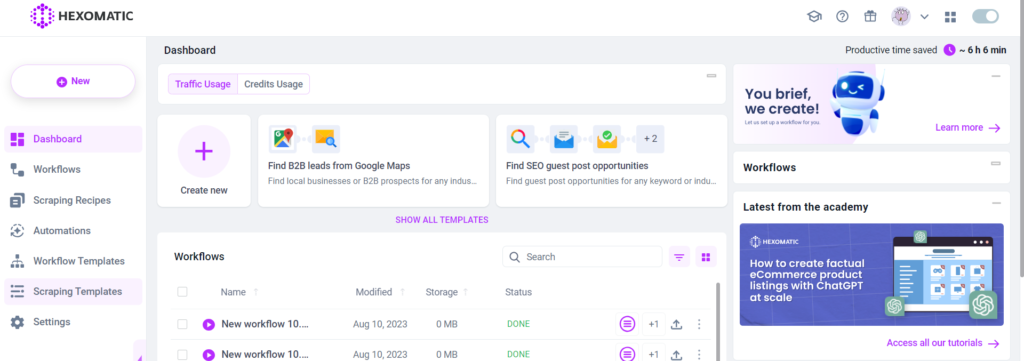
Step 2: Capture the URL(s) of the targeted pages
Go to https://www.feedspot.com/ and capture the URL(s) of the targeted page(s).
For example,
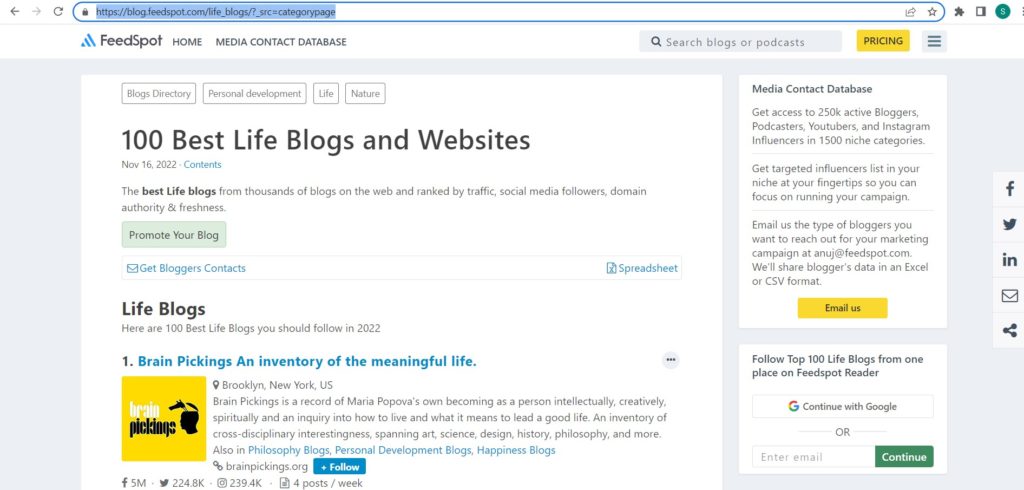
Step 3: Select the “Feedspot listings” recipe
From the Scraping templates, select the “Feedspot listings” recipe and click the “Use in a workflow” option.
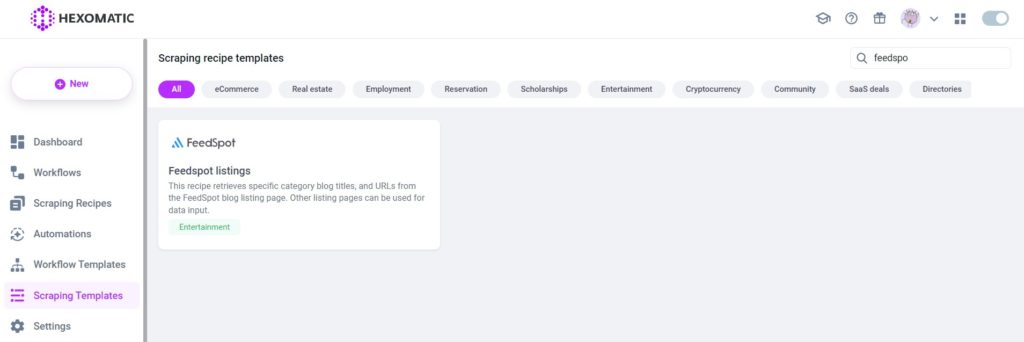
Step 4: Add captured page URL(s)
Once the workflow is created, choose the Data Input automation. Next, add the previously captured page URL(s). You can add a single URL or bulk URLs.
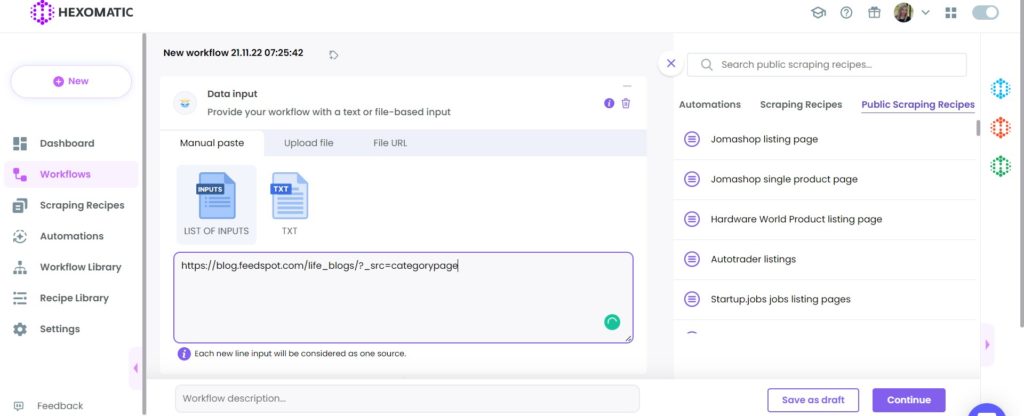
Step 5: Run the workflow
Now, you can run the workflow to get the results.
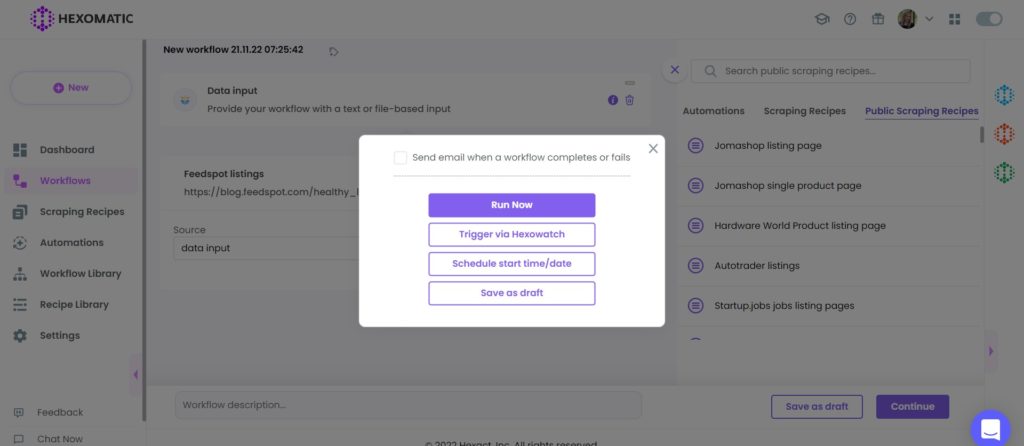
Step 6: View and Save the results
Once the workflow has finished running, you can view the results and export them to CSV or Google Sheets.
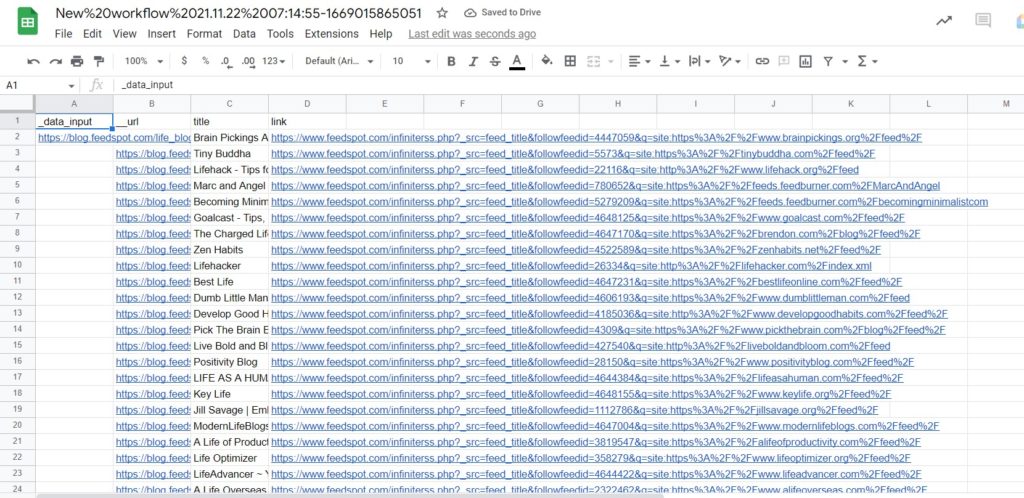
Automate & scale time-consuming tasks like never before

Marketing Specialist | Content Writer
Experienced in SaaS content writing, helps customers to automate time-consuming tasks and solve complex scraping cases with step-by-step tutorials and in depth-articles.
Follow me on Linkedin for more SaaS content