AI chatbots have become game-changers across diverse industries, helping us complete tasks faster and saving time and energy.
Google Bard and ChatGPT are the most popular of all the available AI chatbots. The latter have completely transformed the way we are used to working.
Now, productivity has a new name- AI.
Now the question is “Which AI tool is better for completing various tasks- Google Bard or ChatGPT?”
In this article, we will discover which AI tool is the best option for you and how you can combine it with an automation tool such as Hexomatic to perform almost all your tasks at scale.
What is ChatGPT?
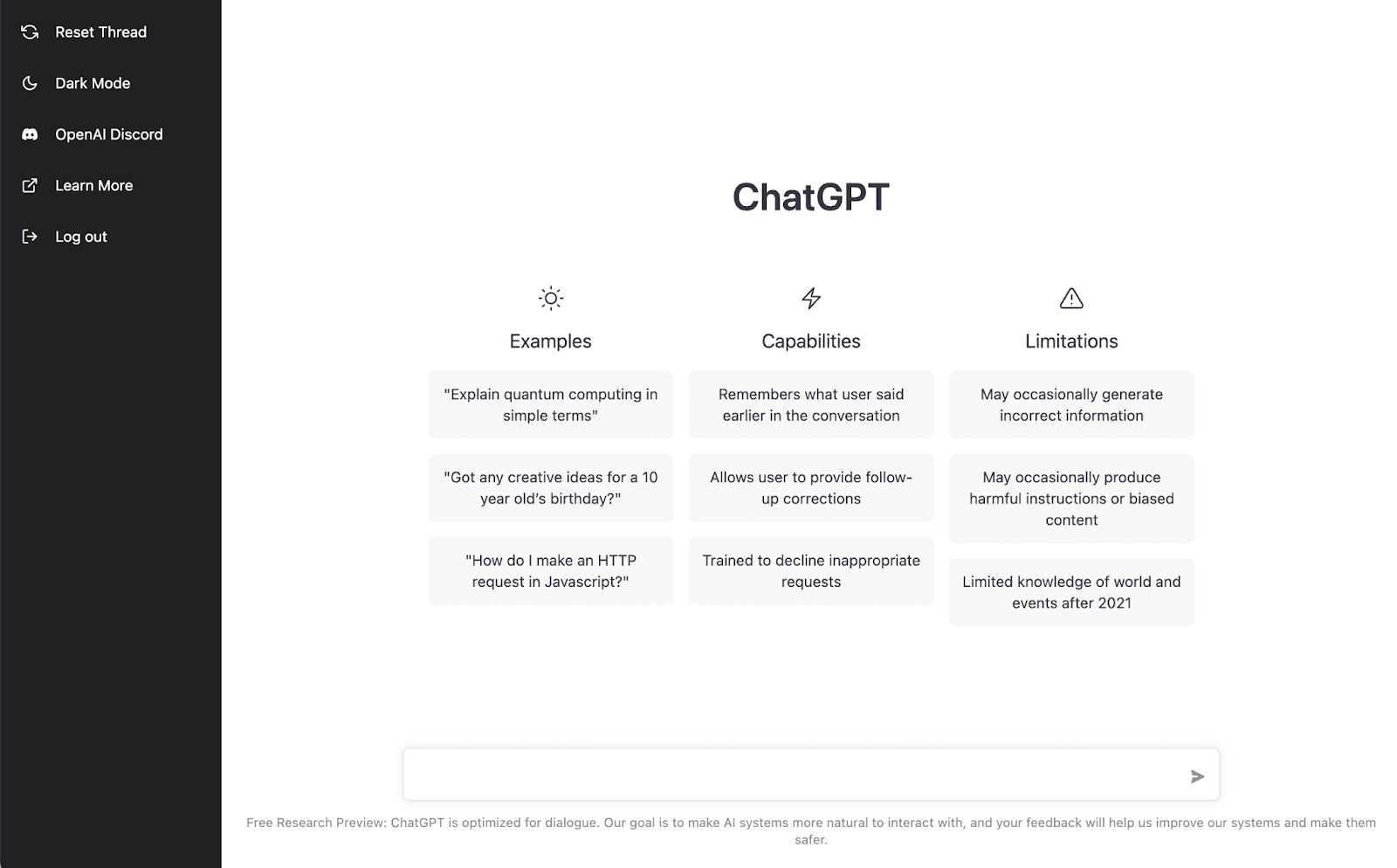
Developed by OpenAI in November 2022, ChatGPT is an AI-powered chatbot designed to respond to your questions and prompts in a format that suits your needs.
ChatGPT can engage in conversations just like humans do. Despite being an artificial intelligence tool, it simulates natural, human-like interactions.
From crafting poems, emails, blogs, and articles to debugging code, summarizing podcasts, solving complex mathematical problems, and even identifying keywords for SEO – ChatGPT is a versatile tool for various applications.
Key features:
- ChatGPT taps into vast datasets and substantial AI language models to generate responses that mimic human communication. It can be used for entertainment, business, and educational needs.
- Despite common misconceptions, ChatGPT is not sentient.
- ChatGPT formulates responses through transformers predicting text, predicting the next word, sentence, paragraph, and so on, based on expert-trained sequences of text.
Exciting updates:
- Voice and image capabilities
ChatGPT is evolving with new voice and image capabilities, offering a more intuitive interface. Snap a picture of your fridge and pantry to receive dinner suggestions or engage in a voice conversation for a seamless experience.
- Custom GPTs
Explore personalized inputs with ChatGPT’s new GPTs update. Create your custom version for specific purposes in your daily life, whether it’s teaching your kid math or designing unique stickers. The possibilities are endless!
- Prompt examples
Initiating a conversation is now more accessible with ‘Prompt Examples.’ Instead of staring at a blank space, use sample AI prompt templates to kickstart engaging and meaningful conversations.
Pricing:
Free: $0
ChatGPT-4: $20/month
What is Google Bard?
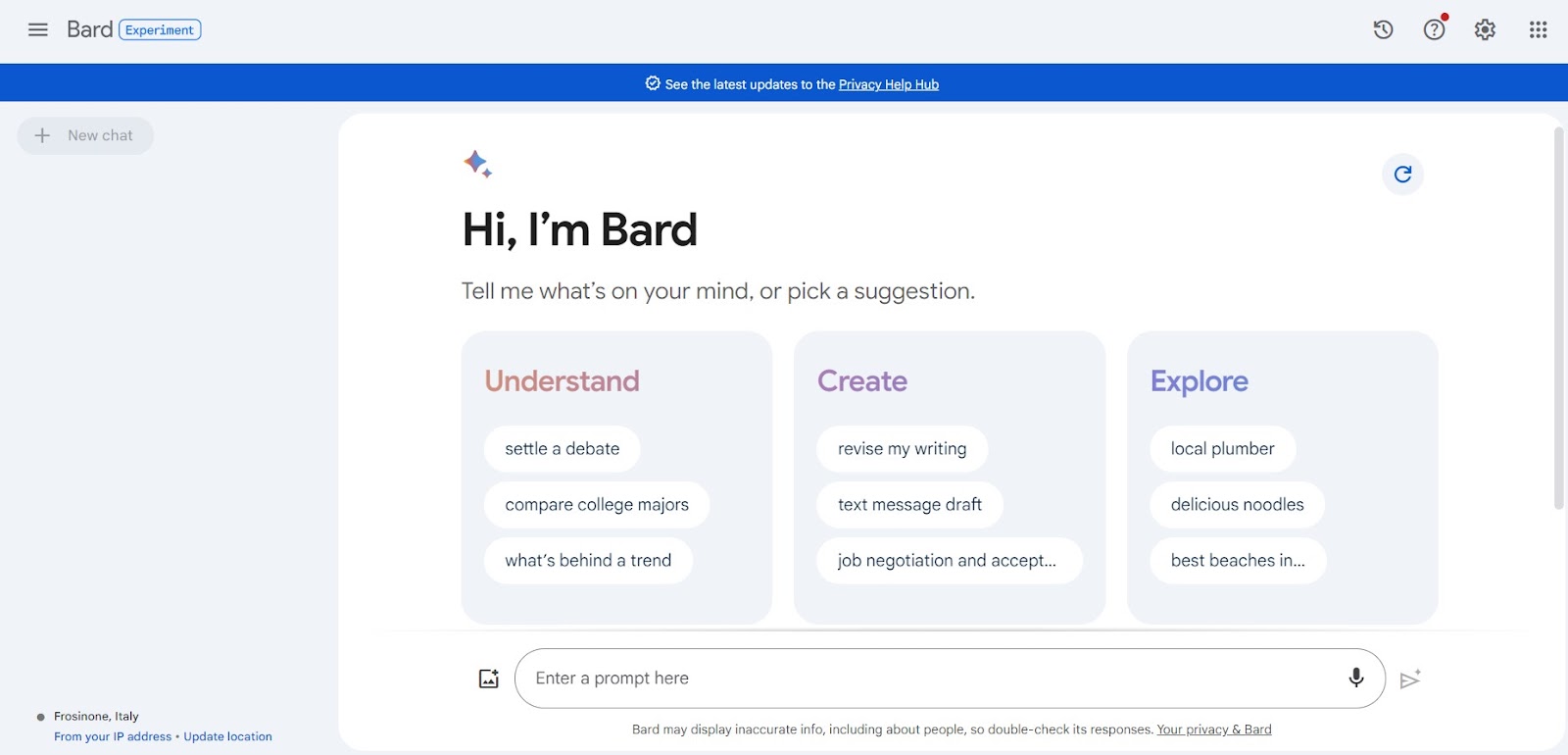
In February of 2023, Google released an artificial intelligence bot, Bard.
Built on Google’s AI language model for dialogue applications, known as LaMDA, Bard is a creation that aims to provide refined answers and information similar to a Google search. Sundar Pichai, CEO of Google and Alphabet, highlights Bard’s unique ability to combine global knowledge, drawing on web information to deliver fresh, high-quality responses.
Human reviewers assess Bard’s conversations to improve the quality of responses.
Key features:
- Real-time information retrieval: Bard’s distinctive approach involves extracting real-time data, having been trained in conversational data rather than traditional sources like books or articles. This gives it a chattier edge compared to other AI chatbots.
- Bard extensions: The latest addition to Bard’s arsenal is Bard Extensions, a chatbot designed to streamline information retrieval from various Google tools such as Gmail, Google Docs, Google Maps, and Google Drive. Imagine planning a trip with your work team – Bard Extensions can pull dates from Gmail, find real-time flight and hotel details, offer Google Maps directions, and even suggest activities with YouTube videos.
- Assistant in Bard: This feature marks the convergence of a personalized assistant and generative AI technology. Whether you interact through text, voice, or images, Assistant in Bard understands and responds, making tasks like crafting smart social media captions a breeze. It brings a first-of-its-kind conversational overlay, adding a unique touch to your interactions.
- “Google it” (G) button: Bard introduces a handy ‘Google it’ button to quickly verify its answers. Clicking on the ‘G’ icon prompts Bard to review the response, ensuring accuracy by checking for similar content across the web. This feature allows users to delve deeper into insights from Google Search.
Pricing:
Free: Bard is free to use, with no limitations on the number of questions you can ask!
ChatGPT vs Google Bard: Which one is the winner?
Better user experience
You might think that both Google Bard and ChatGPT have similar features.
Text formatting- Both tools offer basic formatting, such as headings and bolded text, which makes it easy for the users to scan through the generated content.
Chat history- Both tools store the conversations automatically in the side panel of the tool’s home page. You can also turn off the saving history in both tools.
However, the main difference between these tools is that Google Bard makes it easier to modify questions and responses. However, ChatGPT doesn’t offer this feature. Instead, you’ll have to write another prompt if you want to modify the question.
Another way is to add custom instructions to ChatGPT so that you don’t have to write about your preferences every time in your prompt.
ChatGPT and Google Bard let you browse the web for free.
Both tools allow their users to perform a web search, however, there are a few differences:
Bard allows all the users to access the internet for free, but ChatGPT limits the function and has a paid subscription for in-depth research.
ChatGPT has a mobile app with a back-and-forth voice dialogue
One of the main advantages of ChatGPT is that it allows its ChatGPT Plus and Enterprise users to communicate with the bot verbally through their phones.
Sounds like a great feature, doesn’t it?
Google Bard doesn’t offer this great function yet but they might in the future.
Google Bard is a better researcher, while ChatGPT is a better writer.
Most users implement Google Bard to research a certain topic. It can be your chatty assistant and will even provide the sources of the research if you ask it to.
Another advantage of Google Bard is that it also offers related queries on a given topic.
OpenAI’s ChatGPT, however, is perfect when it comes to natural language tasks. It can act as your summarizer, translator, copywriter, and any other role on a textual level.
This makes ChatGPT a better writing tool than Google Bard.
As an example, let’s ask the same question to ChatGPT and Google Bard and see how different the responses are: “What is AI and how popular is it now?”
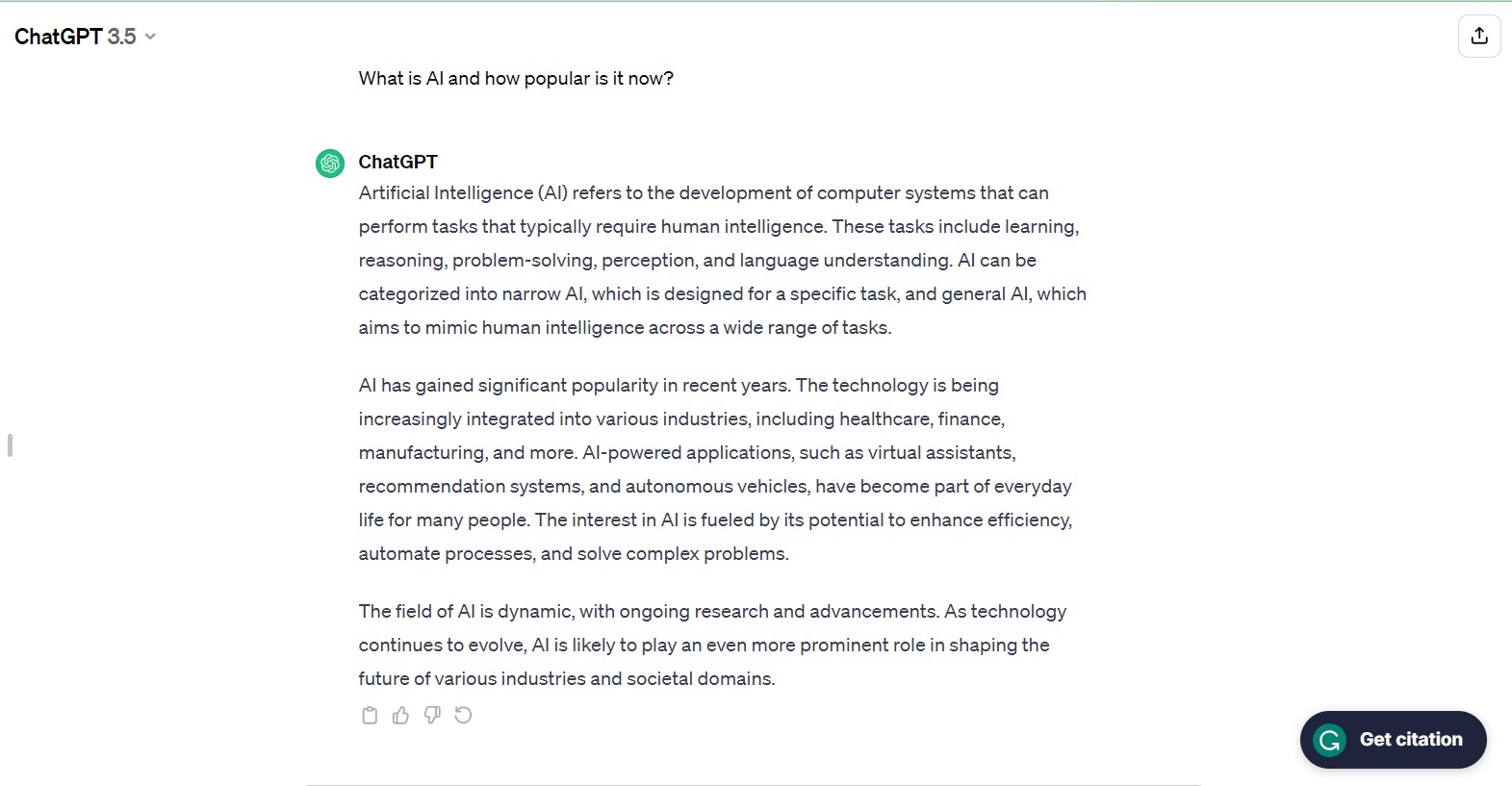
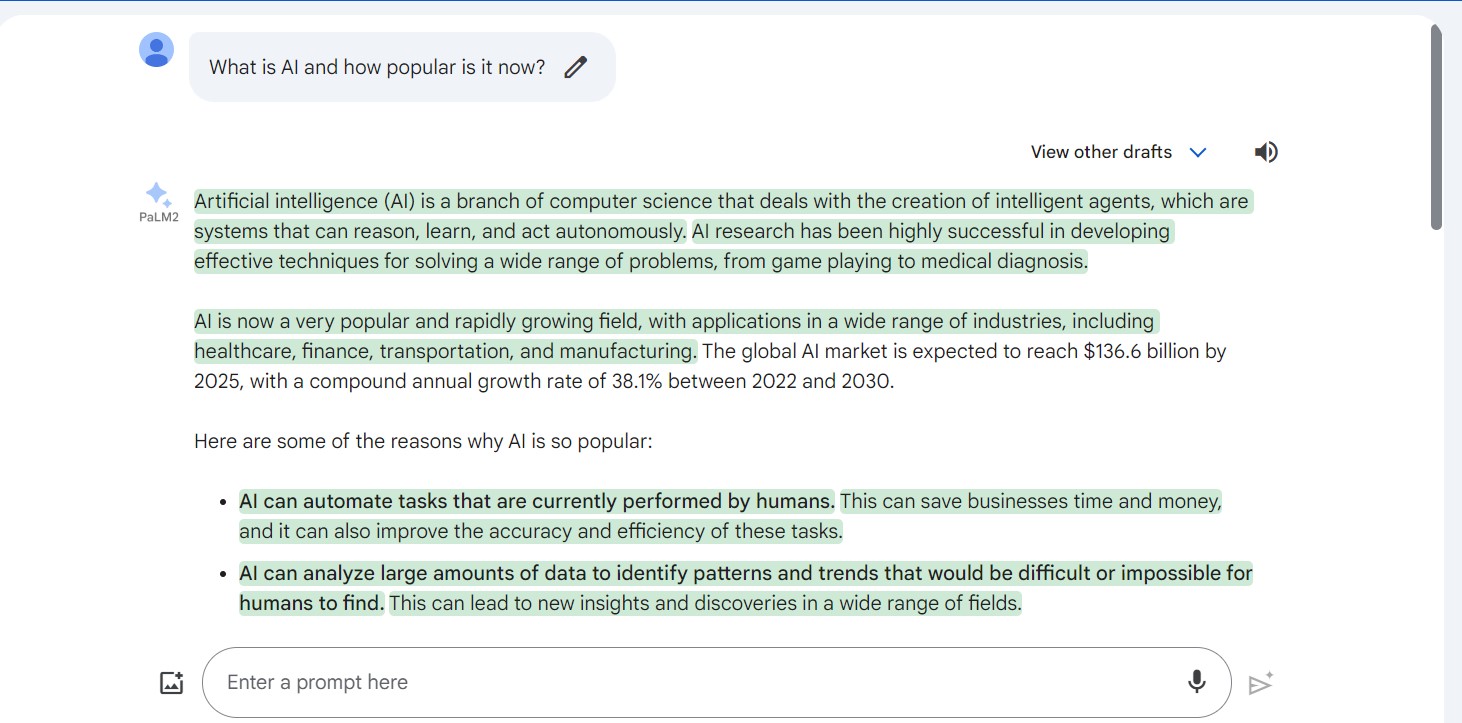
As you can see, Google Bard answered the question by mentioning statistics and highlighting sources.
Both tools have the feature to share conversations, but Bard is connected to Google apps
ChatGPT and Google Bard allow their users to share their conversations with anyone they want. Moreover, the person who has received the access can continue researching the topic on their own.
The main difference is that ChatGPT doesn’t allow you to share conversations with images.
Google Bard allows its users to start a conversation with an uploaded image. Once the conversation is shared with others, they can see and download it.
If you upload an image to a chat with ChatGPT, the only way to show it to others is by taking a screenshot of the response. It’s not possible to share conversations with images yet.
With Google Bard, you can export all the responses to Google Docs and Gmail
As Google Bard is one of Google’s products, it allows you to connect to your Google Workspace when using this AI tool.
For instance, if you have used Google Bard to create an outline for your article, you can easily export the response to Google Docs and begin writing the article. There’s no need to copy and paste it.
You don’t have this feature for ChatGPT and have to copy and paste the responses to your Google Docs and Gmail if needed.
Bard retrieves images from the web and ChatGPT generates AI images
Google Bard searches for the relevant images on Google Search and provides them in minutes for visual context.
This tool also gives you the capability to click on the image and go to the image source in a new browser tab.
ChatGPT is a better option if you need to generate AI images instead of Google Search. However, this feature is only available for paid subscribers.
Google Bard vs. ChatGPT: Pros and Cons
| Google Bard | ChatGPT | |
| Pros | Offers an excellent user experience | Excels in generating text for articles and marketing |
| Performs faster and free web searches | Facilitates collaborative experiences | |
| Efficient modification of prompts | Versatile plugins integration | |
| Allows easy sharing of conversations with images | Enables sharing conversations but not with images | |
| Integrates well with Google apps | Supports diverse interactions through plugins | |
| Cons | Robotic voice for voice responses | Restricted web access for free users |
| Limited plugin or external app integrations | Slower web searches | |
| No sharing of conversations with images | ||
| Limited accessibility to web features for free users |
How to perform tasks at scale using ChatGPT or Google Bard
Now that you know all the advantages and disadvantages of each AI chatbot, it’s time to supercharge them!
Imagine adding multiple prompts simultaneously without the need to wait for one result before diving into the next.
You can combine ChatGPT or Google Bard with Hexomatic to automate all the tasks and create a virtual assistant that can tackle tasks with human-like proficiency.
Here is how you can automate the tasks:
Simply go to Hexomatic’s dashboard and choose the Google Bard or ChatGPT automation from the automations section.
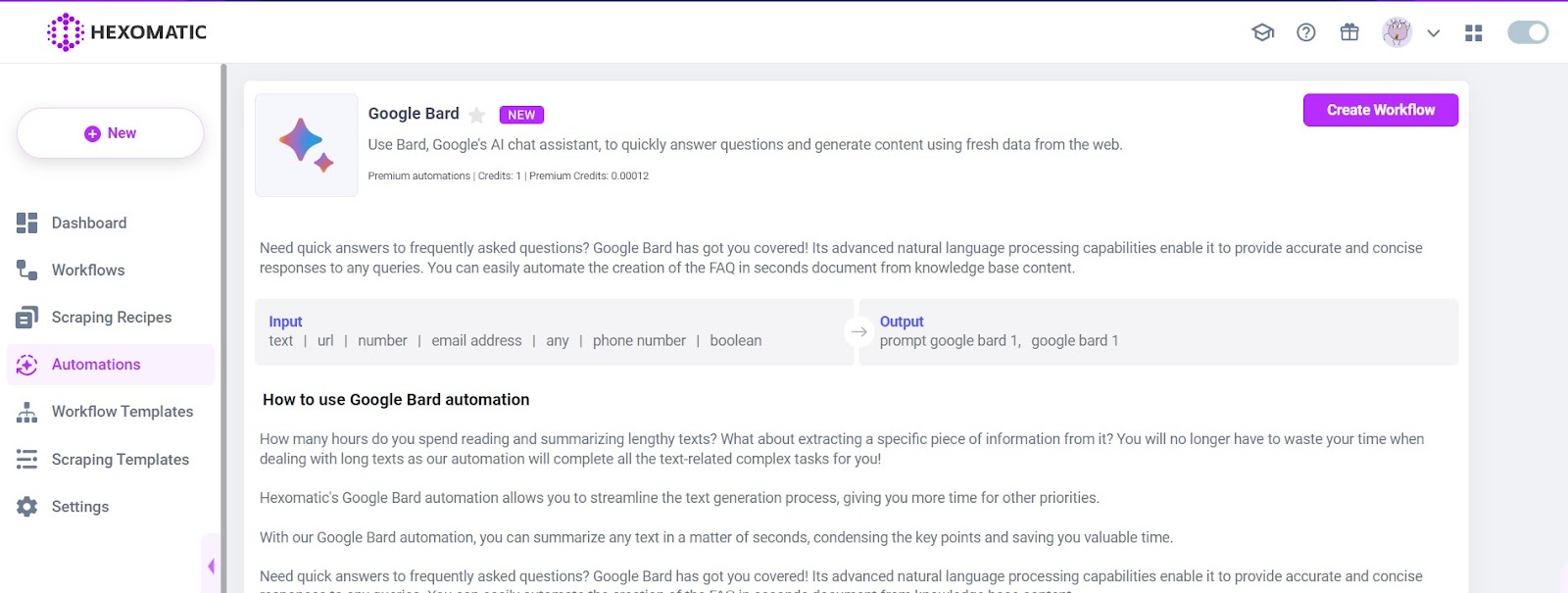
Click on the Create Workflow button and you’ll be redirected to another page, where you can automate any kind of task, such as changing, improving, analyzing, or summarizing texts.
You can also add the product names in the manual paste section or upload files with the relevant information in the Upload file section.
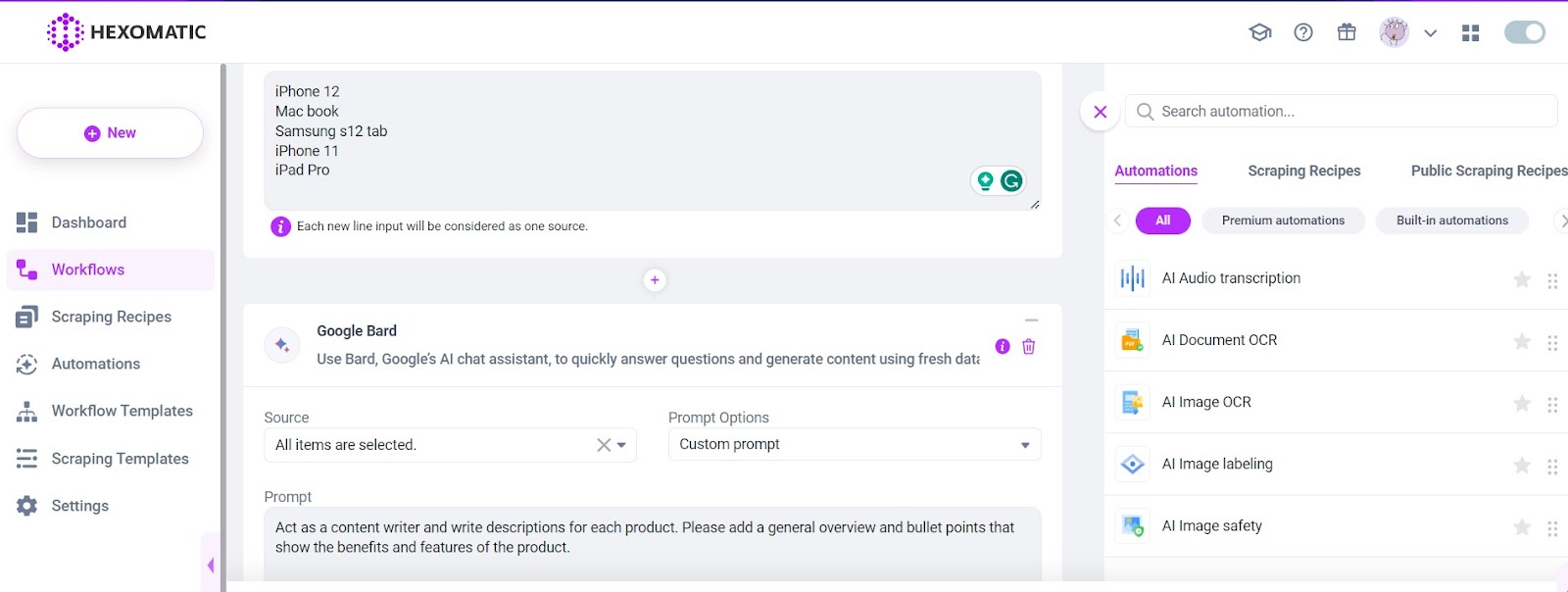
The great part about automating the tasks is that you can add as many prompts as you want and Hexomatic will perform different tasks simultaneously. This will not only save you time but will also help you get valuable data that you can use for various purposes.
You can run the workflow in one click and download the result in a Google Sheet once it’s ready.
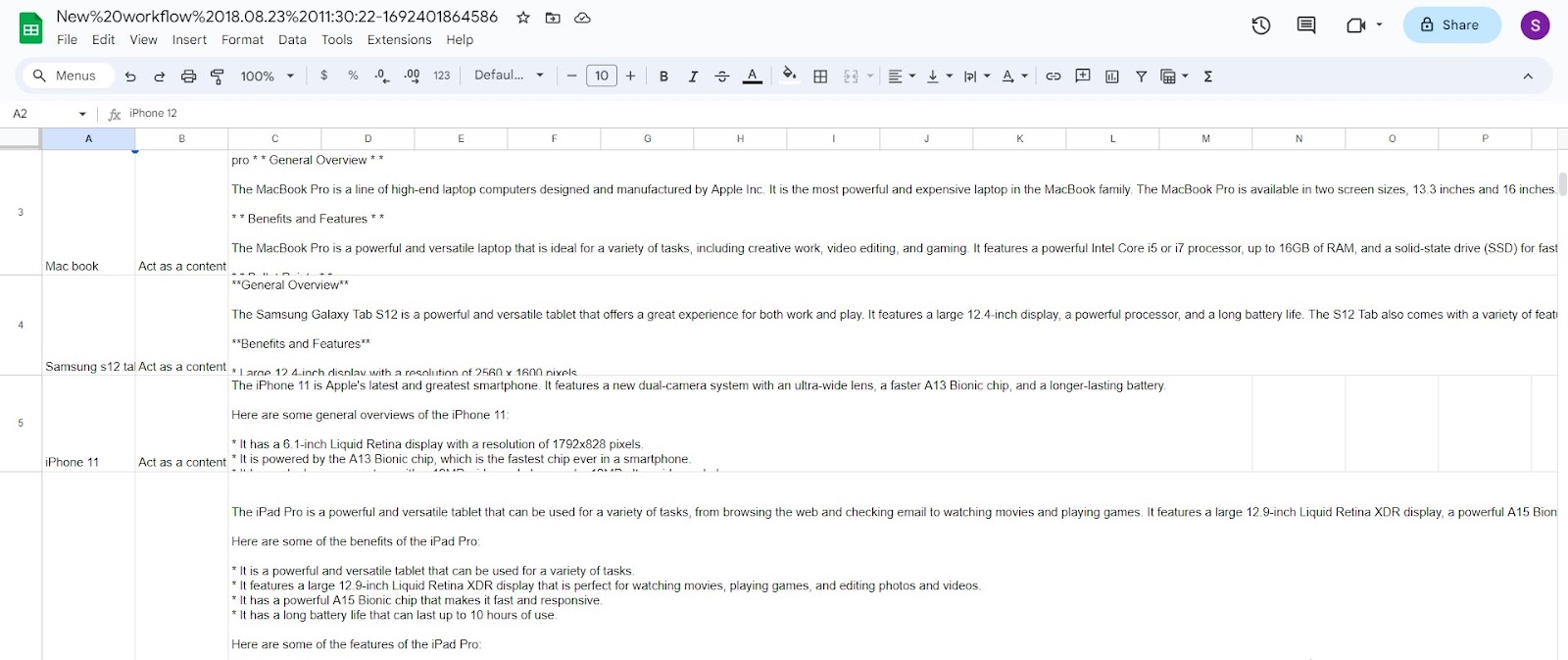
What kind of tasks you can automate with Hexomatic?
The opportunities are endless starting from content creation to data research and analysis:
- – Content creation
- – Product description creation
- – Improving existing content
- – Bulk social media posts
- – Data analysis
- – Translation
- – eBook creation
- – Proofreading
Here are more articles for you if you need additional ideas on how to automate ChatGPT and Google Bard:
- 1. How to create a cold email outreach ChatGPT agent for personalized emails at scale
- 2. How to create an entire social media content calendar by automating ChatGPT
- 3. How to find and research recently funded companies with Google News and ChatGPT
- 4. How to create a market research ChatGPT agent to automate market analysis
- 5. How to create factual eCommerce product listings with ChatGPT at scale
Automate & scale time-consuming tasks like never before


Content Writer | Marketing Specialist
Experienced in writing SaaS and marketing content, helps customers to easily perform web scrapings, automate time-consuming tasks and be informed about latest tech trends with step-by-step tutorials and insider articles.
Follow me on Linkedin
