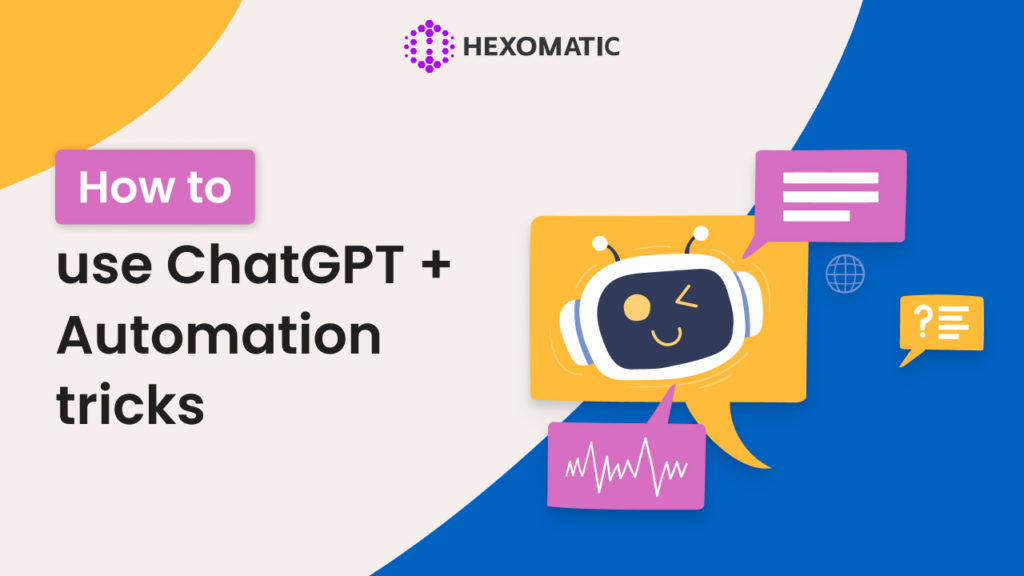The combination of ChatGPT and automation enables more and more people to complete various tasks effectively, without squandering their precious time. Whether you’re a solo entrepreneur, a marketing expert, or part of a vibrant creative team, mastering these tools can elevate your productivity and creativity to new heights.
In this article, we will show you how to use ChatGPT and combine it with automation to refine your content strategy, save time, and deliver compelling, engaging material that resonates with your audience.
Let’s not waste any time and dive deeper into the topic now.
What’s ChatGPT?
ChatGPT is an AI language model developed by OpenAI, designed to understand and generate human-like text based on the input it receives. It leverages a form of AI called a transformer, specifically trained on a mixture of licensed data, data created by human trainers, and publicly available data.
This allows ChatGPT to perform a variety of language-based tasks, such as answering questions, writing essays, summarizing lengthy documents, and even engaging in casual conversation. The model can assist with content creation, provide educational explanations, generate creative writing, and offer customer support. It’s a versatile tool that helps bridge the gap between human and machine communication.
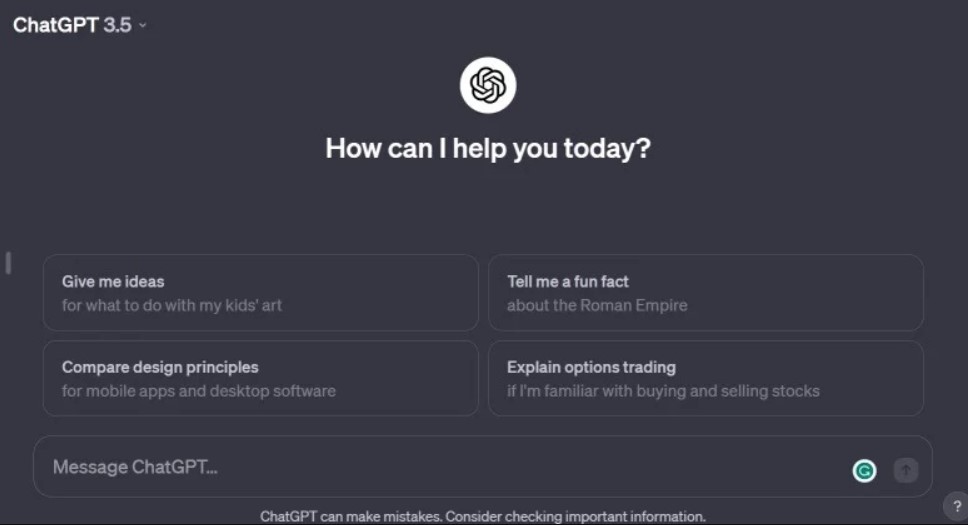
How to use ChatGPT?
Begin by visiting chat.openai.com or downloading the mobile app. If you’re new, you’ll need to create an account, but don’t worry—it’s free!
Once logged in, you’ll find yourself on the ChatGPT home page. Here’s what to do next:
1. Type your prompt: Enter your question or statement in the message box.
2. Review the response: ChatGPT will quickly generate a reply based on your input.
3. Interact Further:
- – Edit your original prompt to refine the output.
- – Enter a new prompt to start a different conversation.
- – Regenerate the response if you want a different take.
- – Copy the response to use it elsewhere.
- – Share the response with others.
- – Dislike the response if it doesn’t meet your expectations.
How to create your account on ChatGPT?
Here’s a step-by-step guide to help you get started:
- Visit the Website or Download the App: Go to chat.openai.com on your web browser, or download the ChatGPT app from your device’s app store.
- Sign Up: Once you’re on the site or have the app open, click on the “Sign Up” button. You will be prompted to enter your email address or you can choose to sign up using existing Google, Microsoft, or Apple accounts for quicker access.
- Verify Your Email: After entering your email and choosing a password, OpenAI will send a verification email to the address you provided. Check your email inbox (and the spam folder, just in case) for this verification email, and click on the link inside to confirm your account creation.
- Complete Your Profile: Once your email is verified, you may be asked to fill in some additional details such as your name and phone number, depending on the security requirements.
- Accept Terms and Conditions: Read through the terms of service and privacy policy. If you agree, accept the terms to proceed.
- Start Using ChatGPT: With your account now active, you can start using ChatGPT. Type your queries or prompts into the chat interface and explore the capabilities of the AI.
How to ask ChatGPT a question?
Asking a question to ChatGPT is both simple and intuitive, much like having a conversation with a human. Here’s how you can do it:
- Start a new chat:
On the homepage or in the app, you’ll see an area where you can type your message. This is usually at the bottom of the screen.
- Type your question:
Click into the text box where it says something like “Type something…” or “Ask me anything…”
Type the question you want to ask. Your question can be about anything—from science, math, and technology to advice, recipes, and general knowledge.
- Send your question:
Press “Enter” or click the send button (often represented by an icon such as an arrow or a paper plane). This will send your question to the AI.
- Wait for the response:
ChatGPT will process your question and generate a response, which usually takes just a few seconds. Once the response appears, you can read the answer provided by ChatGPT.
- Follow up or modify:
If the answer is not clear or you need more information, you can ask follow-up questions in the same chat window. You can also modify your questions or ask new ones as needed.
- Use additional options:
Depending on the platform, you may have options to edit your query, regenerate the response, or use other interactive tools to enhance your conversation with ChatGPT.
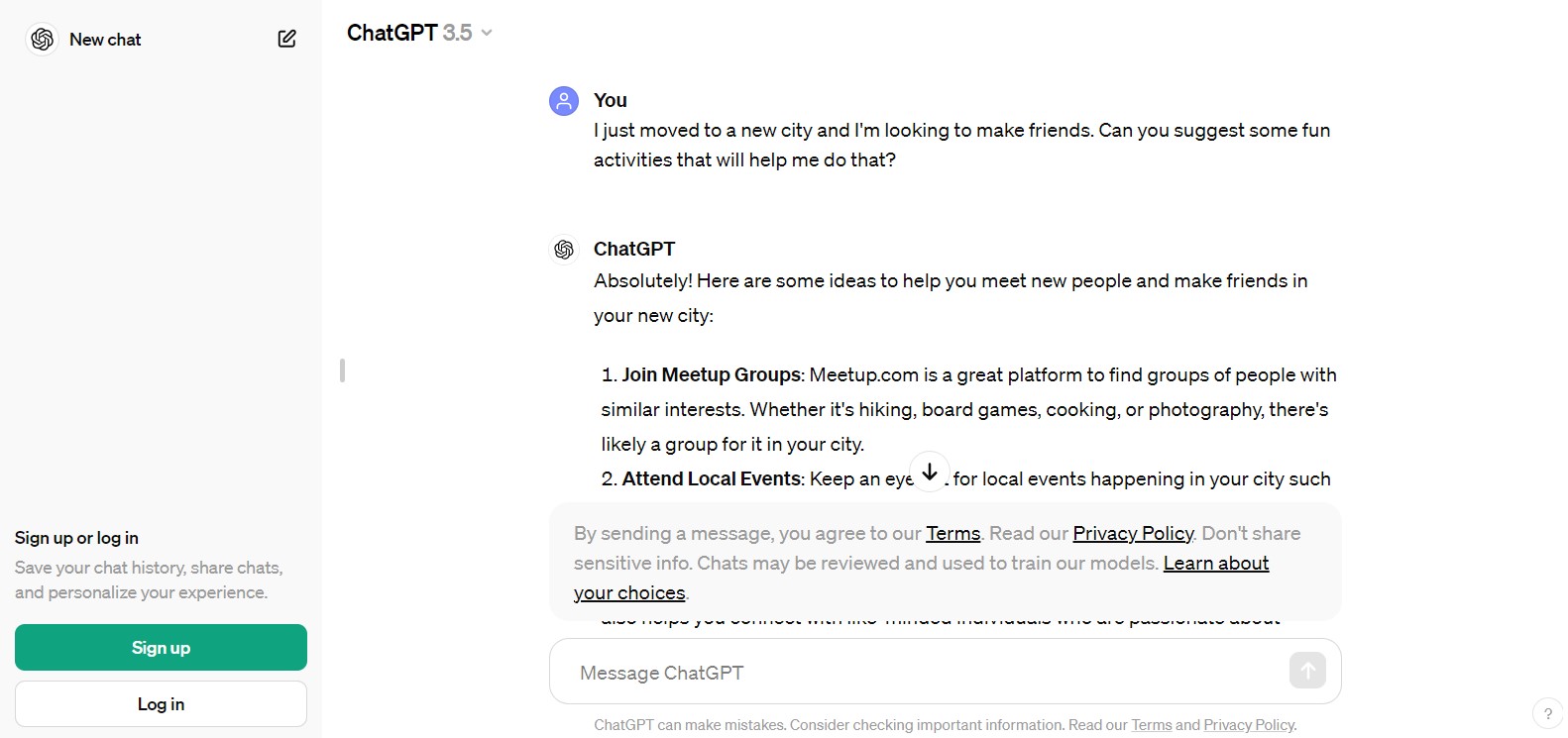
How do you write quality prompts?
Prompts are the instructions or the questions you write to get the answers from ChatGPT. Make sure that your prompts are well-written to get the most out of the answer.
Here are a few tips on how you can write the best ChatGPT prompts:
When crafting quality prompts for an AI like ChatGPT, it’s important to be clear and specific about what you’re asking. Provide detailed context to guide the AI’s response, ensuring it can generate the most relevant and accurate answer. Using complete sentences can also improve the coherence of the AI’s replies. If you have a specific tone or style in mind, include that in your prompt to tailor the AI’s output to your needs.
Understanding the capabilities and limitations of the AI is crucial; it excels at generating text based on patterns it has been trained on but may only handle highly specialized tasks with clear guidance. Incorporating relevant keywords within your prompts can help the AI quickly grasp the main focus of your query. To encourage richer and more detailed responses, frame your questions as open-ended rather than limiting them to yes/no formats.
How do you manage the data on ChatGPT?
By default, your conversations with ChatGPT are accessible to OpenAI. The organization uses these interactions as training material to enhance model performance and capabilities. This is a crucial reason to avoid sharing any personal, sensitive, or confidential information through ChatGPT, as it can be accessed and used in ways that might not align with your privacy expectations.
Furthermore, you can review your past interactions with ChatGPT. Access to your account’s entire chat history is available via the side panel on the home page. This feature allows you to revisit previous conversations and manage your data accordingly.
How to use ChatGPT plugins?
- Access: Use a platform that supports ChatGPT plugins.
- Choose plugins: Select plugins that match your needs, focusing on what tasks you want to enhance or automate.
- Installation: Install the chosen plugins, often requiring API keys or authentication details for setup.
- Configuration: Set up the plugins according to your specific requirements.
- Usage: Interact with ChatGPT as usual, and it will use the plugins to fetch or interact with external data when relevant.
- Monitor and update: Keep your plugins updated and monitor their performance to ensure they function correctly.
- Security: Be cautious about data security and privacy. Ensure that the plugins are from trusted sources and manage permissions carefully.
How to make ChatGPT generate images?
ChatGPT itself does not generate images directly. It specializes in understanding and generating text-based responses. However, if you’re interested in generating images using AI, you can use other AI models that are designed specifically for image generation. Here are the steps to use such models:
- Choose an AI model: Select an AI model that is designed for image generation. Popular models include DALL-E by OpenAI, which is known for creating images from textual descriptions.
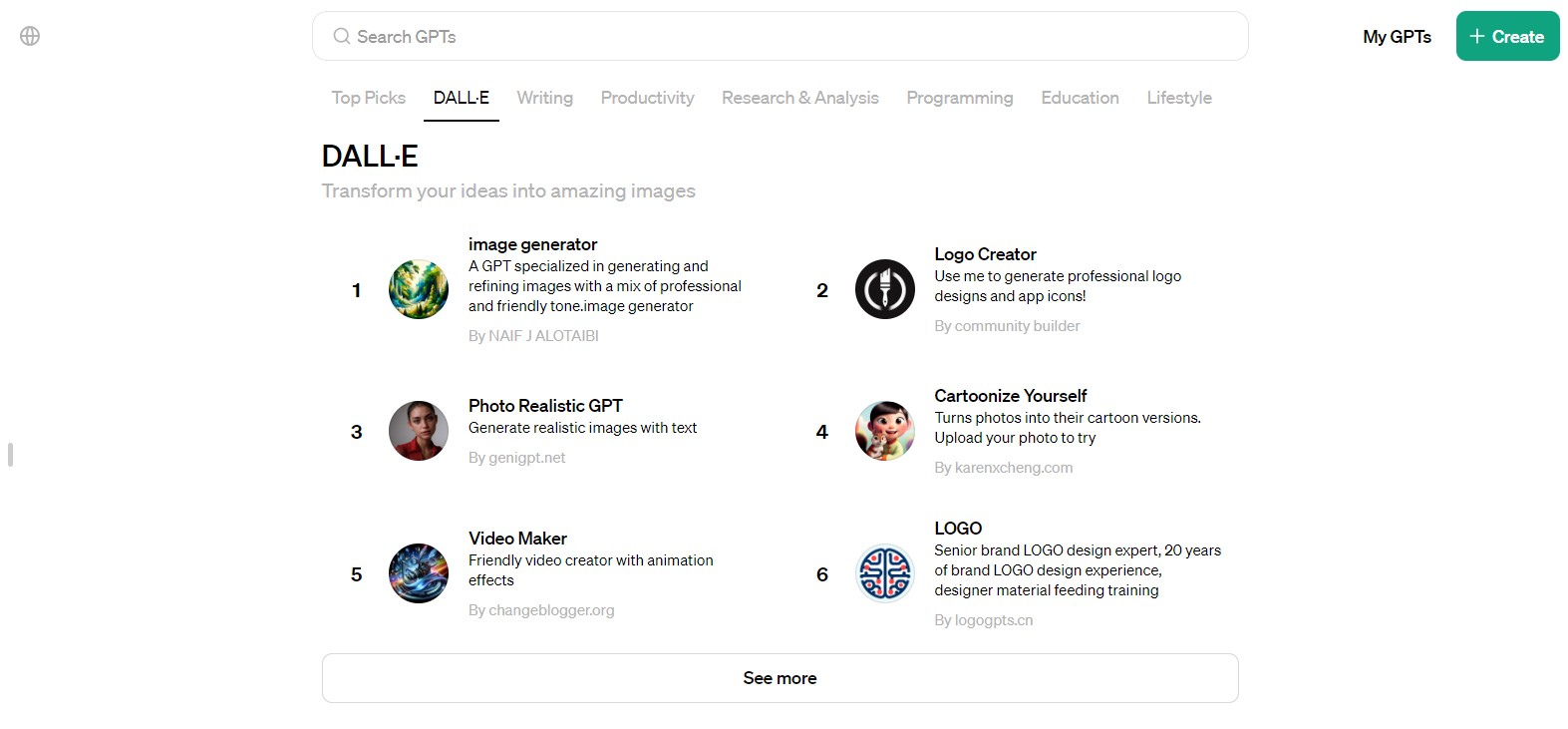
- Access the model: Depending on the chosen model, you might access it through a web interface, API, or software application. For example, OpenAI provides access to DALL-E through its API.
- Provide input: Input a detailed description of the image you want to generate. The more specific your description, the better the model can perform. With DALL-E, you can provide a text prompt describing the elements, style, and mood of the image.
- Generate the image: Submit your description to the model. The AI will process the text and generate an image based on the provided details.
- Download or modify the image: Once the image is generated, you can download it or use additional tools to refine or alter the image further if needed.
How to automate ChatGPT tasks?
Automating ChatGPT tasks can enhance efficiency and productivity by completing repetitive interactions and integrating AI capabilities into various workflows.
Main benefits of automating ChatGPT tasks:
- – Increased efficiency: Automation reduces the time spent on repetitive tasks. For instance, instead of manually typing or pasting prompts into ChatGPT, automation tools can handle these inputs, allowing you to focus on more complex or creative aspects of your work.
- – Consistency: Automated systems ensure that every operation is performed in the same way, reducing the likelihood of errors and maintaining a consistent quality of responses.
- – Scalability: Automation makes it easier to scale your operations. Automated ChatGPT can handle increasing volumes of queries without the need for human interaction.
- – Integration with data sources: Automated tools can integrate ChatGPT with other data sources, such as web scrapers, databases, and APIs, to enrich the AI’s responses with up-to-date and context-specific information.
Platforms like Hexomatic offer integrations with ChatGPT that can automate a variety of tasks. Here’s how such a system can be used:
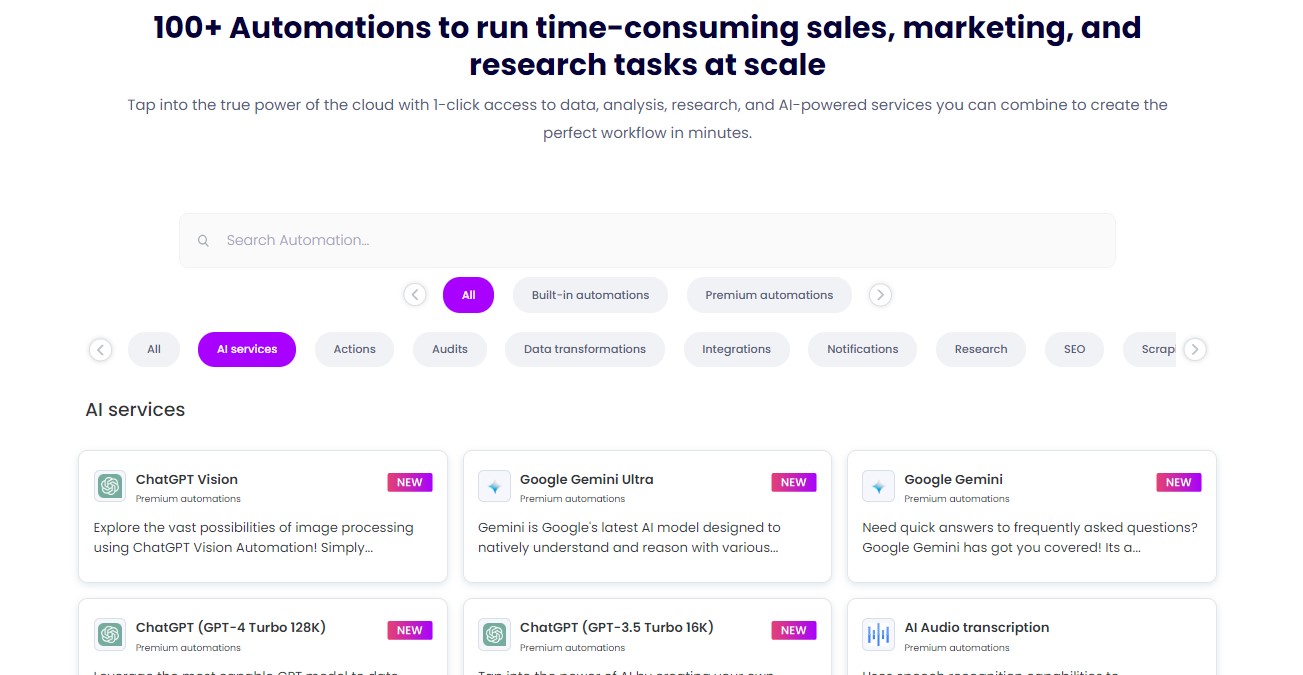
Content creation: Hexomatic allows you to automate the generation of various types of content. For example, you can create detailed articles, social media posts, or ad copy by setting up workflows with ChatGPT to generate text based on data scraped from the web or provided via CSV files. You simply define your prompts, and Hexomatic handles the rest, creating bulk content that’s ready to use.
Data processing and analysis: You can use Hexomatic to process and analyze data by using ChatGPT’s capabilities to summarize information, draft emails, and even generate code snippets. This is particularly useful for summarizing large documents or creating comprehensive reports from data sets.
Email and social media automation: Hexomatic can automate the creation of personalized email content or social media posts. By feeding ChatGPT with prompts derived from your marketing data, you can generate engaging and relevant content that helps in maintaining consistent communication with your audience.
Custom workflow creation: With Hexomatic, you can build custom workflows that automate a wide range of tasks. These can include scraping web data, generating responses or content with ChatGPT, and then distributing this content across various platforms.
The opportunities are endless. You can check all the 100+ automations we offer here: Hexomatic automations
Whenever you want to automate ChatGPT tasks, follow these simple and easy steps:
- Go to the automations section of Hexomatic and find the ChatGPT model you need.
- Click on the “create workflow” and you’ll be redirected to a page where you can add URLs for scraping.
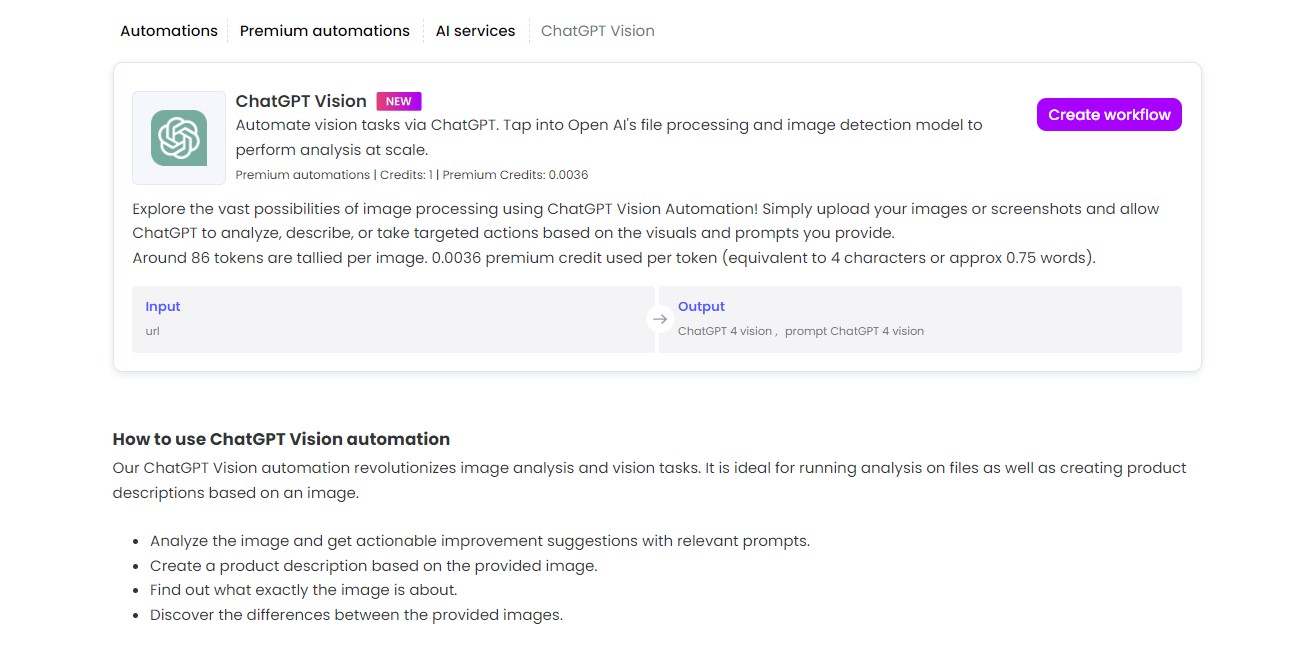
- Copy and paste the URLs or download the CSV file with URLs in the data input automation.
- Then, write a custom prompt or use one of the existing prompt templates for the workflow.
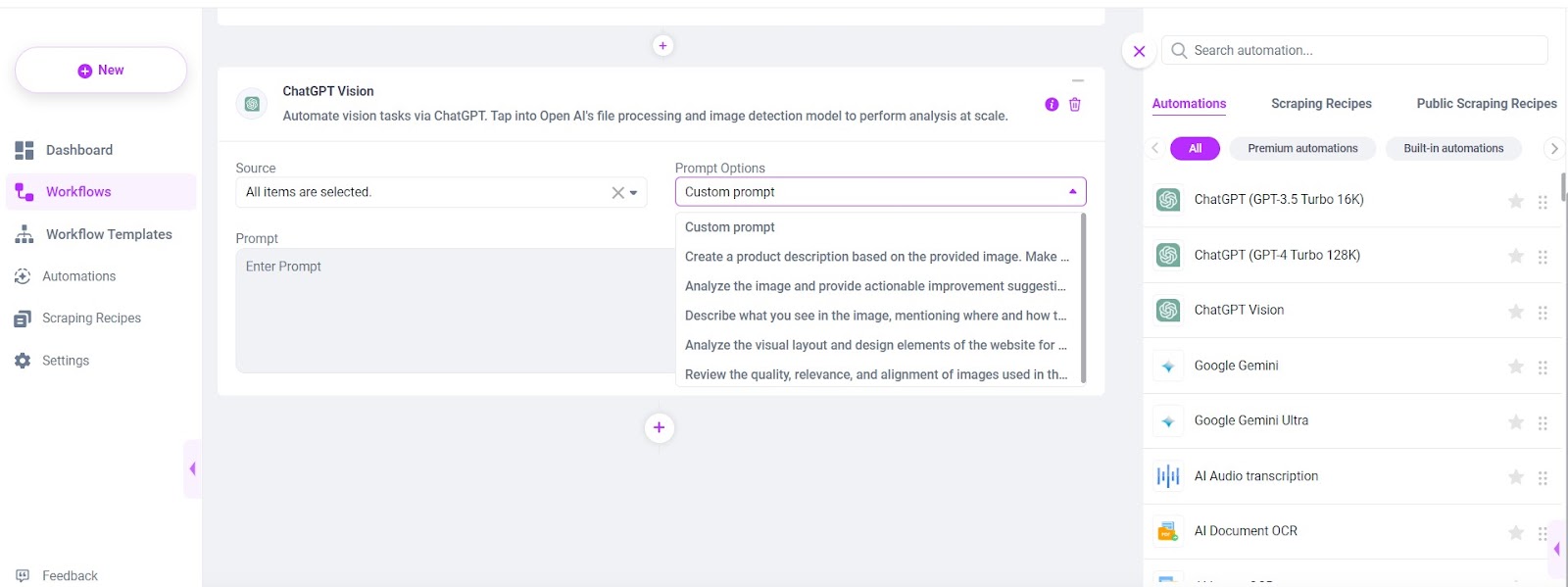
- Run the workflow or schedule it to run later.
- Download the results in your preferred file format.
This is how you can automate ChatGPT tasks easily, without having to spend your time on copy-pasting activities.
Here are more ideas for you on how you can use ChatGPT automations to complete various tasks:
- – How to create content in bulk by automating ChatGPT– Discover how to create content in bulk by automating ChatGPT. Create blog posts, emails, social media posts, ebooks, and more in seconds!
- – How to Make Money Using ChatGPT and Automation– Learn how to make money using ChatGPT and automation while doing less work than ever. Discover the best strategies for your success!
- – How to create factual eCommerce product listings with ChatGPT at scale– Explore how to create factual eCommerce product listings with ChatGPT. Boost sales with accurate and compelling descriptions today!
- – How to create a market research ChatGPT agent to automate market analysis– Learn how to automate market analysis with ChatGPT and Hexomatic. Our guide walks you through creating a market research ChatGPT agent!
- – How to find and research recently funded companies with Google News and ChatGPT– Curious about how to find newly funded companies? Explore how to find and research recently funded companies with Google News and ChatGPT.
- – How to create an entire social media content calendar by automating ChatGPT– Learn to create a social media content calendar by automating ChatGPT. Automate the social media process using Hexomatic and save time!
Automate & scale time-consuming tasks like never before


Content Writer | Marketing Specialist
Experienced in writing SaaS and marketing content, helps customers to easily perform web scrapings, automate time-consuming tasks and be informed about latest tech trends with step-by-step tutorials and insider articles.
Follow me on Linkedin