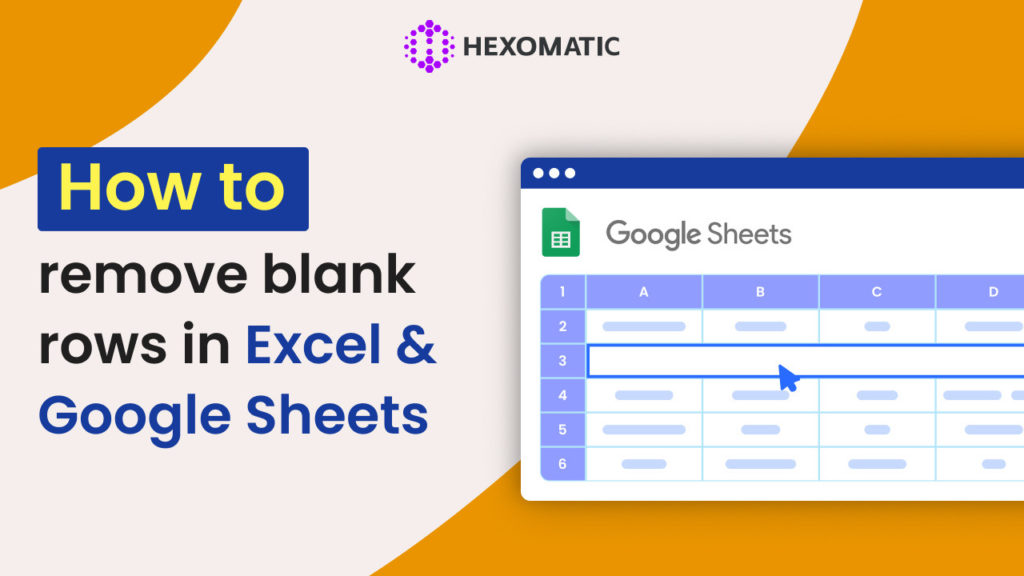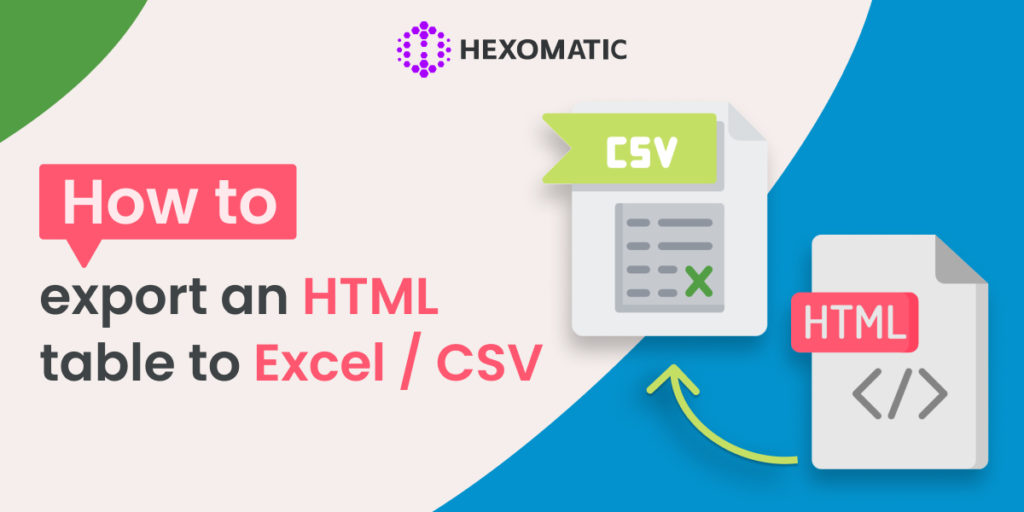How to create product descriptions from product images in bulk
Have you ever spent hours looking at pictures of products you need to sell, trying to think of good descriptions for them? We know it’s tough, especially when you have too many products that need to be uploaded to your website. That’s where our new ChatGPT-4 Vision automation comes in to save you. Now, you …
How to create product descriptions from product images in bulk Read More »